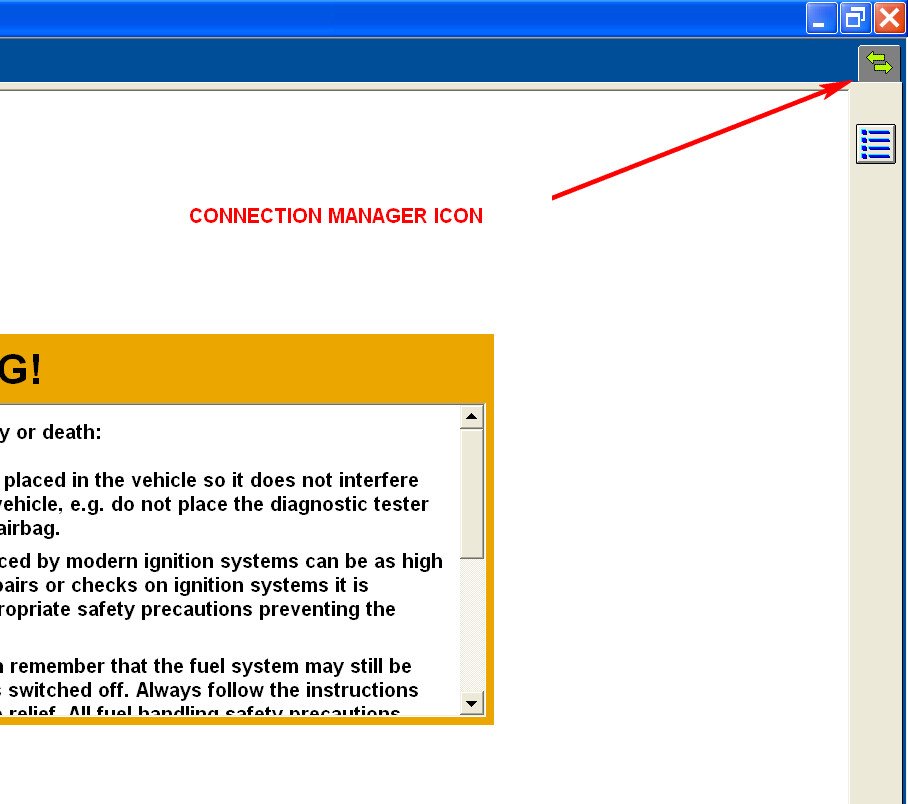
has anyone had issues with the VCM2 not being recognized by IDS ? have current version of IDS software, plug in VCM and nothing happens. Purchased all tooling from Ford, and cannot access troubleshooting for VCM2 !!、
Ok thanks. With all of the information provided there is no reason it should not work. The arrow icon in the top right corner should be there even if a VCM2 has never been used. Sometimes it takes up 3 minutes for the IDS to recognize the VCM2 and load it. I assume you have an active internet connection at that time also. First leave the VCM connected and close and reopen IDS several times allowing 3 minutes each time and see if the icon appears. If this does not work then try hooking the VCM2 to a vehicle while plugged into the IDS and cycle the key on and give it a few minutes. If this does not work. Then try rebooting the computer. If still no luck you will need to remove and reinstall IDS. If it gets to this point then there had to have been a glitch when the IDS software was loading.
The power light should be on and the computer symbol should blink as data flows to the computer, the same with vehicle symbol as data flows from the vehicle to the VCM. With the VCM plugged in to the USB port and you open start>computer does it show the VCM?
When you first plug it in is there any activity in the system tray indicating a new device or usb connection? Have you tried it wireless yet? Did the vehicle symbol have activity when you installed it on a vehicle?
I use the same set up every day. The problem is the connection icon not appearing in the upper right corner (see screenshot below). To me it seems that it has to be a software issue with the IDS software you purchased. Looks like you will have to get a hold of rotunda diagnostic tool support and proceed from there. No need to rate my answer as I was unable to help you.
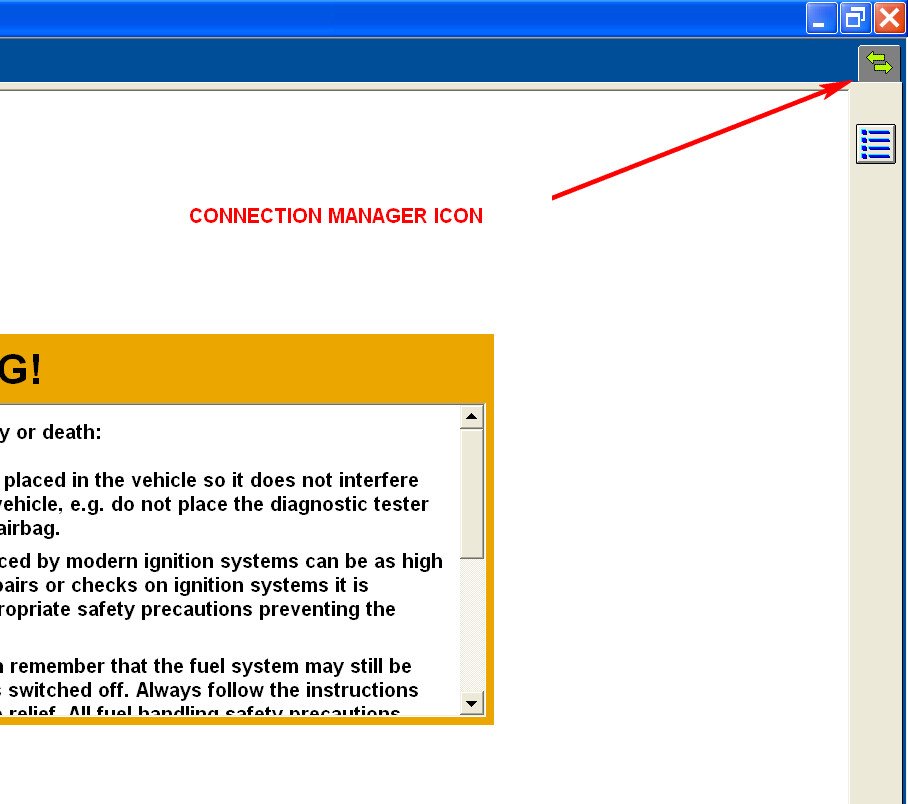
Leave a Reply