
This post is on 2006 Chevrolet program key fobs using GM Tech2 with 32MB card and CANdi module.
Car model and year:
2006 Chevrolet
Purpose:
Program Key Fobs
Tool to use:
Tech 2 GM Scan Tool with GM Tech 2 32MB Memory card (updated) and the CANdi module.
Procedure:
Install the GM Tech 2 scan tool
Turn ON the ignition with the engine OFF
Power On the Scan Tool
Click “Enter”
Main Menu > F0: DIAGNOSTICS

Vehicle identification – Model Year > (9) 2006
Vehicle identification – Product Type > Passenger Car
Vehicle identification – Product Make > (1) Chevrolet
Vehicle identification – Product Line > A
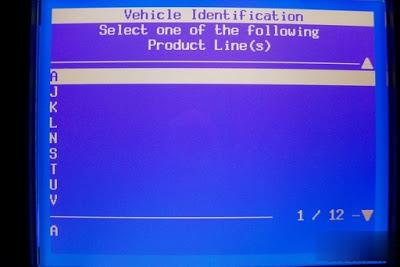
Diagnostics > F6: Body and Accessories
Vehicle identification – Service Categories > Keyless Entry
Body and Accessories > F5: Module Setup
Module Setup > F0: Body Control Module
Body Control Module > F0: Program Key Fobs
Program Key Fobs > F0: Invalidate all key fobs
Click “Continue”.
Click “Continue”.
Click “No” when get message “would you please program another key fob”
Procedure complete
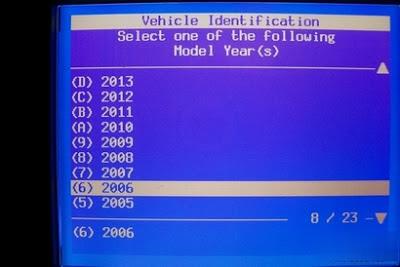
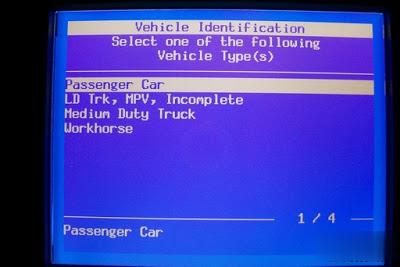
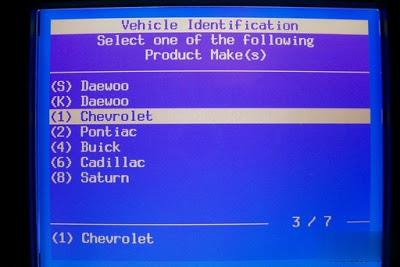

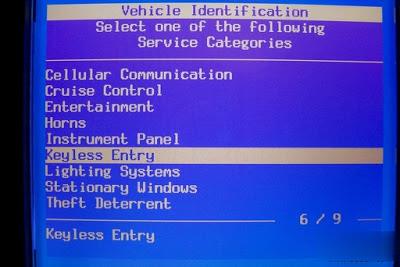
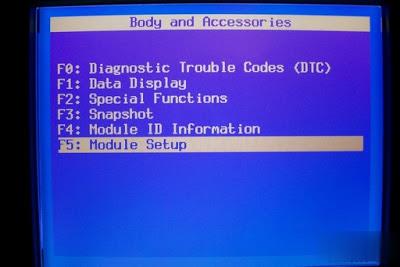
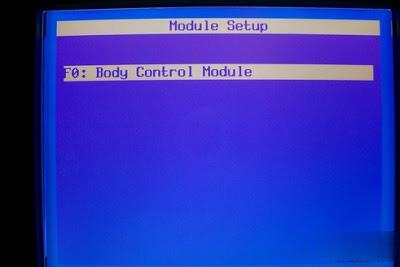
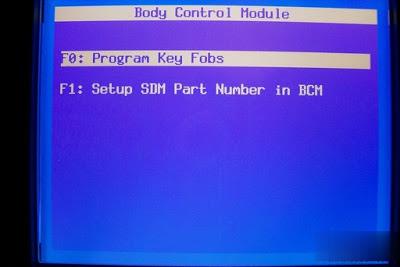
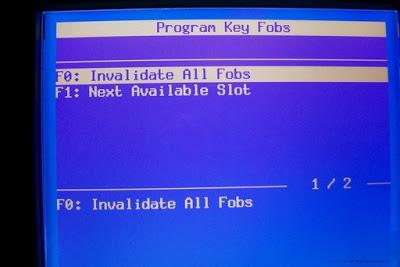
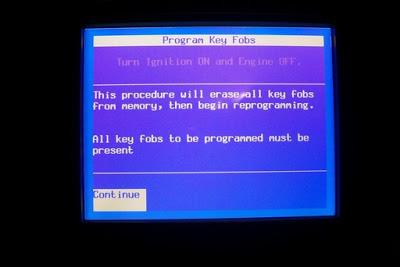
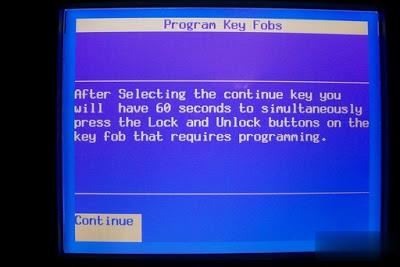
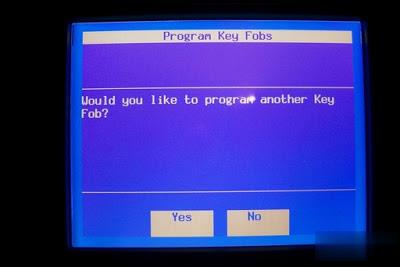

Leave a Reply