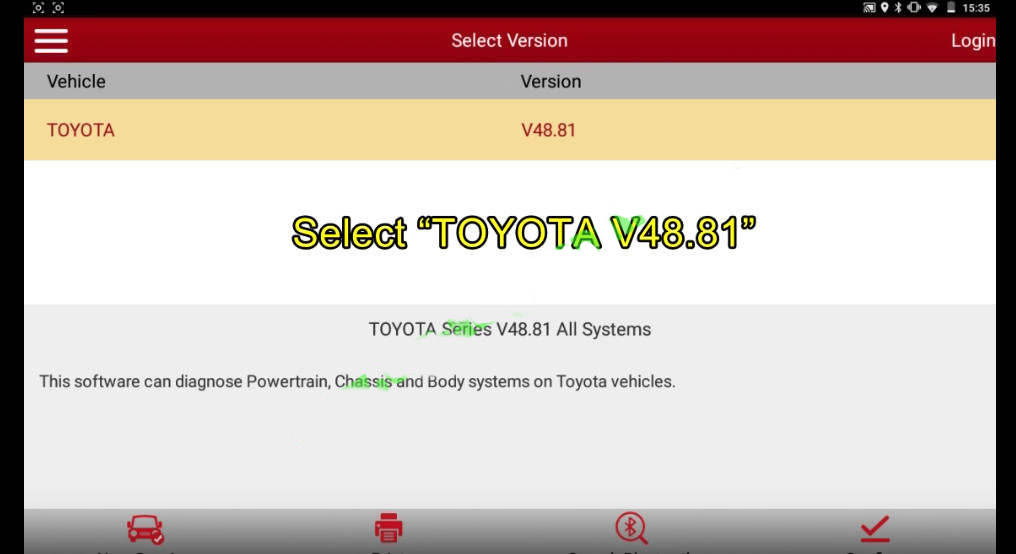
This article show a guide on how to use Launch X431 to program keys and remote for Toyota Crown 2013.And if you want to know more about Toyota Immo,click:Toyota Key Programming
Procedures:
Connect Launch X431 to Toyota Crown,and enter the menu to select “Toyota v48.81”
This software can diagnose Powertrain,Chassis and Body system on Toyota vehicles.
Select “16 PIN DLC (Europe and Other)”
Select “Automatically Search”
Select “CROWN,Up to 11/2009”
Now it will show the vehicle information as below
Select “System Selection”
Select “Immobiliser”
Select “Special Function”
Select “Auto Search Special Function”
Select “All Missing Keys”
It will prompt with the massage:
1.This function will remove all keys
2.You need at least 1 keys or more
There is at least 1 master key.[OK] to continue.
Now,it will prompt you to operate key programming:
1.Program 1 master key
Insert the master key into ignition lock and wait for 5 seconds(Only insert the key to OFF position.Do not turn to ON position)
Insert the master key you programmed,turn ignition switch quickly on and off for 5 times.
If you find the security light off,it mean the programming progress completed.
2.Program 2 Master Keys and 1 Spare Key
Insert the first master key into ignition and wait for about 5 seconds(Only insert the key to OFF position.Do not turn to ON position.)
Insert second master key into ignition and wait for about 5 second (Only insert the key to OFF position.Do not turn to ON position)
Insert third spare key to ignition and wait for about 5 seconds
Insert the first programmed master key.Quickly turn the ignition on and off for 5 times.Then you will find the security light off,it mean programming completed.
3.Program 2 Master Key
Insert the first master key into ignition and wait for about 5 seconds(Only insert the key to OFF position.Do not turn to ON position.)
Insert second master key into ignition and wait for about 5 second (Only insert the key to OFF position.Do not turn to ON position)
Pull out the key from ignition switch.Insert the first programmed master key.Quickly turn the ignition on and off for 5 times.Then you will find the security light off,it mean programming completed.
Then click “OK” to continue
Remotes Programming:
Back to select “Body”
Select “Special Function”
Select “Auto Search Special Function”
Select Wireless Code Registration“
16
Step 1:
Now it will prompt you to perform below operations:
1.Ignition on
2.Driver side door is opened and other door are closed.
3.Driver side door is unlocked
Note:The remote programming will fail if the time limit is exceeded for any help
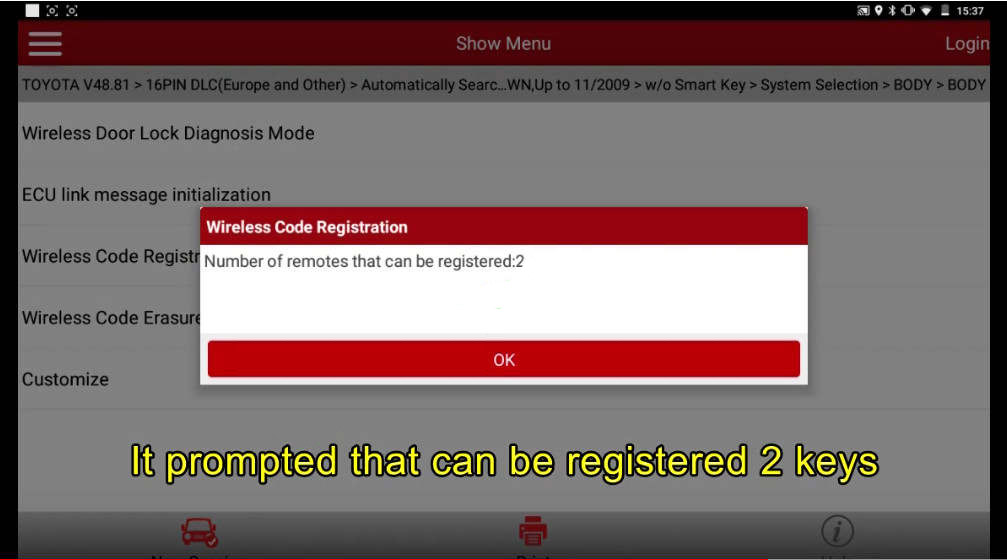
It will prompt you that number of remotes that can be registered is 2
Step 2:
On the next screen,you will have to perform the following operations within 30 seconds
On the remote transmitter,push:
1.Lock and unlock simultaneously for 1 second
2.Within 3 seconds,press either the lock or unlock button again for 1 second
Toyota Crown 2013 Keys & Remote Programming by Launch X431 (19)
Step 3:
On the remote transmitter,push:
1.Lock and unlock simultaneously for 1 second.
2.Within 3 seconds,press either the Lock or unlock button for 1 second.
After then it will prompt you wireless code registration is complete
Press OK to register another key code,or press cancel to exit this function.
And if you want to add another remote,just follow the Launch X431 prompt you operate.
Done!
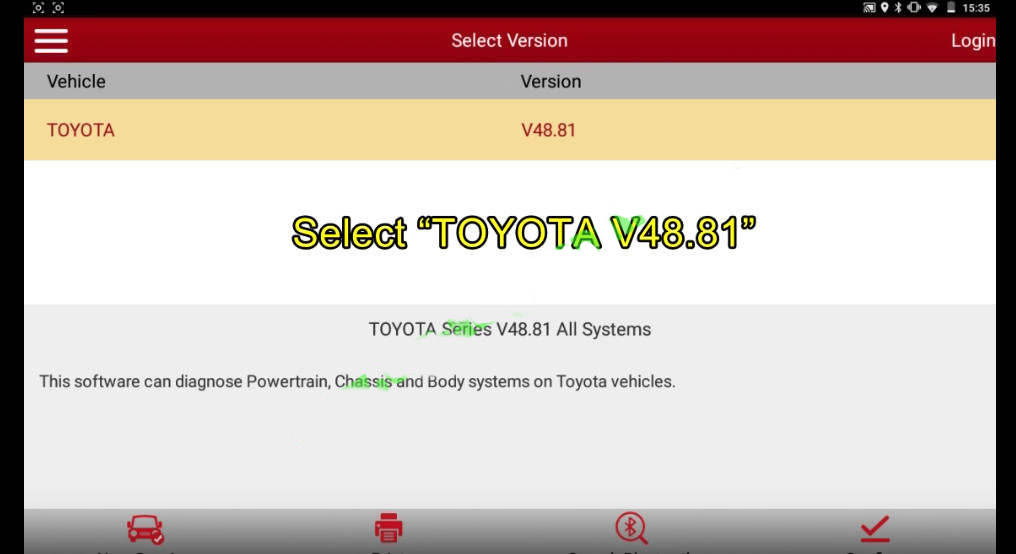
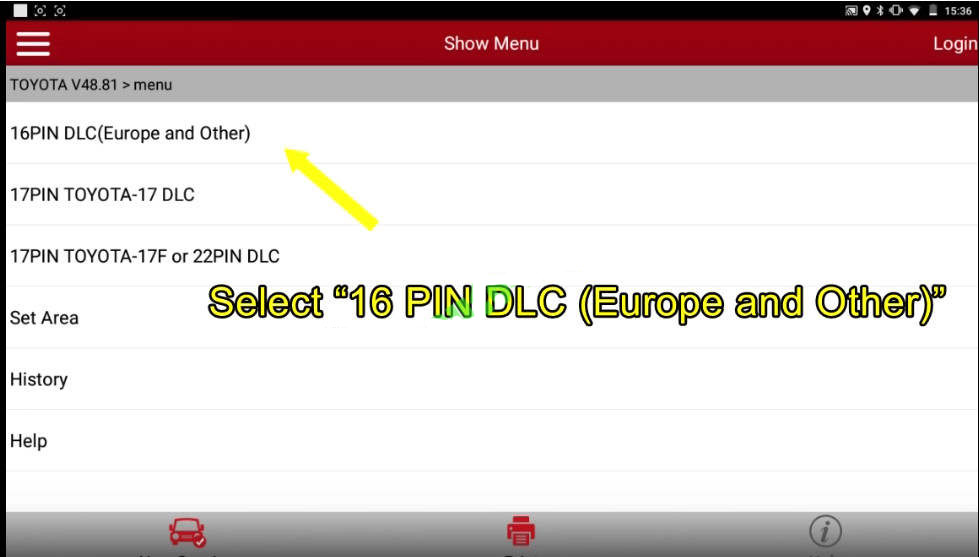
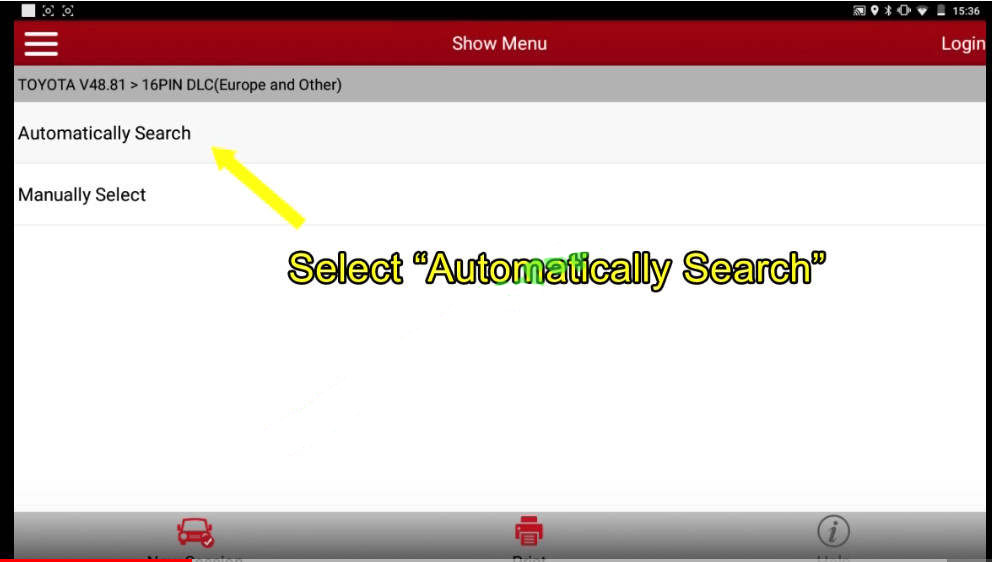
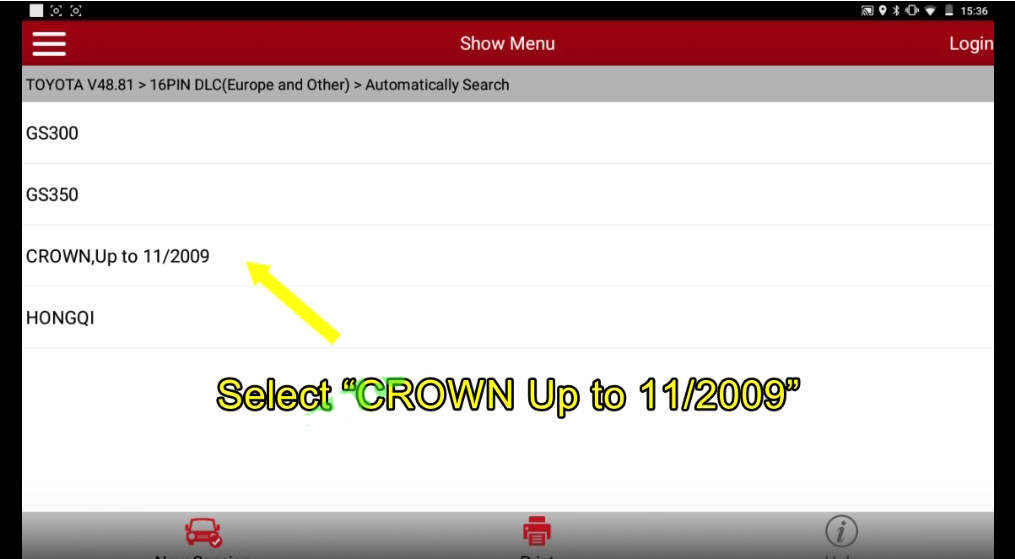
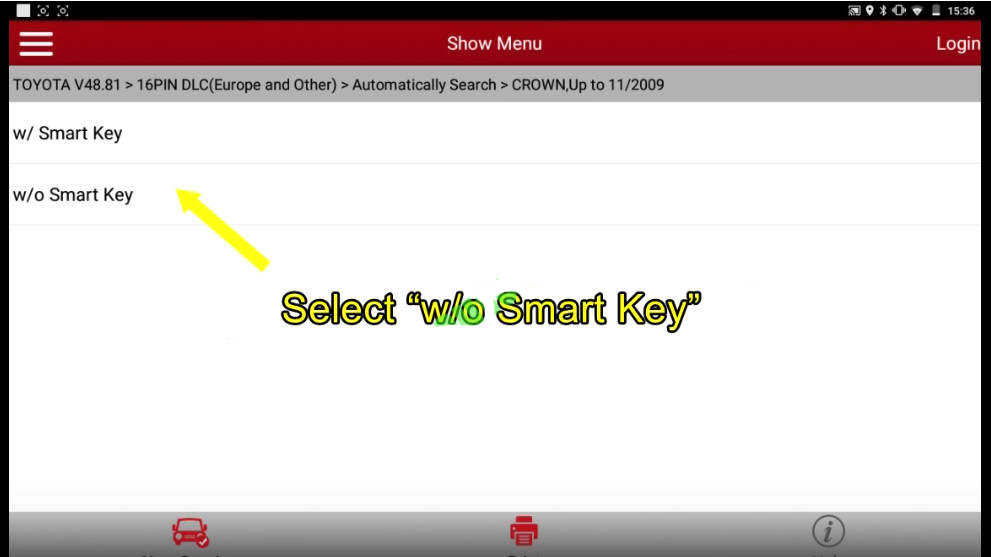
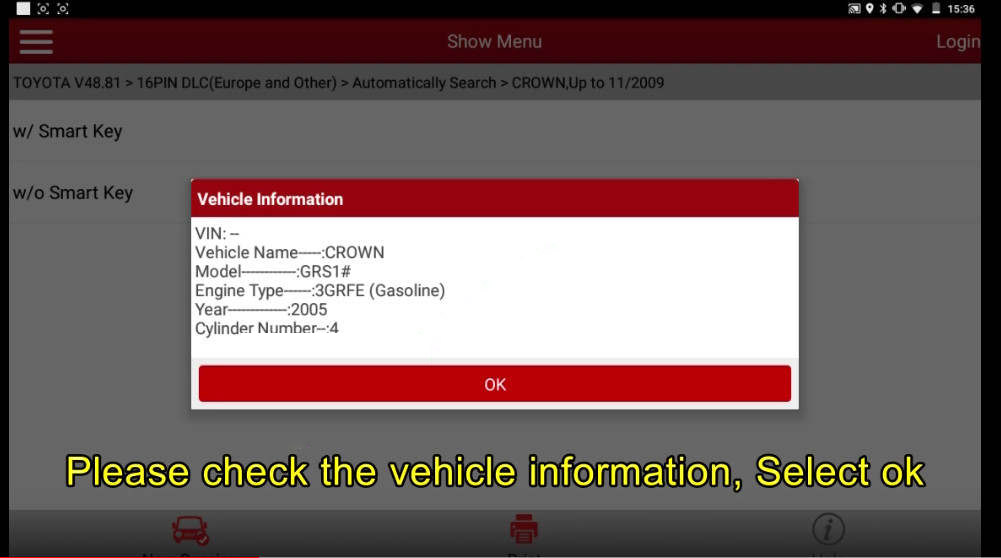
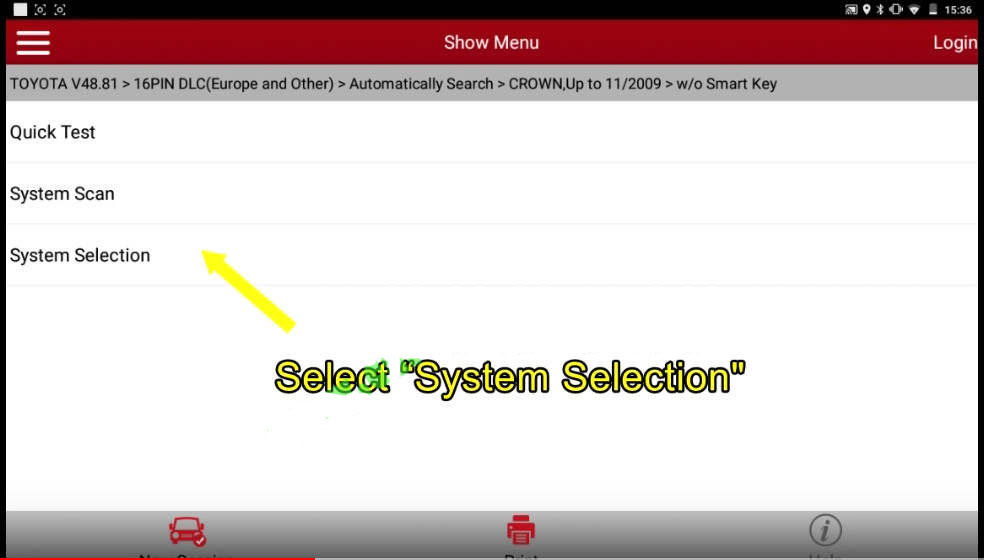

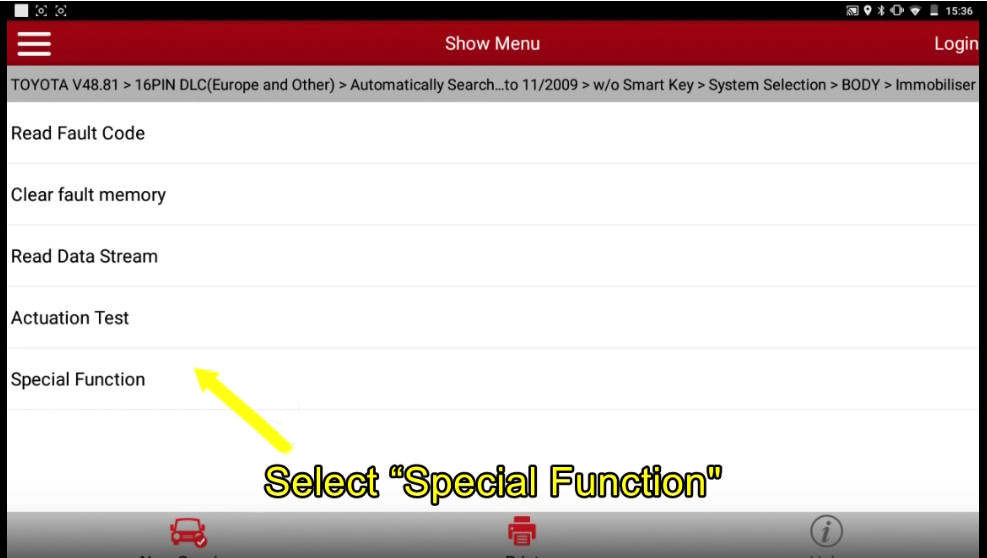
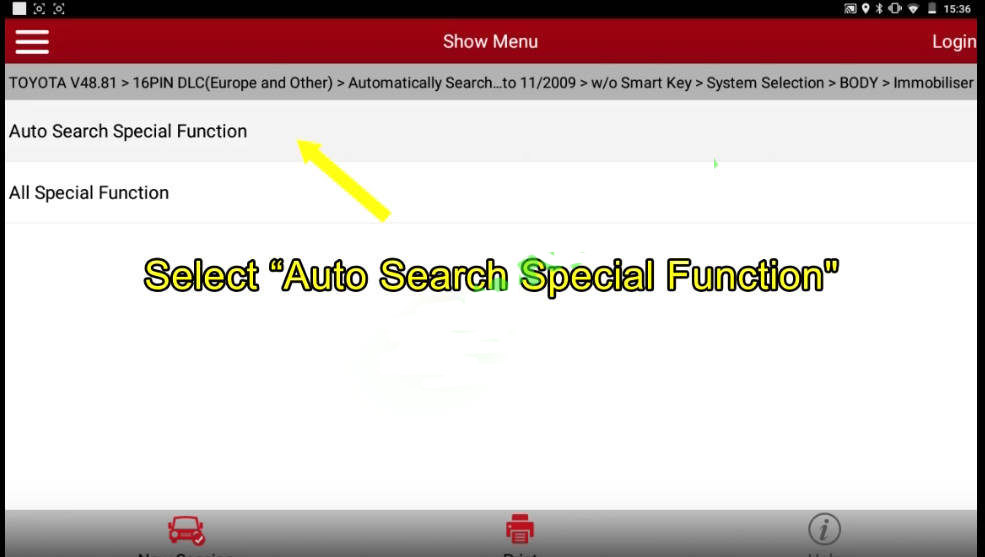
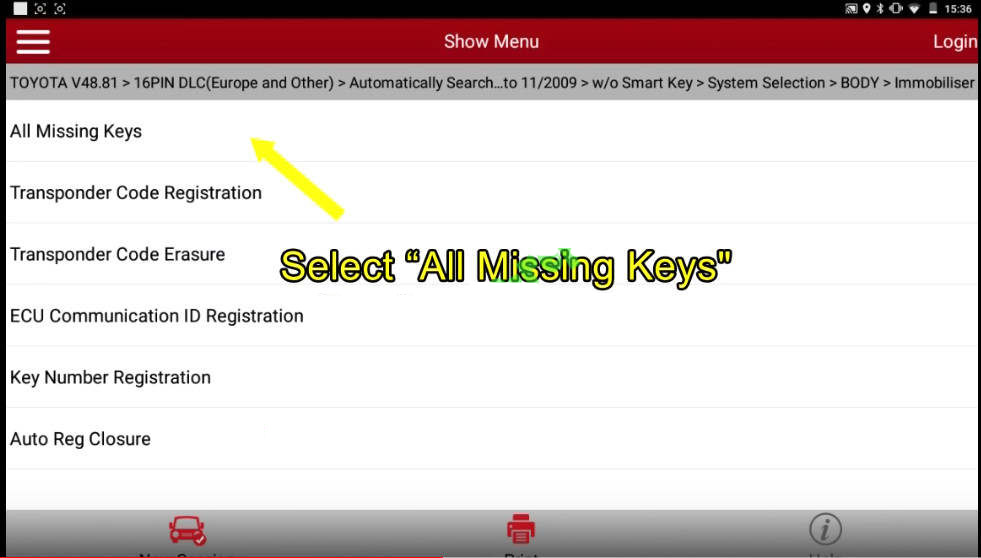
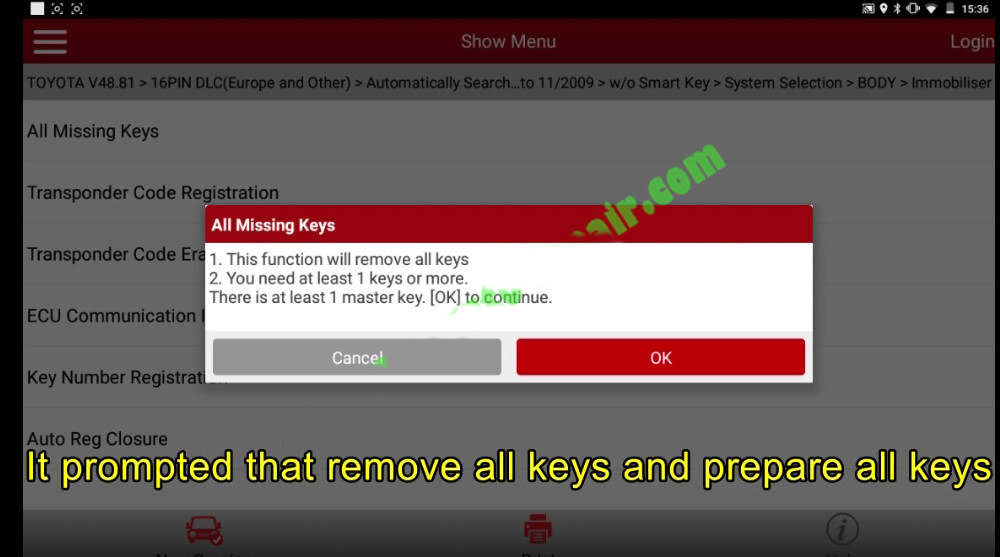
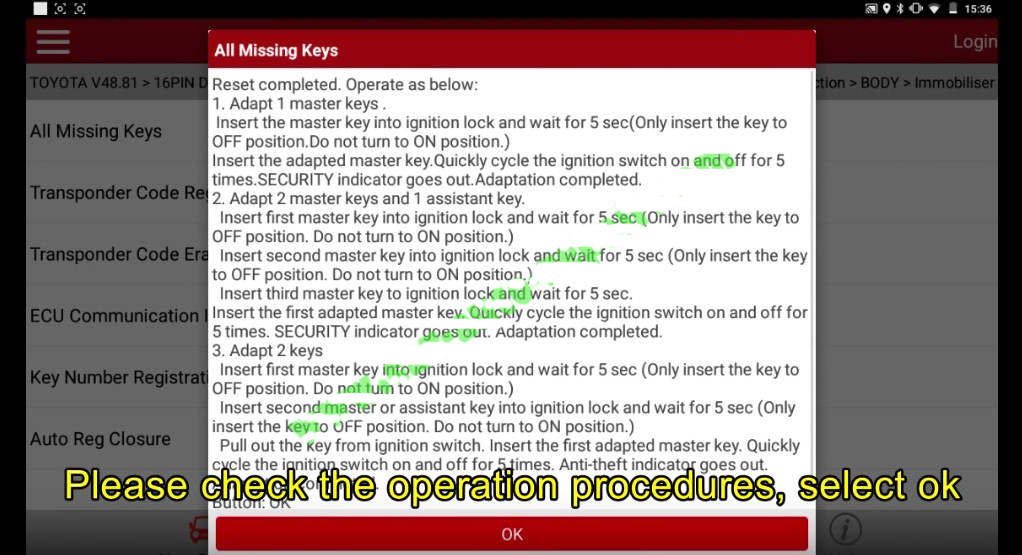
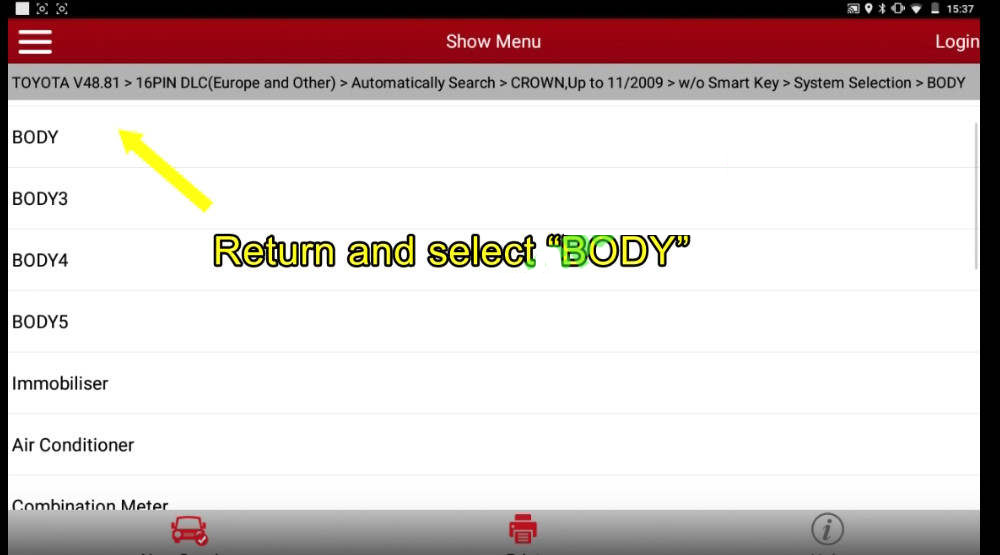
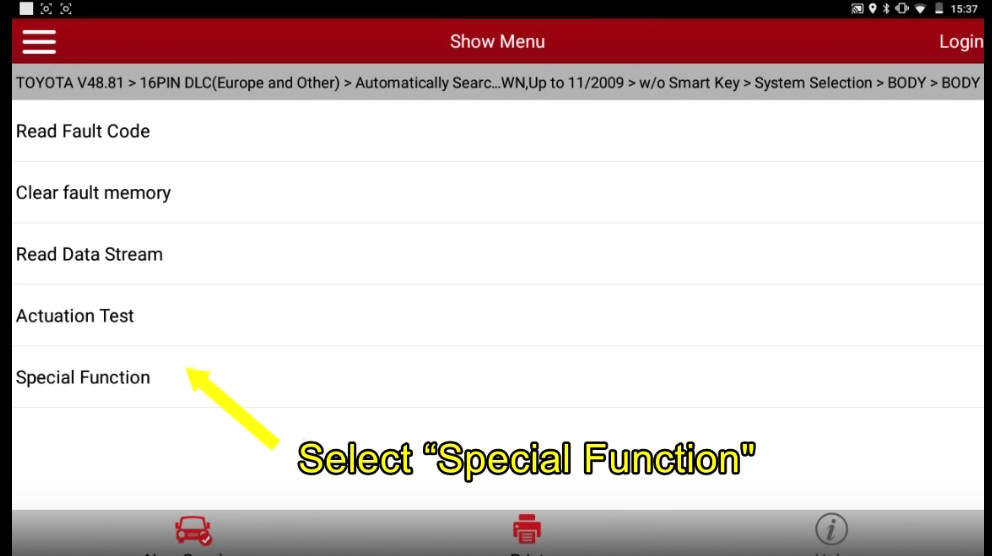
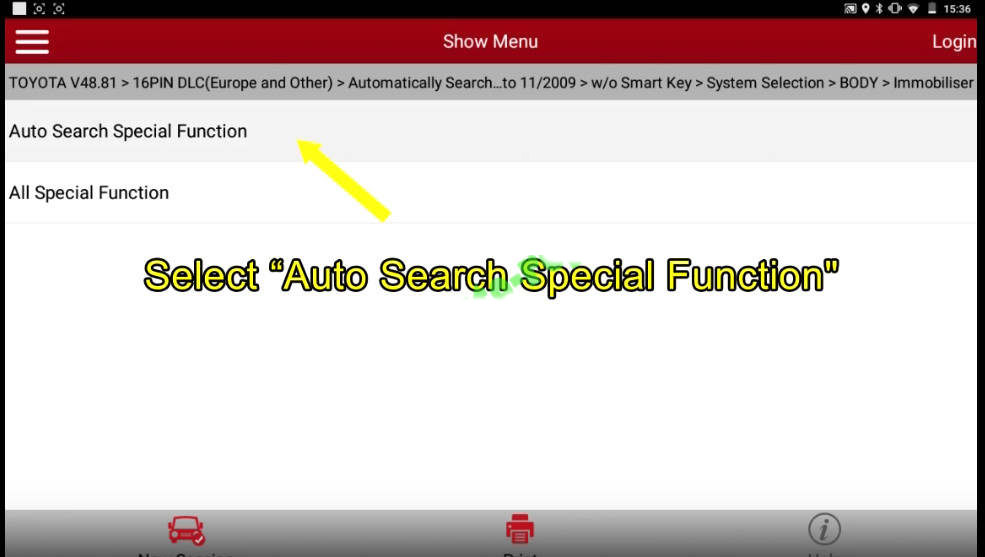
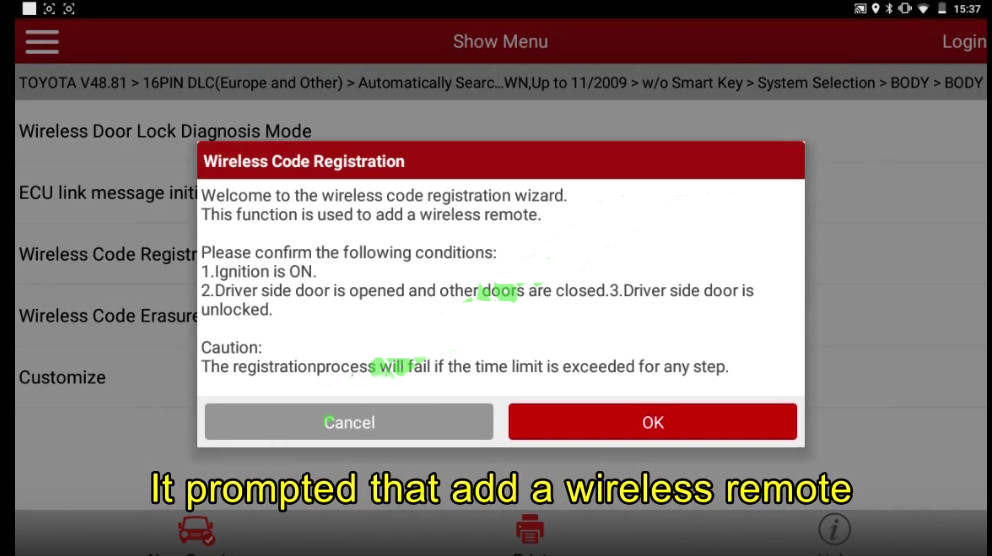
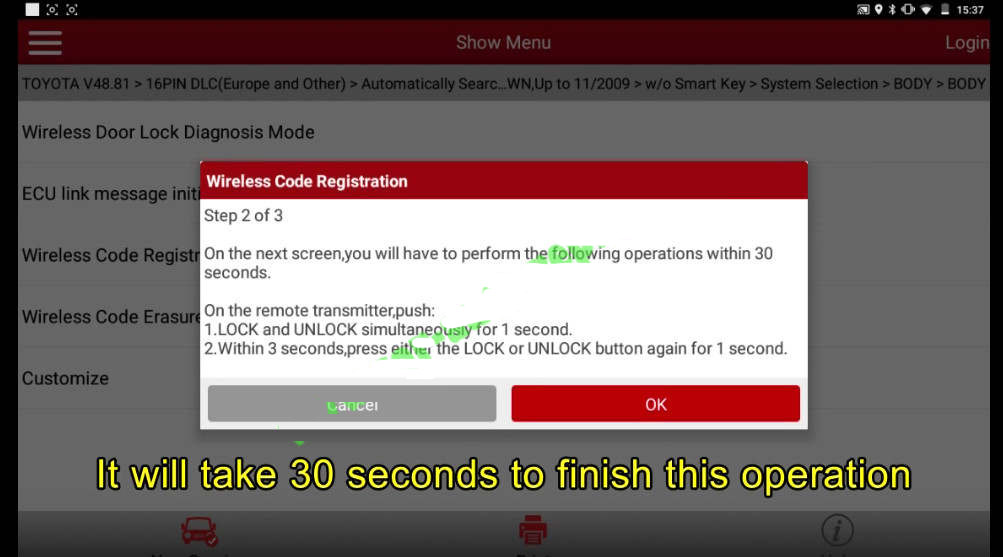
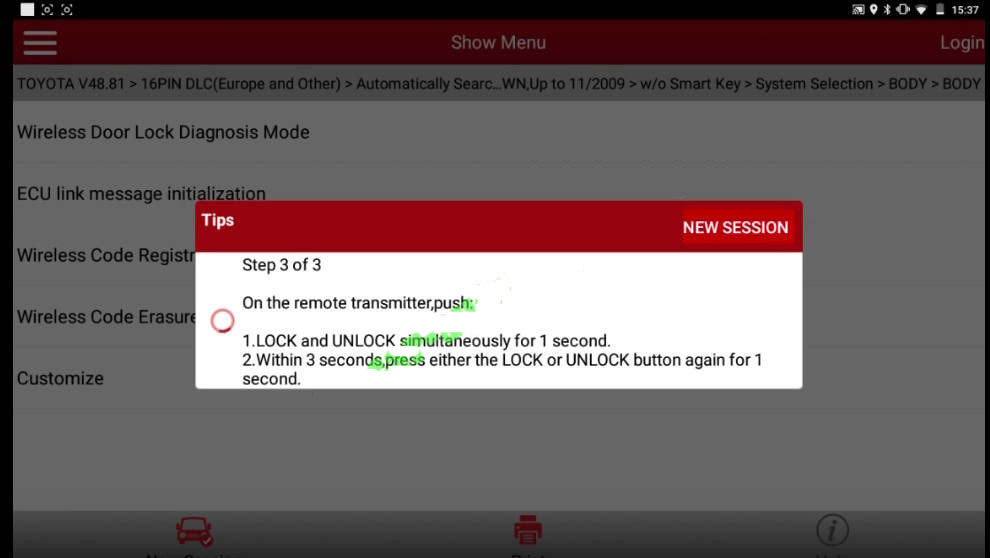
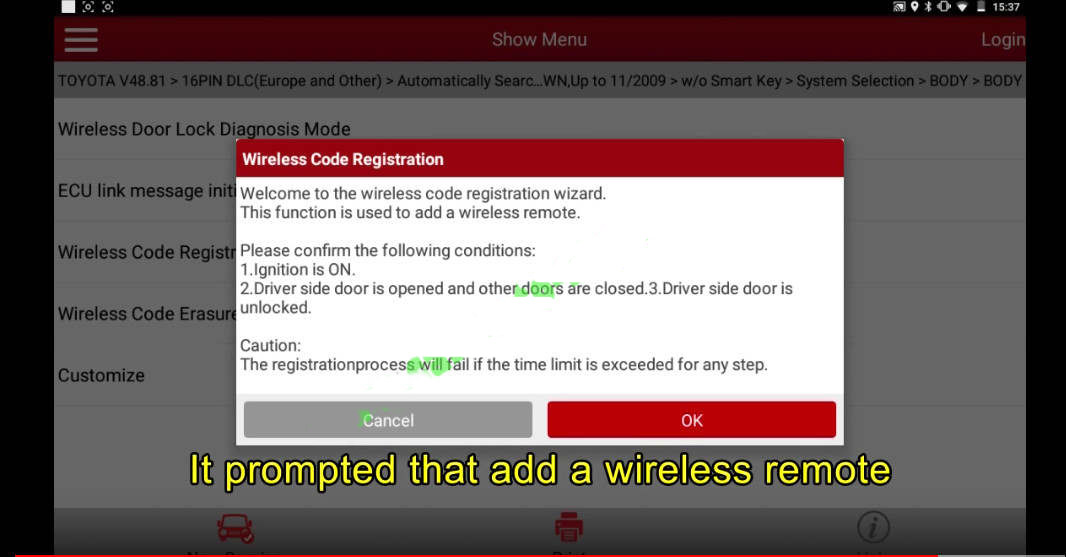
Leave a Reply