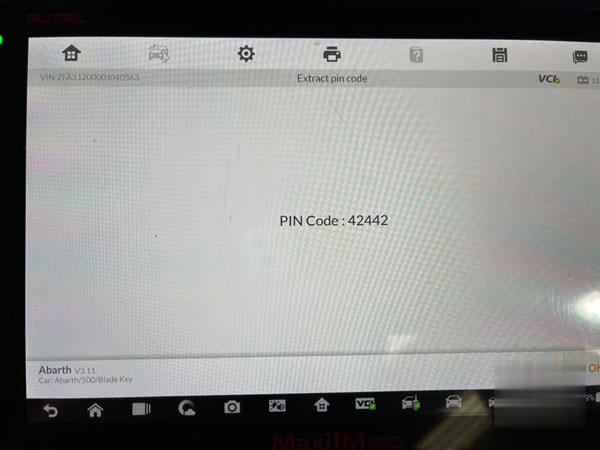
Question:
Fiat 500 add two new keys but how do I make them dealer keys so they will program by the Autel MaxiIM IM608 ? I have one working key and im608 read pin correctly.

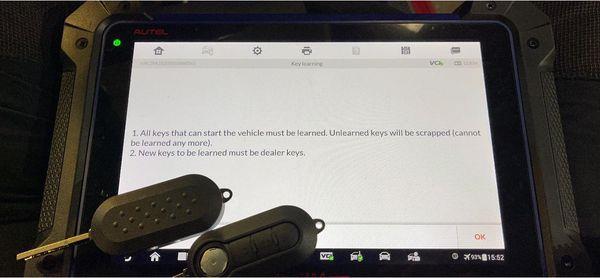
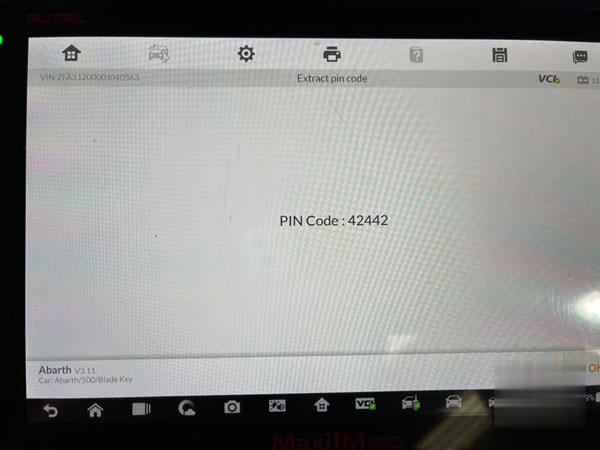
Suggestion:
Need to read immo data first there should be make dealer key option once you’ve ready immo data. It’s not just pin must read immo data. You have to read immo data make a dealer key learn the keys 100% .
If you have a working key you select 2 keys to program or in this case you would select 3 keys to program as you wants to add an original and 2 new remotes.
Program working key first followed by the next 2
Unavailable keys are only erased permanently from the system and cannot be used again once the procedure has been completed.
Go into immo system first and you will see –
Read password
Generate dealer key
Program key
Follow in that order
Program original in first followed by 2 new keys.
User feedback:
Turns out the Autel im608 read it as an arbarth but in arbarth there no precode functions to read the actual bcm and then make the dealer keys. So I handy I go in manually into fiat – fiat 500 instead of by vin into arbarth. Once in there the read immo data function was there so I did that abs then made the dealers keys in the xp400 then moved on to code them in the ignition.
Leave a Reply