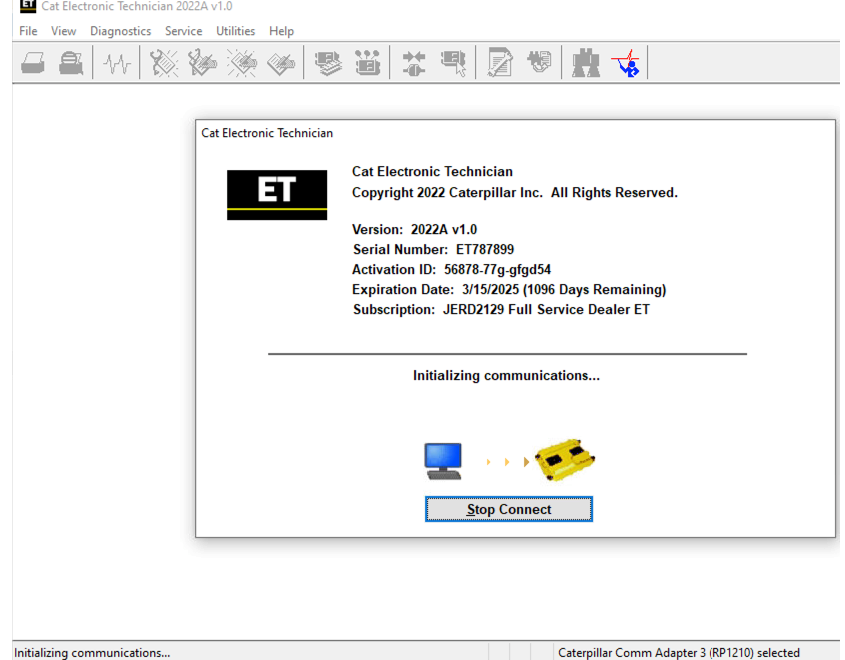
Cat Caterpillar ET 2022A Electronic Technician Diagnostic Software
Latest Version CAT Caterpillar ET 2022A Electronic Technician Diagnostic Software With 1 Time Free Activation Note: 1.After receiving the payment, we will send you the […]
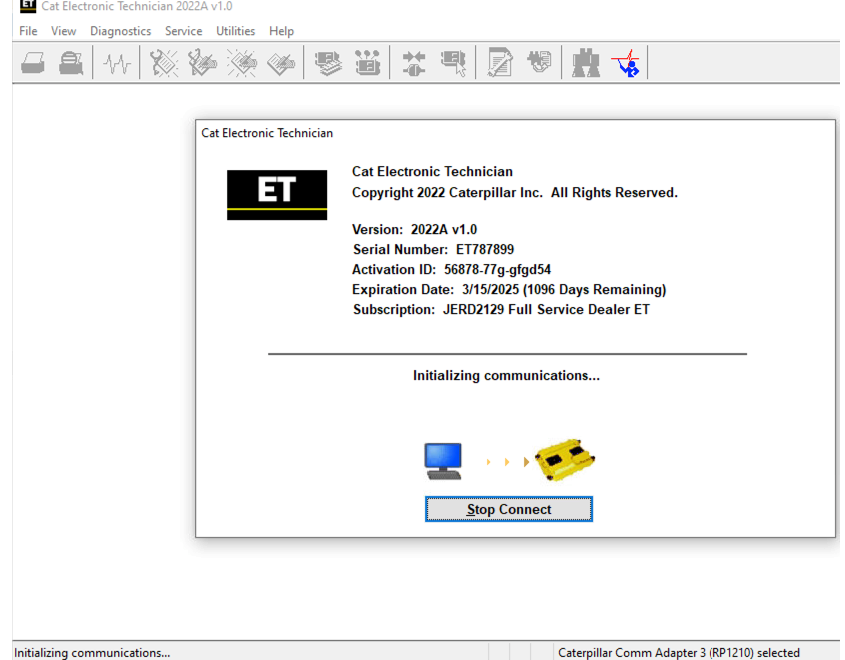
Latest Version CAT Caterpillar ET 2022A Electronic Technician Diagnostic Software With 1 Time Free Activation Note: 1.After receiving the payment, we will send you the […]

Recently so many people meet this problem ,after they use the cat caterpillar ET Diagnostic Adapter 3 to connect with the vehicle, the light could […]
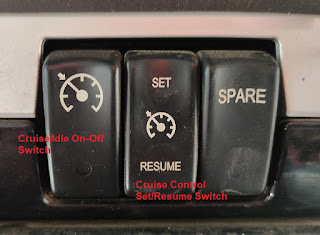
Cab Switches 1). Use CAT ET to Check the Programming of the Parameter Dedicated PTO Parameters. →Connect CAT ET to the data link connector. →Access […]
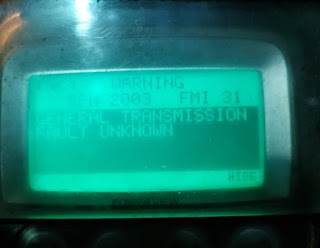
WARNING – General Transmission Fault Unknown Today, we’ll trying to find out the troubleshooting of warning message: General Transmission Fault Unknown on Murphy PowerView PV101 […]

Caterpillar Comm Adapter III – diagnostic scanner interface is a cat group dealer workshop diagnostic tool built to work with Caterpillar heavy vehicles and Caterpillar […]

Many excavators users get the trouble of hydraulic oil overheating when they operating,even it will cause thermal deformation,malfunction and affects the transmission accuracy of the […]
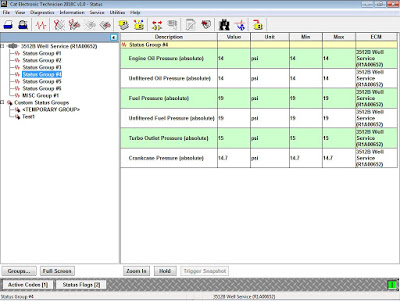
Absolute Pressure is measured relative to a full vacuum (in the empty, air-free space), and uses absolute zero as its reference pressure. Pressure that is […]
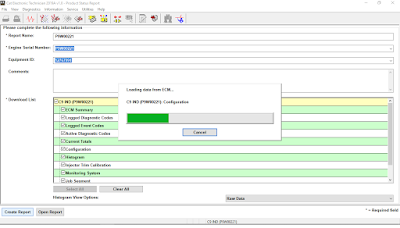
How to Create Product Status Report (Download List) on Caterpillar ET Software? Purpose: The Product Status Report feature allows users to capture the status of […]
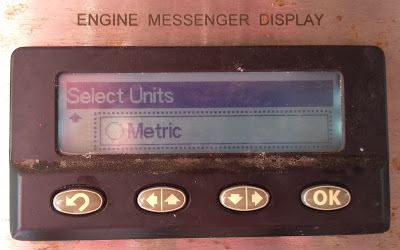
How to Change Units of Measure on CAT Messenger Display? Units of Measure From the “DISPLAY CONFIGURATION” title screen, press the Down arrow button. This […]
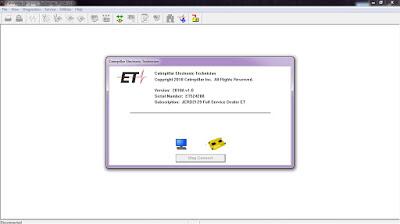
How to Connecting Caterpillar ET Software to the ECM -Open Caterpillar ET Software, it will automatically connect to ECM, Click “Stop Connect”. -Click on […]
Copyright © 2026 | WordPress Theme by MH Themes