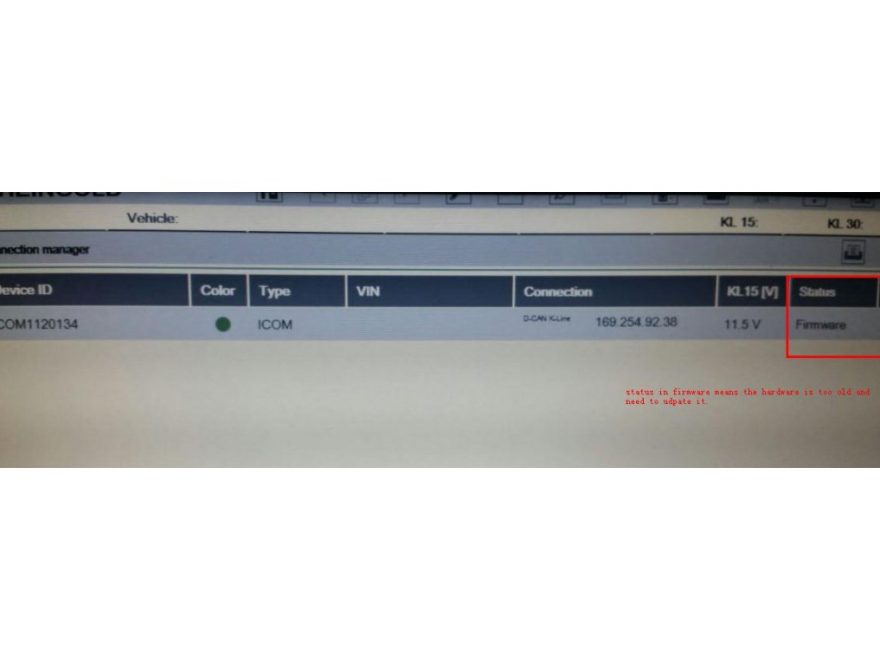
How to do ICOM firmware update
ICOM Firmware Update Steps 1. Connect the ICOM to computer by the LAN cable, power 12V to ICOM by the power adapter or car. 2. […]
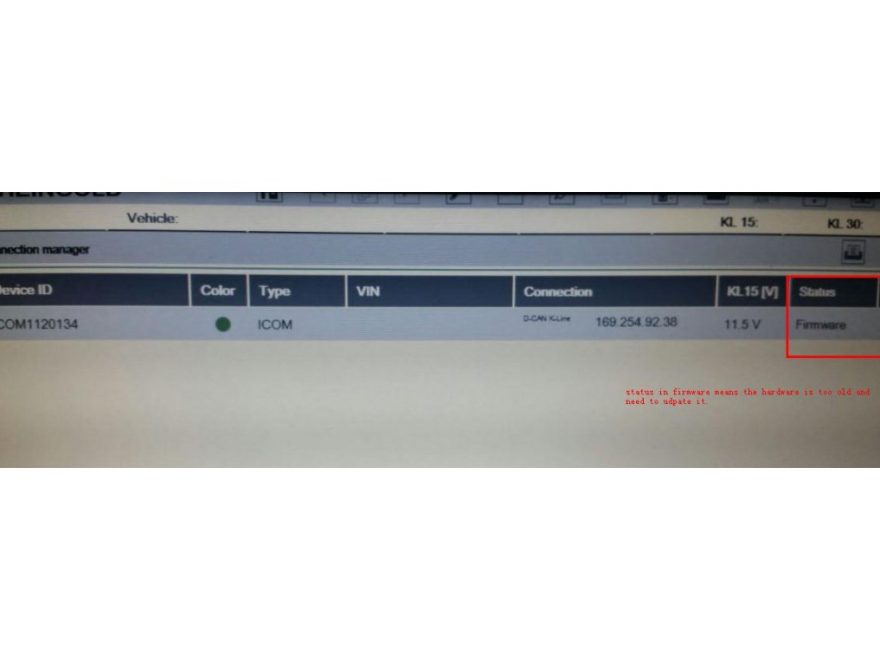
ICOM Firmware Update Steps 1. Connect the ICOM to computer by the LAN cable, power 12V to ICOM by the power adapter or car. 2. […]
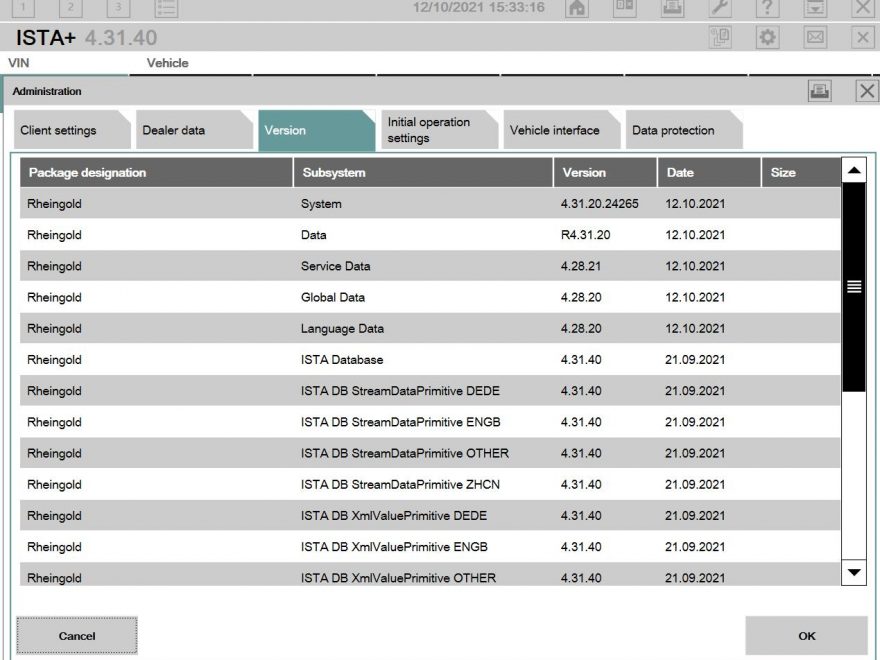
What is BMW Rheingold ISTA ? ISTA is a workshop system that contains BMW AG Data and Information. ISTA stands for Integrated Service Technical Application. […]
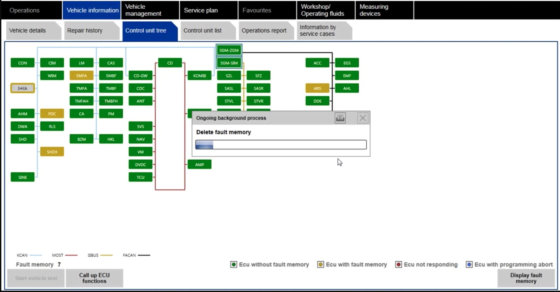
Problem: BMW ISTA + display function does not work, files were downloaded from the forum, all files were extracted and unlocked. Car can be identified […]
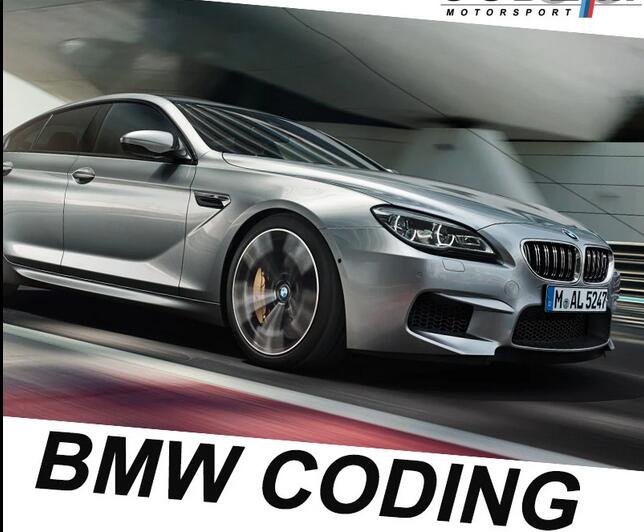
Ediabas is the suite of software that BMW gives its engineers to diagnose / configure vehicles at the factory as well as on the field. […]
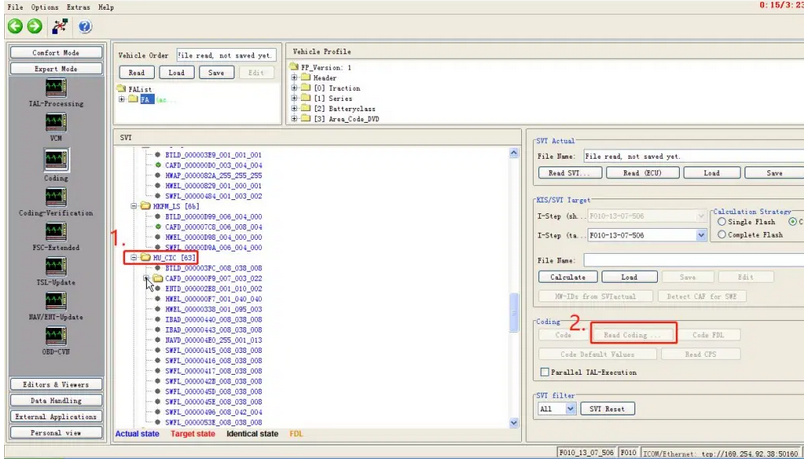
How to activate driving and watch video in BMW 730 CIC 1.After connecting E sys software, read ecu and select “HU_CIC (63)”-”Read Coding”; 2.Select “HU_CIC […]
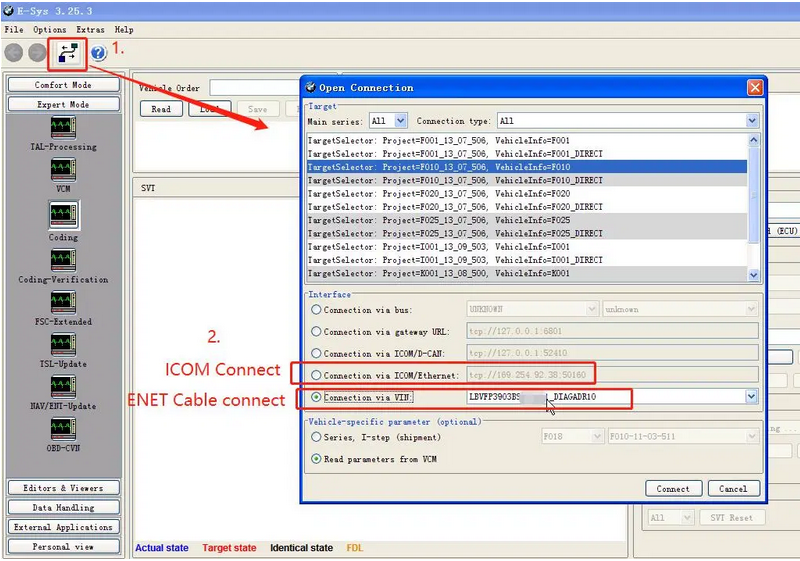
How to program BMW Diagnostic Software BMW E-sys 1.Connect to BMW car; 2.Read FA,read ecu and Calculate ecu version.(Calculate will take 10 minutes) 3.Select SVT (calculated) […]
Post by Sparks7766: I have looked at many threads and posts and tried many different suggestions to get my ICOM A2 to connect to inpa etc. […]

Solutions for issue: BMW ICOM fimware is too new to work with ista-p. I have 66.2 installed and the newest icom next firmware. There is a […]
This instruction show you how to use BMW ISTA software to perform programming and coding work. Preparing vehicle programming and finishing off The basic […]
ICOM BMW 2019.7 get error “Unregistered” shown as below.Message reads ” This application needs a valid key to start, please paste your serial number below. You […]
Copyright © 2026 | WordPress Theme by MH Themes