Hardware: VAS 5054A clone head
Software version: ODIS-S 4.3.3 and ODIS-E 8.1.3
Operation system: windows 7 Ultimate x64
Connection:
Bluetooth – the windows see it but can’t connect
USB – it’s not detected on USB
When connect on OBD, the LED start blinking and after a few minutes the buzzer start to beep.
This is the Vas5054 clone inner board
Solution 1:
x64 is the problem. Use 32 bit or
https://cartechnology.co.uk/showthread.php?tid=37083
Solution 2:
Maybe the Device Manager ignored it and noticed it as “Unknown Device”.
Try the following:
-Unplug everything
-Open the Device Manager
-Enable “Show hidden devices”
-Delete all greyed out devices
-Reboot the PC
-Plug the VAS5054A on a USB2.0 socket (don’t use USB3.0)
If you can’t see “hidden devices” search on the web for how to activate it via “devmgr_show_nonpresent_devices = 1′
Solution 3:
Resolder or replace isp1181
Solution 4:
OKI can be thrown away. VPW and PWM protocols are not using in VAG.
most likely your OKI chip is a fake one. Do what chineses are doing with their fake chips and lift pin 24. Also, your TJA1054 IC is upside-down buddy. You have to rotate it 180degrees to have it as it should be.
Solution 5:
What is the temperature of your memory modules. They are 3.3V instead of 5V so they must be overheated too. No amb2300. That is fake.
Look here: vas5054a with real amb200
Good luck
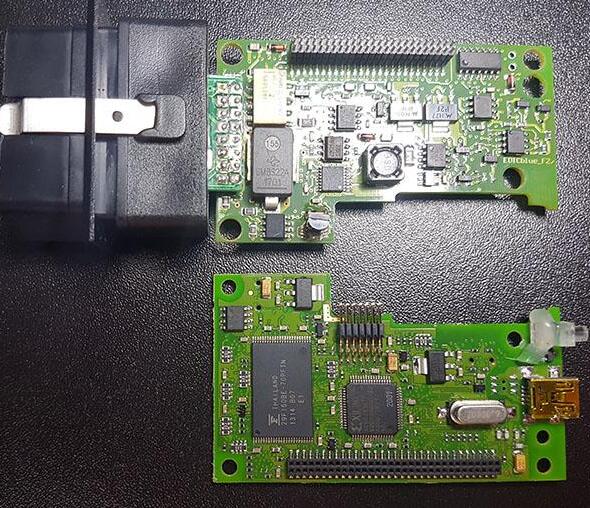


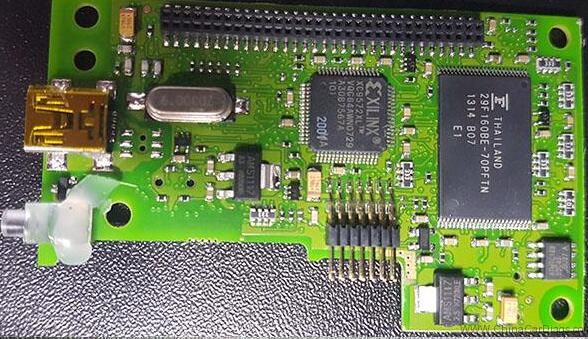
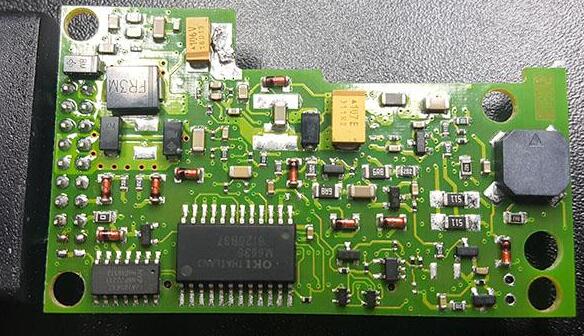
Leave a Reply