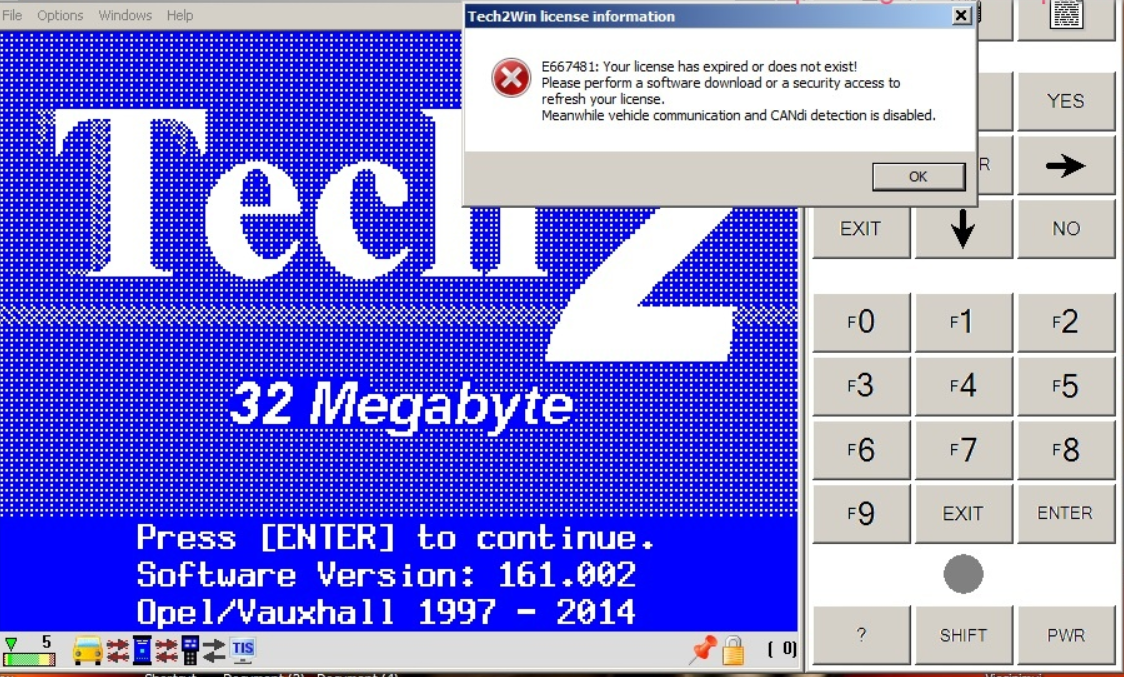
This is how to fix GM Tech 2 Scan Tool Tech2Win license information “expired or not exist”, including how to send licence to Tech2win from GlobalTIS
The error message and the screenshot:
Tech2Win license information
E667481: Your license has expired or does not exist!
Please perform a software download or a security access to refresh your license.
Meanwhile vehicle communication and CANdi detection is disabled.
Which cable you using Probably with PassThru.
You must send permission (licence) from GlobalTIS to Tech2Win.
Digit after the lock (bottom part screen) show you how many days you have licence to use. If you using GlobalTIS v28-32 licence will be for 1 day (24hr), after expired licence you must send again.
Instruction: how to send licence to Tech2win from GlobalTIS:
(the example from AVDI)
Run GlobalTIS.
In GlobalTIS click on Security Access (Security).
In GlobalTIS, Security click on the button Start Download. This will run Security Access wizard.
When its main window is displayed click on the button Next.
When the activation finish you will see the following window with information: “Security Access Enabled Security Access type 3”
After a successful security access inTech2Win you can see an open lock on the right side of thestatus bar. Inside the bracket you see the number of days the license is valid.
When you startTech2Win again the security indicator is not displayed as long as no vehicle communication isbeing performed.
During the first communication with a vehicle the license will be checked and theindicator displays either an open or closed lock.
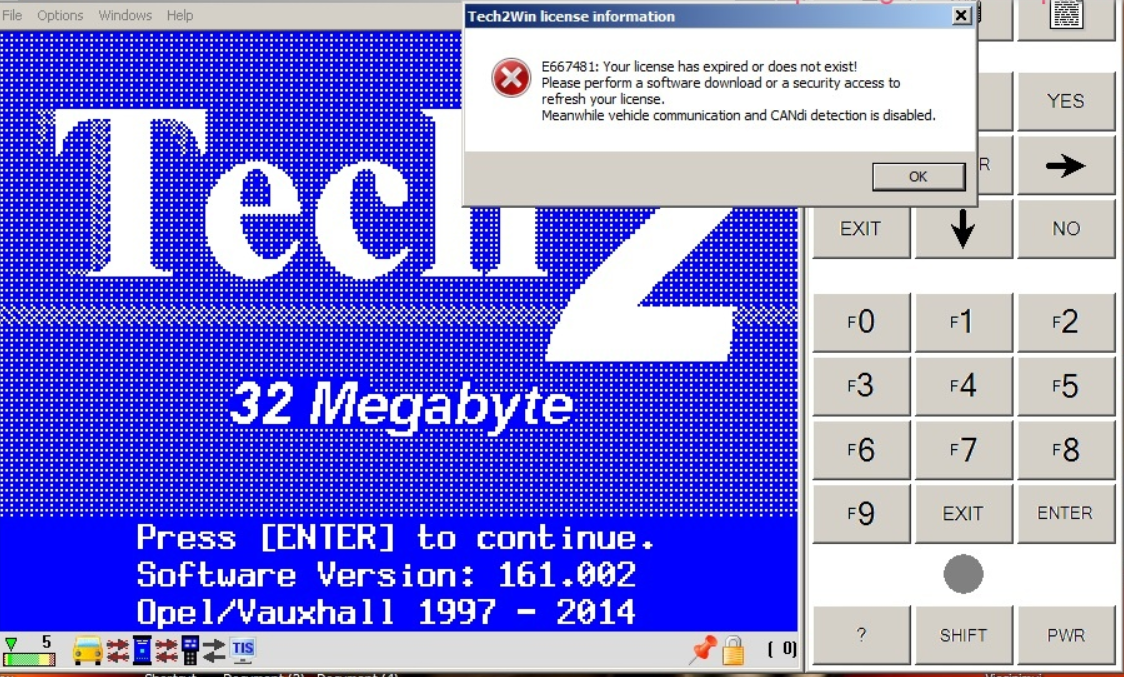
Leave a Reply