
In this article we are going to show you how to use Autel IM508 Programmer + XP400Pro to program all lost keys on VW Golf 2009 without soldering.
Connect IM508 to OBD port.
Enter Volkswagen menu, select “IMMO IV Instrument CAN”.
Auto Detect Instrument NEC+24C64.
Select “All keys lost (via bump)”.
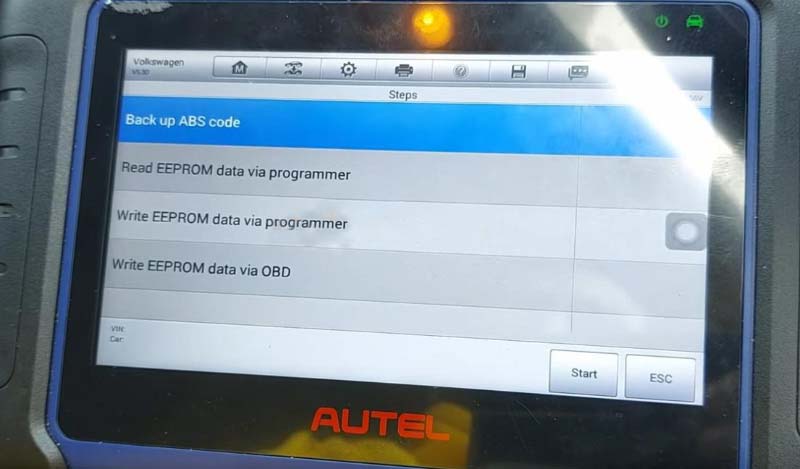
Step 1. Back up ABS code
Back up ABS code via OBD.
Step 2. Read EEPROM data (via programmer)
Turn off and remove cluster, clamp 24C64 chip by APA103 adapter and read it by XP400PRO Programmer.
Read original eeprom data in service mode.
Step 3. Write EEPROM data (via programmer)
Write eeprom data in service mode.
Step 4. Write EEPROM data (via OBD)
Restore cluster, connect Autel IM508 to OBD port
Write eeprom data via OBD.
Step 5. Read IMMO data
Then we have immo data.
Step 6. Make Dealer Key
Connect IM508 to XP400PRO, and put a new key into coil.
Step 7. Key Learn
Turn on the ignition by new key
Smart Key? No.
Turn off the ignition, wait for 5 seconds, and turn on again.
Step 8. Recover ABS code
Recover ABS code via OBD.
More information about autel scanner, please visit https://www.obd2tool.com
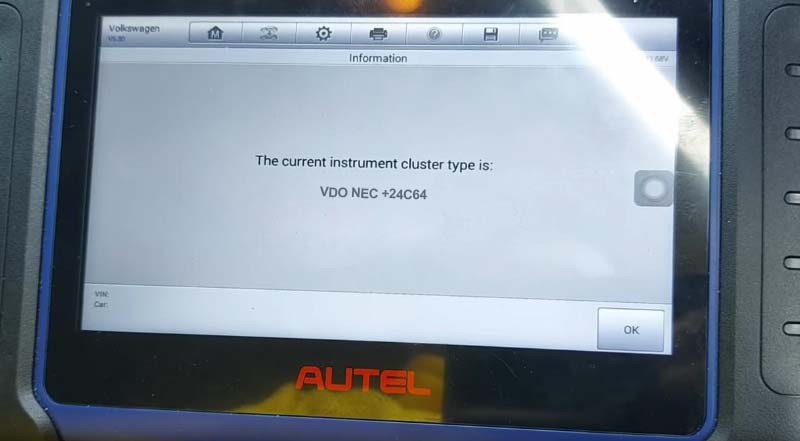


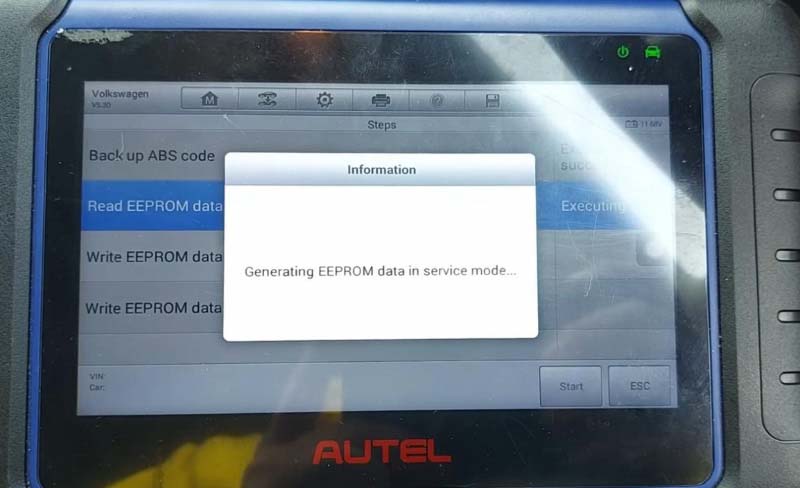
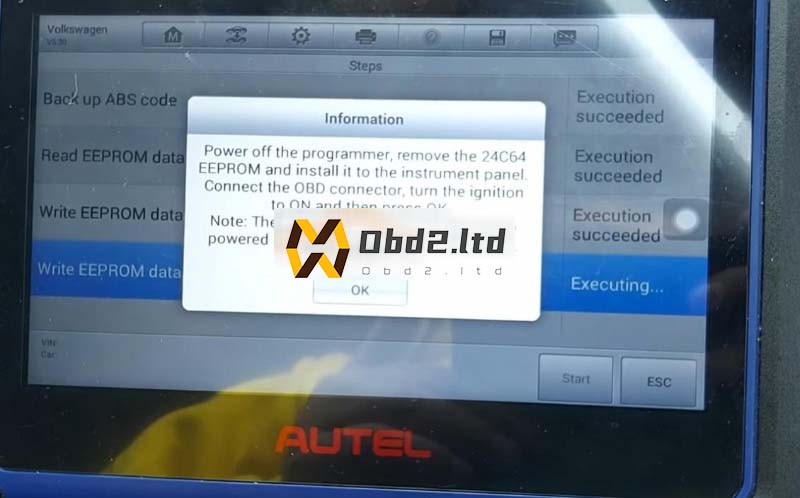

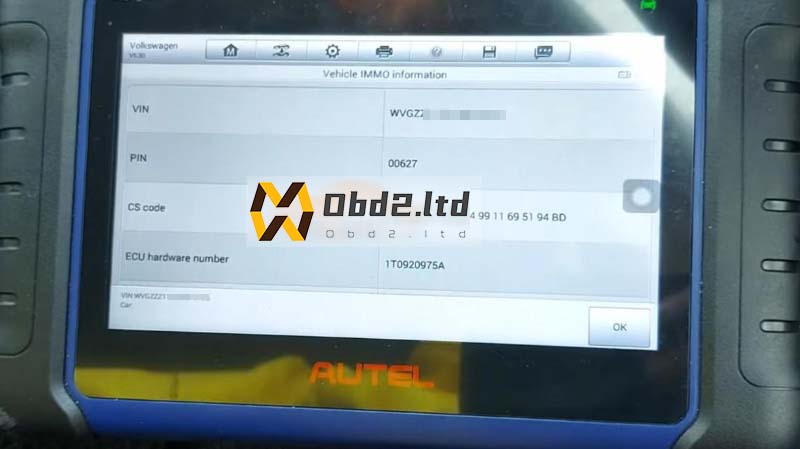

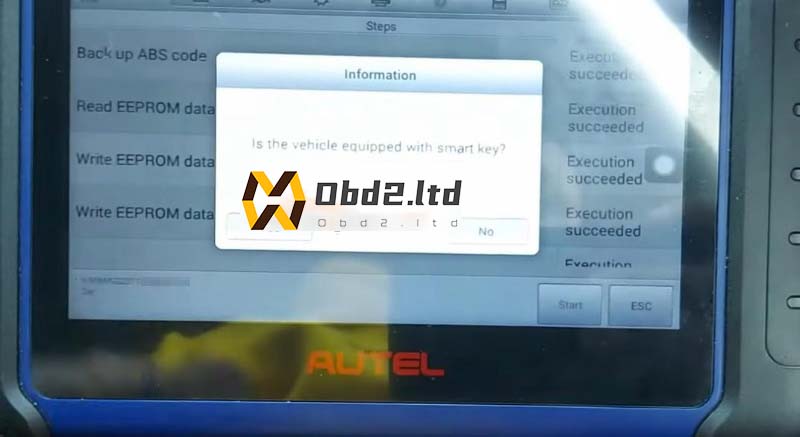
Leave a Reply