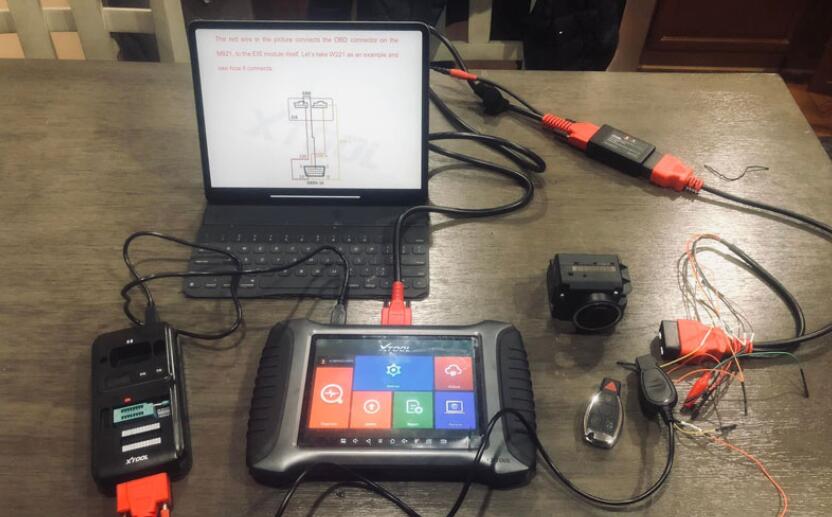
This article will show you how to use Xtool X100 PAD3 Program Mercedes W211 All Keys Lost with M821 Adapter in 3 Mins.
Device required:
Xtool X100 Pad3/Pad Elite/H6 Pro/A80 Pro etc
Xtool KC501 eeprom adapter
Xtool M821 Benz AKL adapter
Mercedes BE key
Procedures:
1. Set up connection
x100 pad3 will show you wiring diagram
The brief connection should be like this:
2. Main steps
* Read EIS information
* Read EIS password
* Generate key file
* Write key
Go to Immo-Mercededs-Infrared Key System- Key Programming- All keys lost-W211-Operation on bench (Fast)
When operating on bench, a 120-ohm resistor needs to be connected between CAN-H and CAN-L of some EIS.
Read EIS information
Press OK
Insert the IR key adapter into the EIS
Calculate password success
Press OK and select key position to be generated and key format
Press OK to continue
Then insert a new key into KC501 infrared key slot
Write key successfully.
Go to IR key Function-Read key information
Read new key information and test the new BE key.
More information about XTOOL Scanner, please refer to https://www.obd2tool.com/
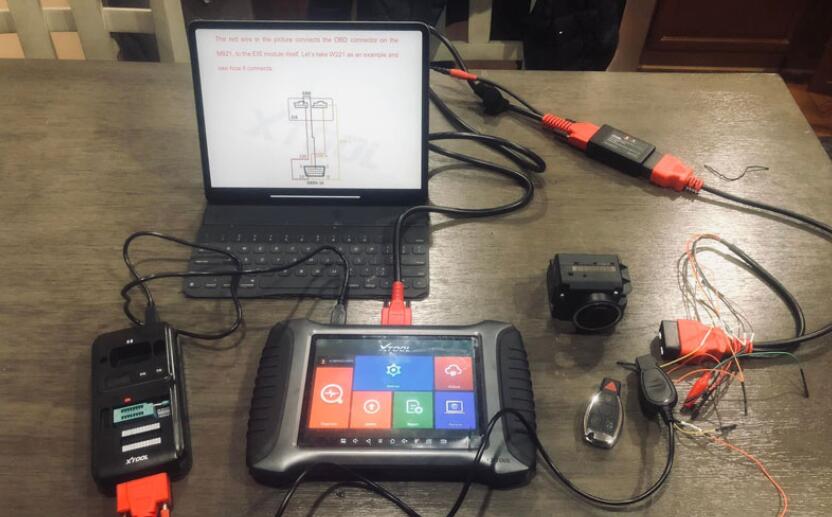

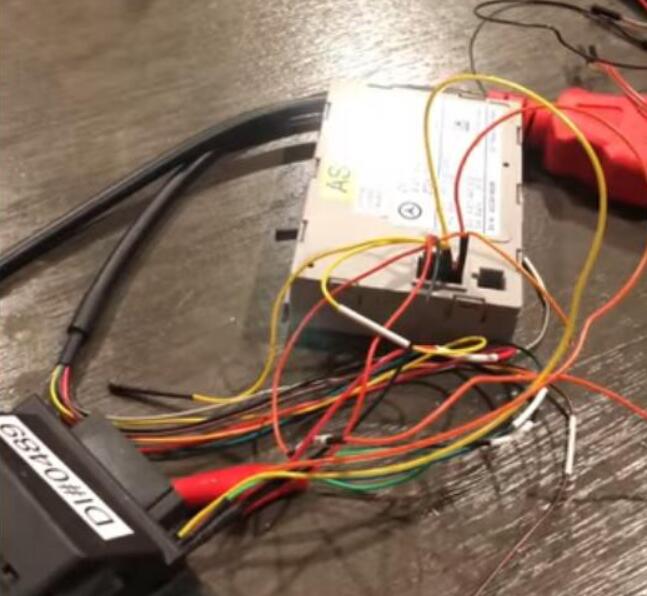


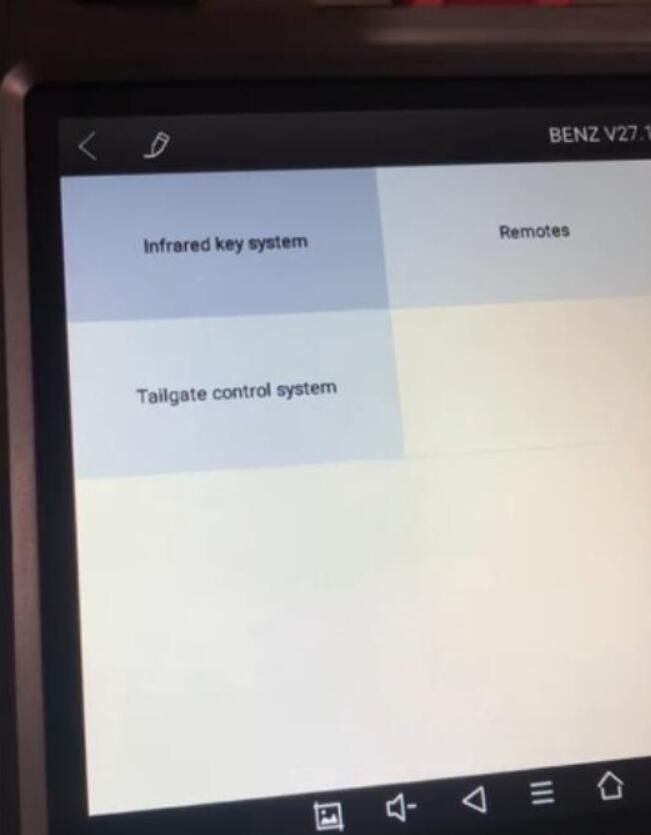
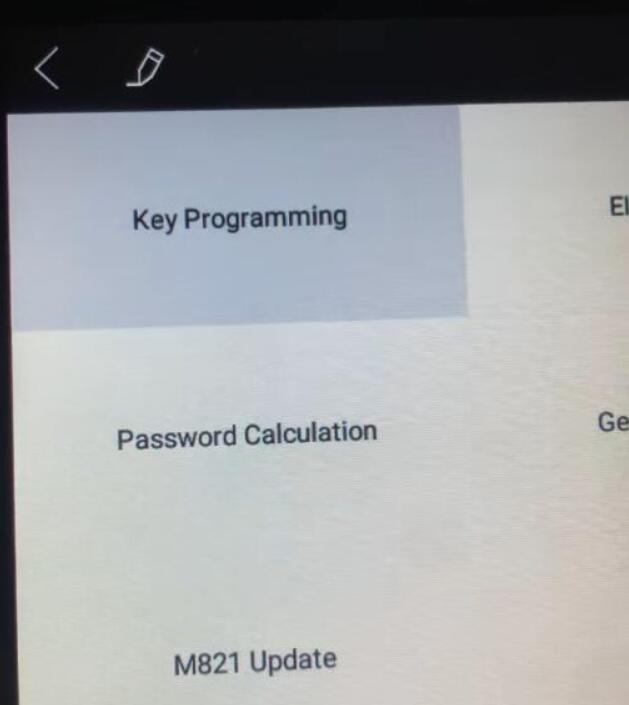
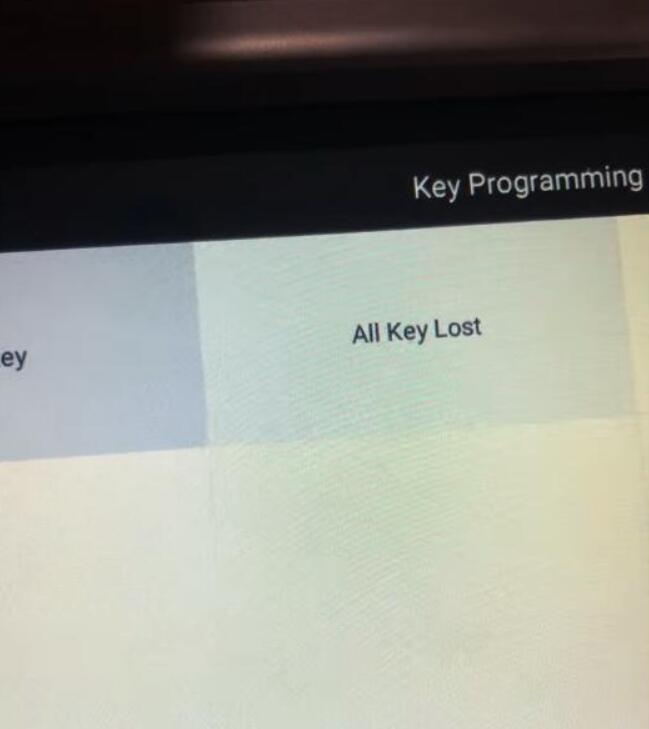
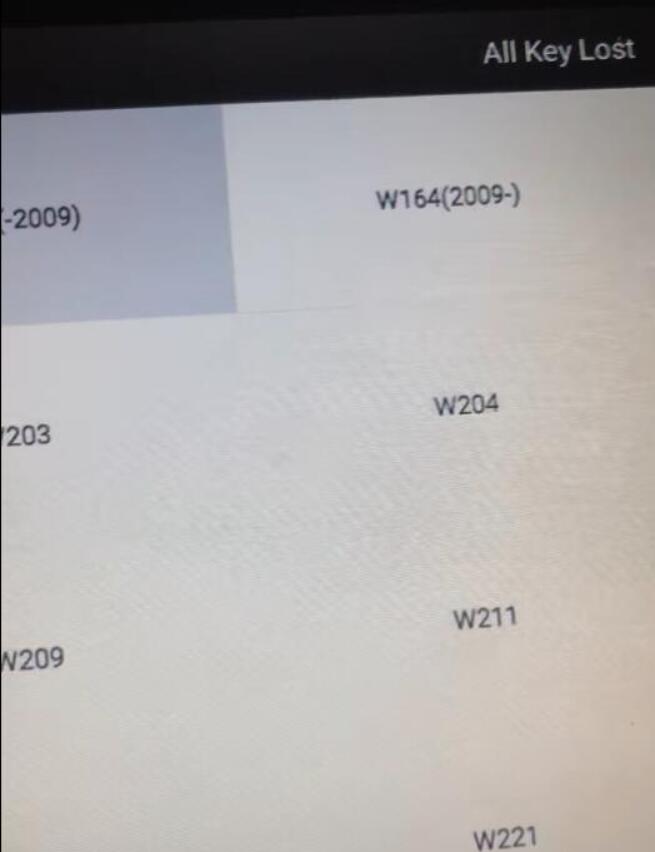
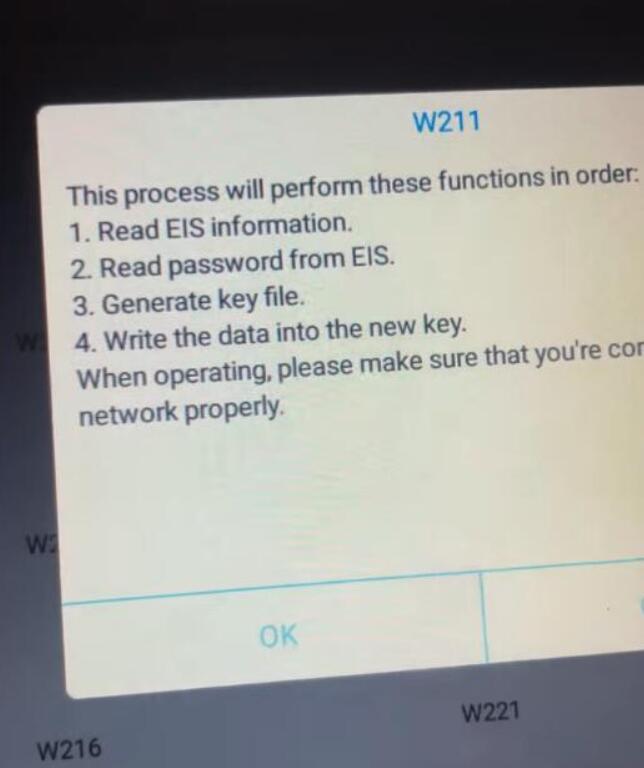
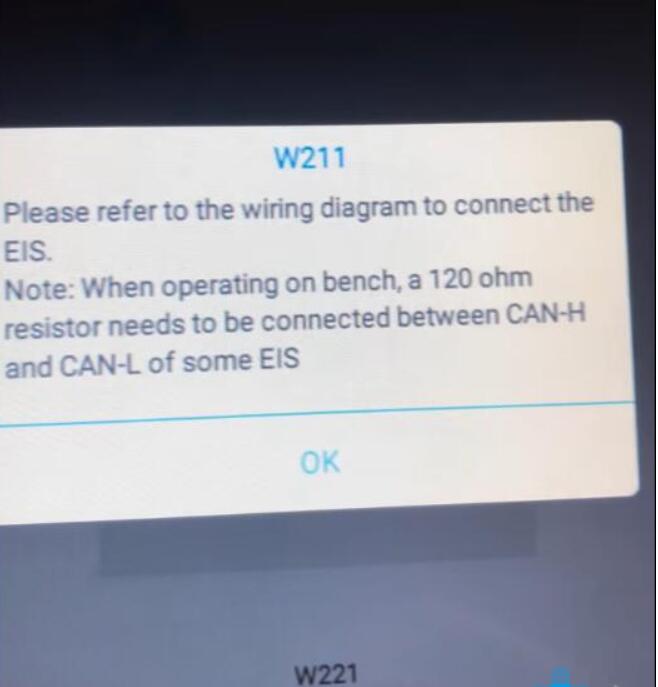
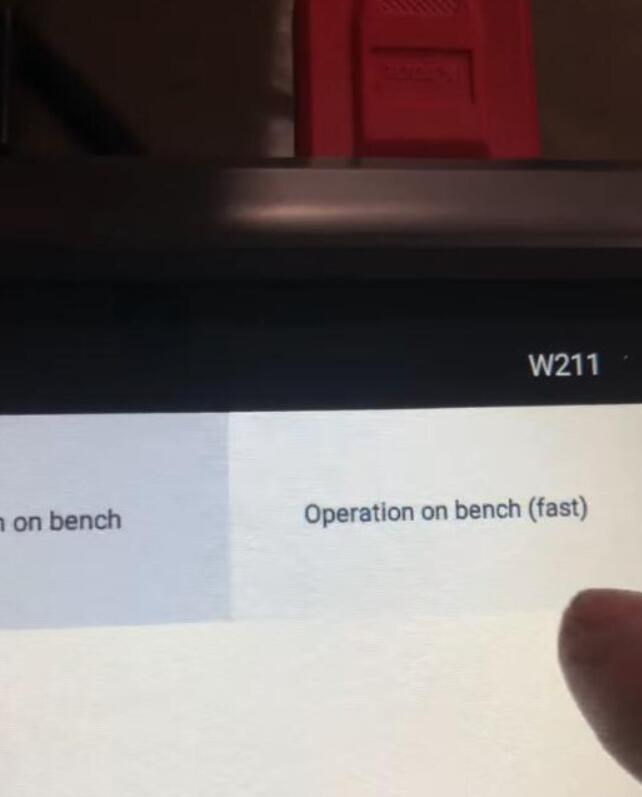
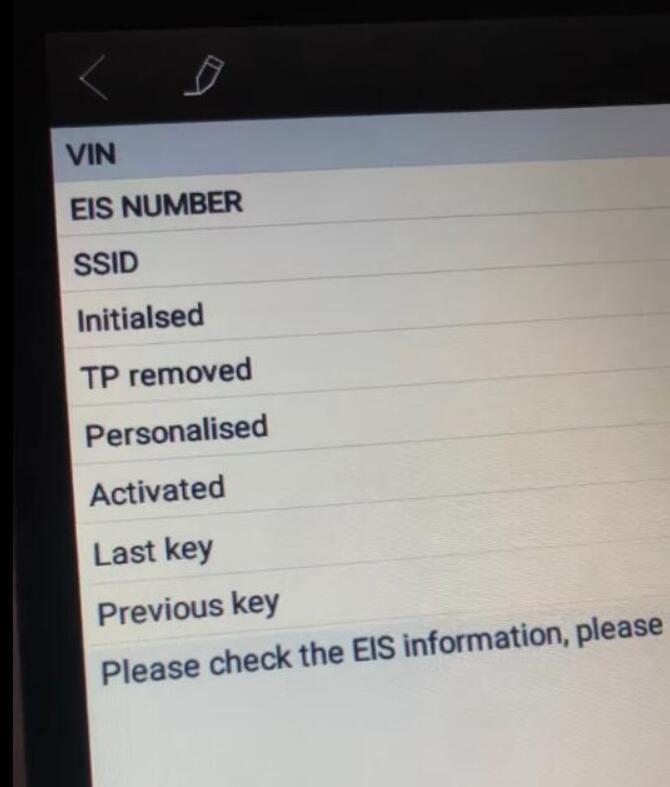
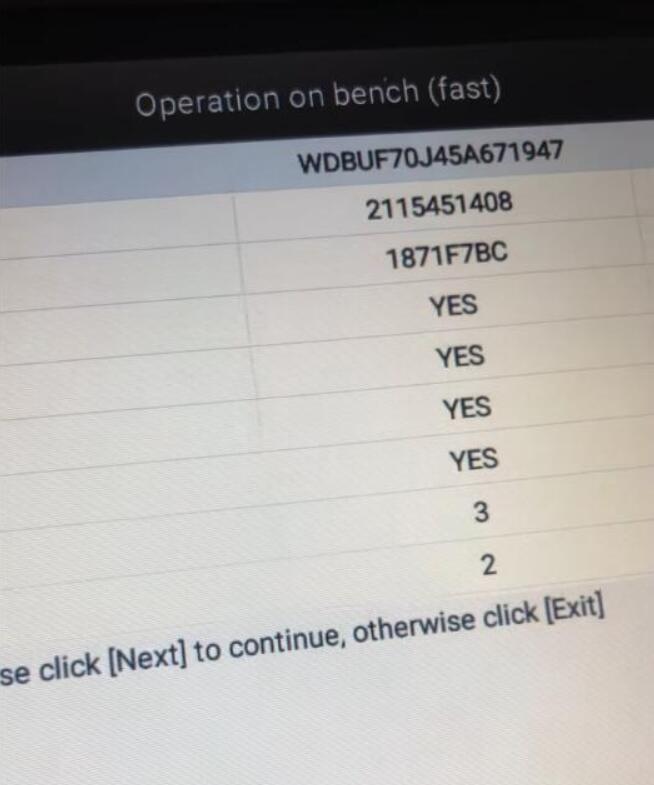
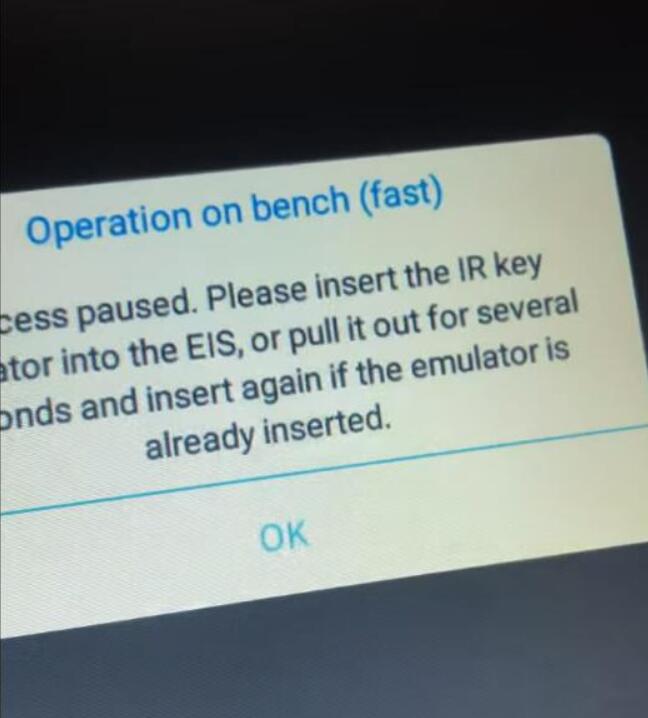
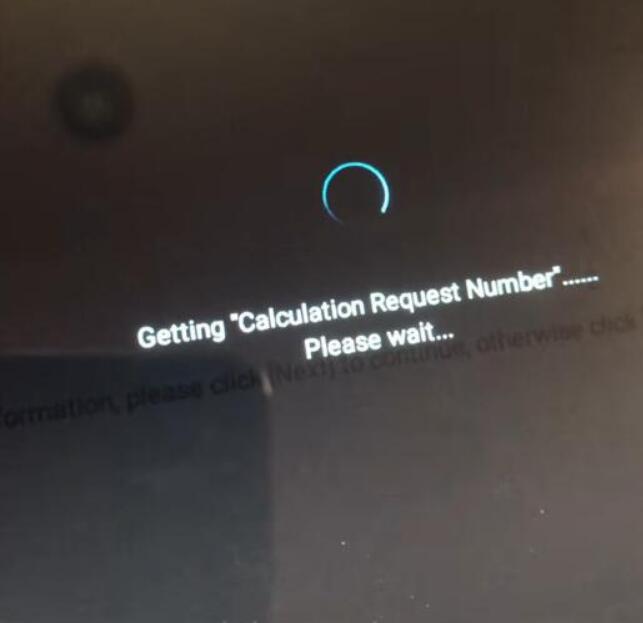
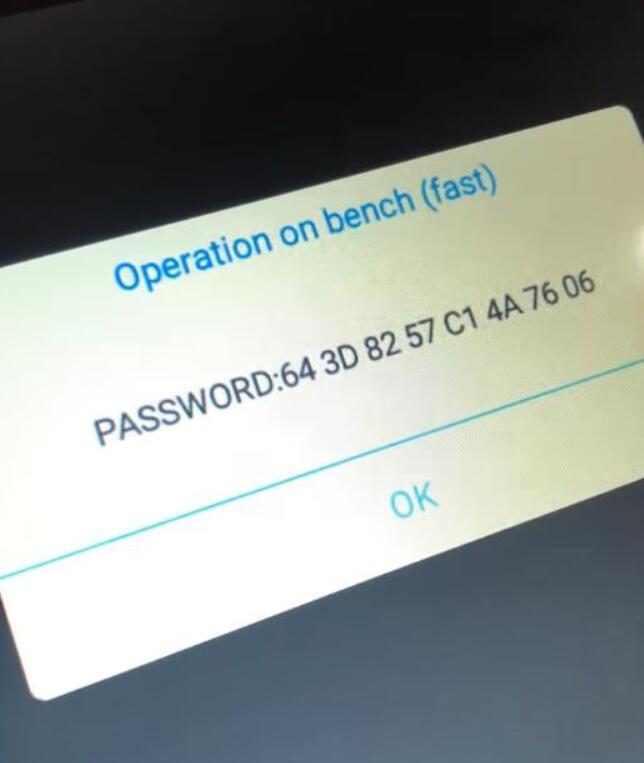
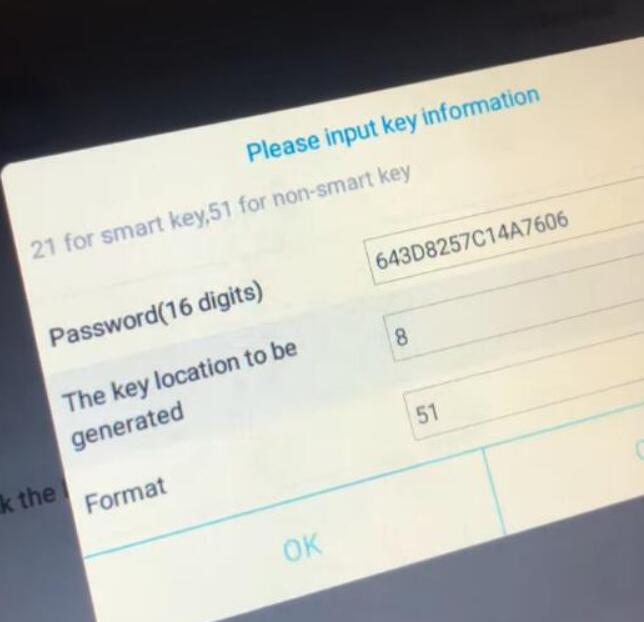
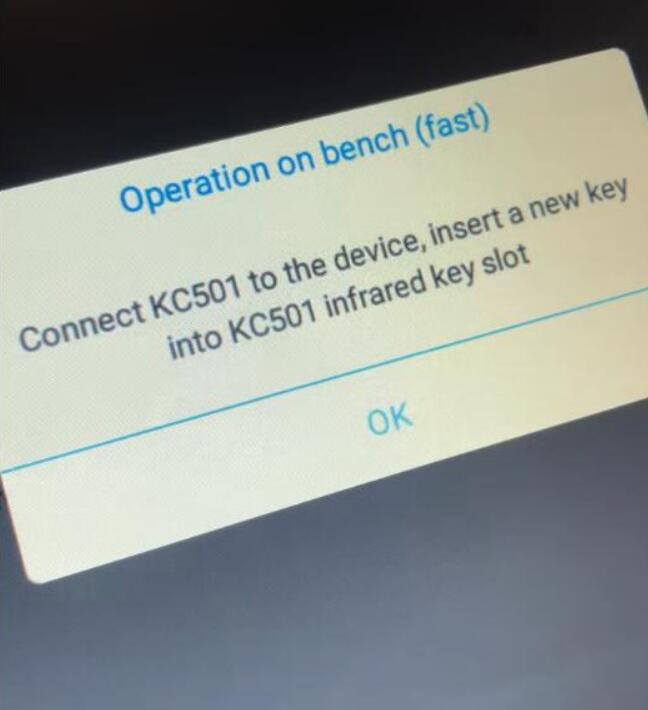

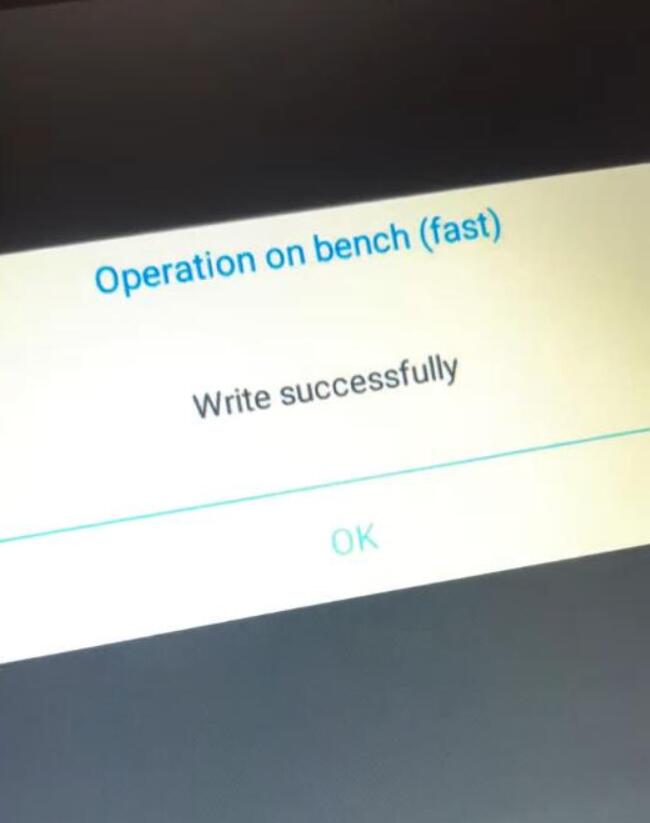
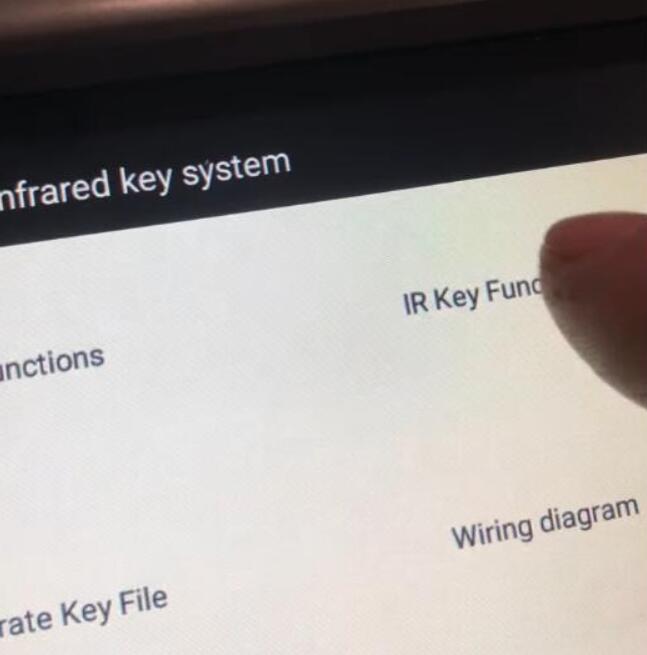
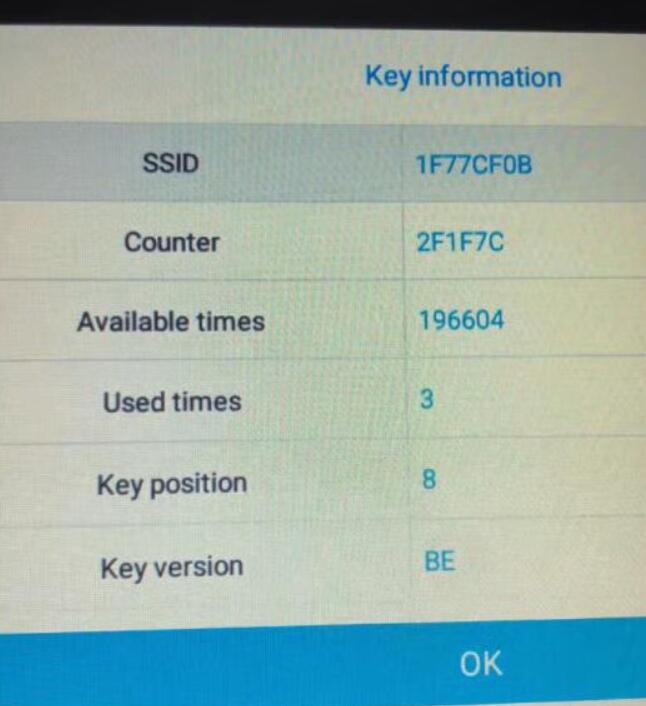
Leave a Reply