
OBDSTAR DP Plus user registration Procedure sharing.
1.Turn on obdstar DP PLUS
2.Select “Setting” in the menu
3.Select “User information”
4.Connect the power and charge it(Register password appears automatically)
5.Input user information
Fill in the information in each field (Items with * must be filled). After inputting, tap “OK” if you have registered to be a member, click “The user information” to enter user login page, as following picture shown:


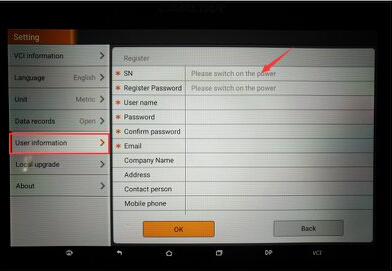

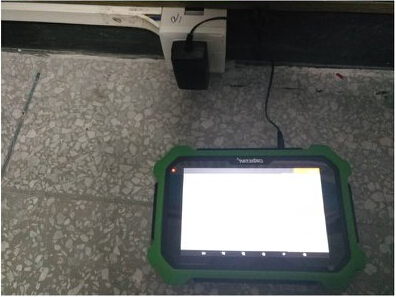

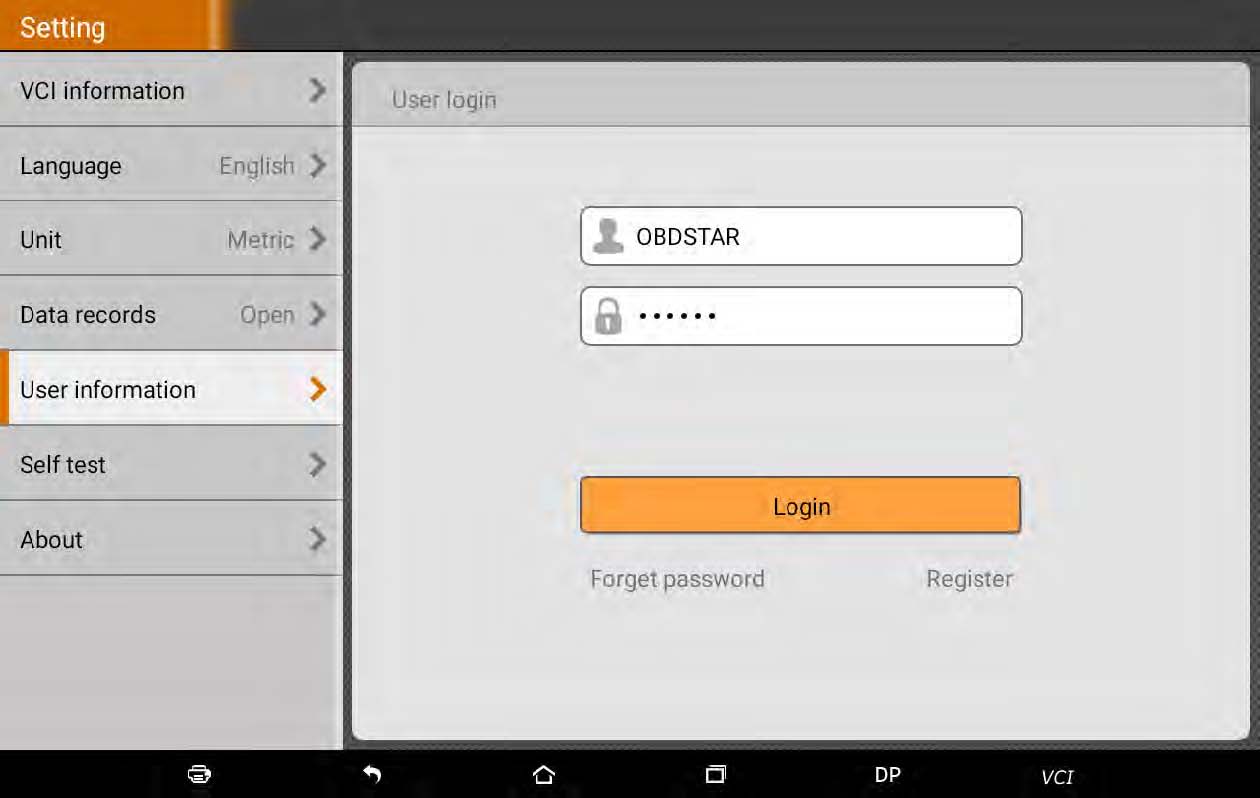
Leave a Reply