
Here is the guide on how to use OBD2 key Programmer XTOOL X100 Pad2 to do 2013 Golf 6 4th 5th IMMO.
Preparation:
XTOOL X100 Pad2 connect to the internet
Make sure vehicle power is 12V
New key chip
1) Tap XTOOL 100 Pad2 IMMO -> VW/Audi -> 4th 5th IMMO
2) Choose 4th 5th IMMO and power on ignition
3)Choose 4th IMMO and the X100 Pad2 will identify automatically
4) After x100 pad2 identify the car model, the screen the recommend type to choose. Otherwise, you should choose the right dashboard type according to the car model you program.

5) There are four key programming process to choose: copy key, learn key, add new key and all keys lost
6) The tablet will remind you to connect XTOOL KC100.
7) There are 4 steps to learn key: read data, back up EEPROM data, generate the key, learn key, recover EEPROM data.
8) 2 steps to add a new key: back up EEPROM data, add key, recover EEPROM data

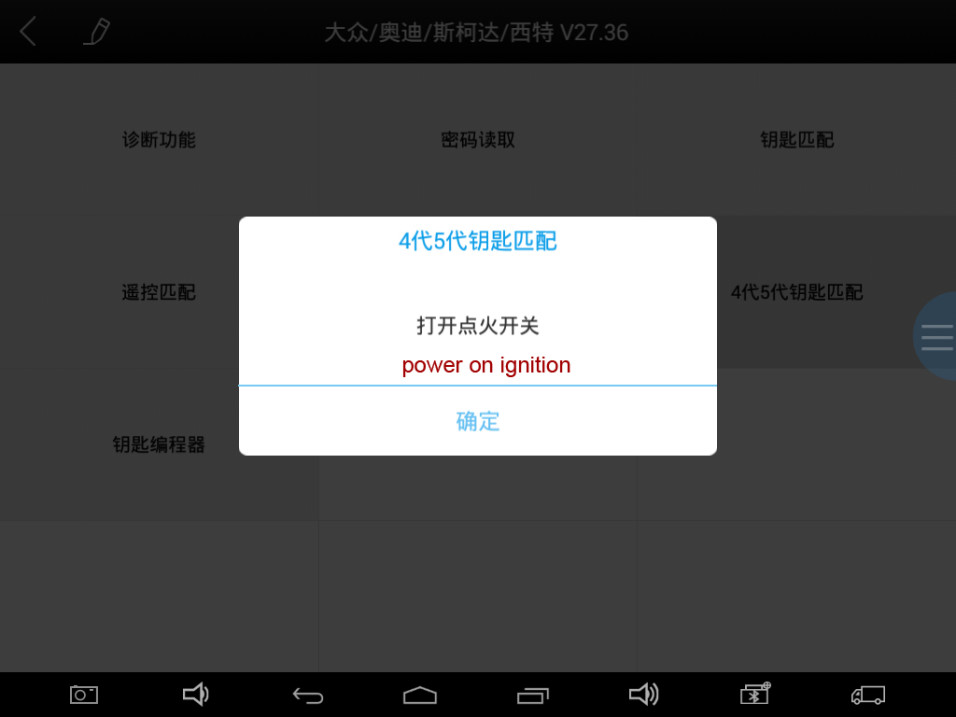


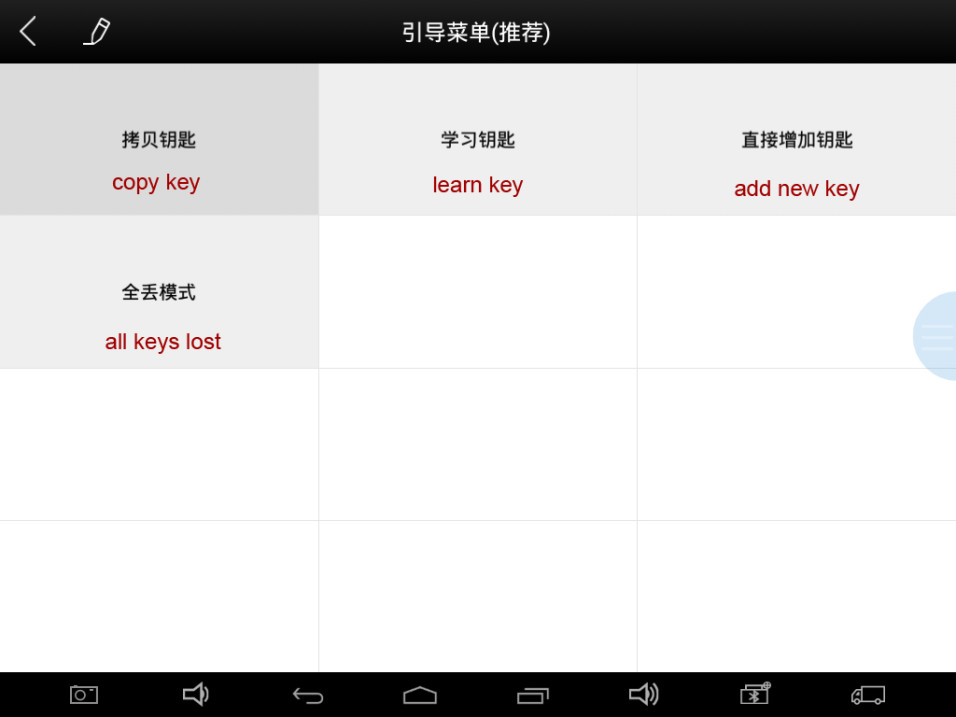



Leave a Reply