
How to use CGDI FC200 ECU Programmer to clone Audi Gearbox DL382 data? Audi gearbox clone only supports to do on bench, NOT support OBD method, please disassemble gearbox module before operation. The clone procedure will need to read & write D Flash, EXT D Flash, P Flash.
Read the steps below to learn how to do.

Identify
Start CG FC200 software,
Select car brand “Audi”.
If you don’t know its model, enter “DL382” in search box.
It’ll display a model in ECU: VAG_TEMIC_DL382 TC1784, just select it.
On bench >> Wiring diagram
Follow the diagram to connect Audi gearbox.
Click “identify”.
CPU info has successfully read out, which means connection is OK.
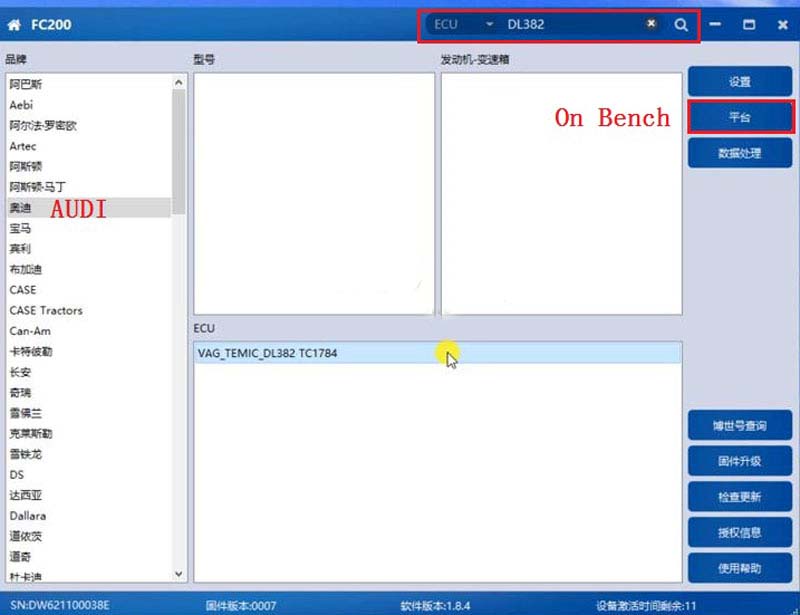
Read & Write Data
Click “Read D Flash”, then save file.
Click “Read EXT D Flash”, then save file.
Click “Read P Flash”, then save file.
P Flash reading will take for minutes, please wait and do not remove the module.
After reading completed, write data separately in turn.
Click “Write D Flash” to load saved file.
Click “Write EXT D Flash” to load saved file.
Click “Write P Flash” to load saved file.
That’s all, very easy to do.
Note: Please click “Disconnect” before removing gearbox module.
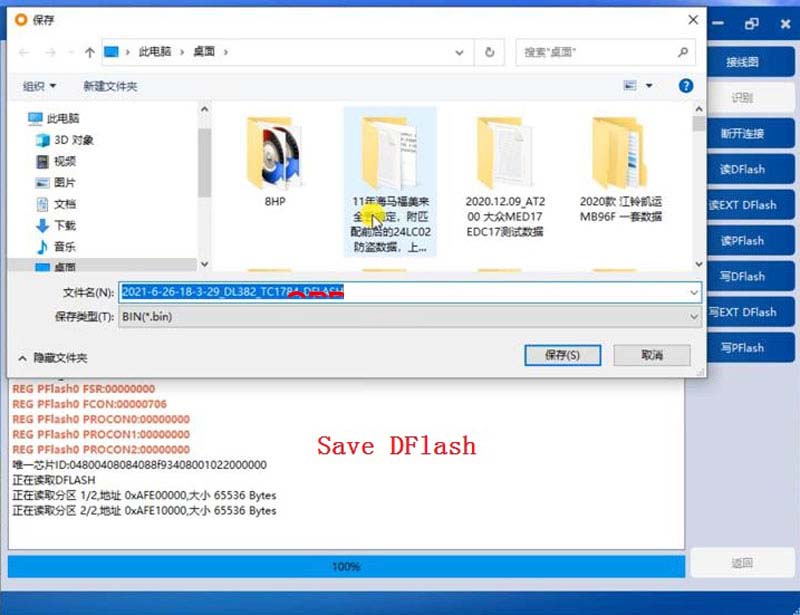
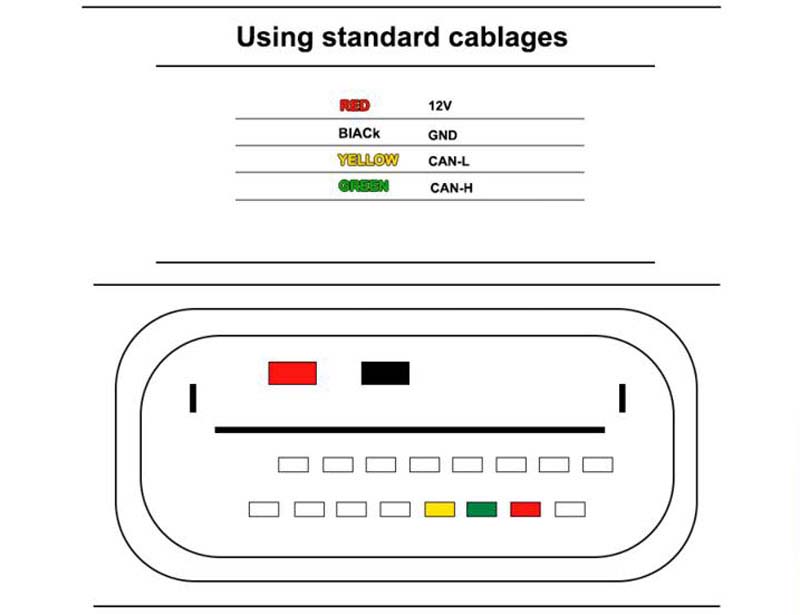
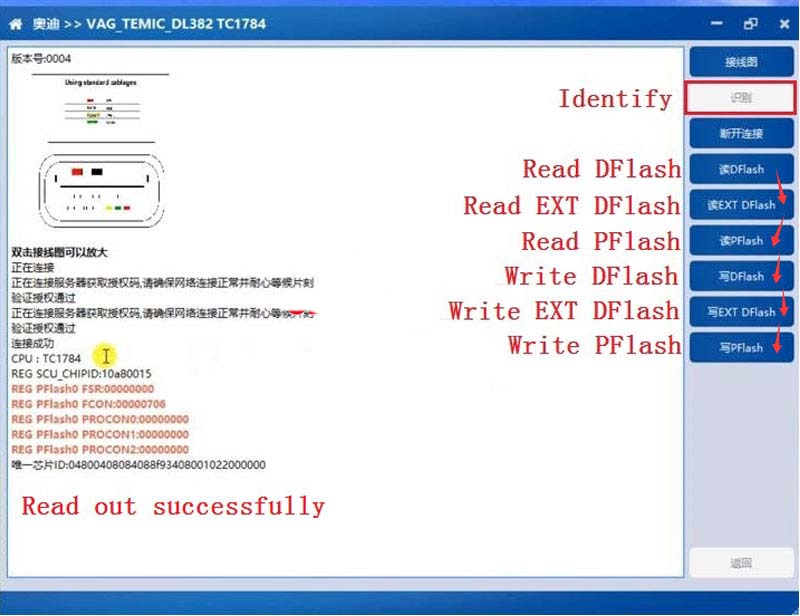
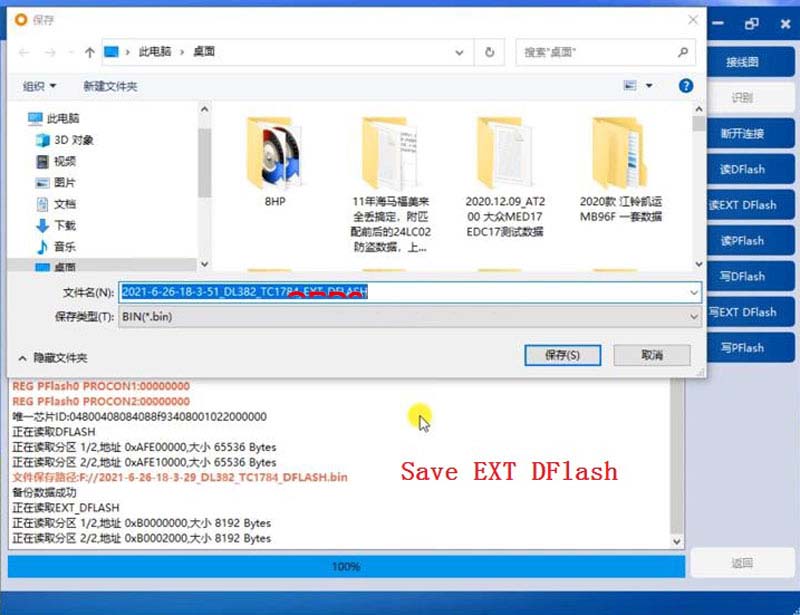
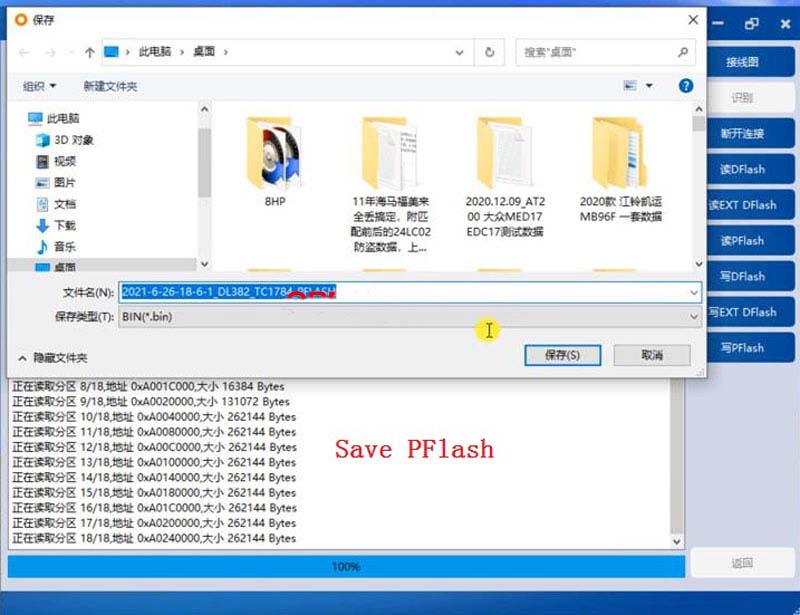
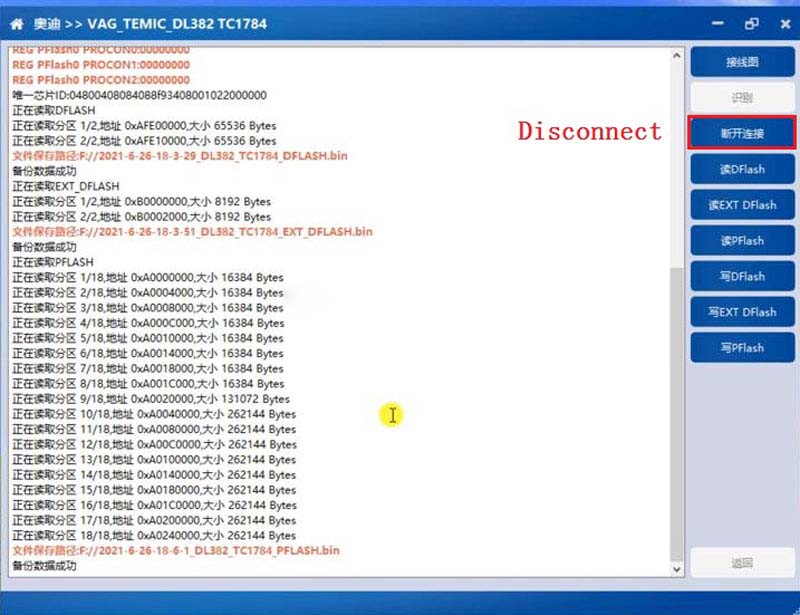
Leave a Reply