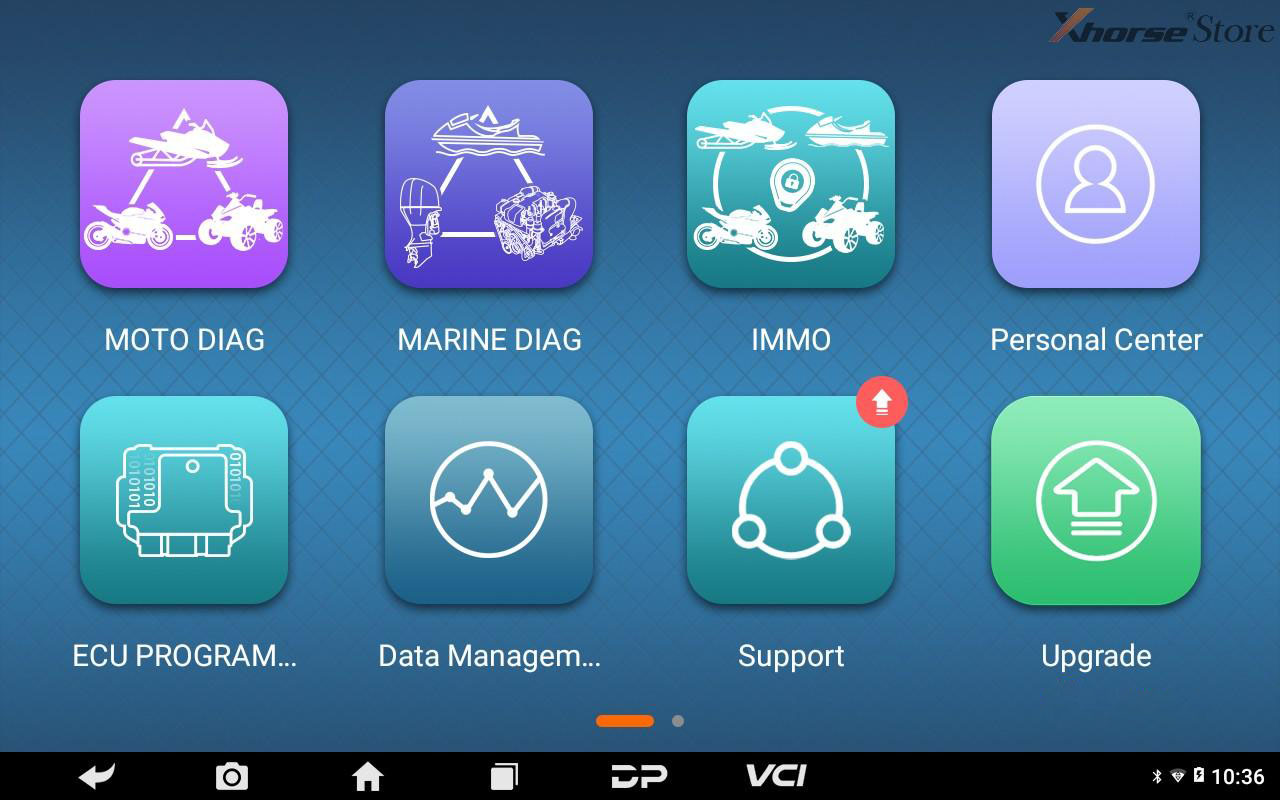
OBDSTAR MS80 has professional-level intelligent diagnosis, providing an unprecedented intelligent diagnosis and maintenance experience-the first fault guidance, technical bulletin, data flow assistance, diag socket, and other functions to help you diagnose accurately and efficiently; exclusive interactive circuit diagram and electrical query system, easy troubleshooting Failure, so you have no worries about the car diagnosis!
Functions:
1. New Android 5.1.1 operation system
2. Simple and intuitive menu guidance allows you to quickly master the equipment operation;
3. Provide complete diagnostic functions including code reading, code clearing, data flow, action test, setting, coding, etc.;
4. Menu Arbitrary selection is more convenient and quick;
5. Record and play back real-time data streams, quickly and accurately locate sensor and component faults;
6. Wi-Fi connection to the Internet, one-click software upgrade;
7. One-Click remote function, OBDSTAR technical staff remote assistance;
8. Support the fault diagnosis of most of the world’s luxury locomotives and tens of thousands of models.
How to Read and set the SERVICE data by OBDSTAR MS80:
1. Connect MS80 to Motorcycle, enter into[MOTO DIAG];
2. Click[All], input letters such”BMW” in search bar, click[BMW];
Tips: by searching keywords, find out related models quickly.
3. Click the newest BMW edition;
4. Click[Select from vehicle],[F],[F 800 R(K73)];
5. Click[Motorcycle(Road)|(2013-2016)];
6. Click[Service system(Service Lamp Reset)];
Tips: can click[Diag Socket]or[Diag Connector]check diag socket or cable information.
7. Click[(2013-2016)Service function];
8. Click[Special Function];
9. Read note, click[Agree];
10. Input 123, click[Enter];
11. Click[Read and set the SERVICE data];
12. Read note below, click[Enter];
13. Click[Enter];
14. Click[Enter];
15. Confirm current date, click[Enter];
Tips: if the current date is incorrect, pls click Esc to reset it.
16. Click[Enter];
17. Click[Enter];
18. Insert date in format such as 30102022, click[Enter];
19. Click[Enter];
20. Click[Enter];
21. Click[Enter];
22. Turn off the instrument panel, click[Enter];
23. Turn on the instrument panel, click[Enter];
24. Click[Read and set the service interval for partial mileage];
25. Click[Enter];
26. Click[Enter];
27. Click[Enter]to reset service mileage;
28. Procedure successful, click[Enter];
29. Turn off the instrument panel, click[Enter];
30. Turn on the instrument panel, click[Enter];
31. Operation done.
Pls strictly follow your device tips in your operation process.
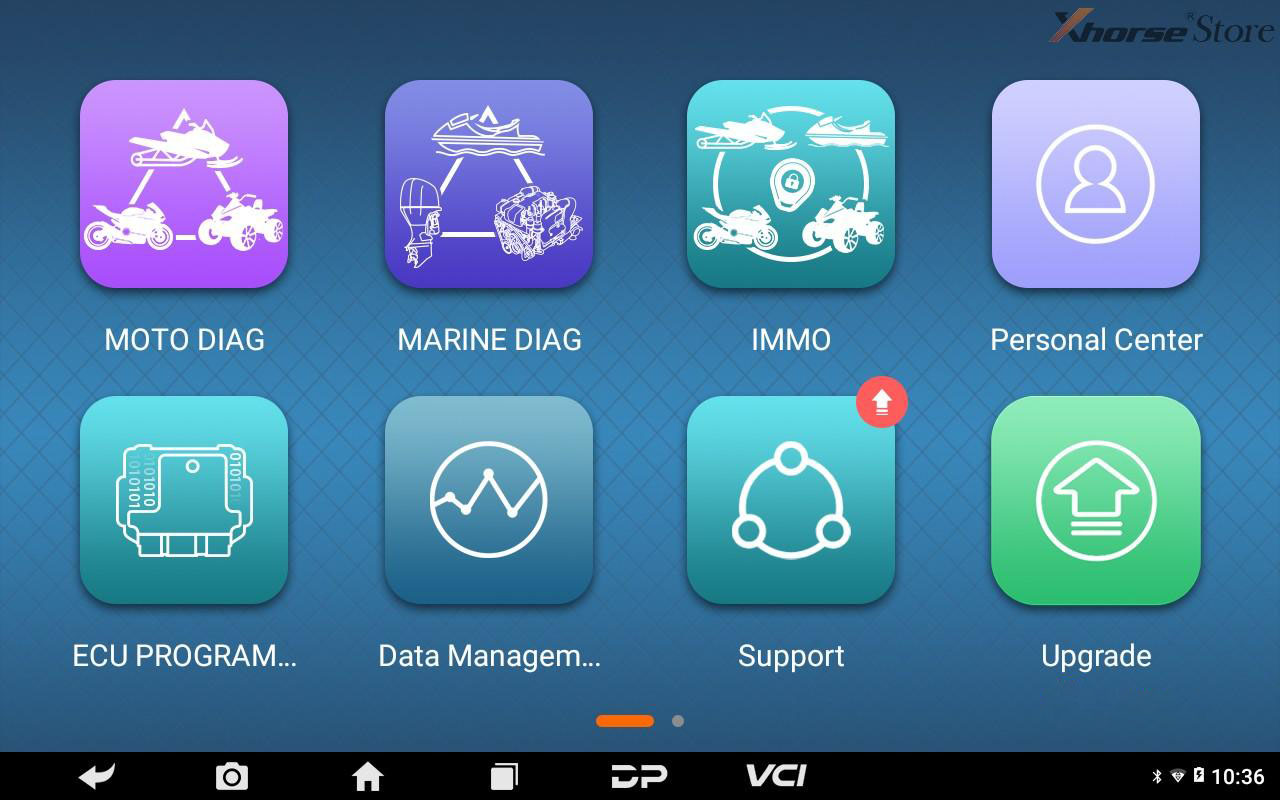
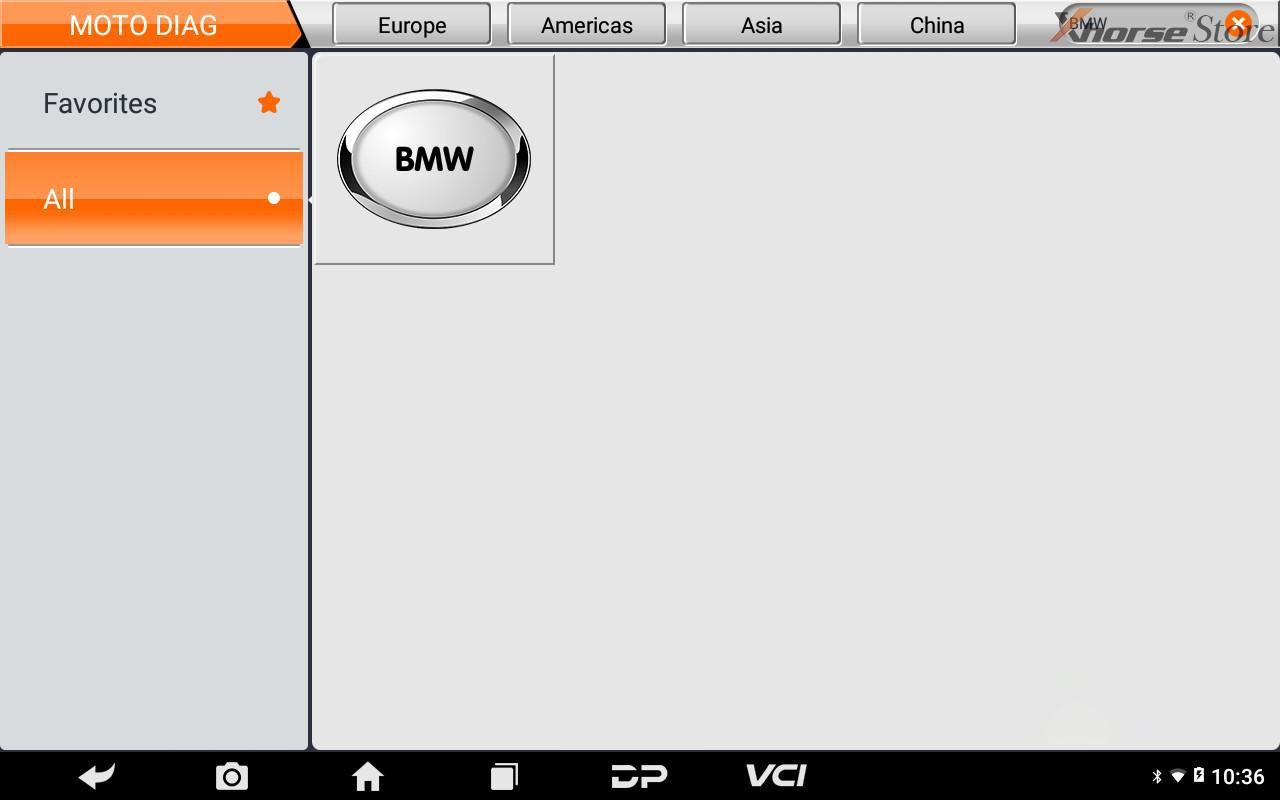
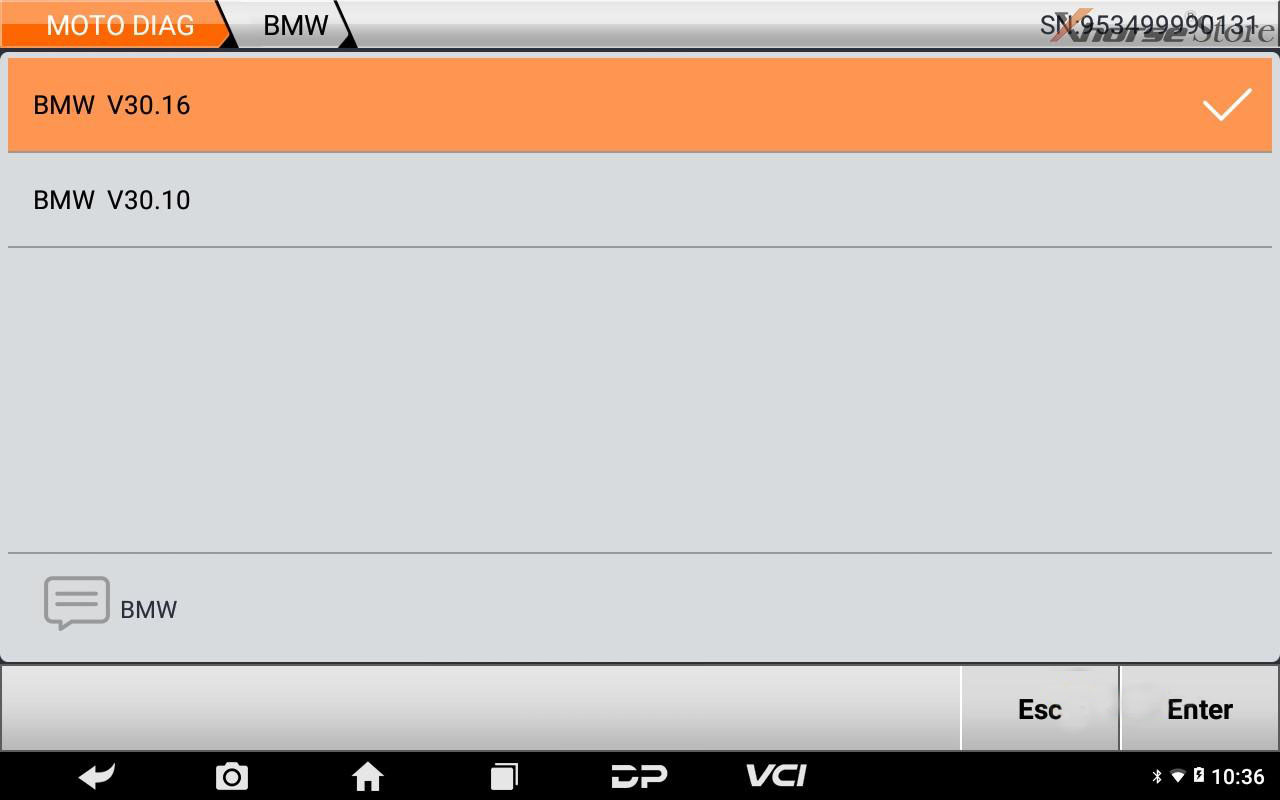
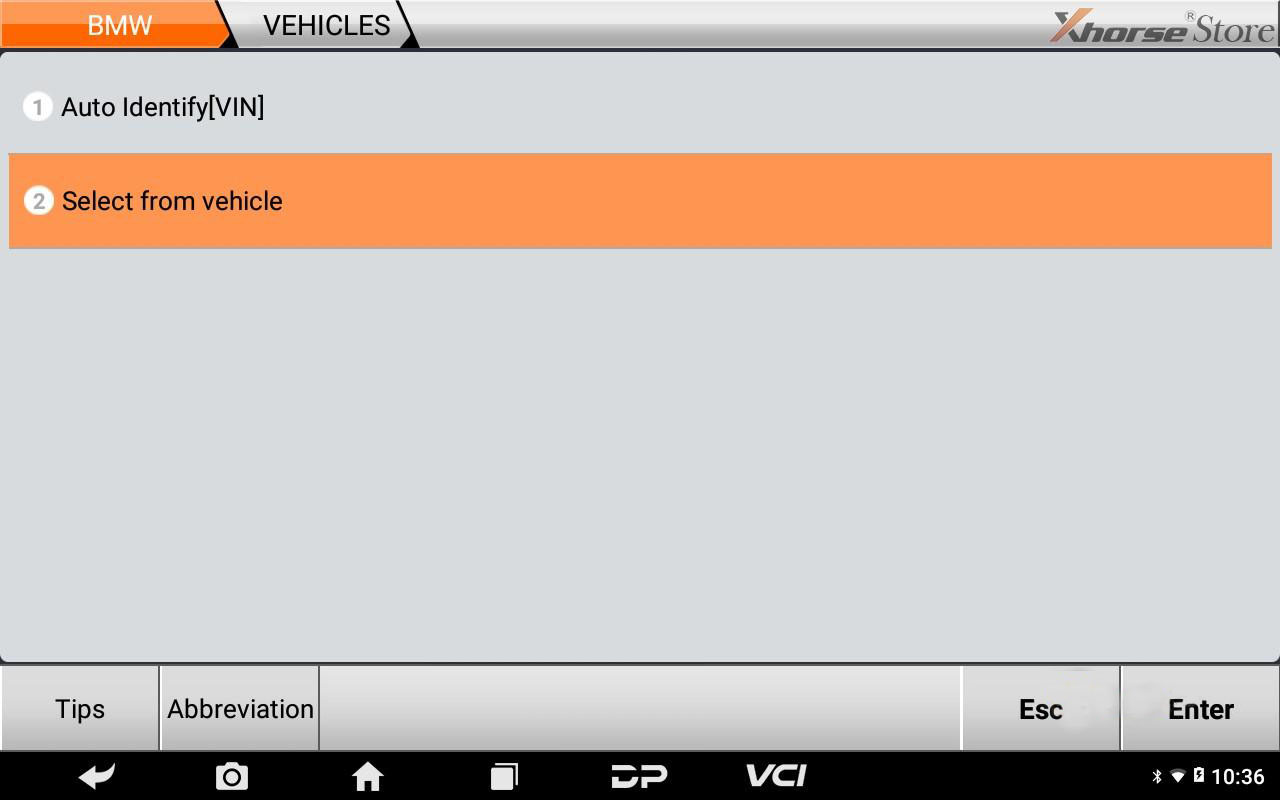
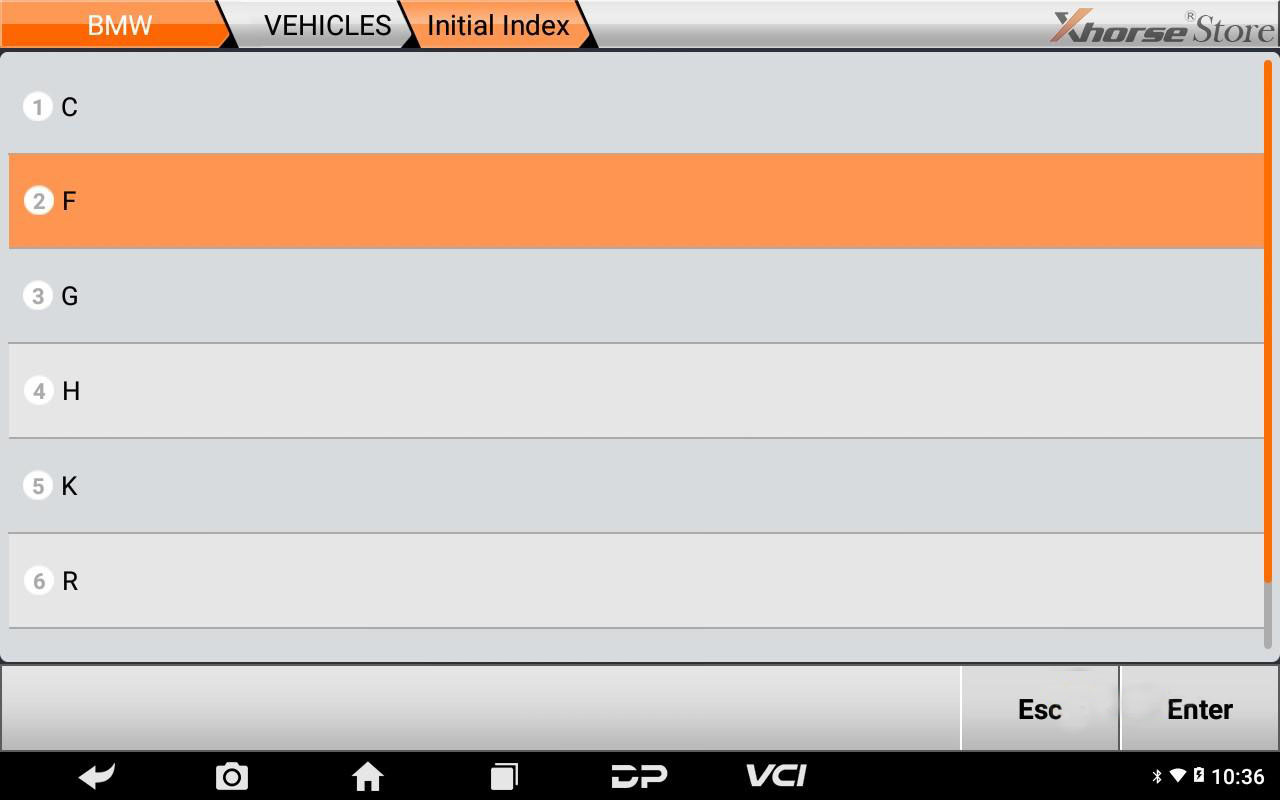
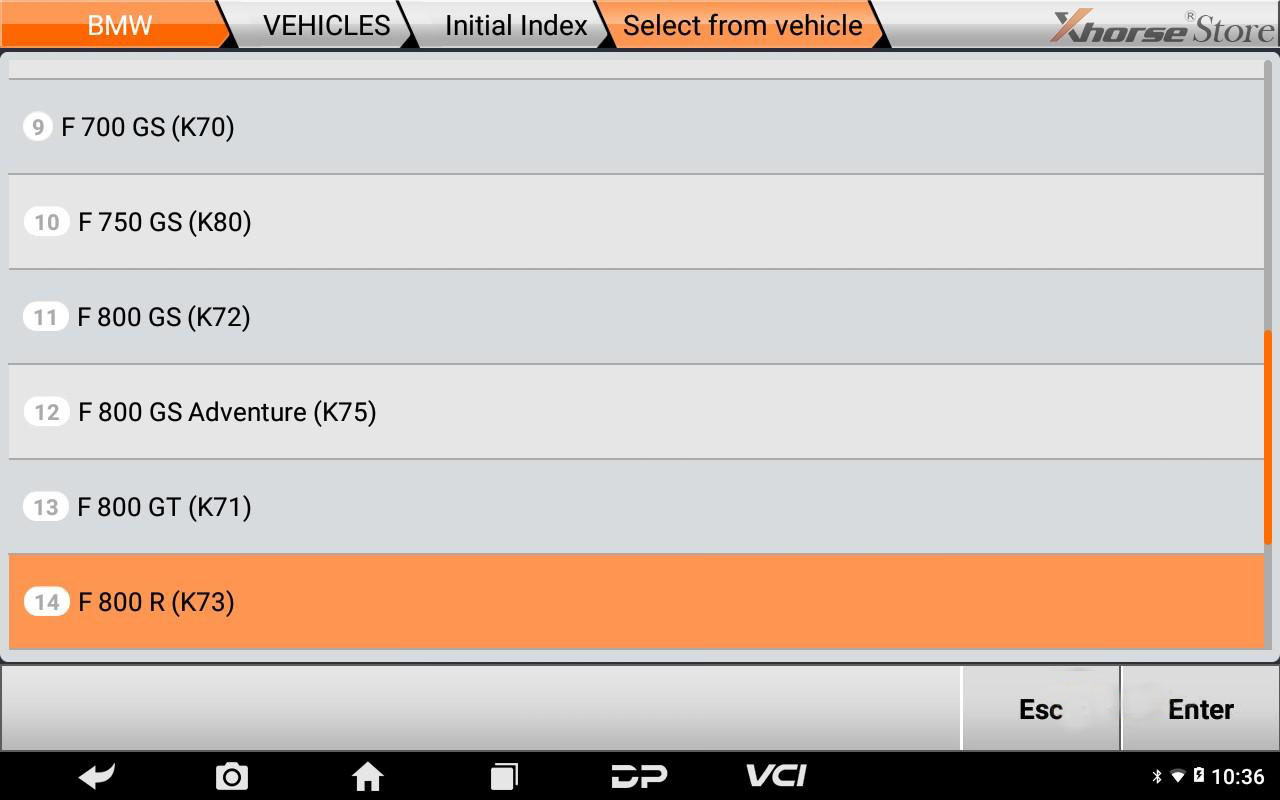
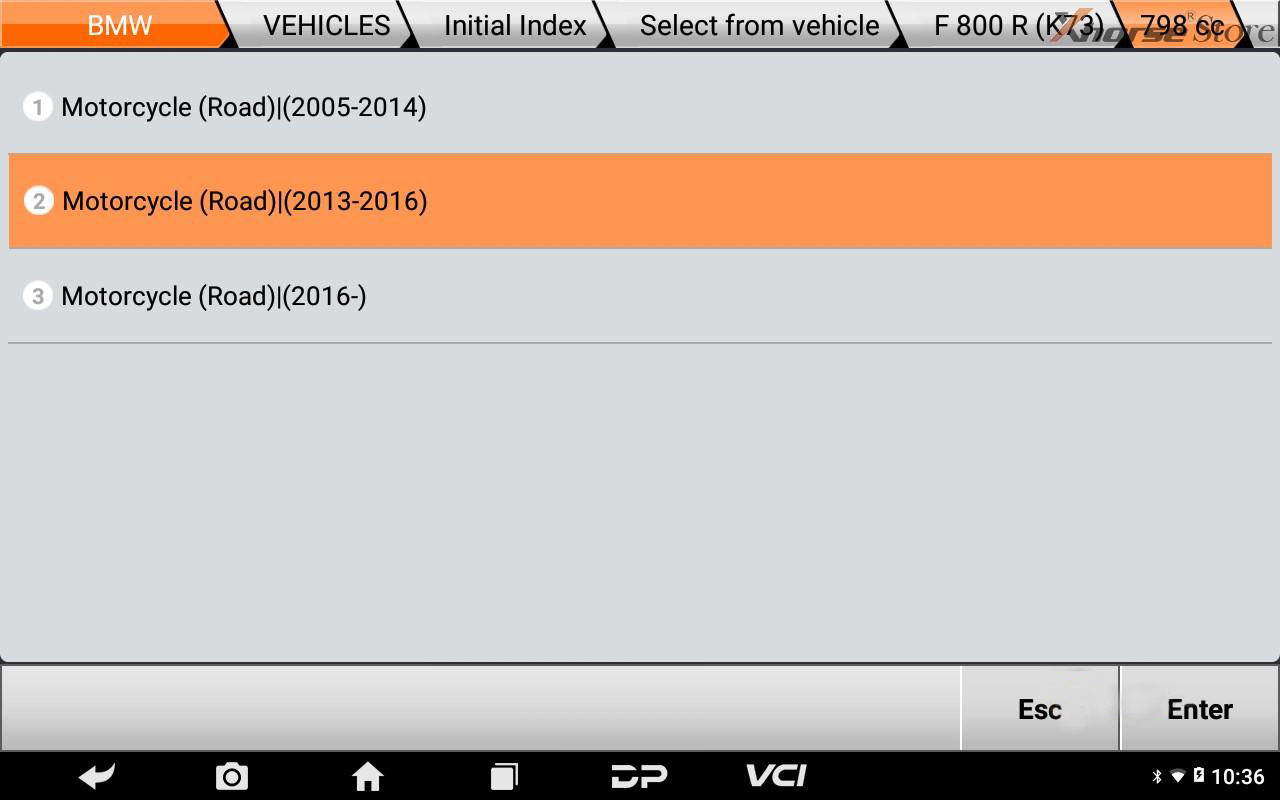
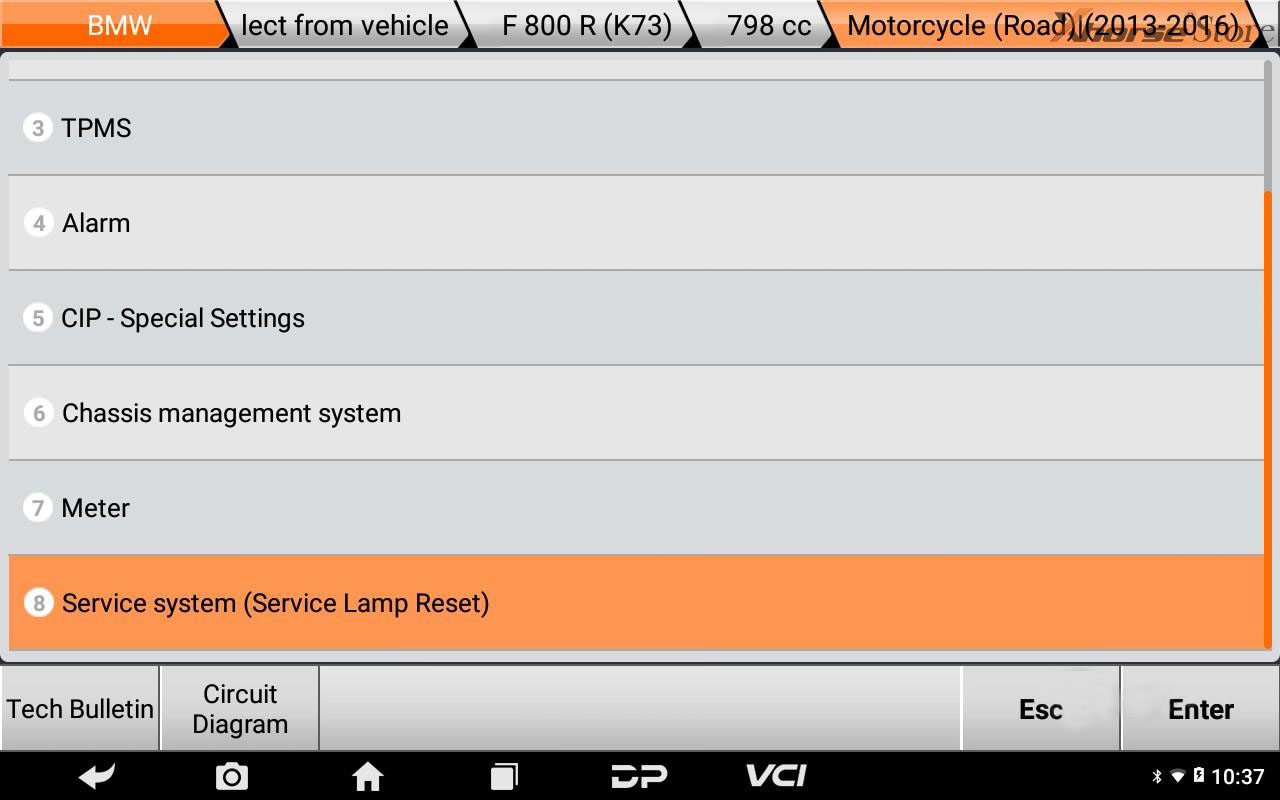
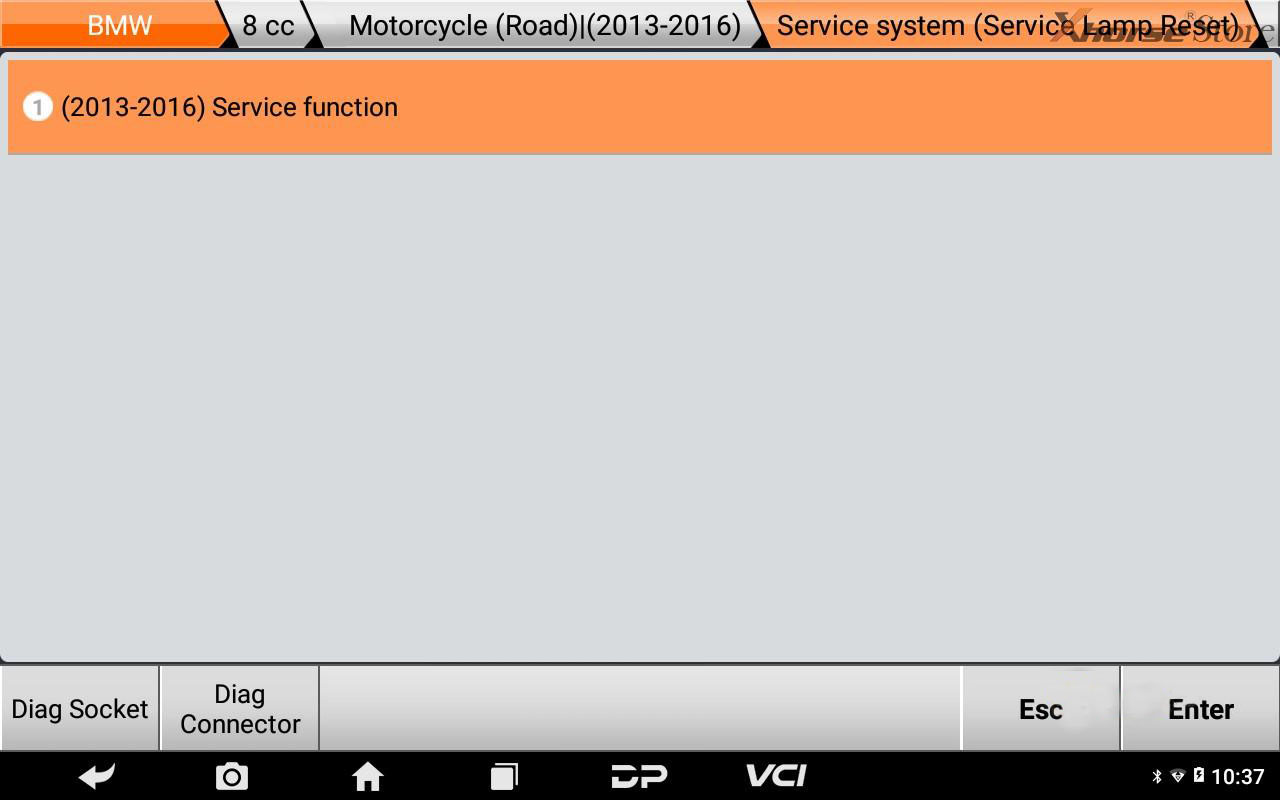
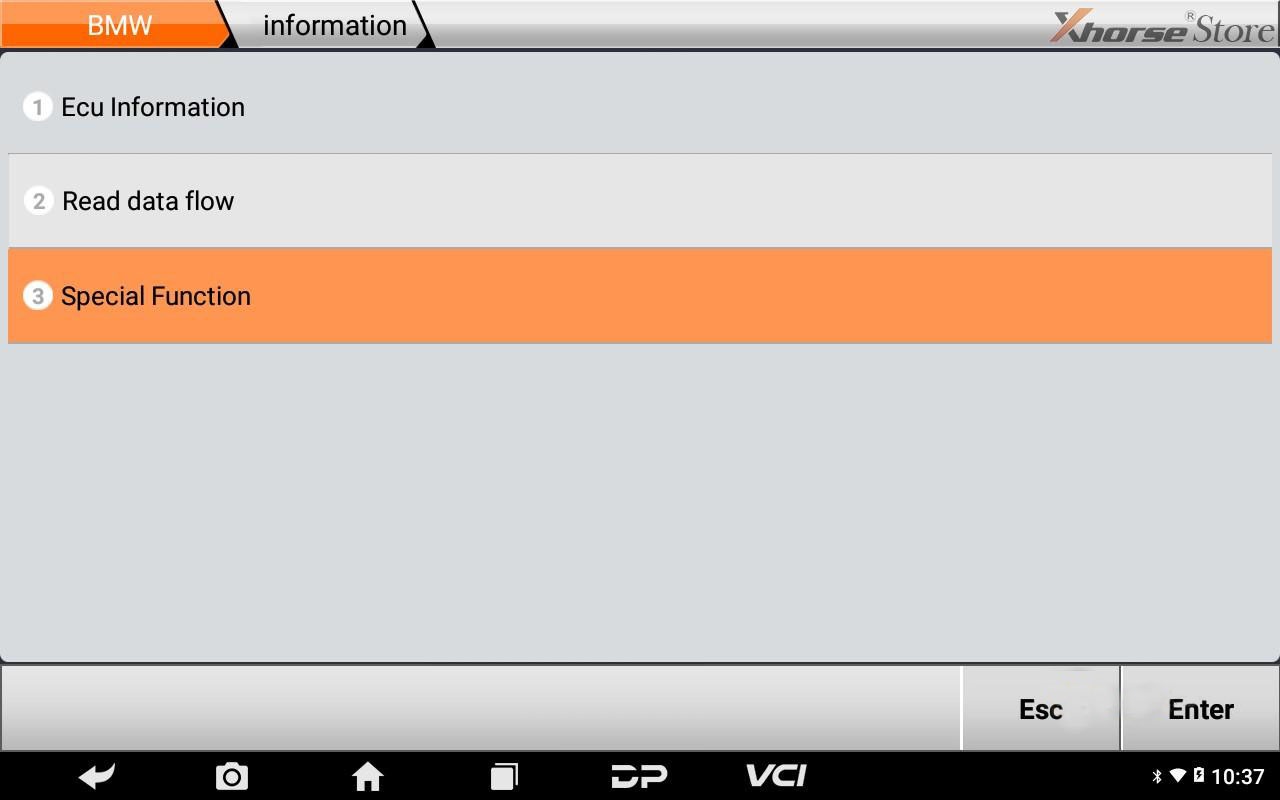
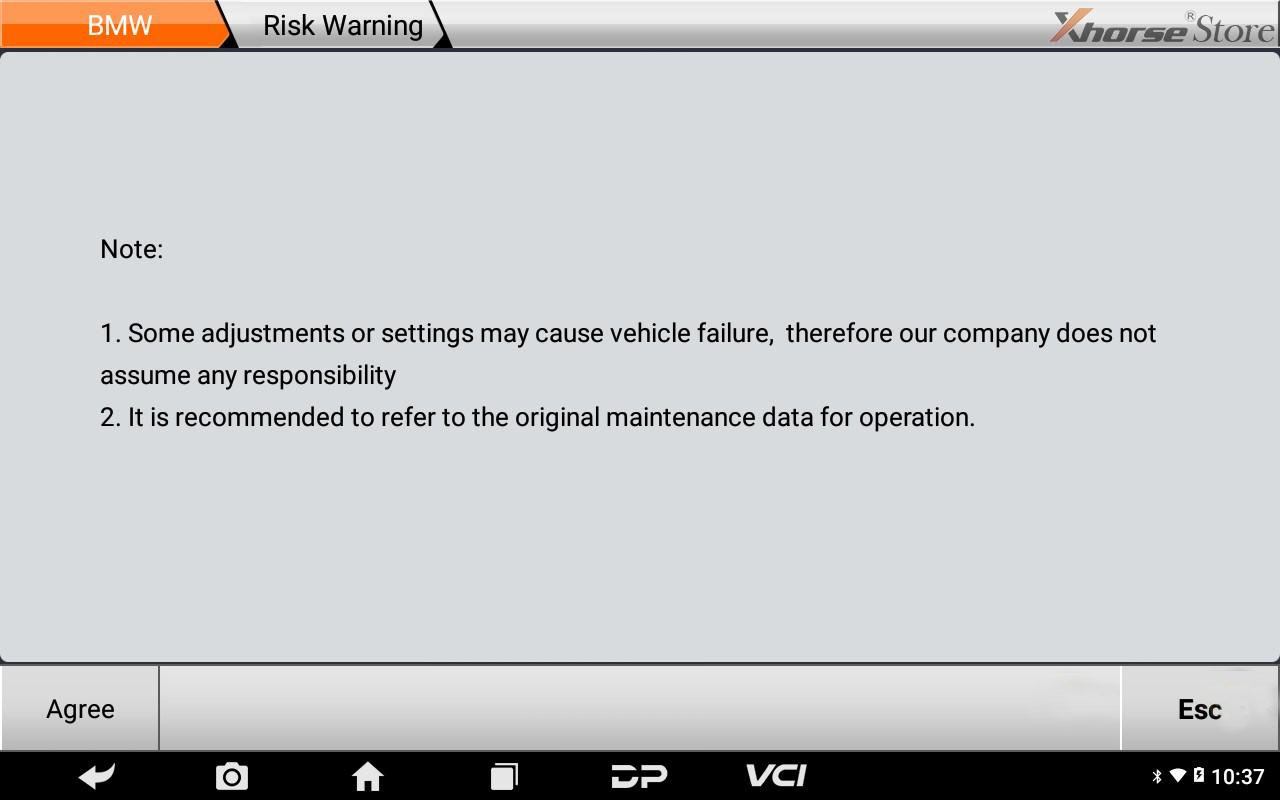
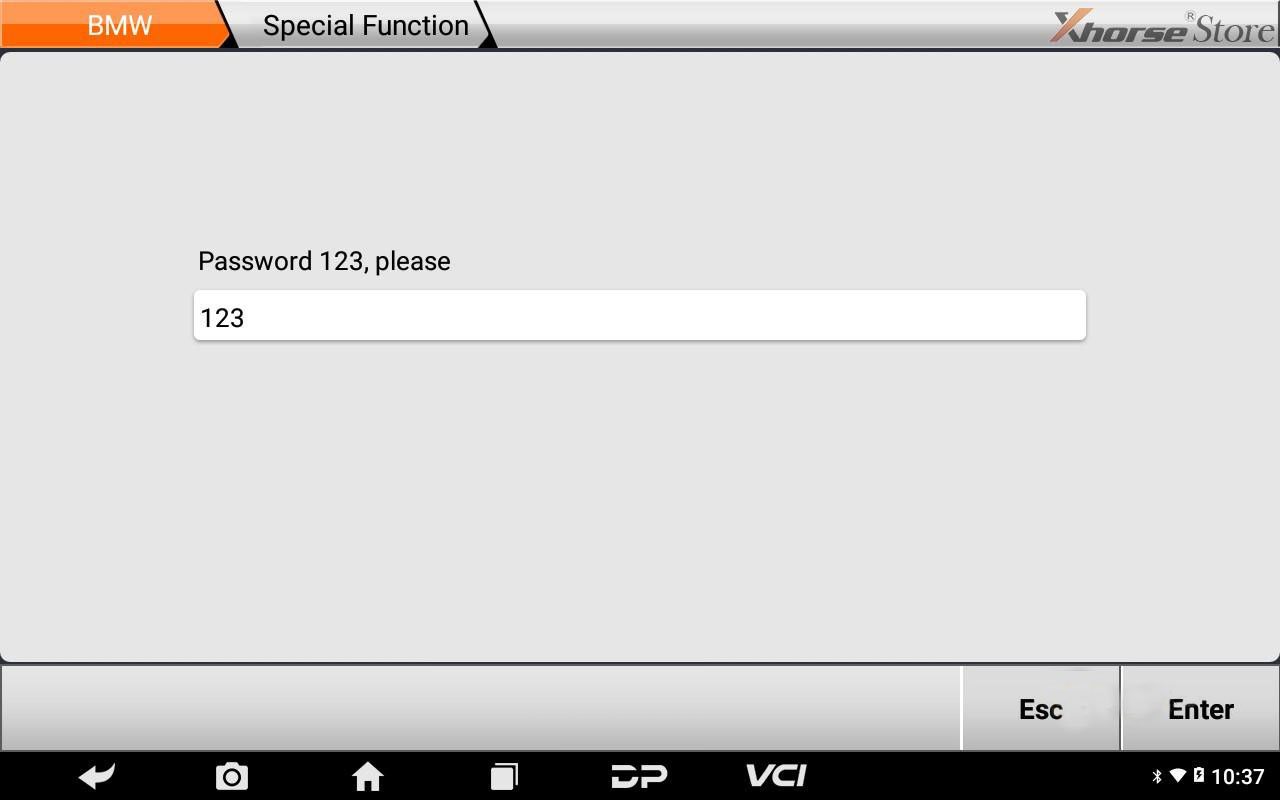
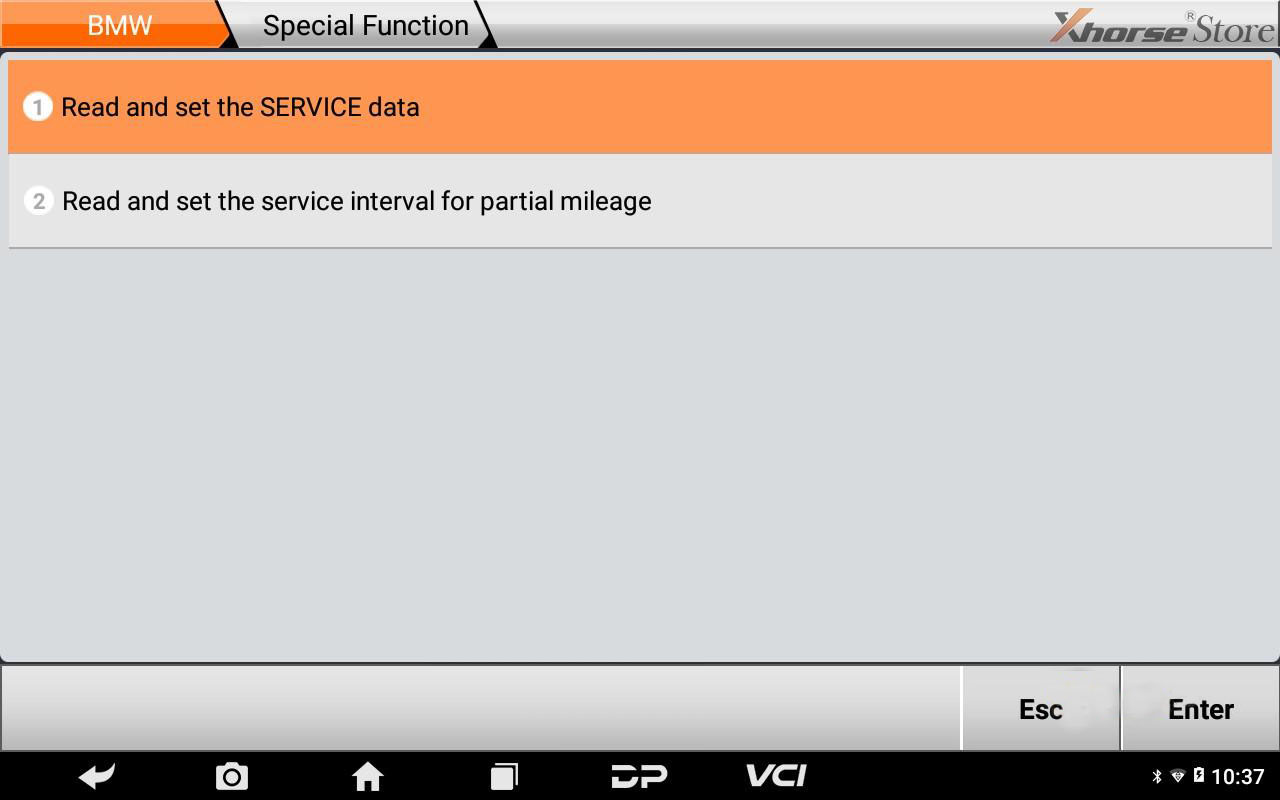
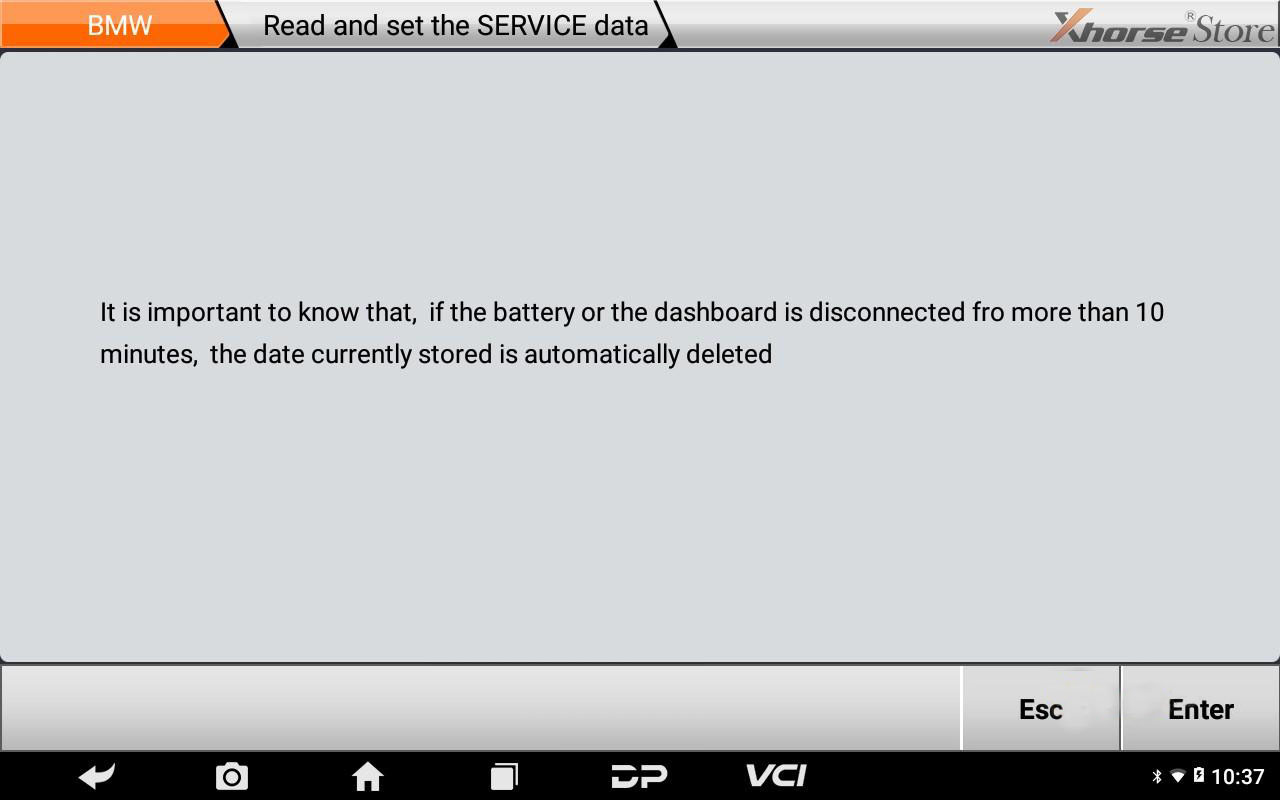
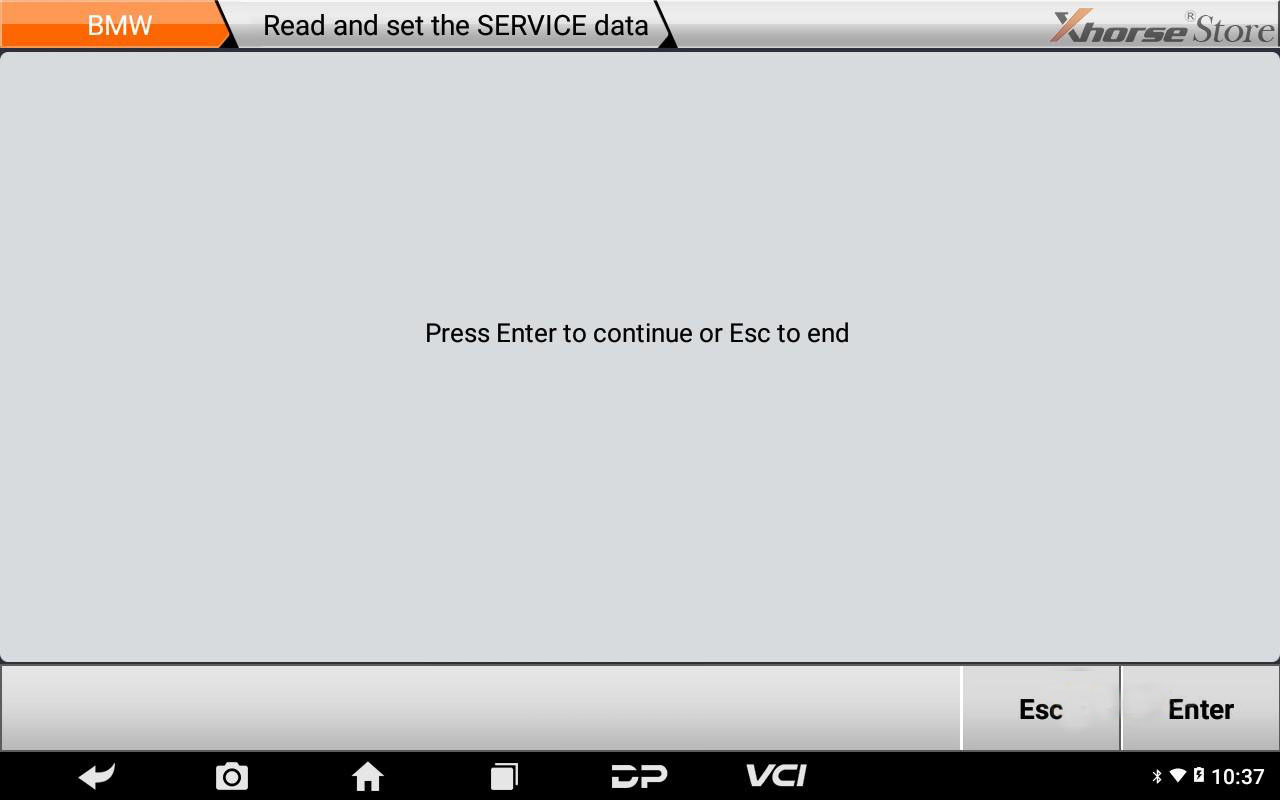
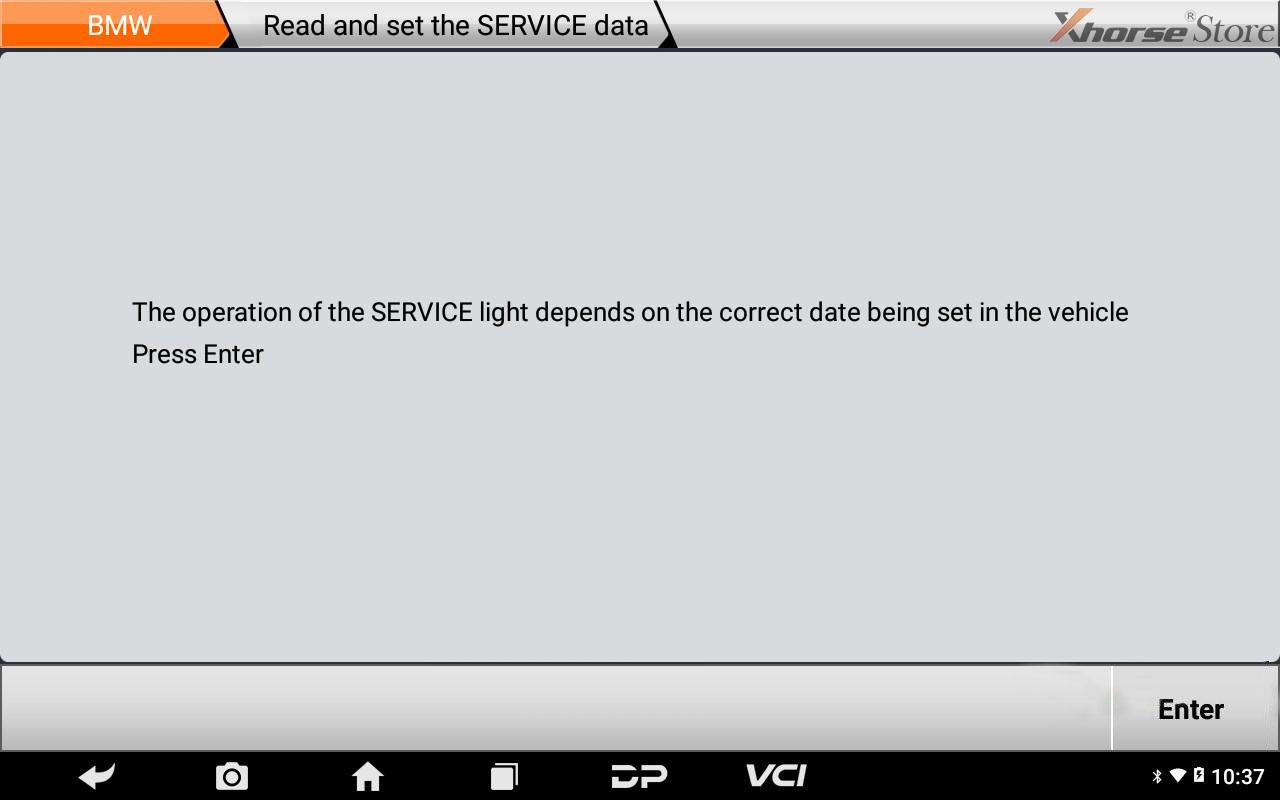
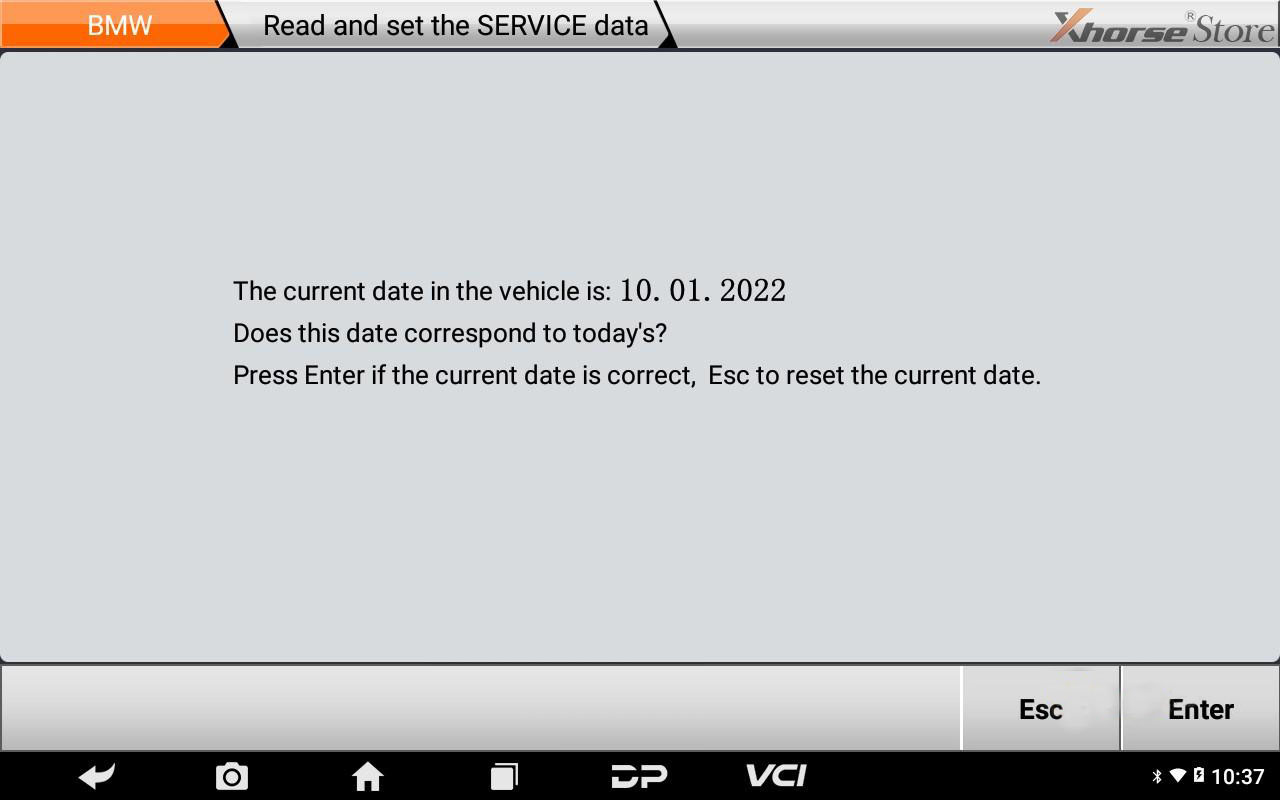
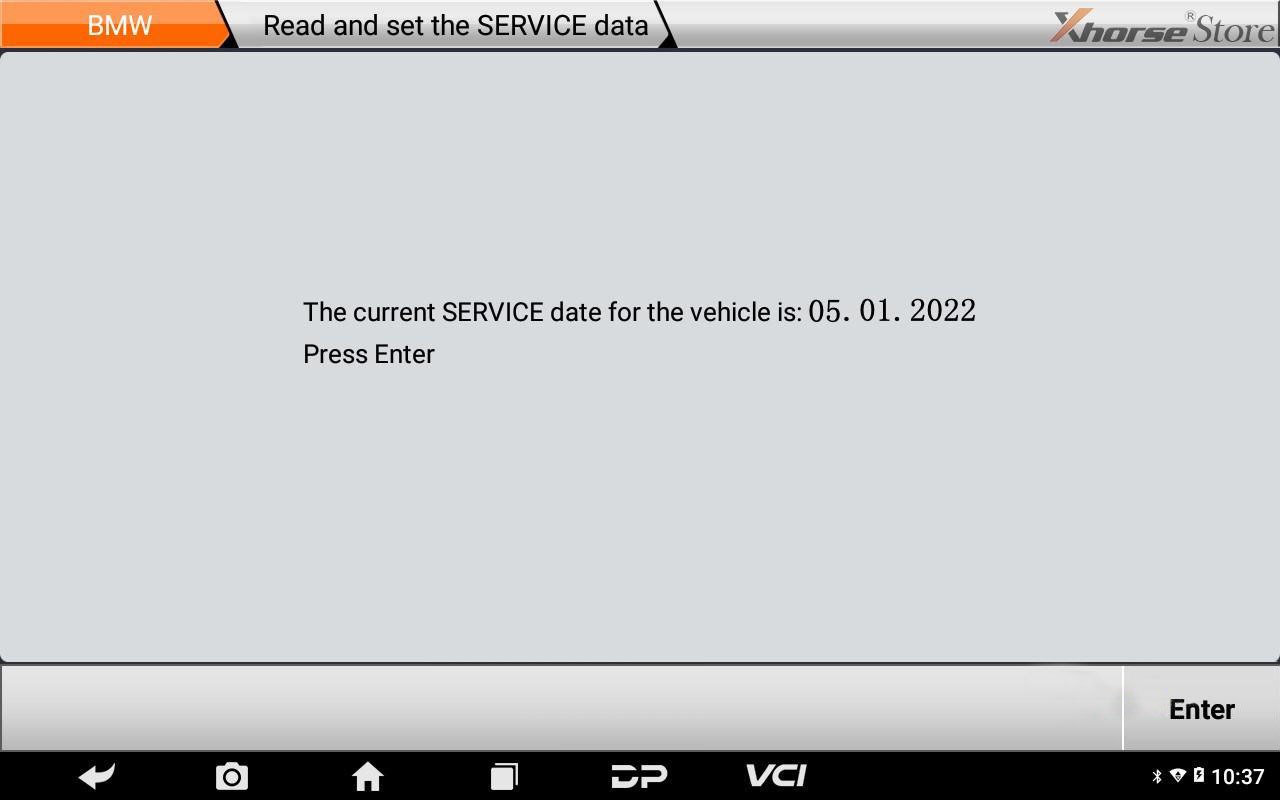
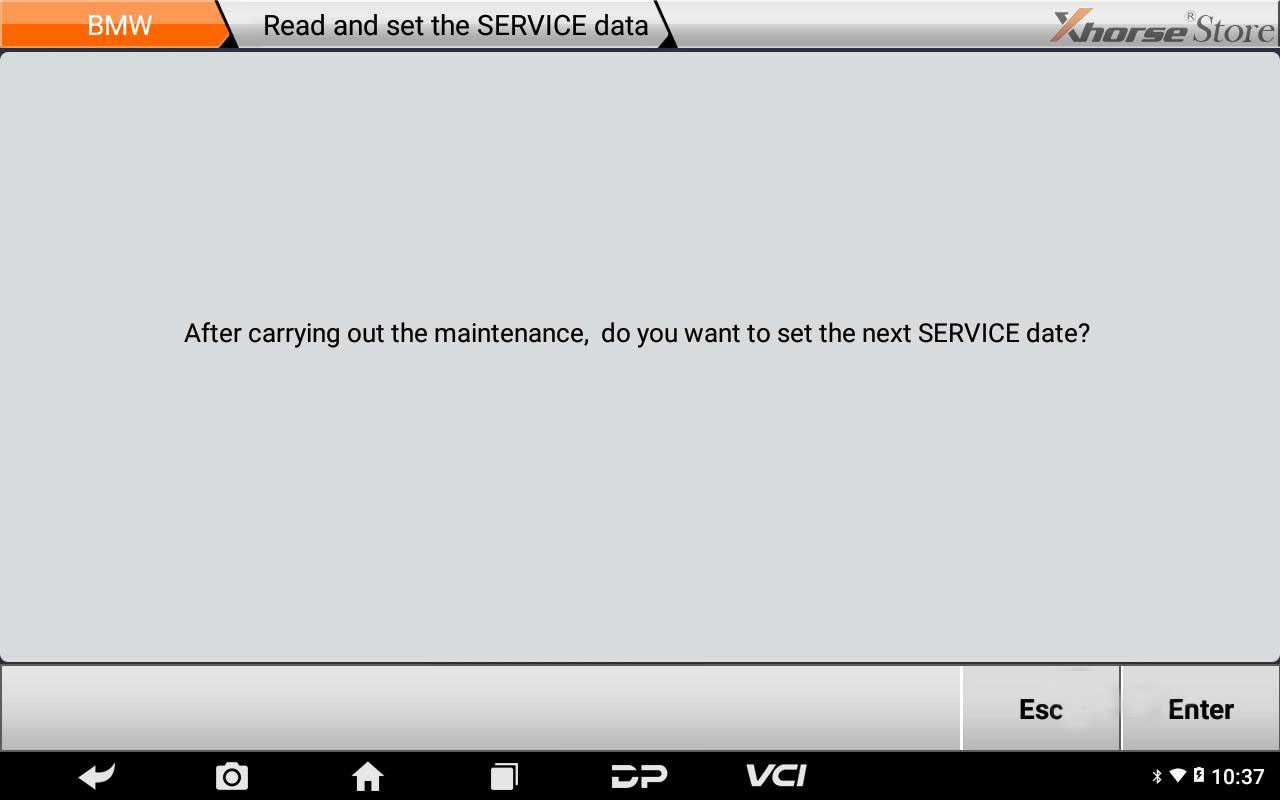
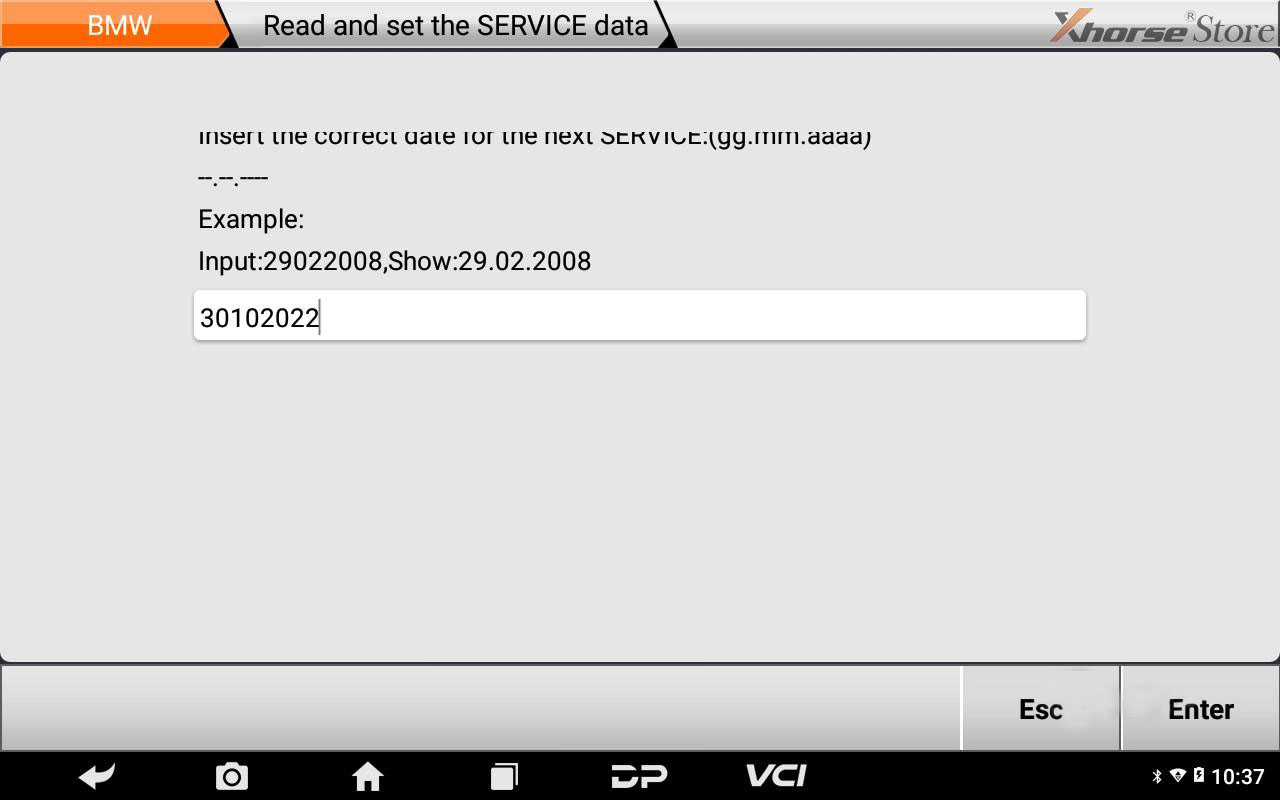
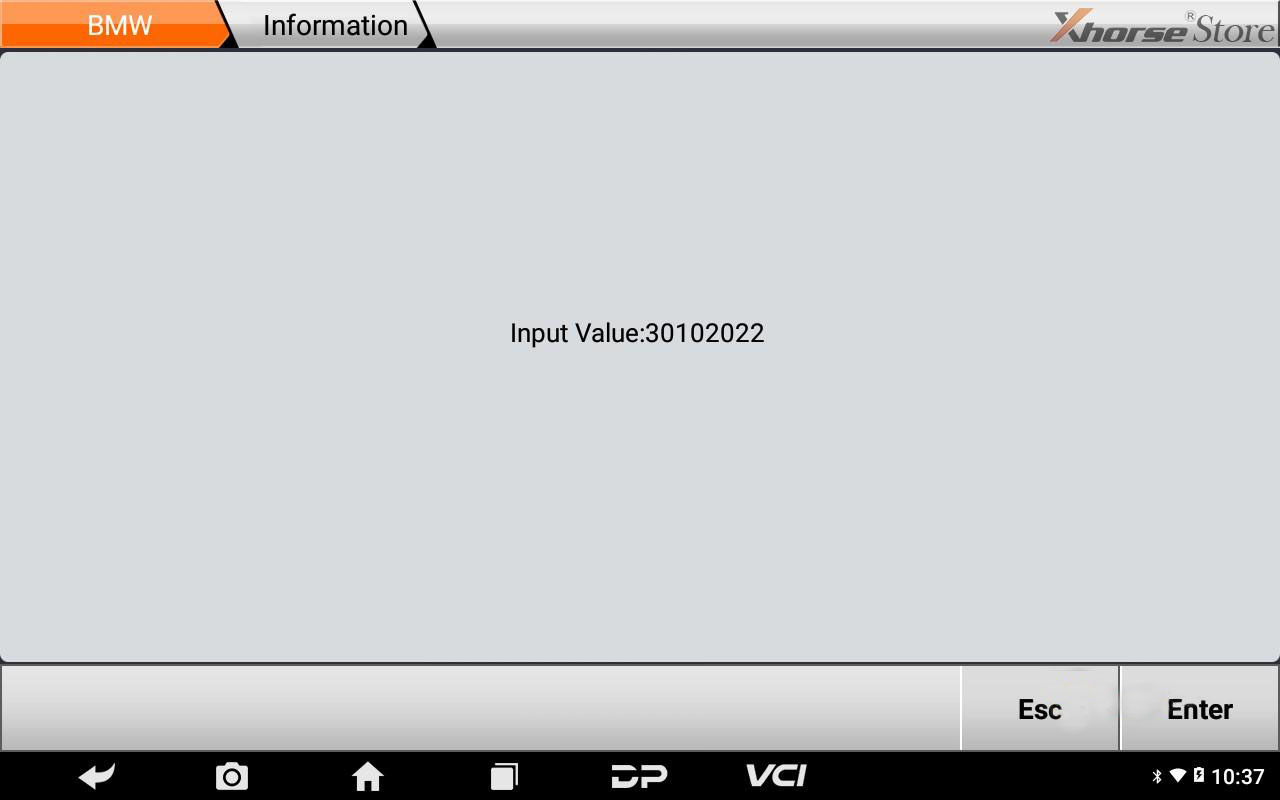
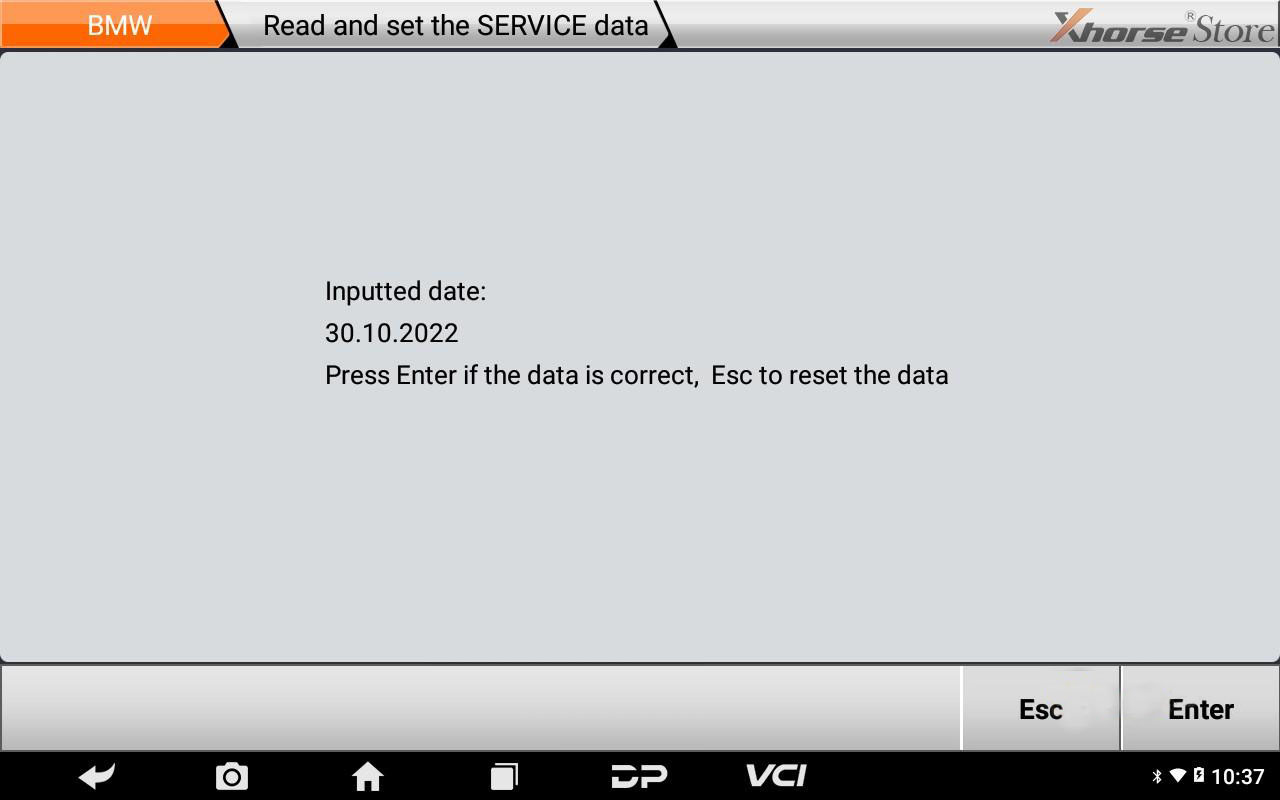
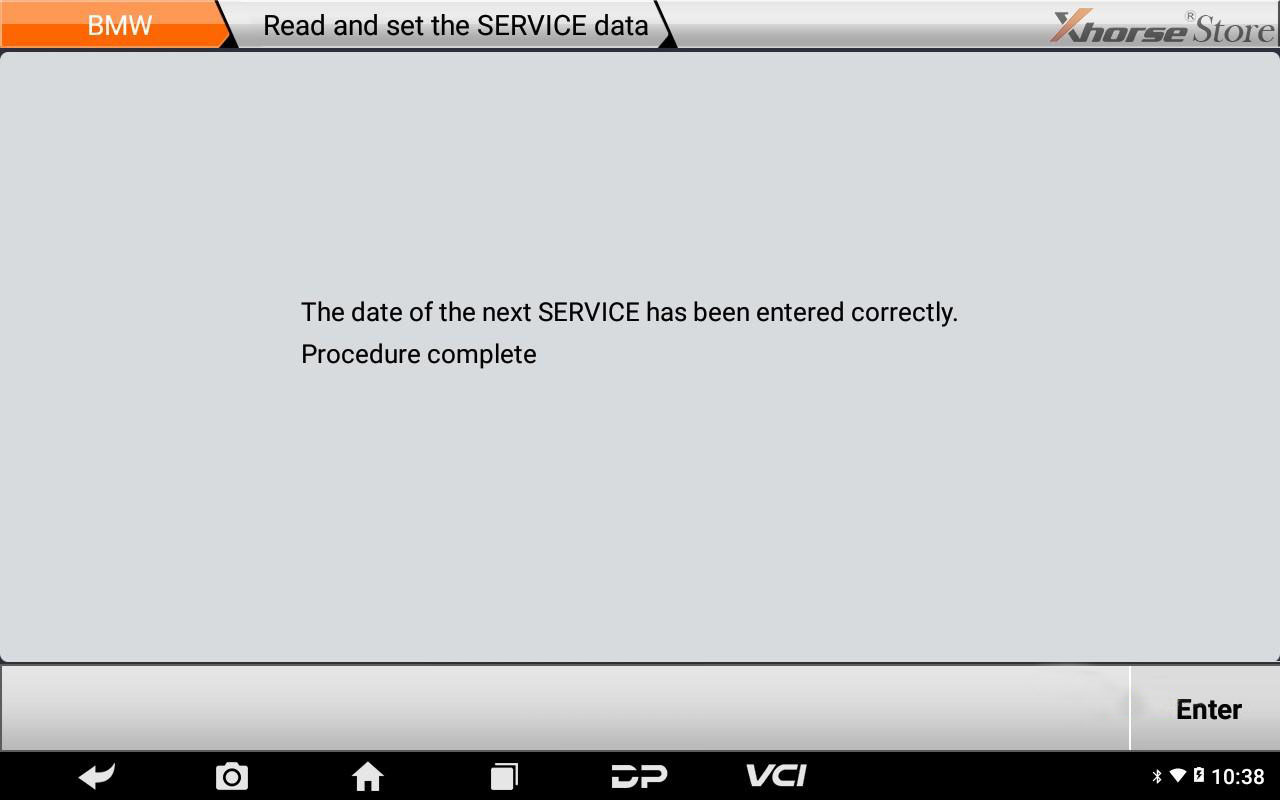
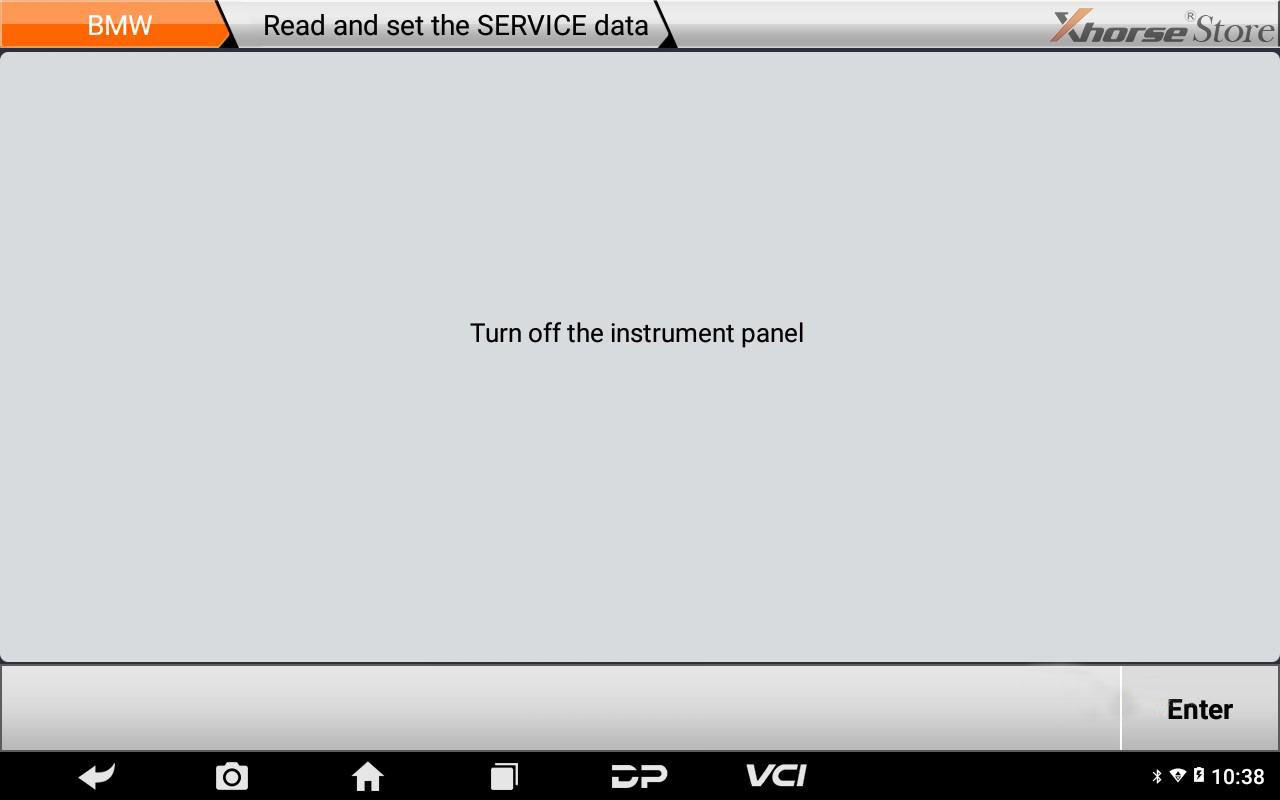
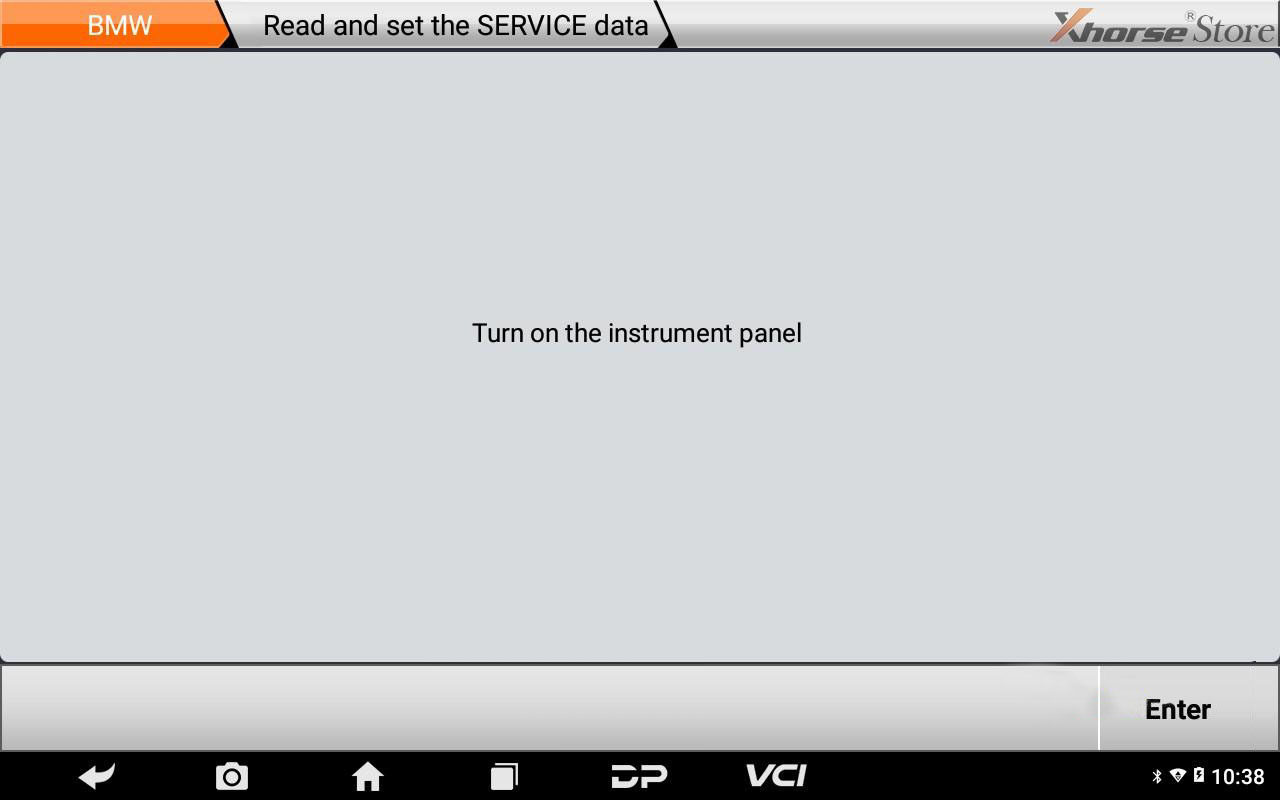
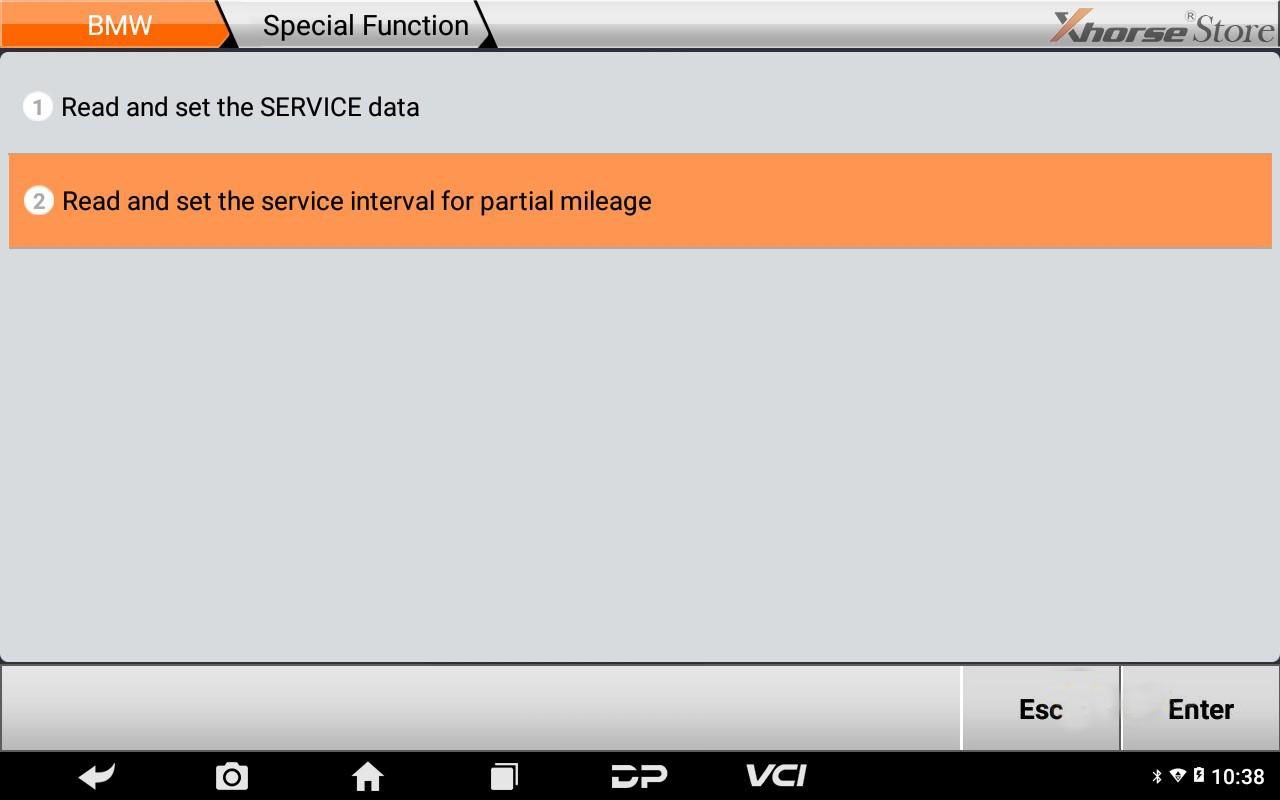
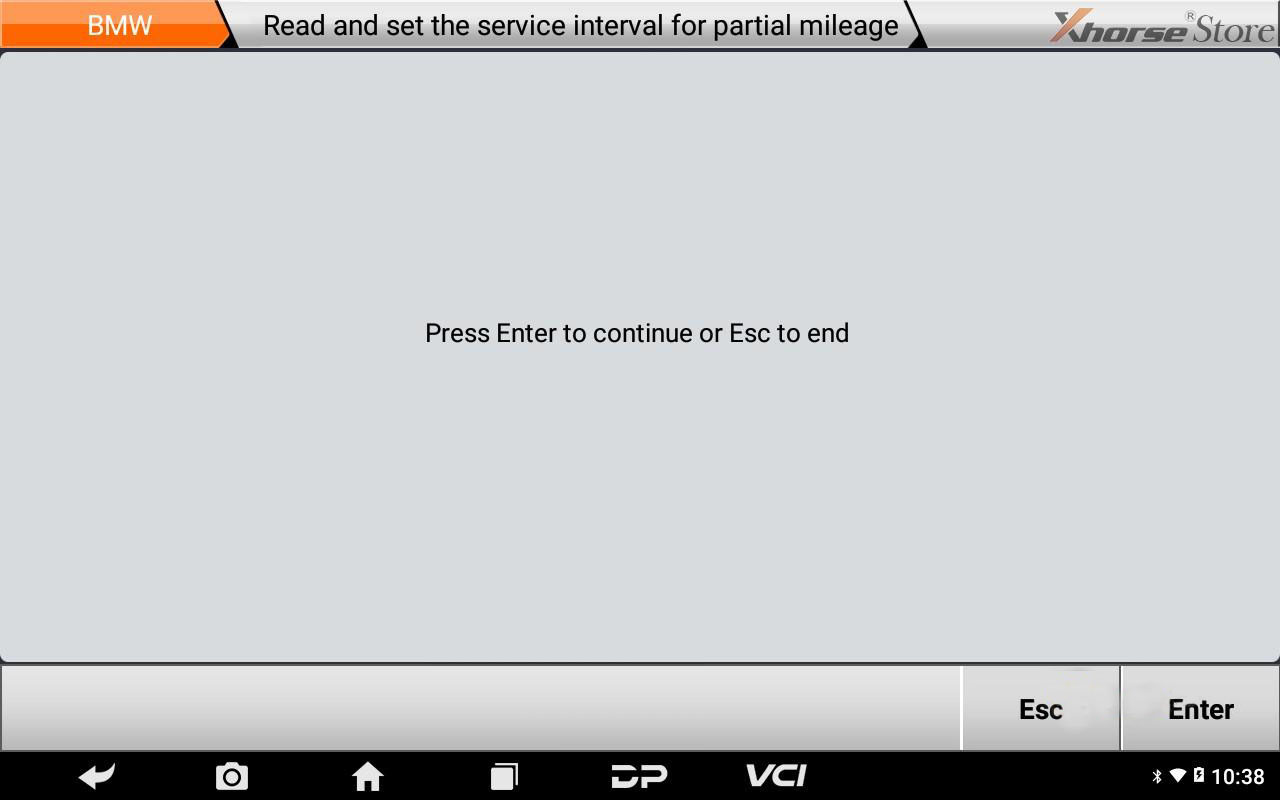
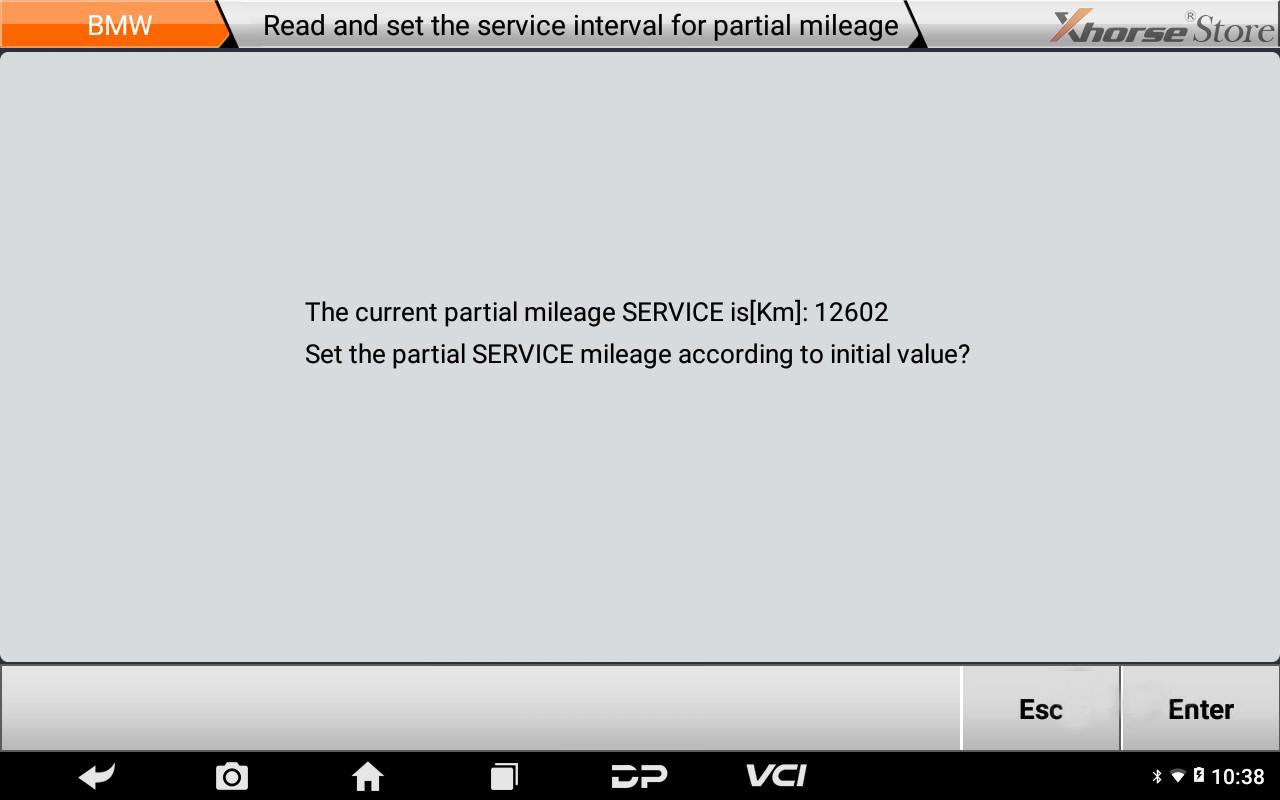
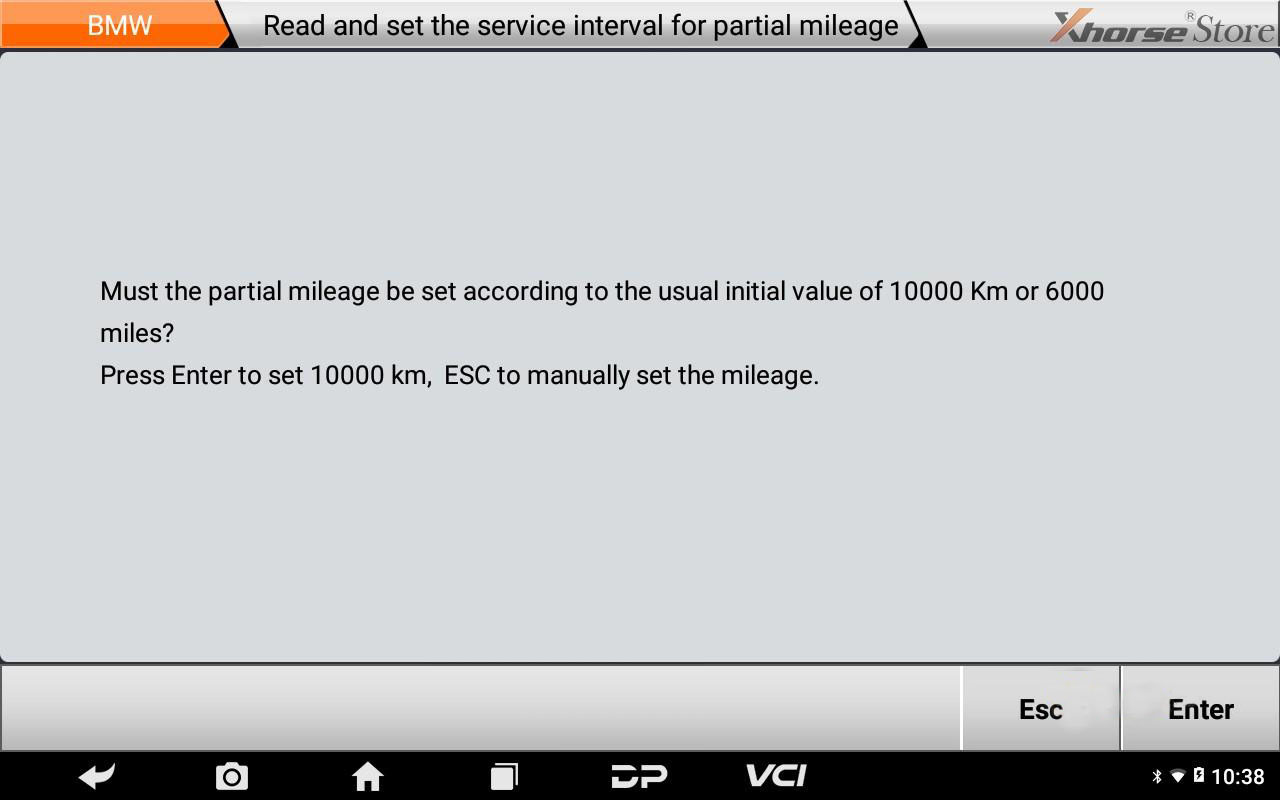
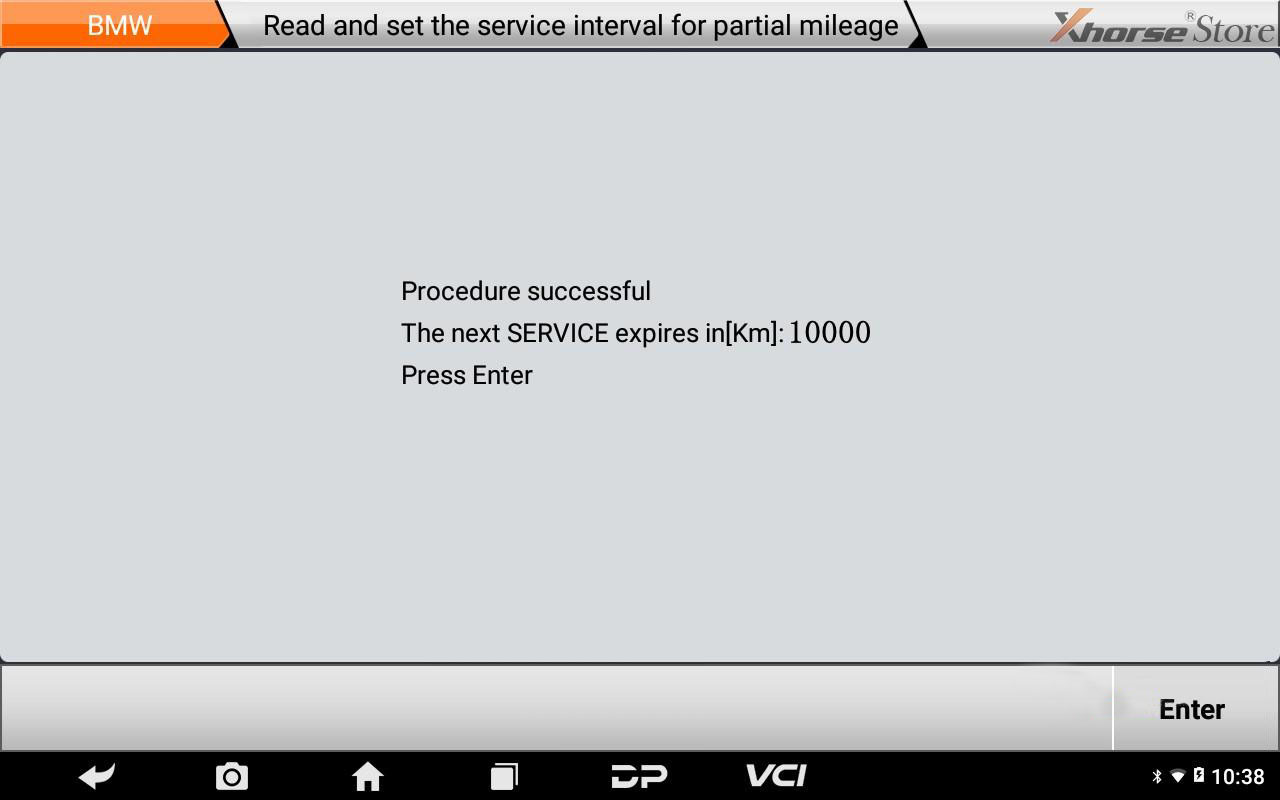
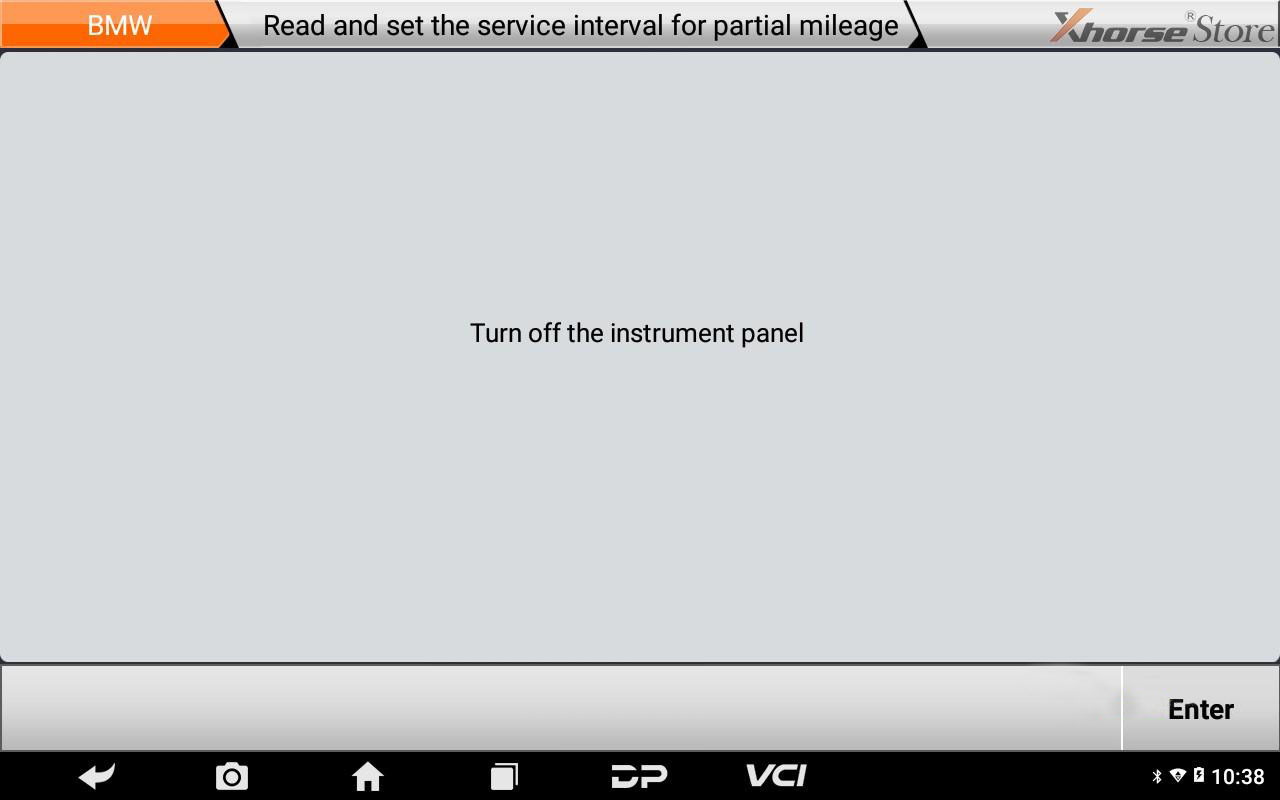
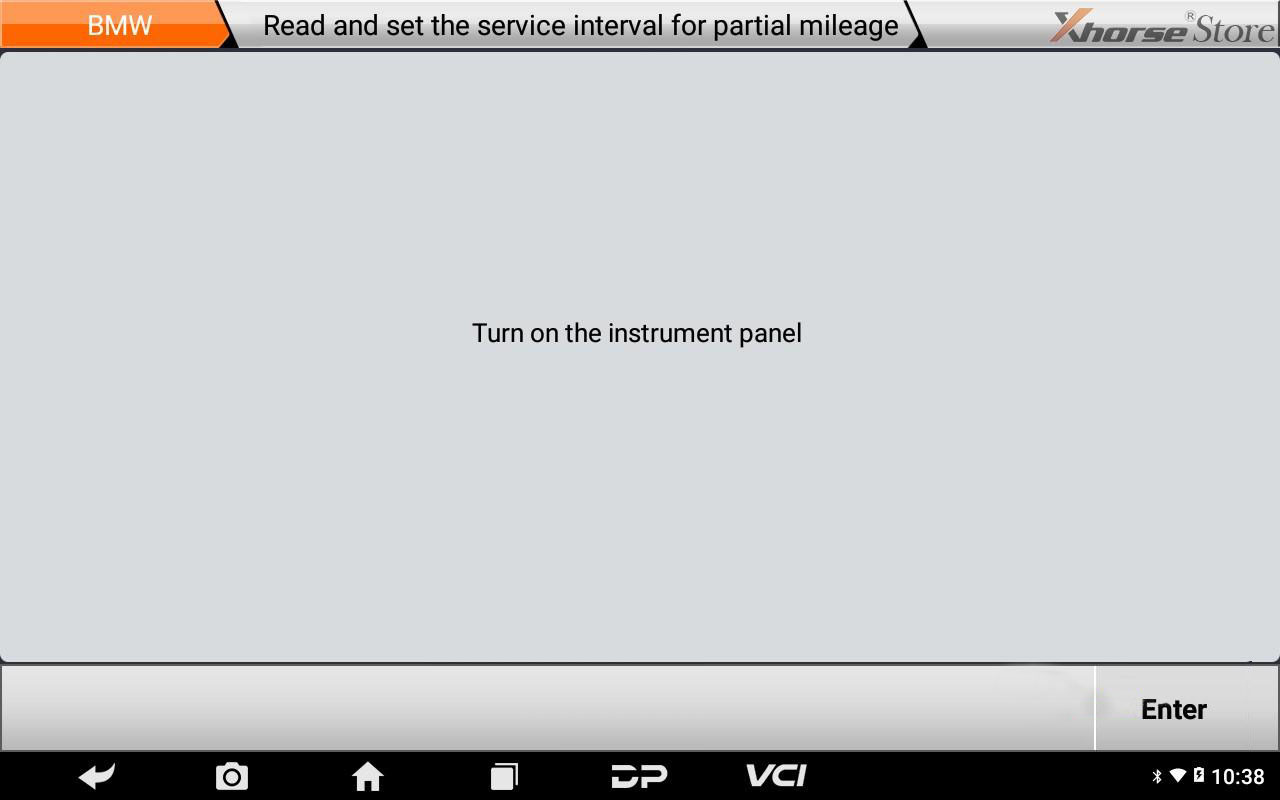

Leave a Reply