This blog will teach you how to program Nissan versa 2012 key using SuperOBD SKP900.
Brief description of SKP900:
To be honest, it is a must need tool for all locksmith and Automotive mechanic! SKP900 is probably the best OBD2 key programmer in today’s market. Its functions can match original X300 Pro3, Zed Full, T-Code, AVDI, even more powerful, but operation easier and price much cheaper.
Now let’s go to the detailed procedure:
Tool needed: SuperOBD skp900
Vehicle model: Nissan versa 2012
First connect SKP900 with Versa via OBD2 port
Select [IMMOBILZER]

Select vehicle model [NISSAN]->[NEW STRUCTURE]-> [KEY2], loading…
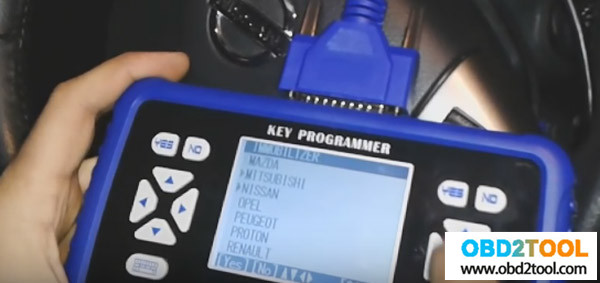
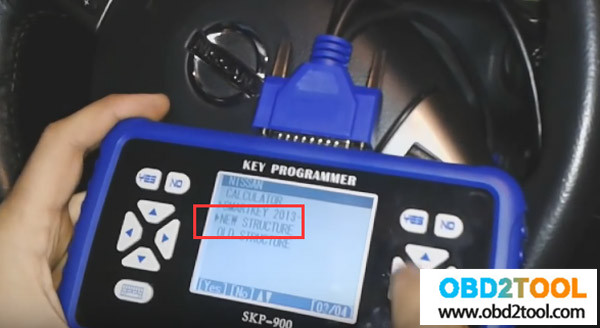

Choose [IMMOBILIZER SYSTEM], press [YES] button yo continue

Choose OBDII ADAPTER, just Press [YES] to continue

Select [READ BCM CODE] and press [YES]

Insert the key and turn ignition on and press [YES]


It will show you the BCM CODE, press NO to go back
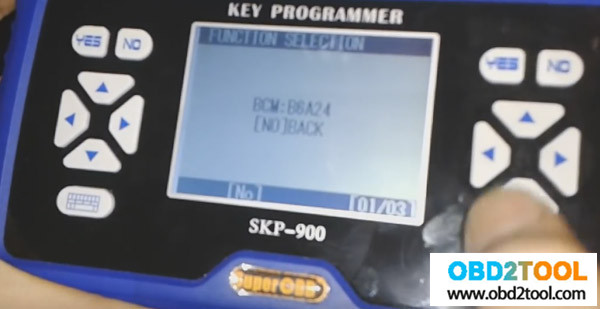
Then choose [KEY PROGRAM]
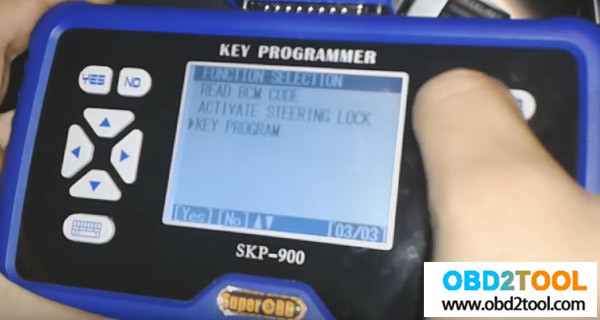
It prompt you insert key and turn ign on, you have done this, just press [YES]
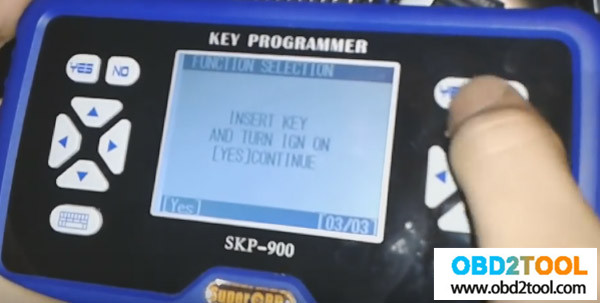
Enter the pin code and press [YES]
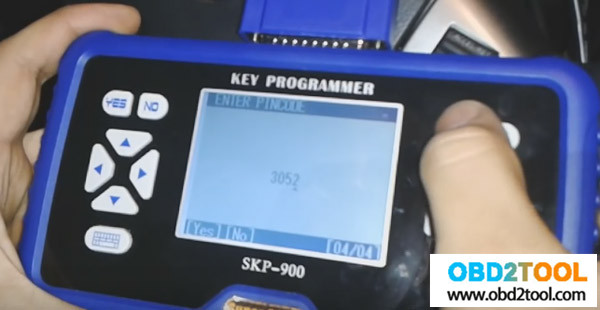
[YES]
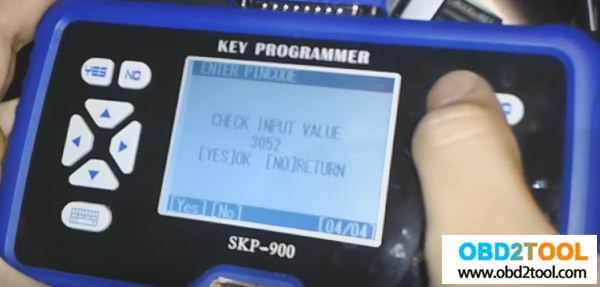
It is adapting…
Close ignition switch off -> open ignition switch on
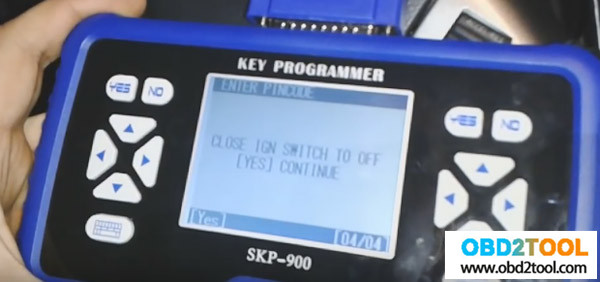
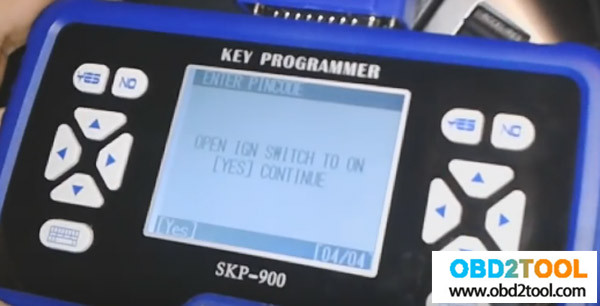
Press [YES]
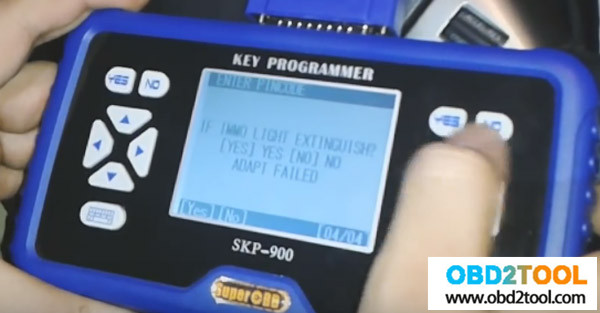
ADAPT success!!
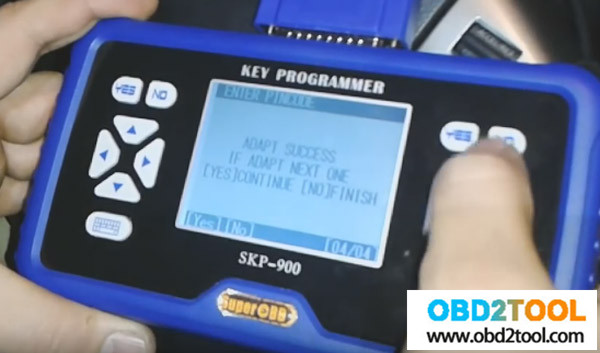
Leave a Reply