About: Standard License and Extended License for FORScan Windows versions.
Standard license is the default one distributed with FORScan. Anyone who has downloaded and installed FORScan version for Windows works under Standard license. FORScan under Standard license is fully functional, except some (few) functions that are available under Extended license only. Extended license is not provided by default and has to be obtained as described below.
The objectives of the Extended license:
1. Limit access to critical functions. For example, let’s look at the PATS programming functions. If the function is available without any control, any thief who has a laptop and ELM327 can program new key just for seconds. We do not think this is something what our users want.
2. Take payment for functions that are most time/resource consuming in impementation. We are often asked about donation. We have no donation scheme, but in the future anyone who wish to help us financially has an ability to purchase the Extended license.
So in other words, if you are a FORScan user, you will have only 2 cases when you need the Extended license:
A. If you want to help to FORScan team financially (in the future, as currently we have no payment options).
B. If you need an access to a function that is available under Extended license. If it is your case, please do not try to inquire for Extended License unless you see the following message:
List of functions that require Extended license:
Note: the functions may be implemented not for all models. Please either check for your car support in Change Log on the Download page, or check for the function presence in the functions’ list when FORScan is connected to the vehicle,
Service -> PATS Programming
Configuration and Programming -> Module Configuration
Configuration and Programming -> Module Configuration(AS BUILT format)
Configuration and Programming -> Central Configuration
Configuration and Programming -> Module Reset/Configuration (required to learn central configuration changes related to these modules)
All the rest functions do not require an Extended License!
How to get the Forscan extended license:
1. Copy the Hardware Id from the About chapter of FORScan:
Important note: you need the hardware id of the equipment that directly works with your vehicle. So if you have a desktop and laptop, and you use the desktop to review the logs and the laptop is used to connect to your vehicle, you need to get the Hardware Id of your laptop!
2. Generate trial license using this link:
Generate trial license
with the following information:
– Your First and Last name
– Contact phone
– Hardware Id obtained in the item #1
3. After license key is successfully generated, click on the Download link in the Action row of the table and download the license key to any convenient place.
4. You have 2 ways to apply the license key:
4.1. Just double-click on the file and confirm adding the registry record, then restart FORScan.
4.2. Use button Load license key in FORScan->About section, then agree to restart the application.
5. FORScan with correctly applied extended license should look like this:
Note:
If you are not good at license extending or fail to extend license,
If are looking for a decent cable with working software, and don’t mind it’s genuine or clone,
Then, tested Forscan crack is your way to go, which has been confirmed to work well with diagnostic cables.
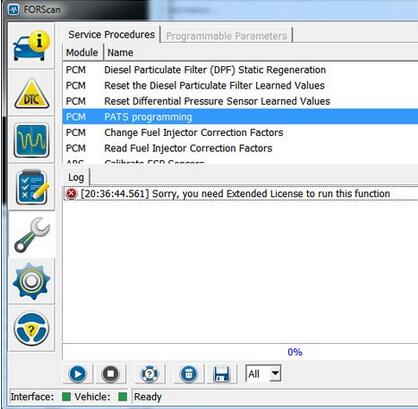
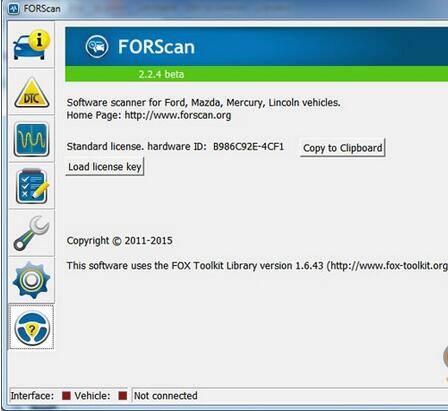
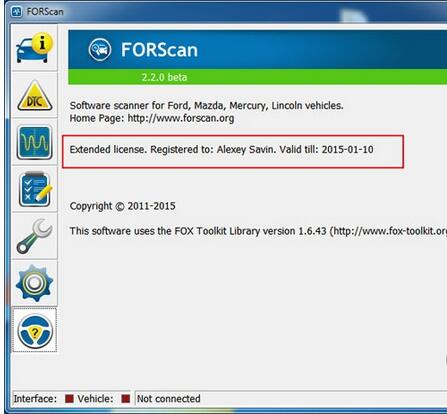
Leave a Reply