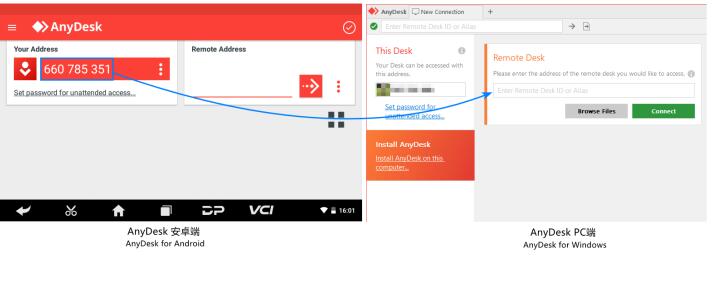
How to download and use AnyDesk for Windows for OBDSTAR 5” Machine ( OBDSTAR X300 Pro4 and OBDSTAR Odo Master)
1. Download AnyDesk for Windows
Go to https://anydesk.com/en/downloads/windows download AnyDesk.exe
Input AnyDesk number start connection
When device have incoming connect request, anydesk will show securite warning, please accept.
Done !
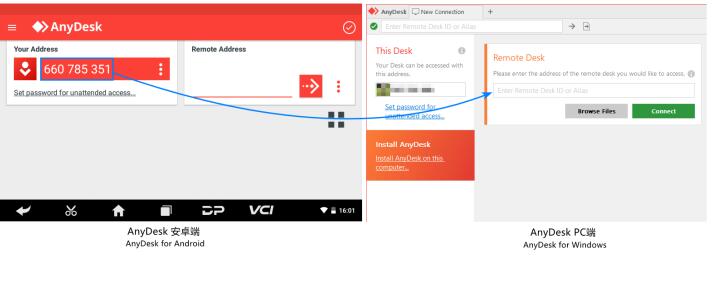


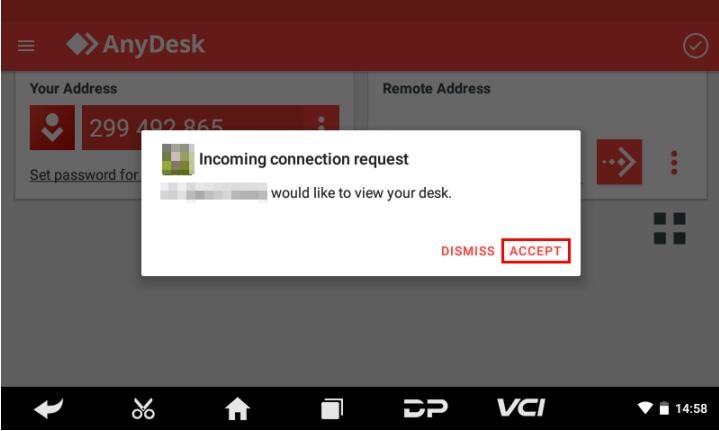
Leave a Reply