It’s a customer interesting setup on changing a picture of Benz Diagnostic Tool MB Star diagnosis DAS XENTRY software interface. Here is what he shared for all:
“
I was playing around with DAS the other day, changing things when i came across a picture of Xentry
So i decided to change it and it worked…
I think you guys can change it so that it displays your shop logo every time you start DAS or picture that you like.
It takes couple of tries but once perfected it can be used on other systems as well
When you change it, just make sure it’s confined to standards such as
Code:
File must be in location C:\Program Files\Mercedes-Benz\DAS\bin
File name must be “XentryDAS 991×620.bmp”
File must be in “bmp” format or Bitmap image (.bmp)
Width must be 991
Height must be 620
”
The original Xentry DAS interface picture:
2017.07V Professional diagnostic technicians MB Star xentry das start picture after change:
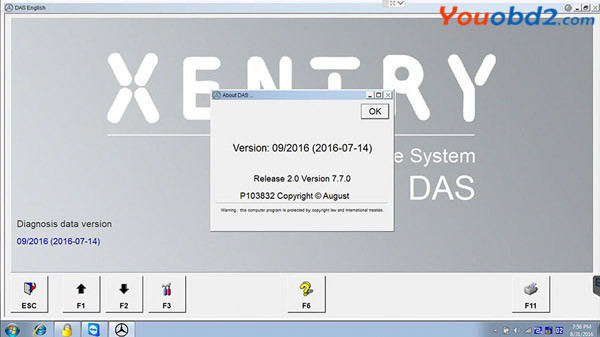
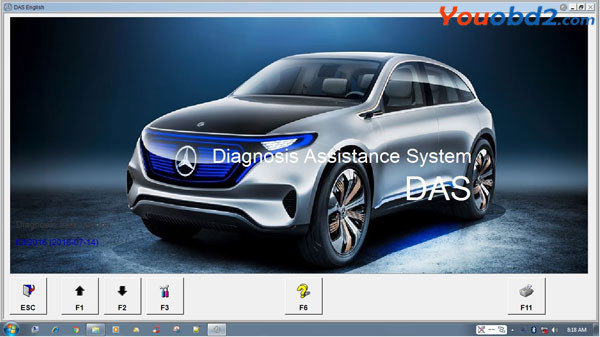
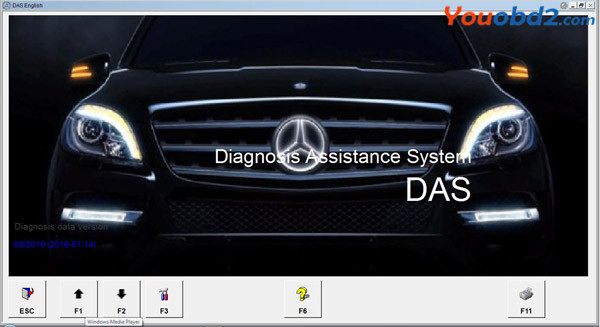
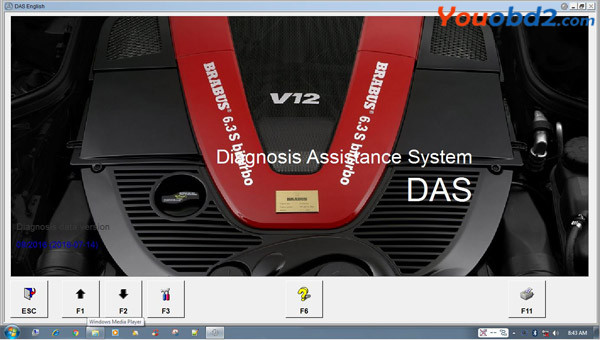
Leave a Reply