It is highly recommend you backup the Autel MaxiSys diagnostic software data in your card. You can restore them in case of data loss/corrupt or accidental deletion. Here is what you need to know to get your MaxiSys (Pro MS908P, MS906, MaxiSys Elite, MS908, MS906BT, MS906TS, Mini MS905 etc) back up and running.
1. If you have a current subscription…Run an update.
2. If your yearly subscription has expired…Restore from backup.
3. Don’t have a backup…Renew the subscription.
How to backup the Autel MaxiSys software?

Prepare 32GB USB drive or Micro SD card
Insert the USB drive into Maxisys
Click on Home button-> ES File Explorer
copy and paste the SCAN folder from the Autel tablet to the USB drive
To summarize, copy and paste the SCAN folder from the Autel tablet to a flash drive (thumb drive, SD card, etc…) that is 32GB. WARNING: The Autel devices will not recognize a flash drive larger than 32GB.
FAQ:
Q: Which Autel tablets support this method of backup?
A: All of Autel’s current Android-based tablets, including, all the MaxiSys 906, 908 pro, and even the mx808 and ts608.
Q: The video recommends a 32GB flash drive, can a larger one be used?
A: No. The Autel tablets will not recognize a flash drive larger than 32GB.
Q: How do I restore the files from a backup?
A: Copy the SCAN folder from the backup flash drive to the tablet.
Q: Can the backup be used to restore the Autel tablet after the subscription has expired?
A: Yes.
Q: Can I “lend” my backup to a friend?
A: No. The backups are tied to the serial number.
Q: When should I make a backup?
A: Make at least one backup before your current subscription expires. Ideally, make at least two backups:
– one to use
– another one to use in case the first one does not work.
Who Viewed This Article Also Views:
Autel MaxiSys MS906 vs.Autel DS708 vs.MaxiSys MS908P
Autel MaxiCom MK906 vs. MaxiSYS MS906 vs. MaxiSYS Pro MS908P
Change Autel MaxiSys Pro MS908P from Spanish to English
Autel Maxidas DS808 vs. Autel DS708 vs. Autel MaxiSYS 906
How to Install and Update Fcar FVCI Passthru J2534 VCI Software
Car Diagnostic Tool Autel Maxisys, autel maxisys ms906, autel maxisys pro ms908p
sales
More Posts
Post navigation
wiTech Micropod 2 Clone from Purchase to Tests on Cars
Vident OBD2 Code Reader: iEasy 300 vs. iEasy 300 Pro
Search for:
Select Your Language…
Most Viewed
Toyota TIS Techstream 12.20.024 Free Download
How to install Toyota Techstream 13.00.022
Install BMW INPA on WinXP Win7 Win8 Win10
Free Download BMW E-sys V3.22.5 v3.2.61 v3.2.71
Free ECM Titanium 1.61 with 26000 drivers
Free Download WinOLS 2.24 Tuning Software
Opcom firmware V1.70 vs. V1.65 vs. V1.59 vs. V1.45
How to install TIS2000 for GM Tech 2 scanner
How to Update Autel MaxiDiag Elite MD802
How to install Opcom software driver on Windows 10
How to install Opcom 1.59, V1.65 V1.7 VAUX COM
BMW INPA 6.4.3, 5.0.6,5.0.2 Free Download
Xprog V5.74, V5.60, V5.55, V5.51 Download
Recent Posts
Jaguar Land Rover Mart Tool vs. Lonsdor JLR-IMMO Key Programmer
How to Update DoIP Xentry Connect C5 Software (with Free Update Files)
Lonsdor JLR-IMMO Manual: Language Setup, Registration, Activation, Car List
Lonsdor K518ISE Abnormal Display After Upgrade Solution
OBDSTAR X300 DP PLUS Key Renew List
How to use TOPDON ArtiPad I for Audi S5 2009 Online Coding
How to Setup Lonsdor K518ISE Key Programmer WiFi Connection
Vxdiag Subaru SSM3: Diagnosis & Remote Programming – Confirmed!
How to Restore Autel MaxiSys Scanner Car Factory Logos
How to update and register VIDENT diagnostic tool software
Hot Tags:
Lonsdor K518ISE,
OBDSTAR X300 PAD2
SKP1000
VAS 5054a
CGDI MB
CGDI BMW
BMW ICOM Next
Volvo PTT
VVDI2
Scania SDP3
Xprog
Carprog
Vpecker Easydiag
BMW ICOM
BMW ENET cable
ELM327
wiTech MicroPod 2
KESS V2
GM Tech2
Mini VCI
OBDSTAR X300 Pro3
OBDSTAR X300 DP
BMW INPA
VVDI MB BGA Tool
E-sys
Ktag
R270
Digimaster 3
Digiprog 3
MPPS V18
CN900 Mini
Fgtech Galletto
Lexia-3
Handy baby
Honda HDS
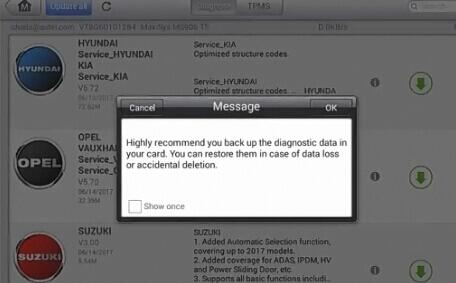




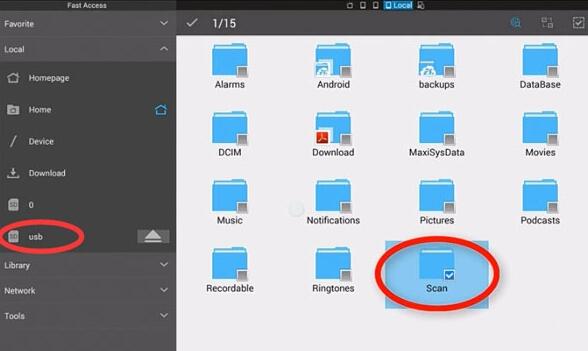
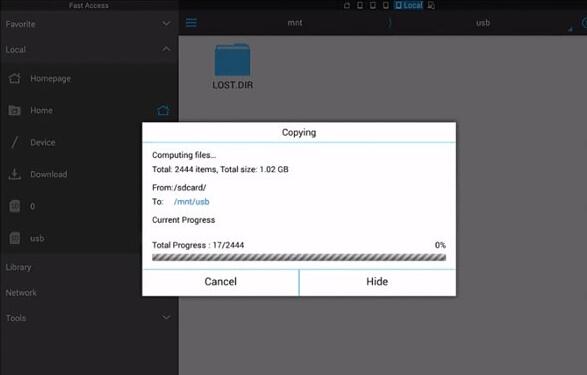
Leave a Reply