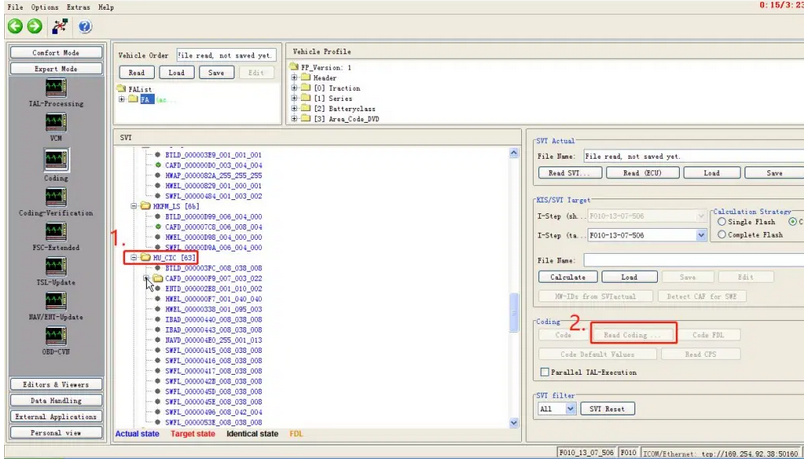
How to activate driving and watch video in BMW 730 CIC
1.After connecting E sys software, read ecu and select “HU_CIC (63)”-”Read Coding”;
2.Select “HU_CIC ”-”Edit FDL”;
3.Search for “SPEEDLOCK_X_KMH_MIN”,
4.08 changed to FF;
5.Search for “SPEEDLOCK_X_KMH_MAX”,0A changed to FF,SAVE;
6.HU_CIC – Code FDL
7.Code finished, It is recommended that you turn off the car key and try again after five minutes.
(If you cannot read and change the ECU value, you need to use E sys Launcher PRO or E sys plus software to decrypt the ECU.)
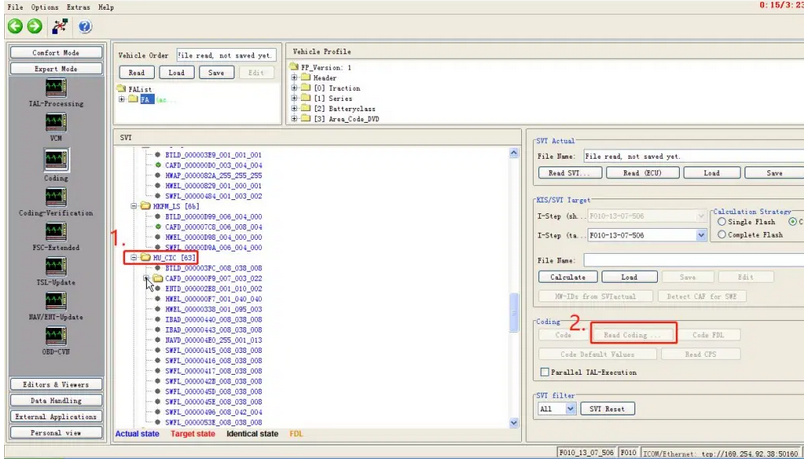
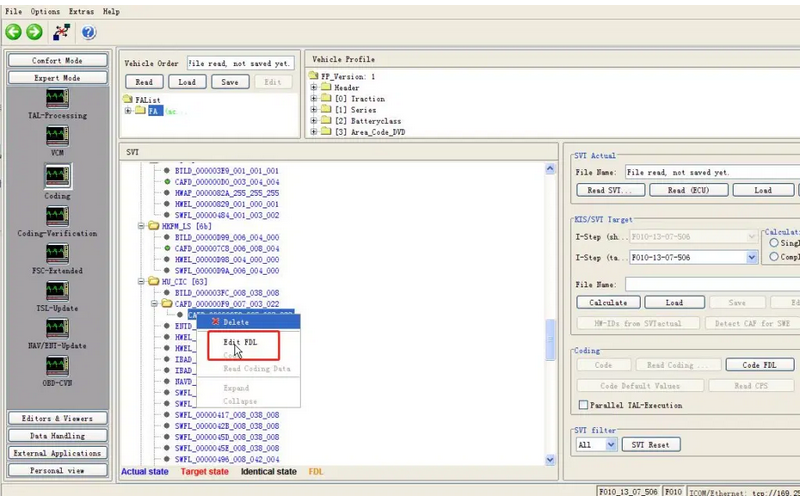
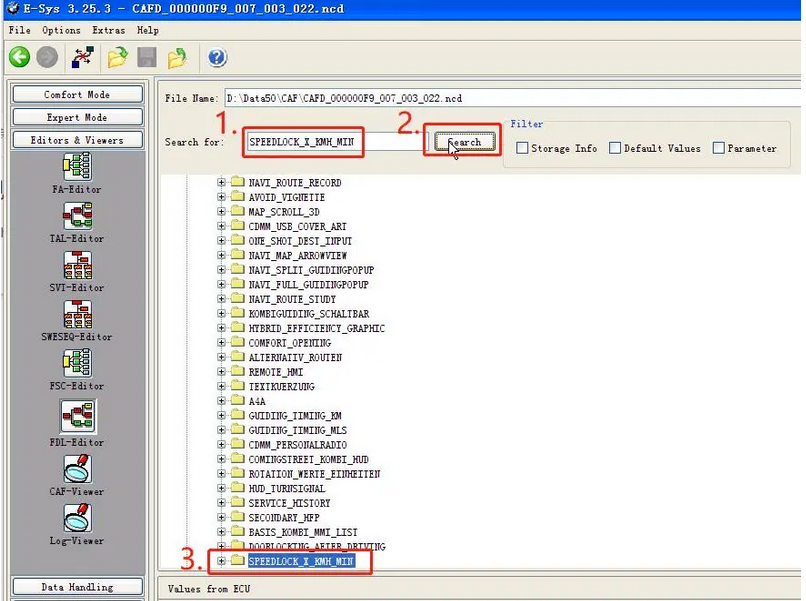
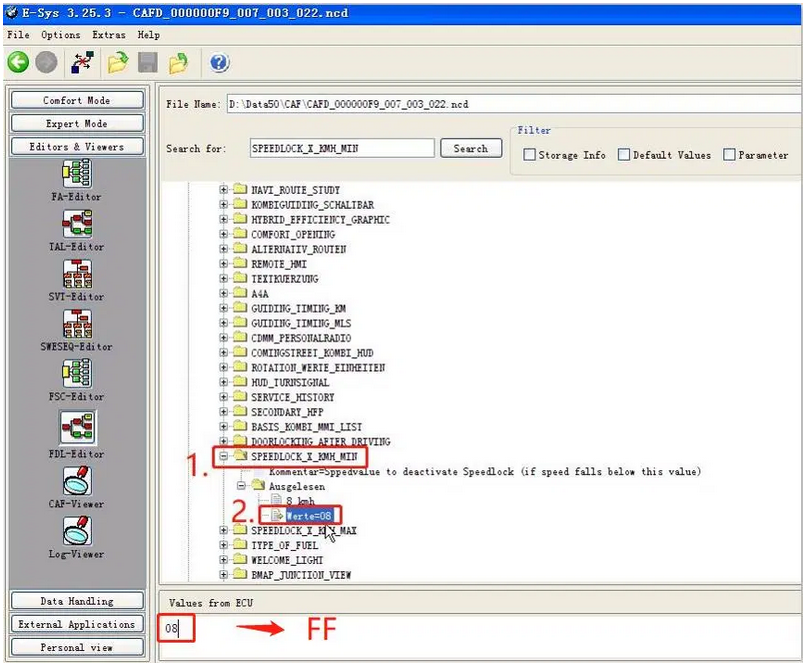
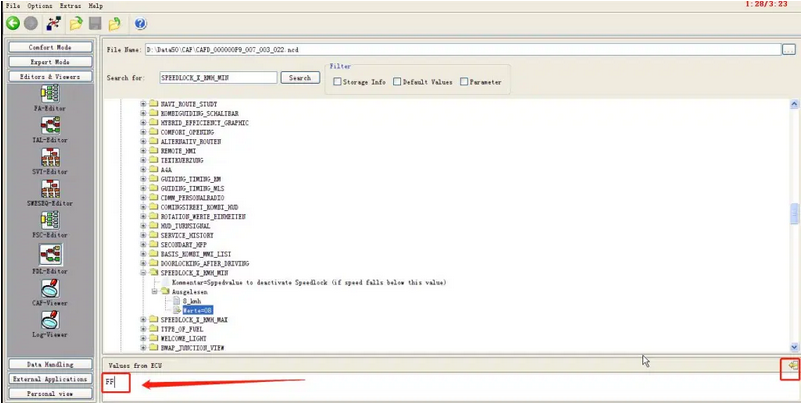
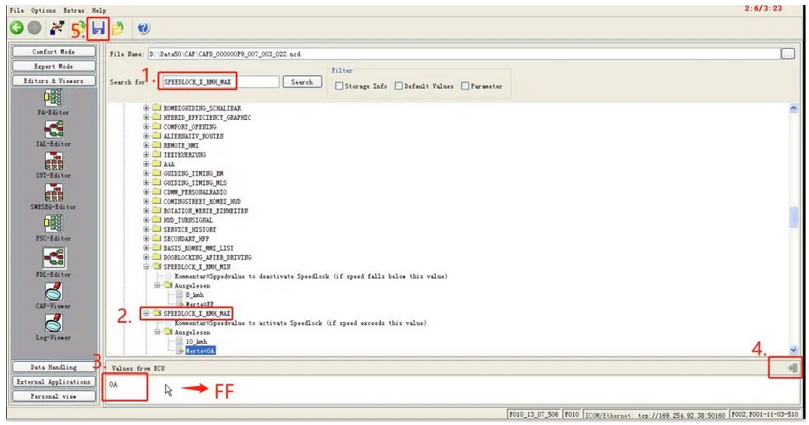
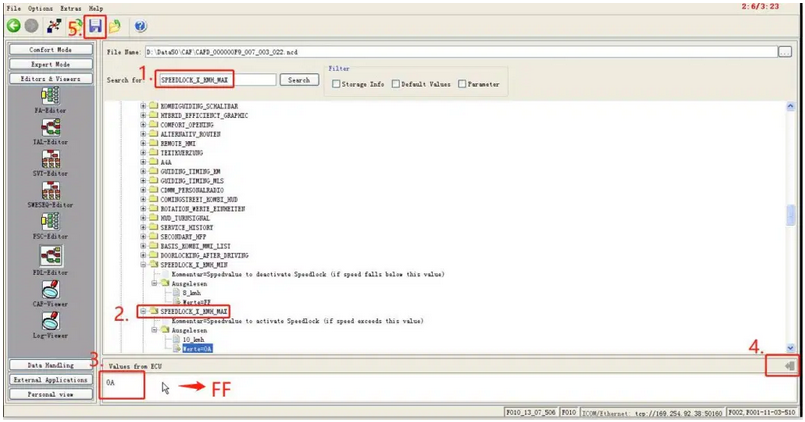
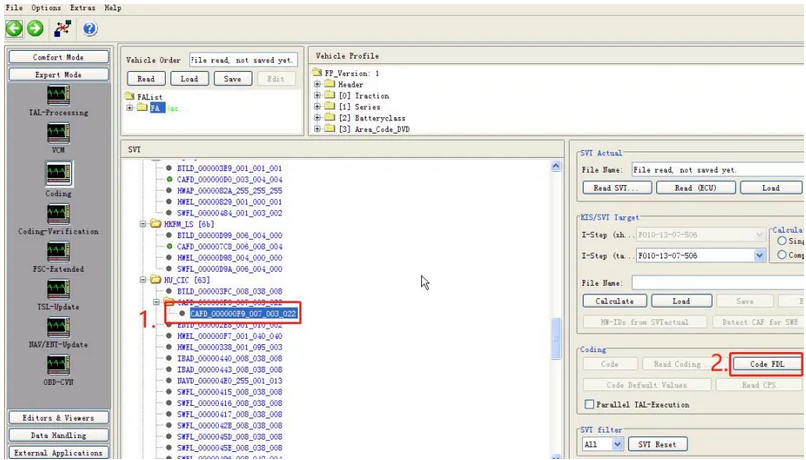
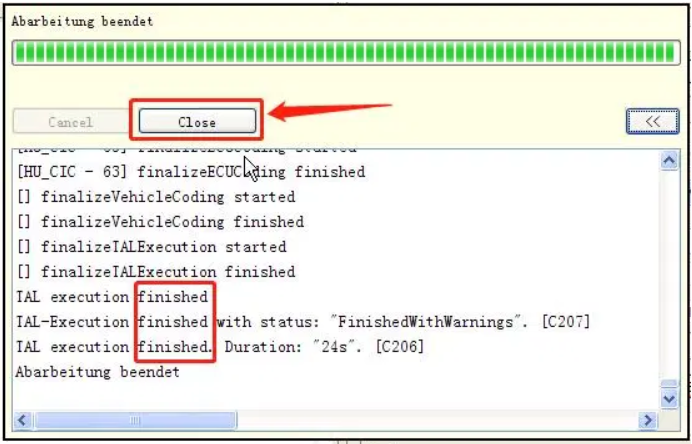
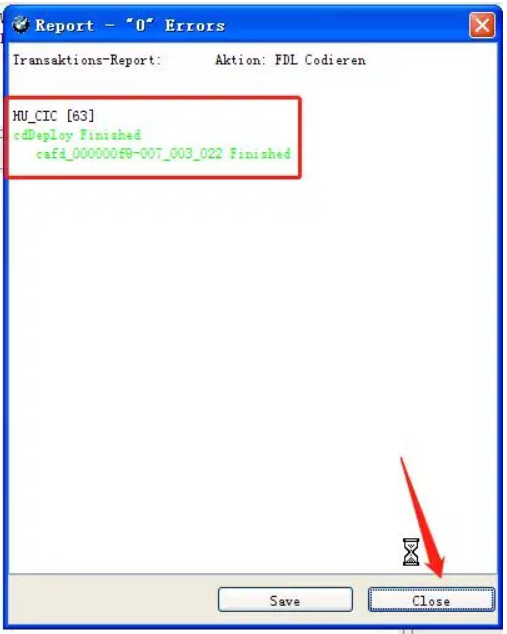
Leave a Reply