
I had balding issue and an alignment issue, these tires (of Toyota 4 runner) were really worn out. It is the time to change out the tires now. Changing out tires isn’t anything special, but I’m also going to go ahead and change out the four TPMS sensor because this does have over 200,000 miles on it and while I have the tires off, we might as well change the sensors. So I’m going to show 2 different options for programming the Autel MX sensor and I’m going to use Autel MS906TS to do that.
And installing TPMS is nothing new, but the way that Autel does is pretty unique in the industry. I’m gonna use MS906TS to do this mainly because it has a screen recording APP, it will be easier for you to see. You can do the same process with Autel TS508 and TS608.
I’ve already plugged in the VCI into the vehicle, we’re gonna go into TPMS ->Auto VIN, it automatically knows the Toyota 4runner 2007.
Next is go through the process of scanning all the old sensors. I’m not gonna do that because I’m gonna replace them all anyway. What I’m going to go over here to select “Programming”.
I’m going to use one of these four options at the bottom.
I can do “copy by activation” which means I will take one of the old sensors scan it and then put that information into the new Autel MX-sensor.
“Copy by input” means that I will read the sensor IDs off of the sensor and type them into the tool.
I’m going to do “Auto create 1-16 sensors” and “Copy by OBD” today, because the way Autel does this is pretty unique in the industry.
So I have my Autel MX-Sensors.
The activation antenna is right here on MS906TS tablet.
What I want to do is “Auto create” and push okay.
I’m going to detect how many sensors are out in front of the tablet, after 2 seconds, it says there is four sensors were detected, tap “Okay”.
Through this process, it’s actually programming all four sensors to be a Toyota 4runner. So instead of having to go through that old-fashioned process where you take each individual sensor and put it in the tool and push “Auto Create” and then wait for it to beep.
The tool MS906TS automatically knows there’s 4 sensors available and it can auto create all four sensors at the same time.
I’m going to do the relearn process after that I’m all set, so that’s pretty cool way to be able to do Autel Create and it makes the process so much easier you could actually do up to 16 sensors that way.
My preferred method is actually doing it “COPY by OBD”. I tap “ESC” to “relearn”, then “Read ID from vehicle”. MS906TS will go to the correct module inside the vehicle and pulls out all the sensor IDs out.
If you’re replacing a sensor that you can’t scan, maybe the sensor is bad.
We can now create those IDs to the exact same thing that the car is already looking for.
I’m going to tap “ESC” to back to “Programming”.
You can see all my sensors IDs are all here.
Take 3 sensors off to the side and to select Left front and copy by OBD, I’m going to take the sensor and put it up to the antenna until you hear a beep that means that sensor is programmed.
Go ahead to do the rest of 3 sensors, it’s really quick to be all set.
I can take those and put them back in the exact same position that it came out of and I’m done I don’t have to the relearn process. The vehicle already knows what the sensor IDs are and it’s ready to go. You want to do the relearn process after you have replaced TPMS sensors and that is highly recommended. If you have trouble getting the relearn process take this (Autel MX-sensor + MS906TS), this is a perfect solution.
So let’s through these TPMS sensors in the tires.
Enjoy!



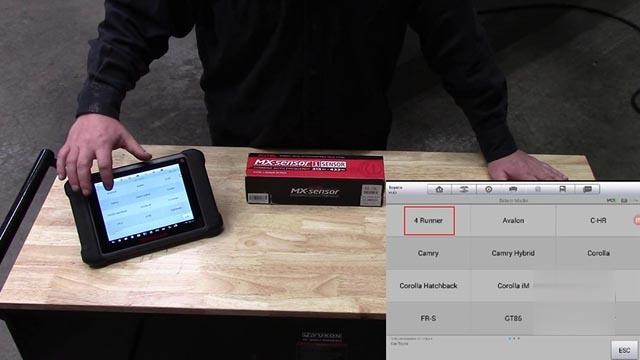
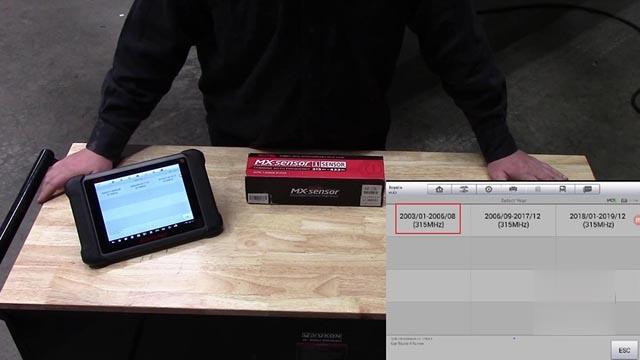
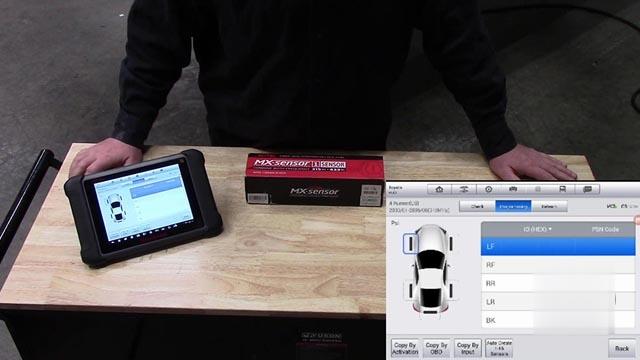
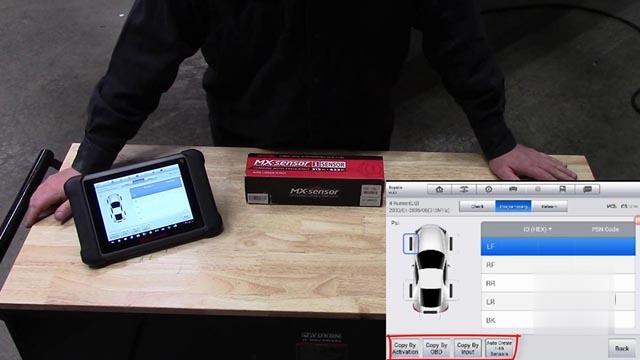









Leave a Reply