
Xhorse VVDI KEY TOOL MAX PRO is a professional all-in-one smart device with multi-function, Bluetooth and WIFI communication interface, which is convenient for connecting and controlling Xhorse key cutting machines. It supports various OBD functions such as vehicle diagnosis, IMMO program, throttle program, TPMS, and maintenance light reset.
Highlights:
1. With Built-in OBD module, Combines functions of Key Tool Max and Mini OBD Tool
2. Comes with integrated CAN FD for GM vehicles and All in One
3. Adds battery voltage measurement, and leakage current measurement
4. Supports Toyota H all keys lost with 8A AKL adapter
5. Control Xhorse Condor/Dolphin key cutting machines
6. App Language: English, German, Spanish, Persian, French, Hebrew, Hindi, Indonesian, Italian, Korean, Polish, Portuguese, Russian, Thai, Turkish, Ukrainian, Vietnamese (App language has no limitation. Free to switch now, database language is English)
7. BMW CAS3 Key Programming (Comming soon)
8. Partial Toyota Models Key Programming (Comming soon)
How to add BMW CAS3+ New Key by Xhorse Key Tool Max Pro
Main steps to add BMW CAS3 key:
Step 1: Read key info
Step 2: Prepare dealer key with programmer
Step 3: Add Key
Connect VVDI Key Tool Max Pro to the vehicle via the OBD cable
Insert the original key to start the car
Enter Key Tool Max main menu
Select IMMO Programming>> BMW>> Automatically diagnose models>> program immo
The current system type is detected as CAS3++ (ISTAP), about to enter the system operation interface, just wait a moment
Step 1: Read key info
Follow the instruction to choose add key method (add keys or all keys lost)
Click YES to select Add Key
Confirm the vehicle info
Now the status of ignition switch is key 1
Continue to program immo
Pay attention to the notes:
The operation requires the CAS to be installed on the car, and operation on the platform may cause the steering lock failure.
Current CAS is ISTAP version. We need flash CAS firmware to continue OBD operation.
Flash firmware need about 10 minutes. Make sure your notebook and car with enough power.
Suggestion 1: If thecar is low power, supply extra power to the car.
Suggestion 2: If you have enough time and you can read CAS flash and eeprom before continue.
Press YES to start flash CAS firmware
The dealer key should be taken from ignition switch.
If key is keyless, please move it out of car.
If there’s no key in ignition, continue anyway
Take out the original key and press OK to continue
Insert the original key to ignition and switch on to program
Take out the original key and continue
Read data successfully
Both the key 1 and key2 are used keys with PCF7953
Save the data with new filename
Step 2: Prepare dealer key with programmer
Select one unused key to be operated (e.g. key 3)
CAS key data is encrypted, support make dealer key for it, press OK to continue
Put the new key into the Key Tool Max Pro programmer detection position
Confirm if the current key is a smart key
Make dealer key successfully
Step 3: Add Key
This function adds the newly key to the IMMO
Need to be executed ‘Generate dealer key- Use programmer’ function to generate key
Put the new key into VVDI Key Tool Max Pro again
Also confirm if the current key is a smart key
Take away the original key from the ignition switch and continue
Writing data success
Now the new dealer key successfully written to CAS system
Start the engine with the new key to check if it can use
The car and remote work well
Read the key info again
Now the status of ignition switch is key 3.
Done.


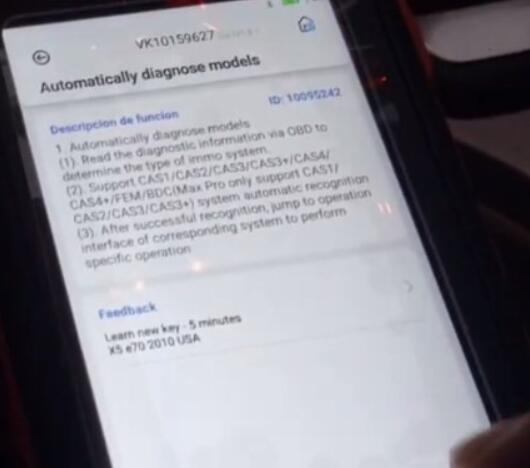
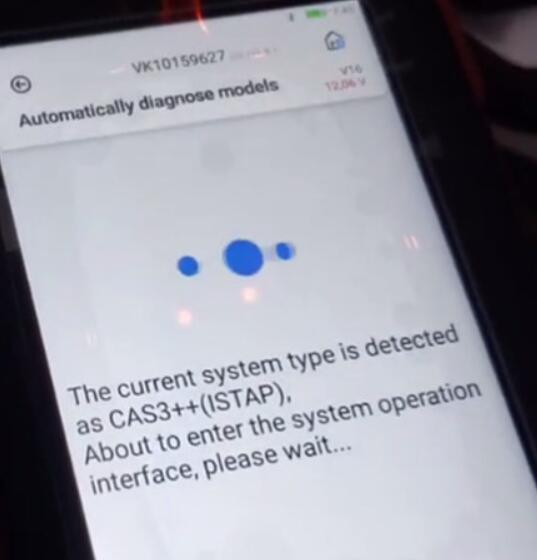
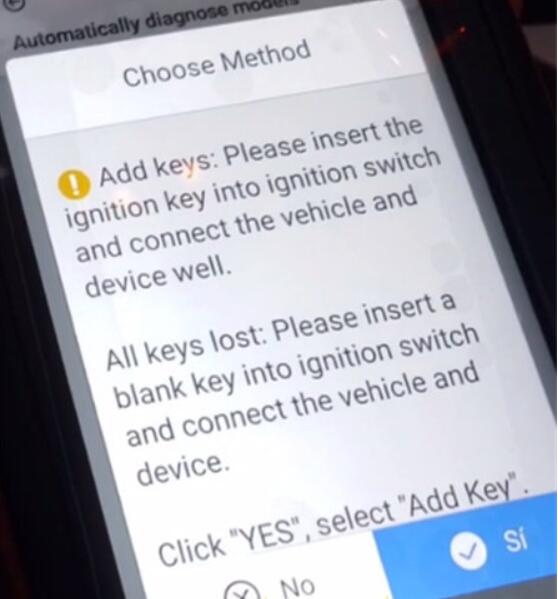
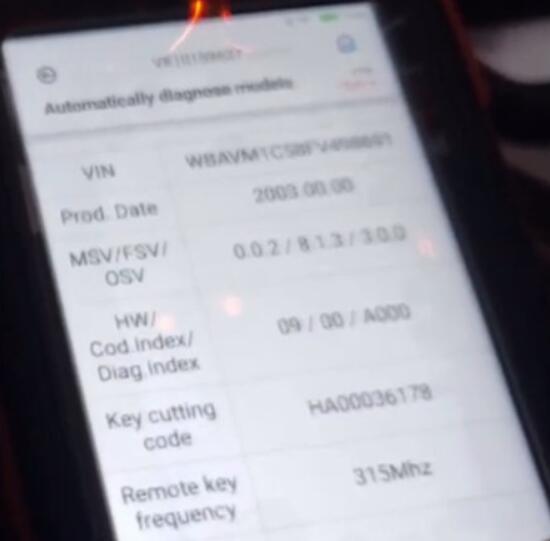
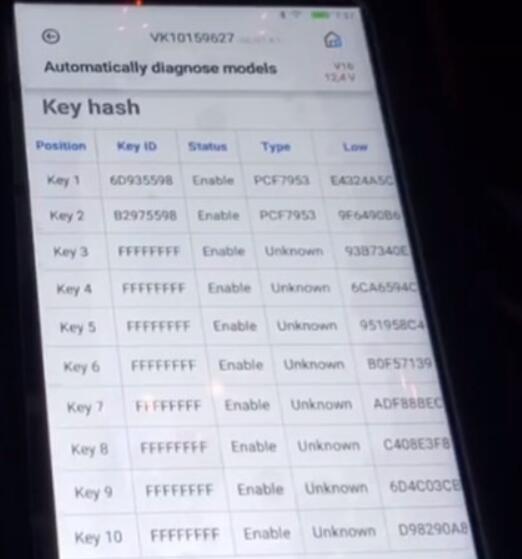
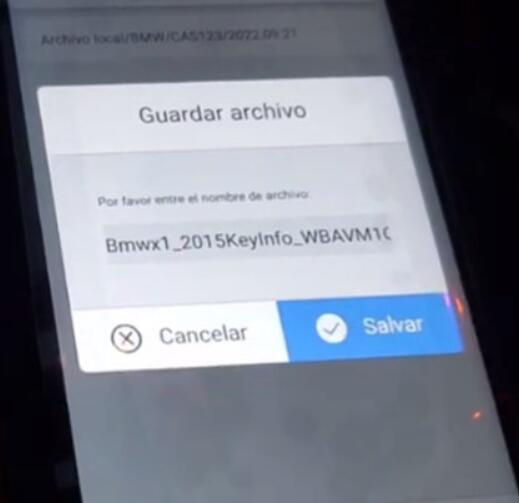

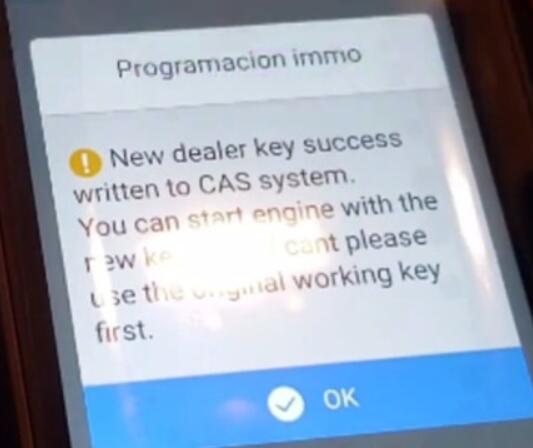
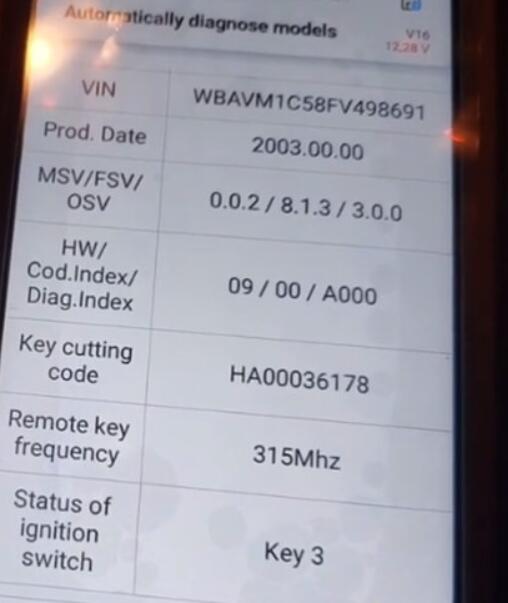
Leave a Reply