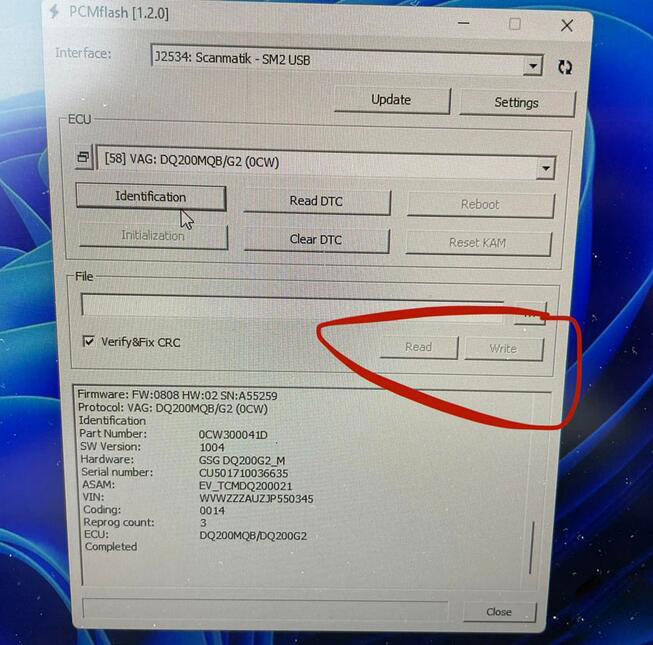
Question: I can’t read VAG DQ200 Gearbox TCU with pcm tuner. Why do I have gray buttons when reading and writing? Have the same problem with DQ250.
Solution: If you read via OBD, you can only read VR, need to identify and request a file. If you read on the bank, you can read and write EEPROM and flash. Use the pinout module 58 in the file area. Do not use colors shown in diagram, use pcmtuner cables with names.
Module58 Temic DSG/CVT transmission wiring diagram:
PCMTuner DQ200 (0AM, 0CW) TCU Pinout
PCMTuner DQ250 (02E, 0D9) TCU Pinout
PCMTuner DQ500 (0BT, 0BH) TCU Pinout
PCMTuner V30 (01J)/ VL300 (01J) TCU Pinout
PCMTuner VL381 (0AM) TCU Pinout
PCMTuner DL382 (0CK) TCU Pinout
PCMTuner DL501 (0B5) TCU Pinout
PCMTuner DC0/DC4 Gen2 TCU Pinout
PCMTuner Luk-UDCT TCU Pinout
If you want to know more information about ECU Programming Tool, please click our webiste: www.obd2tool.com
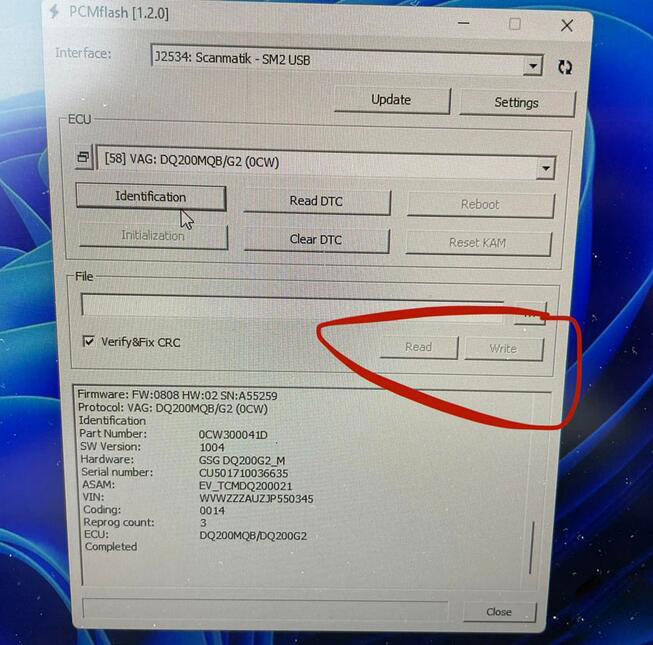
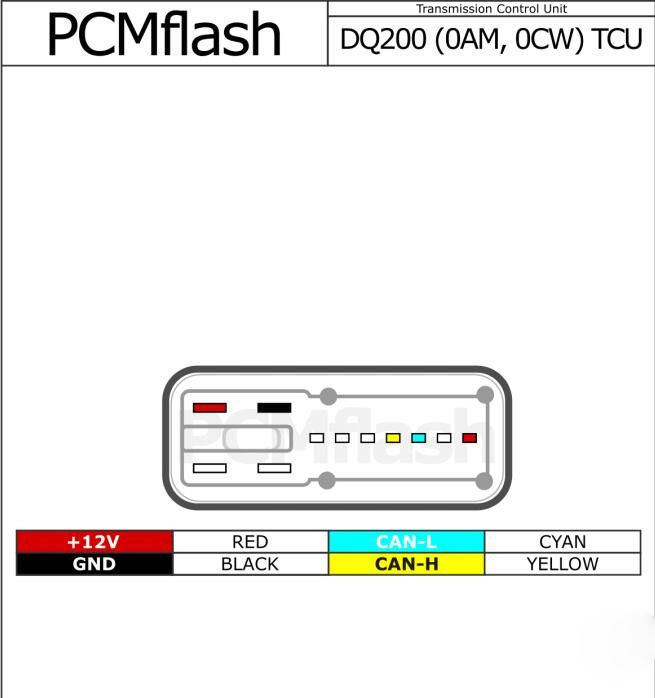
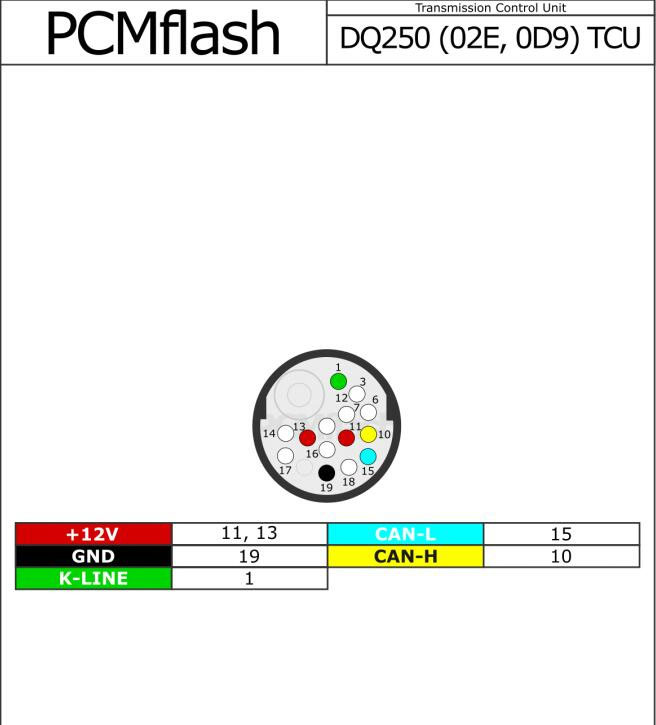
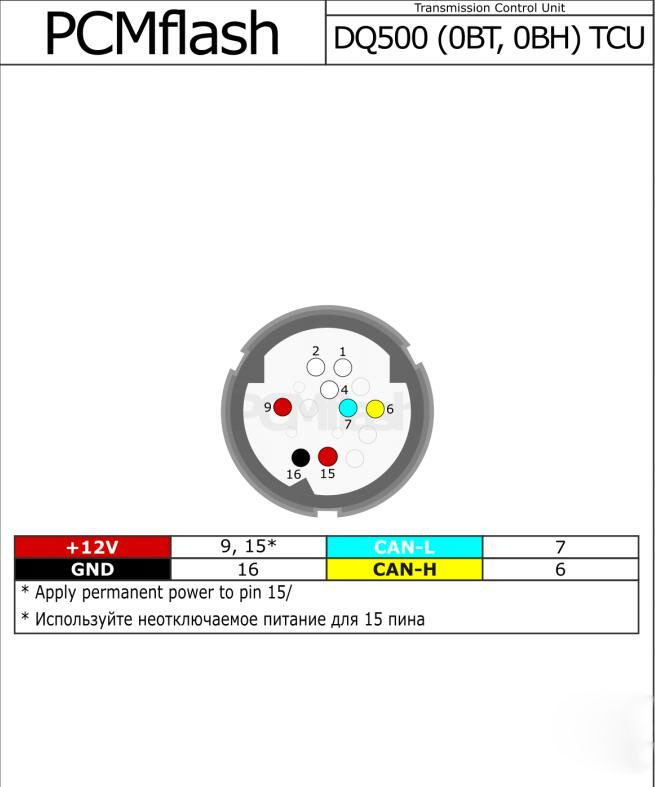
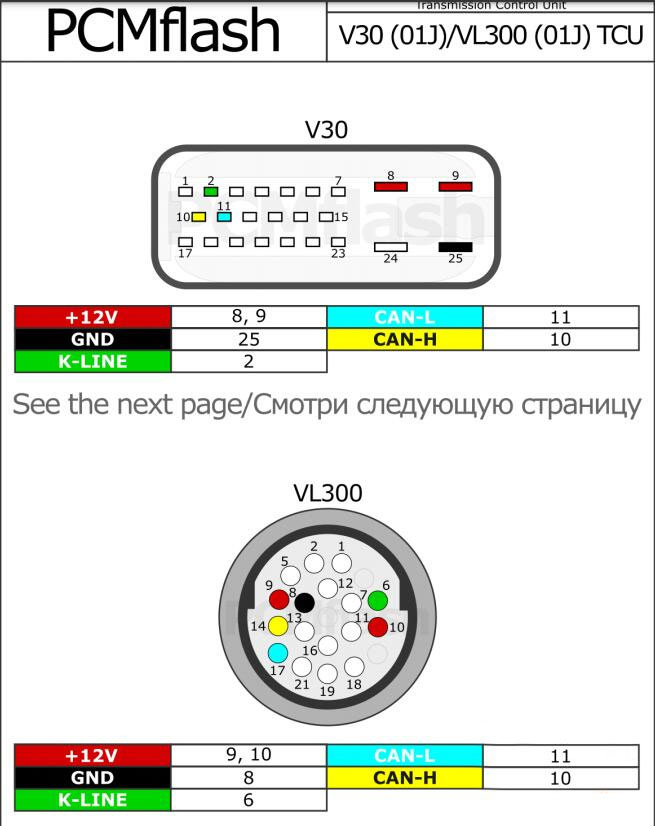
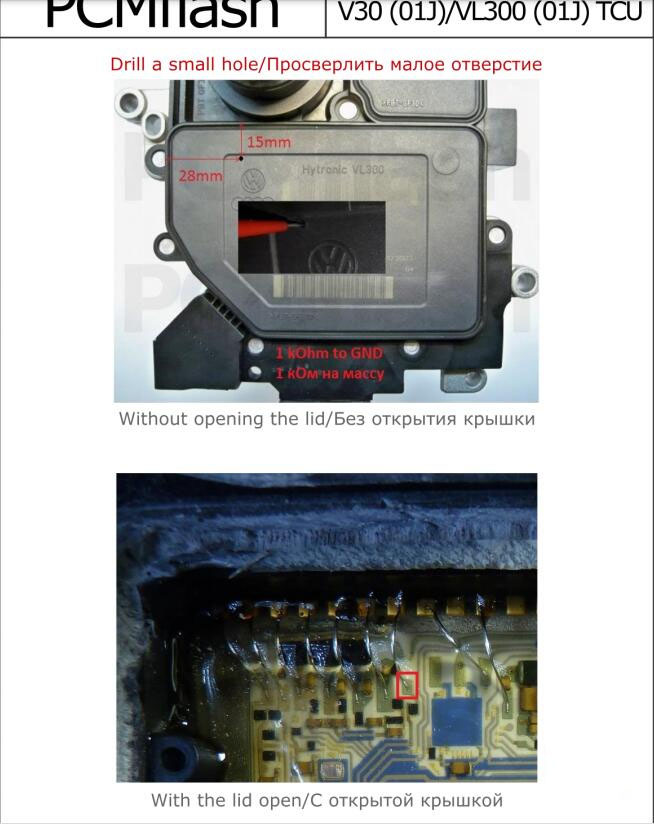
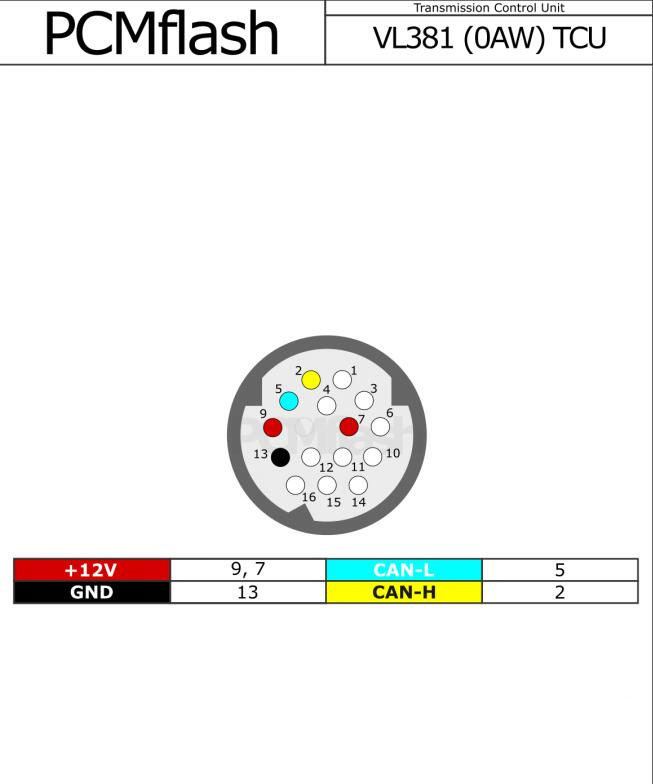
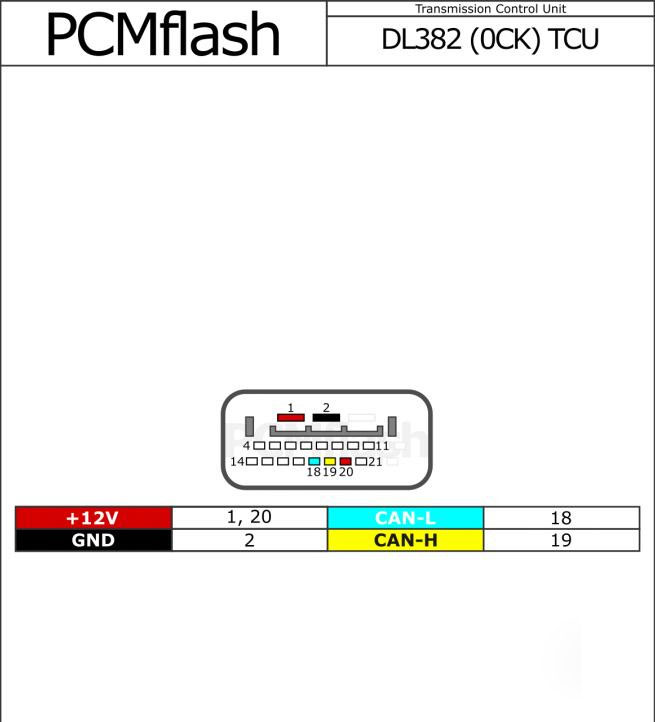
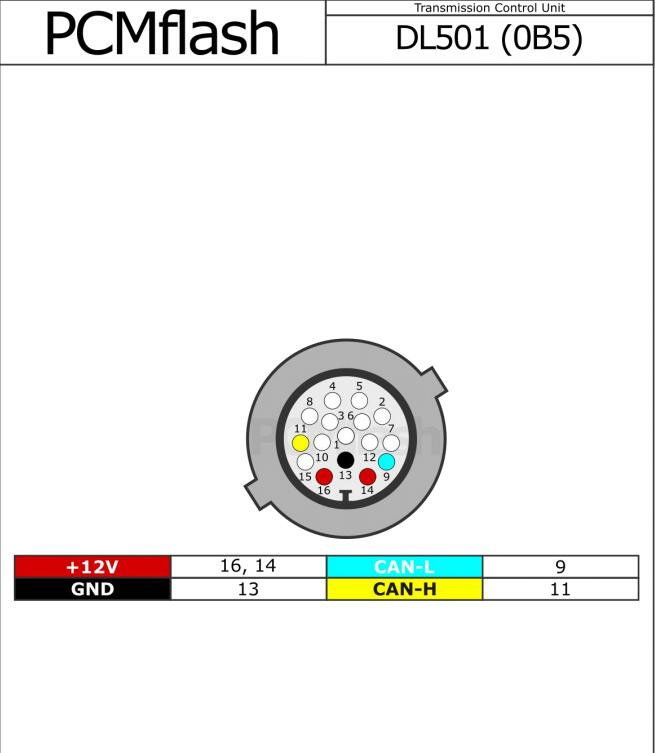
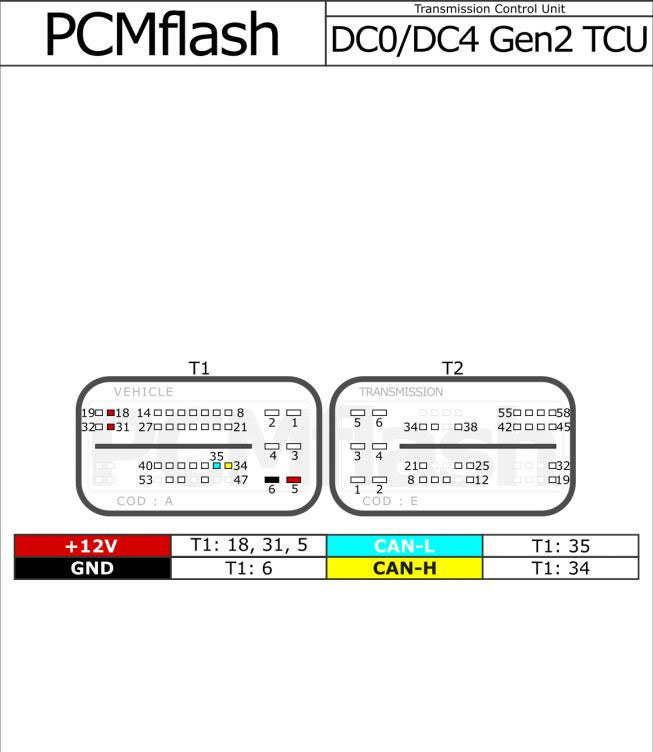
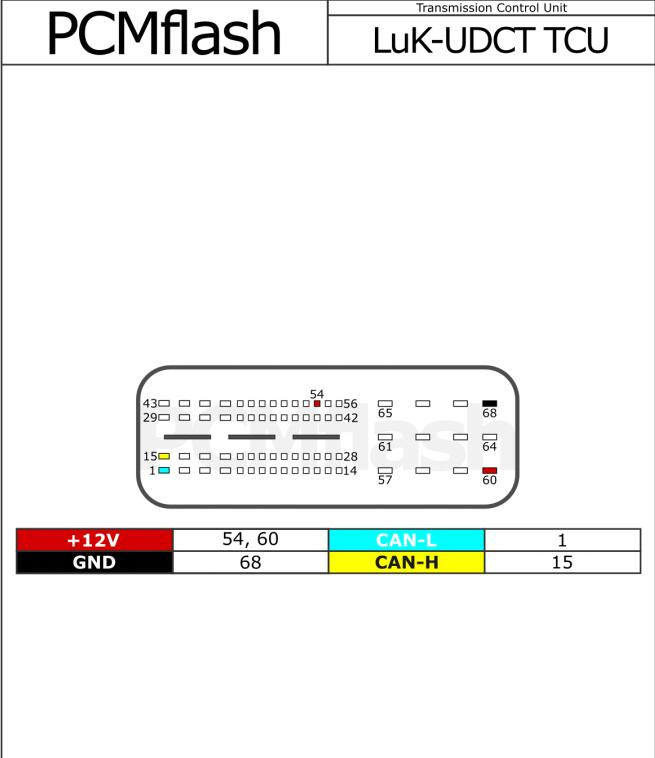
Leave a Reply