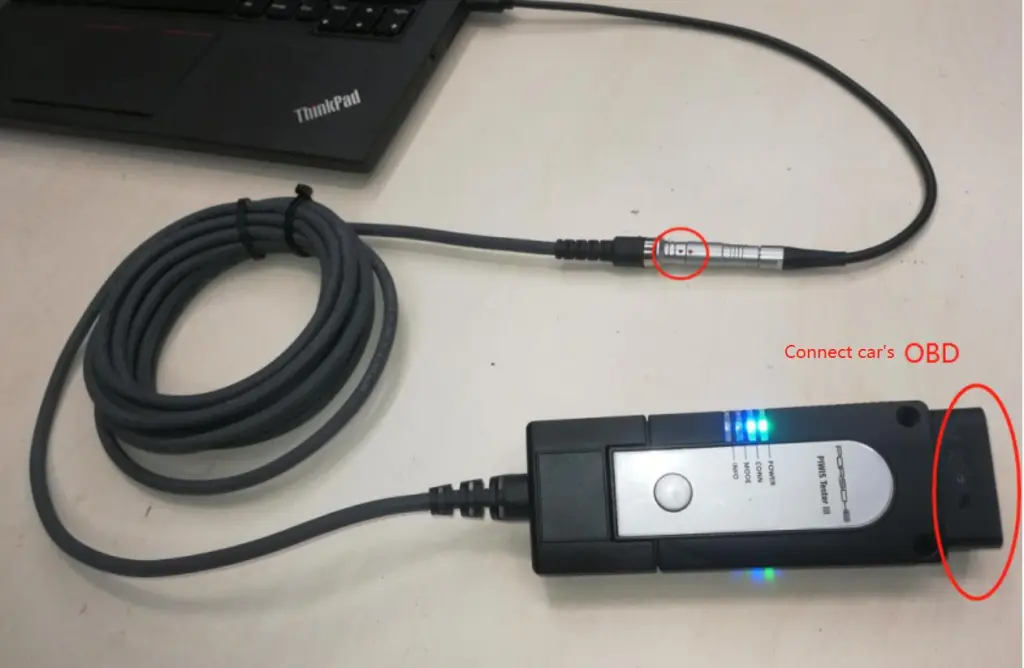
How to code the Porsche piwis 3 diagnostic system
1.Connect vehicle;
2.If the connection is successful, there will be a USB connection status on the computer;
3.Click “Diagnostics”-”Continue”(When a Porsche car turns on the ignition switch, it can automatically identify the car model. If it is a Porsche car before 2010, you need to use piwis2 or other diagnostic software;)
4.Read all ECUs of Porsche cars, and then you can select one of them;
5.click”coding programming”,you can encode your ecu;
(Tips: If piwis3 prompts you to log in to your account, you need the Porsche dealer’s VPN network and account to program or contact us)
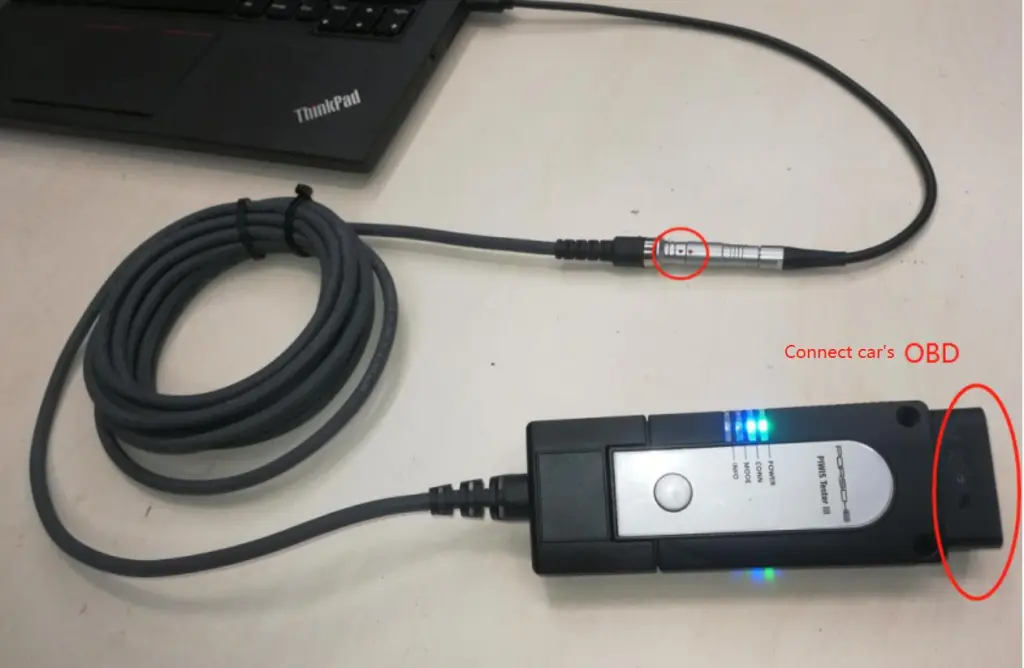
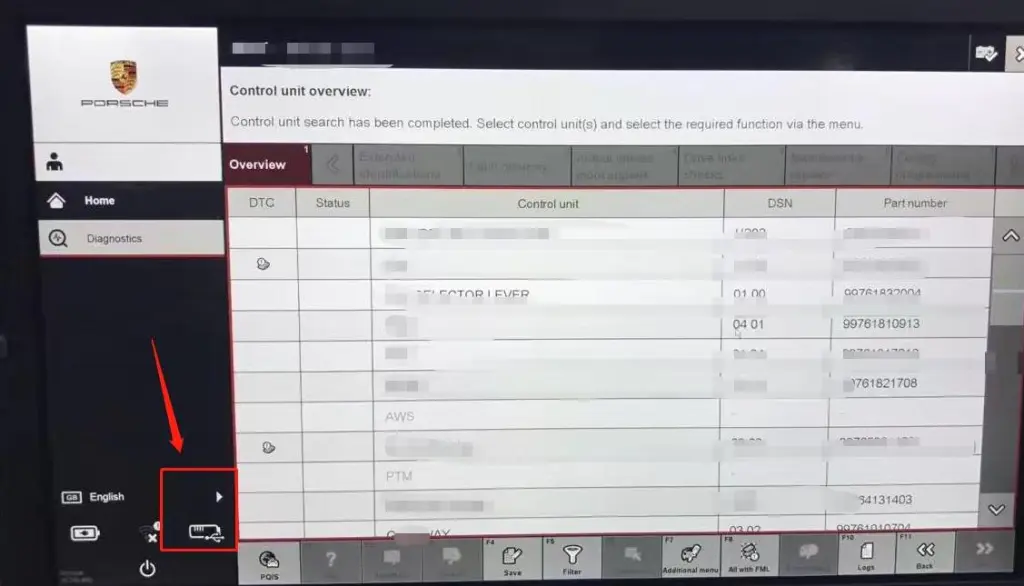
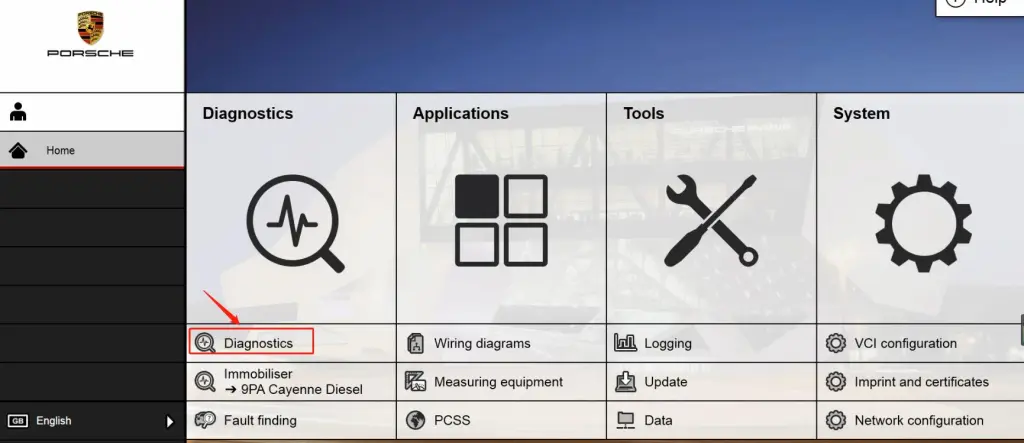
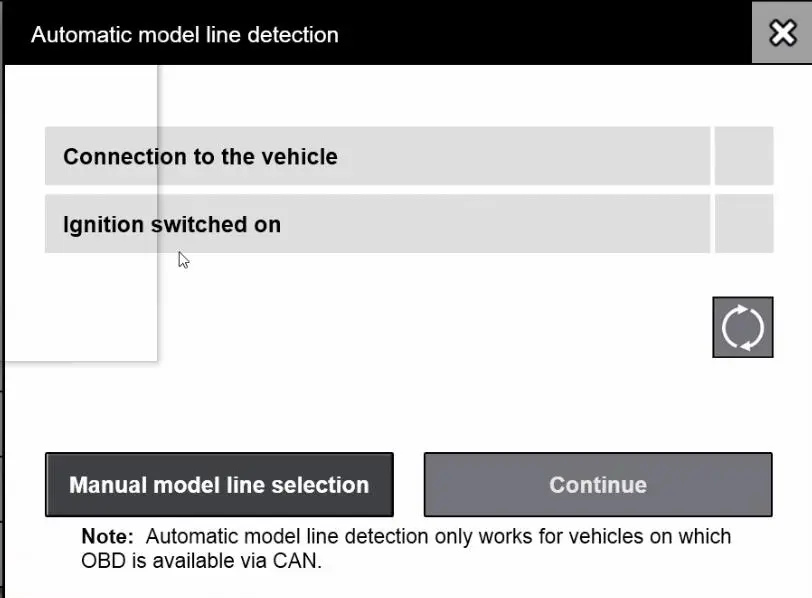
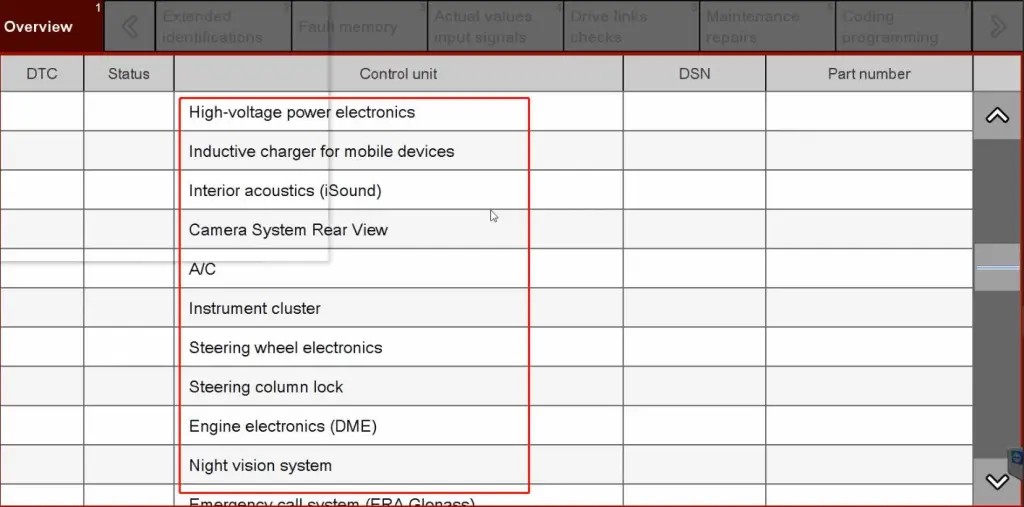
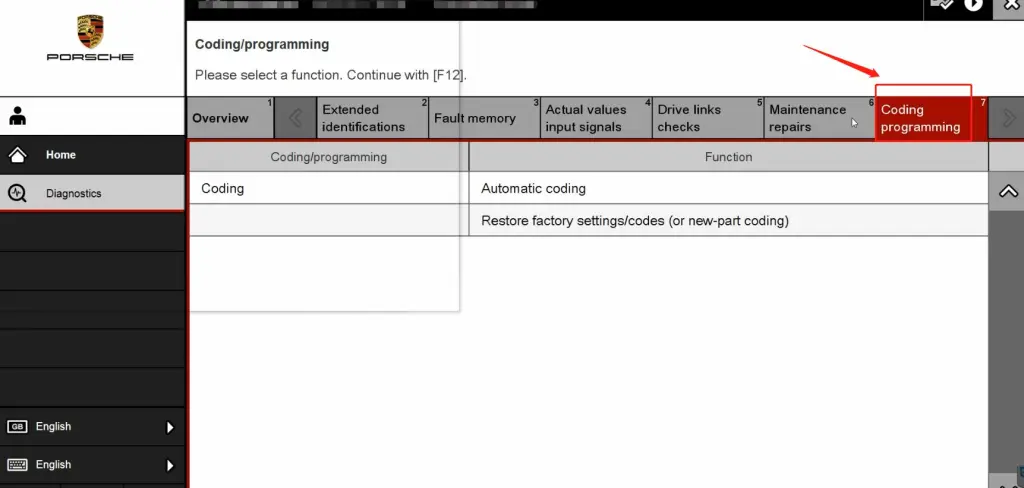
Leave a Reply