
How to install USB Drivers and Web VT PC Suite for ATEQ VT55
1)Connect the TPMS TOOL to the USB port of your PC to properly install the drivers. See Fig. 8.
2)Insert the CD, supplied with your tool, into the PC drive and click on the
Web VT icon to start the program.
3)A screen will appear that says “Welcome to the Install Shield Wizard for Web VT.” Click “Next >”
4)A window will appear to choose destination location, click “Next >”
5)Click “Yes” when the following window appears. See Fig. 9.
6)Click “Finish” when the Web VT installation is complete.
New Software Upgrades
As new software becomes available, you will be alerted on your computer monitor.
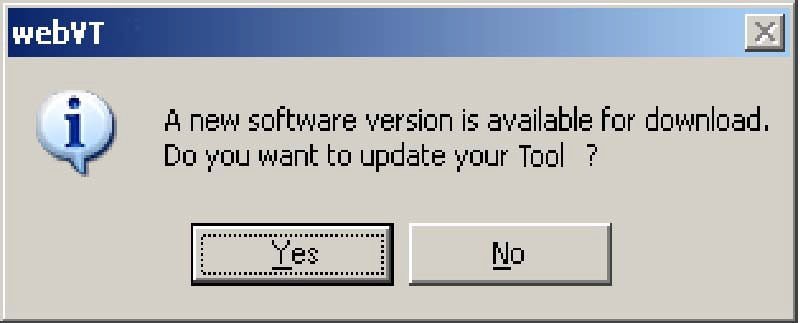
Note: To order annual update software part number, please see your dealer for availability and pricing.
1.1.USB INTERNET OPTION UPDATING
Before updating, ensure that the battery charge is full.
1)Connect the USB cable from the TPMS TOOL to the PC, and turn the device on.
2)Start Web VT software.
3)A screen will appear indicating “Update Device”.
4)You can also print “Valve IDs” from here as well.
5)Press “Yes” to update to the latest software version. Update will take several minutes to complete and the status bar will indicate the percentage of update completed.
Warning! Do not disconnect the TPMS TOOL from the PC or turn off the PC during the update process. This may result in serious damage to the tool.
1.2.MICRO SD CARD OPTION (NON INTERNET) UPDATING
Before updating, ensure that the battery charge is full.
1)Place the Micro SD card into slot, pins facing upwards.
2)Turn the TPMS TOOL on and go to Main Menu.
3)Scroll down to TPMS TOOL Update and press enter.
4)Scroll down to YES and press enter.
5)You will now see File Selection, press the  key.
key.
6)The tool will now update its software version.
7)When installation is complete, the tool will automatically turn off.
Remove the Micro SD card.
8)Turn the TPMS TOOL on. The latest software version will be displayed on the screen.
Warning! Do not turn off the TPMS TOOL or extract the SD card during the update process. This may result in serious damage to the tool.
TRP
Test Box
-Pre-Test TPM sensors before you mount them to the tire.
-Ensure your gauge pressure matches the “Tire Relative Pressure”.
-Save valuable time.
CDP 40
Pressure Calibrator
-Calibrate pressure gauge.
-Verify TPM pressure reading with pressure gauge.


Leave a Reply