
This article is available with the guide to register and read key on Yanhua Digimaster 3.
How to register Digimaster 3 key?
Step 1: Go to Digimaster 3 main menu
Select “Management”-> “Digimaster III Instruction” -> “Key Register”
Download and update your YH key List
Input the verify code and click “Next step”
Follow the prompt to complete all the operation
How to read key list?
Step 1: Click “Key List” to read the key ID bound to your device
Step 2: Follow the prompt to update before reading key list
Note: If you have done software update in recent days, please click “No” to skip this step
How to read YH key information?
Step 1: Click “YH Key Information”
Step 2: Insert the key to adapter as figure and click “Next”, a dialog box will pop up to show you the key info



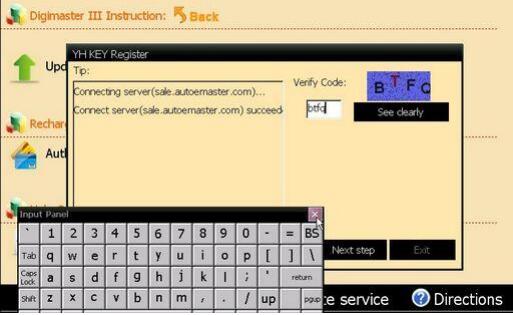
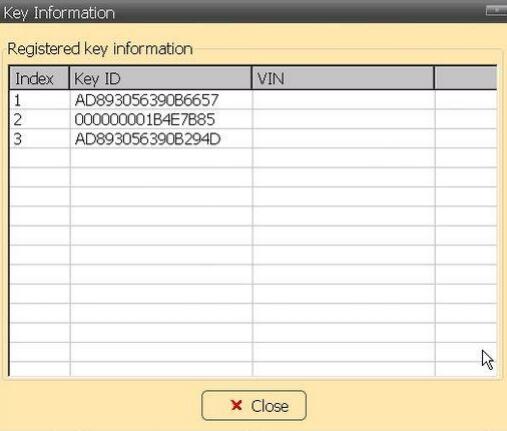

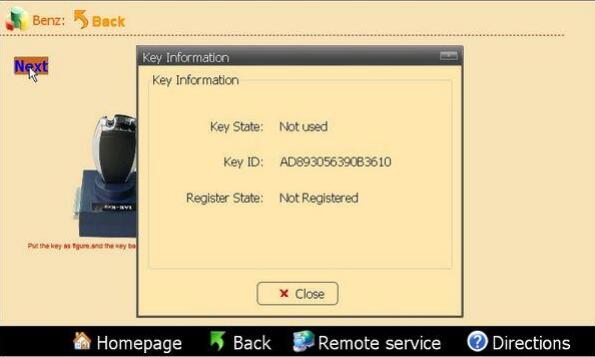

Leave a Reply