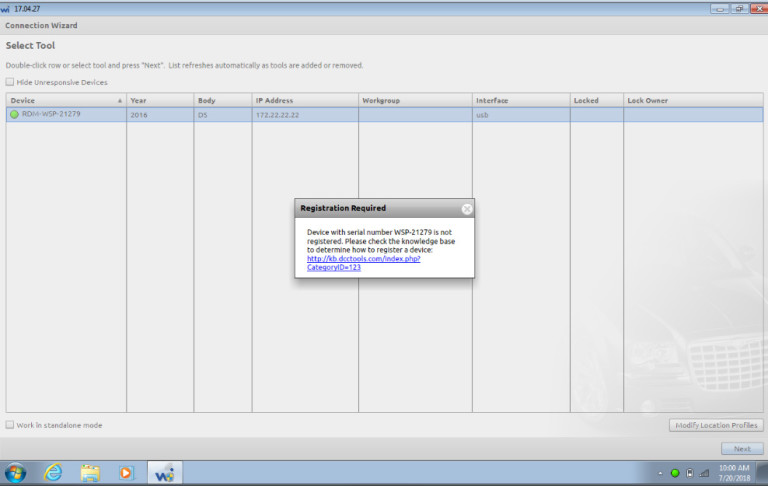
Micropod 2 Tech Support: “Device is not register”
Hardware: Chrysler wiTech MicroPod 2 china clone
Software: wiTech 17.04.27
Error message:
“Registration is needed
Device with serial number*** is not registered. Please check the knowledge
base to determine how to register a device”
Solution from professionals:
Right click wiTech Diagnostic Application-> Properties->Open file location
C:/Program Files (x86)/DCC Tools/wiTECH/client
Open app-config text file
Change the first number to any value marked red above.
i.e change 6 to other numbers, 1-9
Then save the text file. (Very important!!!)
Run Micropod 2 software Witech 17.04.27 again
If witech still prompts error ” an internal registration error has occurred “, just ignore by clicking no icon to close it.
Result: Problem solved.
Then tick “Offline” on the bottom left corner (Don’t need to login)
Run diagnostic software.
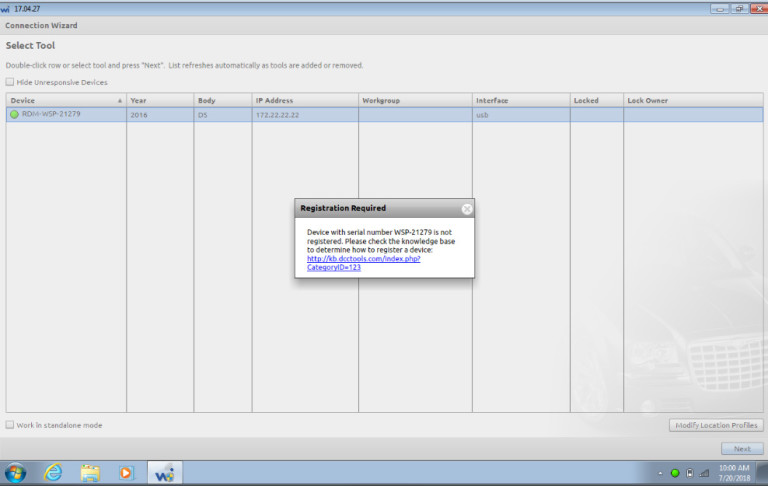
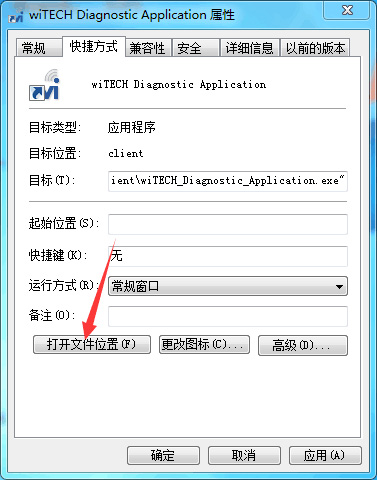
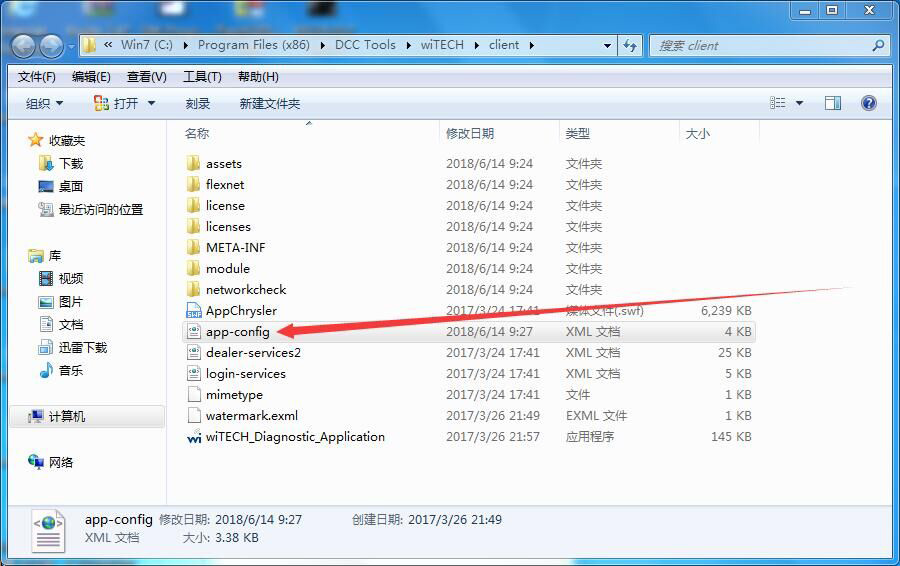
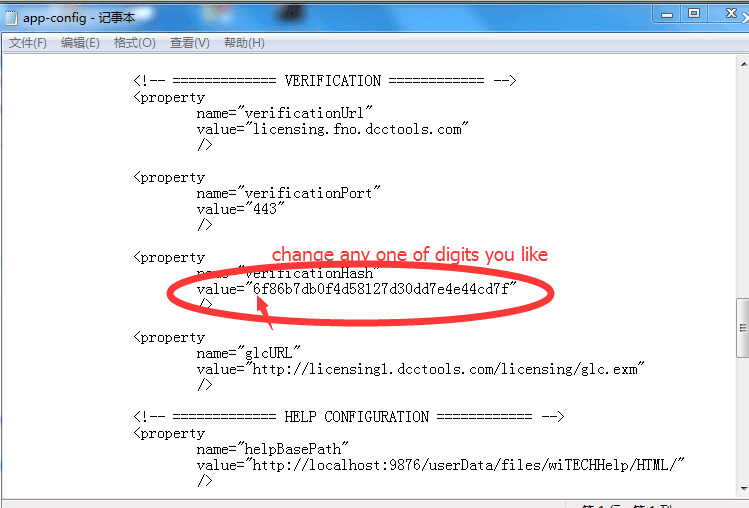
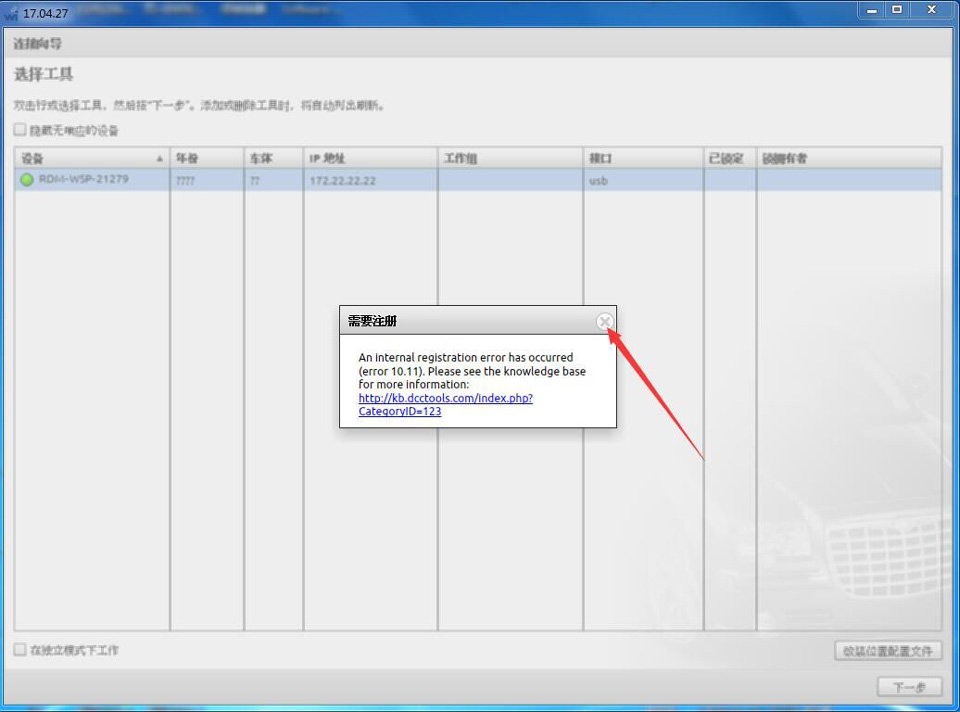
Leave a Reply