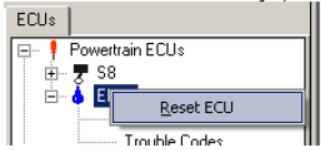
This instruction show you how to use Scania XCOM diagnostic software to reset an ECU.Please perform the follow steps.
Procedures:
1) Connect to CAN (see use case “Connect to CAN”) if not already connected.
2) Display the ECU pop-up menu either by clicking the ECU node in the ECU explorer tree with the right-side button on the mouse or pressing the ”pop-up” key when the related ECU is selected (which is done with the arrow keys).
3) Pressing ”OK” will reset the ECU, close all open windows and redraw the tree of ECUs. The Auto ECU Programmer is reset with “keyOn”.
4) The sequence is now complete.
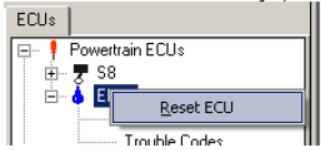
Leave a Reply