
New Test Feedback: Just add a new smart remote key on an Audi A5 year 2015 5th immobilizer system by XTOOL X100 PAD 2 Pro full version successfully.
Note: only Xtool X100 PAD2 Full Configuration can support VW 4th/5th generation immobilizer programming.
Before programming, use the Xhorse Condor DOLPHIN XP005 automatic key cutting machine to cut a new key as shown below.
Here also have a working key.
Then start the programming process.
1.Connect x100 pad2 pro and KC100 to vehicle, and insert the original key into ignition
2.Enter X100 PAD2main menu, select Immobilization-> Audi-> 4th& 5th Immobilizer system-> 5th Immobilizer System->Match the key
3.Read immo key data
Enter a filename to save the immo key data
Note: If all keys lost, you should open headlights and press brakes.
Read data completed
4.Show immo key data
The key info incl. VIN, key number and other details will appear on the screen
5.Make dealer key
Activating KC100 and prepare the new key
Select Create A4/A5/Q5 key
Put the key into KC100 coil to write data
Create dealer key success
6.Match the key
Input the number of keys to match
Pay attention to the following prompts
-Turn on ignition switch
-All keys lost, insert one dealer key into ignition switch on make it close to the induction coil
Match the new key successfully
7.Take out the original key from ignition and insert the new key into ignition
Test the remote control and start the car perfectly
Done!

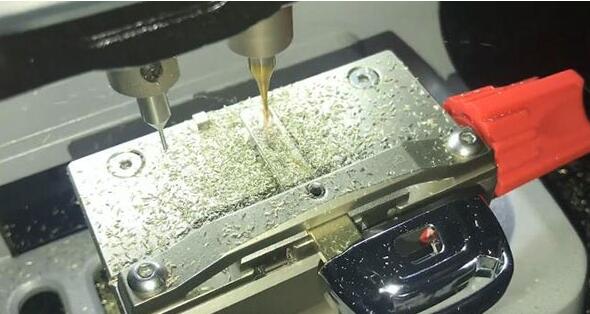

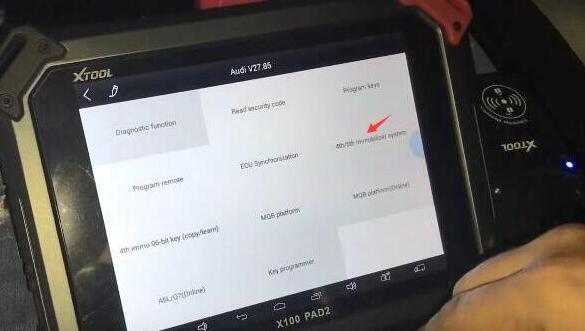
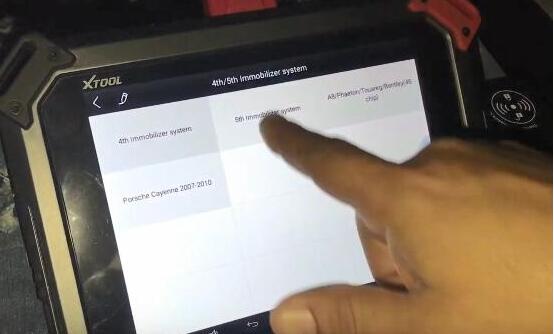
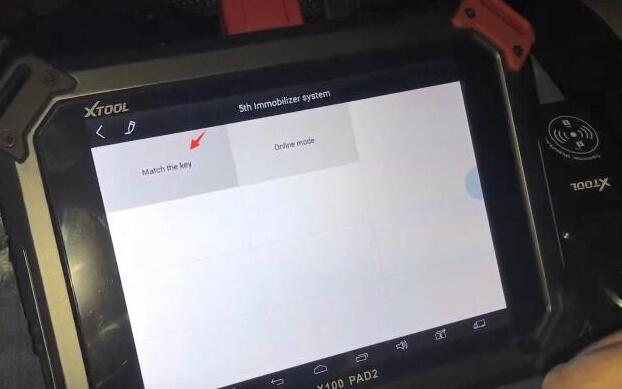
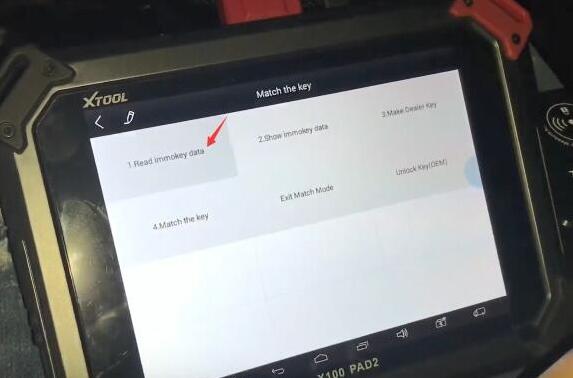
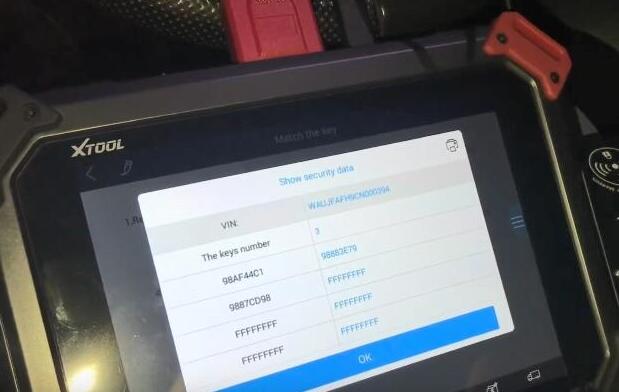

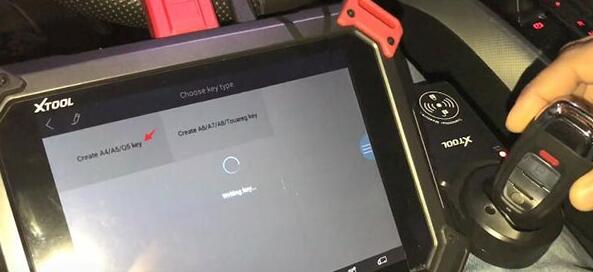
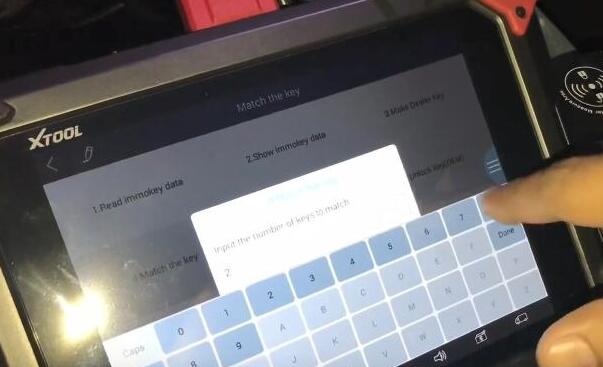



Leave a Reply