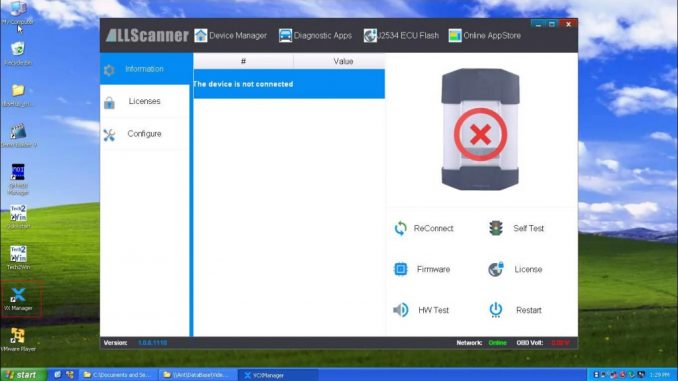
How to Set VXDIAG VCX NANO WIFI
1.Open the VX Manager
2. Click “configure”, and choose WLAN as the connection type.
3. Click “Save”
4. Click “OK”
5. Click network icon at the bottom, then choose “View Wireless Networks”
6. Choose “VCX-WIFI”
7.Waiting…
8. Open the VX Manager again.
9. Nano WIFI connects successfully.
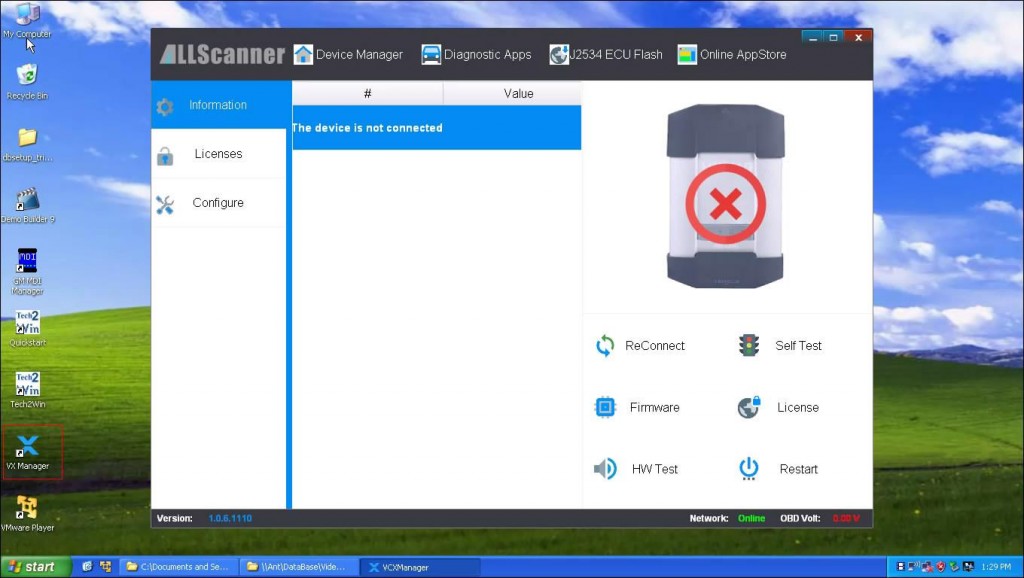
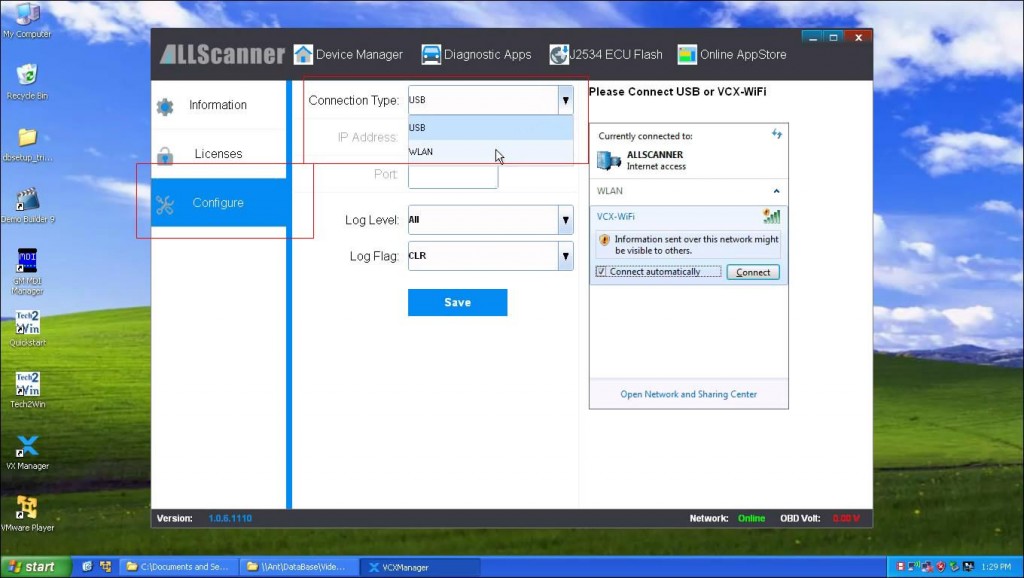
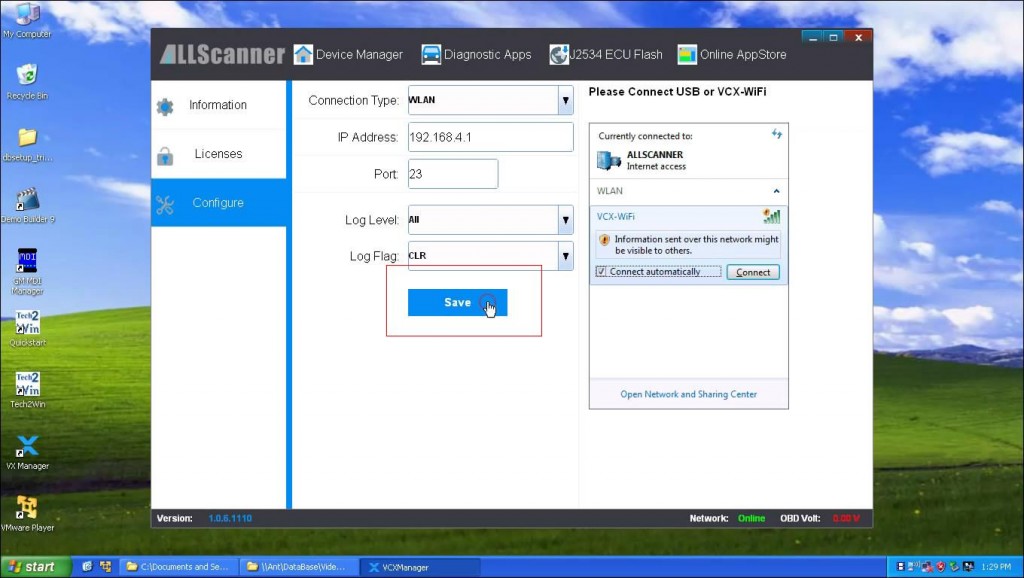
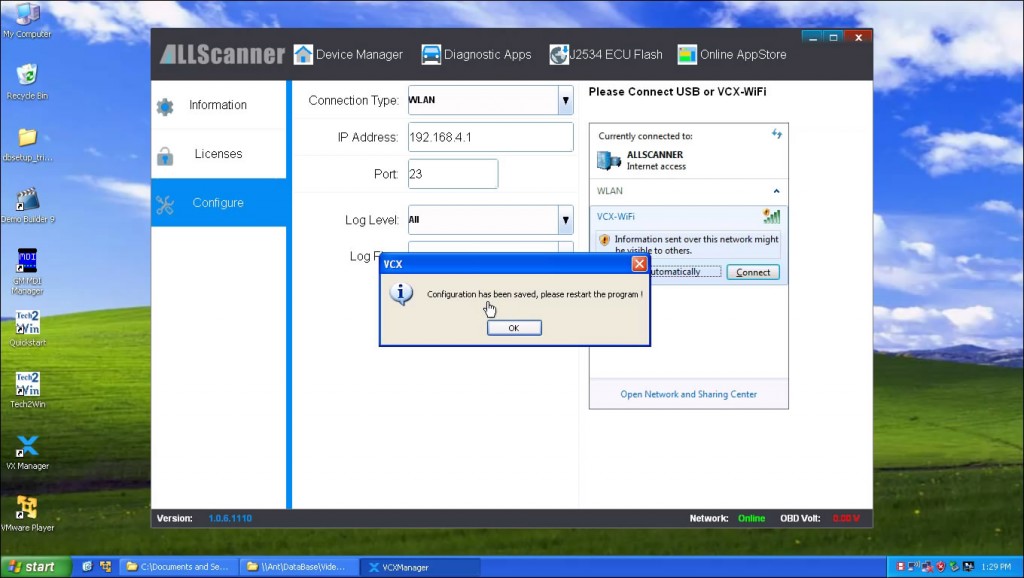
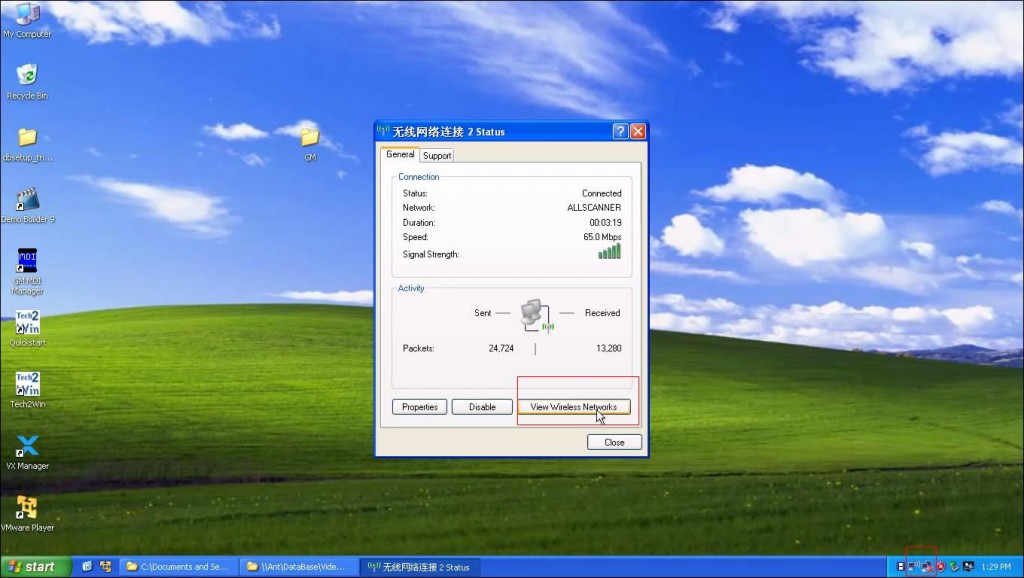
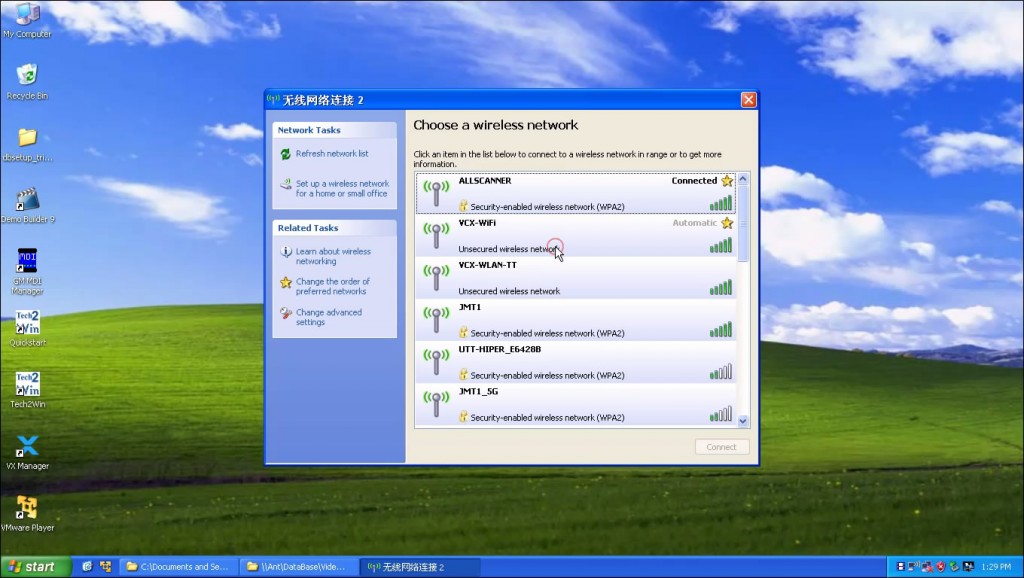
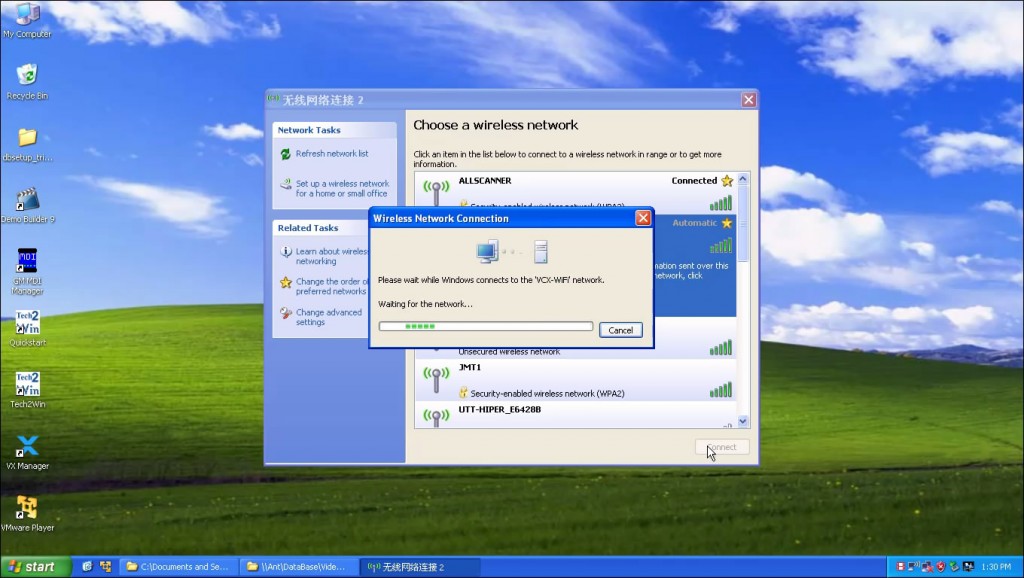
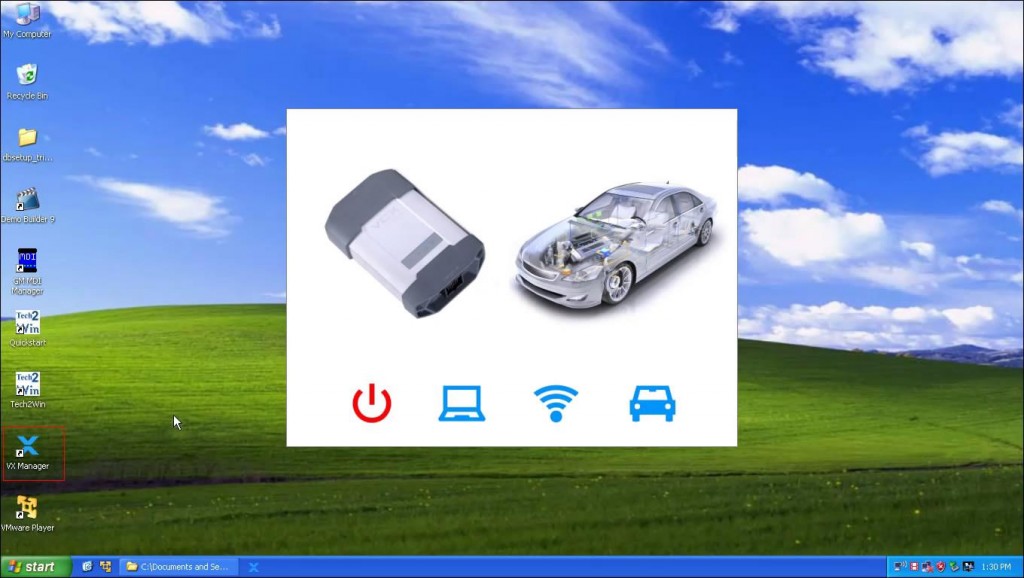
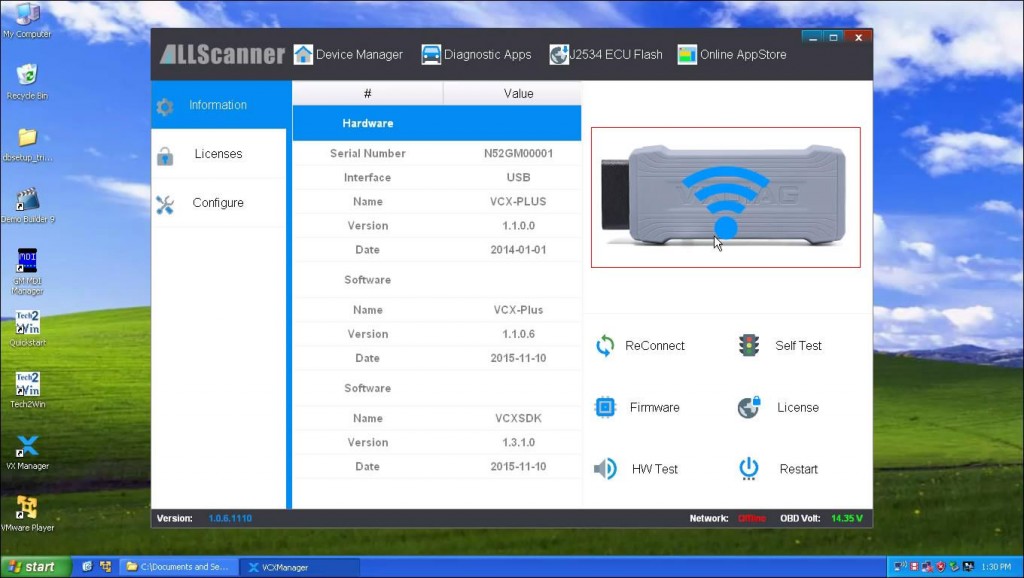
Leave a Reply