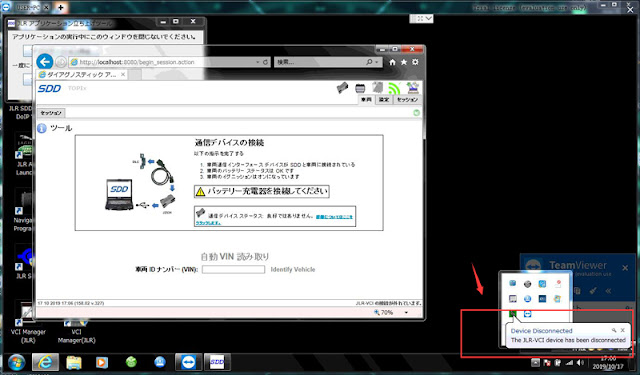
Problem:
I have installed driver and connect JLR DoIP VCI interface with vehicle and laptop. However, the system don’t detect the VCI and cannot diagnose vehicle. A “Device has been disconnected” error is shown picture blow:
Solution:
Download JLR VCI (SP312) system file and follow steps below:
1. First you should install “MSVBcrtAio_v20190720 (x86/64)” for 64-bit operating system
2. Then Run system patch under “Panasonic 配置脚本 WIN 7 – V18” file.
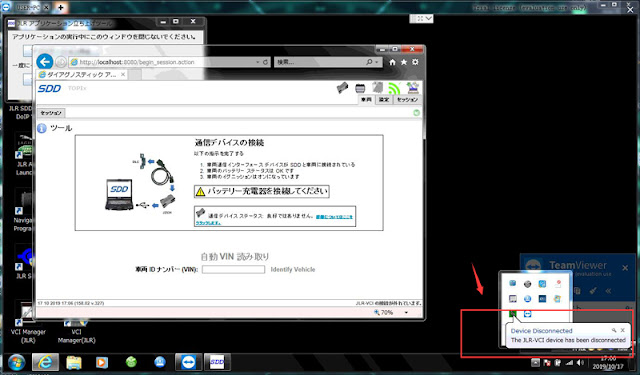
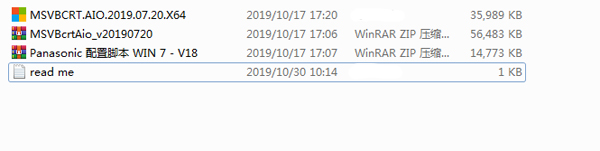
Leave a Reply