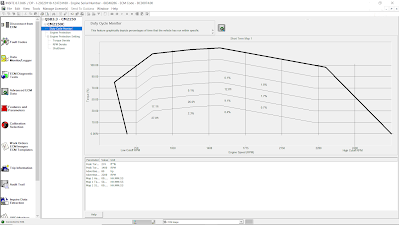
Advanced ECM Data on Cummins INSITE Software (CUMMINS Engines)
To open the Advanced ECM Data:
1). Connect diagnostic adapter tool (Nexiq USB-Link) to diagnostic port on Cummins Engine or ECM Image. Read More: How to Connecting CUMMINS Engines using Cummins INSITE Software.
2). Click Advanced ECM Data on the Viewbar, as Figure 1.2 below.
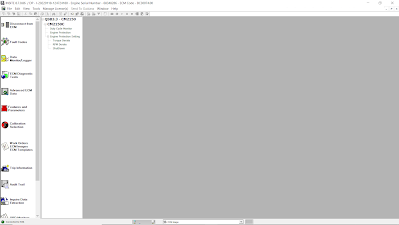
(A). Duty Cycle Monitor
The “Duty Cycle Monitor” graphically displays percentages of time that the vehicle has run within specific operating ranges. Operating ranges are based on engine speed (rpm) vs torque. Engine speed displays on the X axis and torque displays on the Y axis of the graph. The values for rpm and torque are defined by the calibration. A bold line is displayed on the graph as a generic torque curve reference. This curve is the same across all engines.
Each block on the graph shows an intersection of rpm values and torque values that represent a specific operating range for the vehicle. The number displayed in each block is a percentage of the total time that the vehicle operated in that range. For example, if a graph has a total of 500 hours of operating time with 5% displayed in a block, then the vehicle spent 25 hours operating within that range.
The total of the percentages displayed in the graph may be a little more or less than 100%. This is due to rounding when INSITE™ reads the data from the ECM.
Three different Duty Cycle maps can be displayed in the Duty Cycle Monitor window:
a). Short Term Map 1 (as Figure 1.1 above).
This map logs a total of 500 hours. When 500 hours has elapsed, INSITE automatically begins logging on Short Term Map 2.
b). Short Term Map 2.
This map logs a total of 500 hours. INSITE automatically begins logging on Short Term Map 2 after 500 hours have been logged on Short Term Map 1.
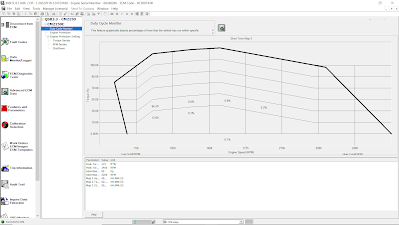
c). Long Term Map.
This map records operating ranges over the file of the engine or vehicle. It can not be reset.
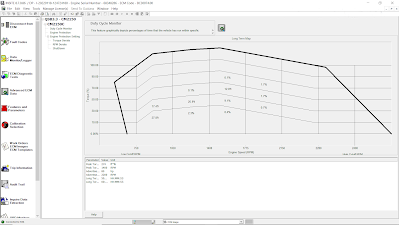
Note: The parameter values will vary depending on which map is displayed.
→Time Remaining – the amount of time remaining for the displayed map. The Short Term Maps last for 500 hours, and the Long Term Map is practically infinite.
→Map Start Time – the ECM time when logging began for the currently selected map.
→Advertised Power RPM – the engine speed at which the power peak is achieved.
→Advertised Power at RPM – the maximum horsepower rating for this engine.
→Replace Torque RPM – the engine speed at which peak torque is achieved.
→Peak Torque at RPM – the maximum engine power supported by this engine.
(B). Engine Protection Setting
Engine Protection is designed to prevent engine damage when a sensor value exceeds a certain limit for critical engine operating parameters. The Engine Protection feature enables you to view the Engine Protection fault history associated with a specific Engine Protection fault.
A fault history log is provided for each Engine Protection parameter. The last five occurrences of each Engine Protection fault are displayed.
(D). Engine Abuse History
The Engine Abuse History feature tracks the time the engine has been running above recommended values for various engine parameters. This provides comprehensive data about the life of the engine, how it has been used, how it has been maintained, and what abuse it may have been subjected to.
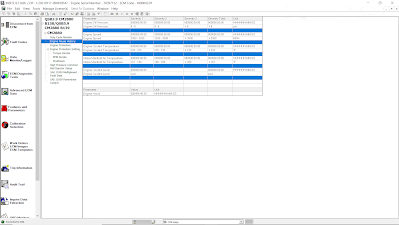
(E). High Pressure Common Rail Injector Setup
This special feature is used to display and update the barcode values for each injector installed on the engine. The Injector Barcode is an alpha-numeric character sequence, physically marked on the injector. This barcode indicates the injector’s fueling characterization. The ECM uses this information to adjust the injection commands, improving fueling accuracy and minimizing injector-to-injector fueling variations. It is important to update this information when an injector or ECM is replaced. The manual procedure should be used when replacing an injector. The import procedure should be used when replacing or ROM booting an ECM.
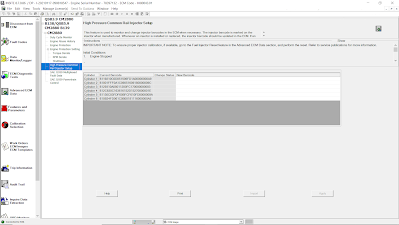
(F). SAE J1939 Multiplexed Fault Data
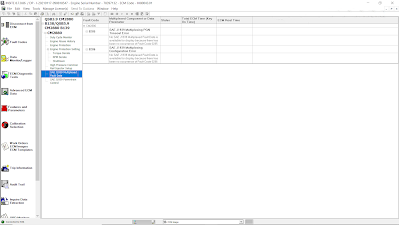
(G). SAE J1939 Powertrain Control
SAE J1939 Powertrain Control enables on-board vehicle control devices such as Acceleration Slip Regulation (ASR) for traction control or electronically controlled transmissions to take control of the engine and/or engine subassemblies via the SAE J1939 datalink (network).
Use the SAE J1939 Powertrain Control feature to view a history of when the engine was controlled by a J1939 device. A record of attempts made to control the ECM through a J1939 device can be helpful during troubleshooting.
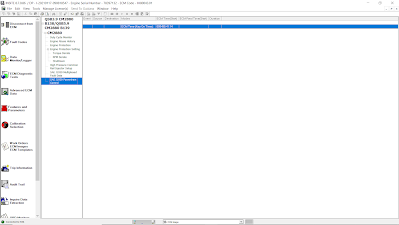
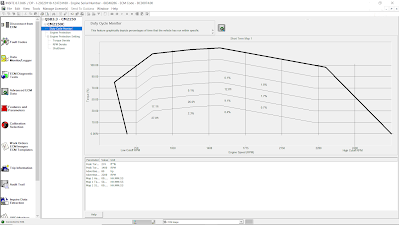
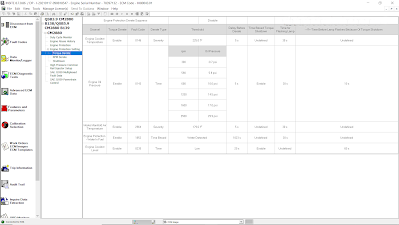
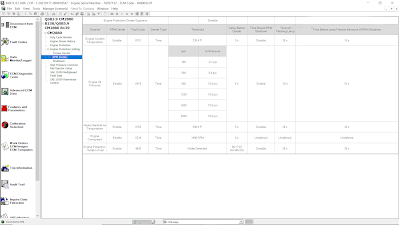
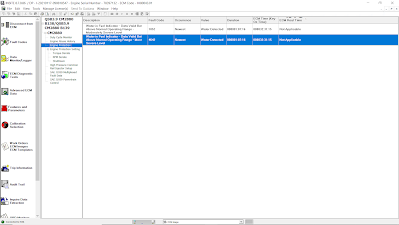
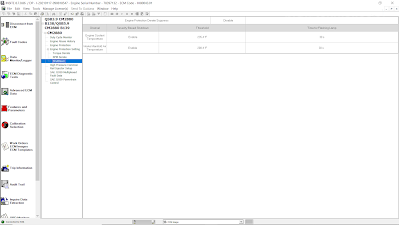
Leave a Reply