XTOOL PAD2 with strong functions which can do key programming and special functions .
Problem : When use the machine work with my VW , there have an error : “ License exception ! “
Solutions :
1: Connect the X-100 Pad2 to PC and power
2: Activate X-100 Pad2
Press Login account and login with email address
Enter “Activation Code” which you can find on the user manual
Complete all information and click on the “ACTIVATE” button
Activation complete. Go to x100 pad2 main menu.
Then open resource Manager and delete the XTOOL file there.
3: Run an upgrade
X100 Pad 2 updated directly online using WiFi or USB connection.
To access the update application, open the XTOOL X-100 PAD 2 pro APP and click “UPDATE”

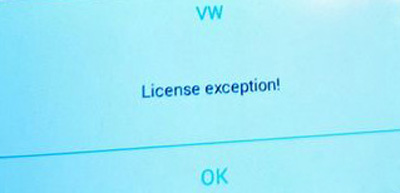
Leave a Reply