Launch Thinkdiag diagnose car in three way: 1. smart diagnostic; 2. manually input vin; 3. manually select car makes. This article is available with the detailed process.
Way 1. Thinkdiag Smart Diagnostic
1. Click on “Car All Systems Diagnostic”.
2. Bluetooth connection, it will pop up “Bluetooth connected”.
3. VIN decoding: the vehicle info is decoded based on NHTSA database.
Soon, it will display the make and model (i.e Mazda / YQMazda 3 2006).
4. Set the ignition switch to ON.
5. Choose “Advanced Keyless Entry = equipped”.
6. Have function list (Health reports, system scan, system selection, special function, module programming, vehicle information), we select “Health Reports” and the result is EATC: not equipped, GEM: not equipped.
7. Have all system diagnostic report.
Way 2. Thinkdiag Manually Input the VIN.
Click on “Car All Systems Diagnostic”. Bluetooth connection, it will pop up “Bluetooth connected”.
Enter VIN.
Functions: health report, system scan, system selection.
After selecting ” health report”, Thinkdiag will go through the control system. You see, it says ” the configured system has not been detected on this vehicle” and it has operation tips to follow.
Way 3. Thinkdiag Manually Select Car Makes
Back to click on “Car all system diagnostic”.
Scroll down and select “Mazda /YQMazda”.
Bluetooth connected.
Select “Manually Select”.
Advanced keyless entry =equipped; Advanced keyless entry = not equipped
Then follow the on-screen options to select your vehicle, model and year.
Health report.

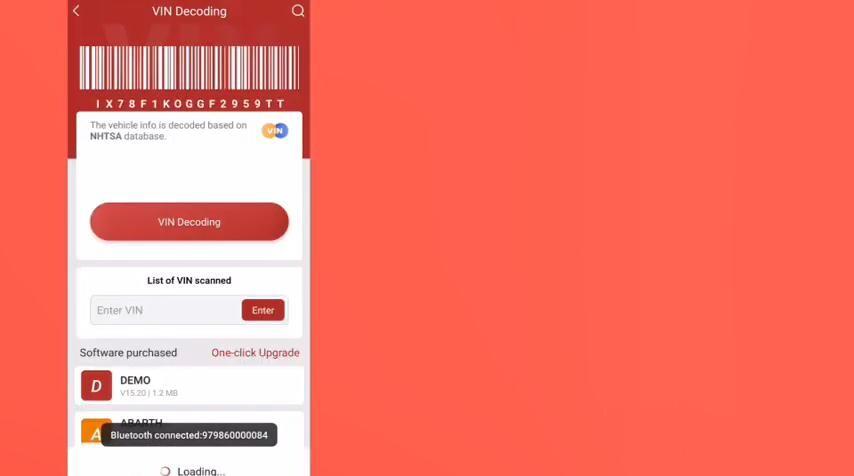
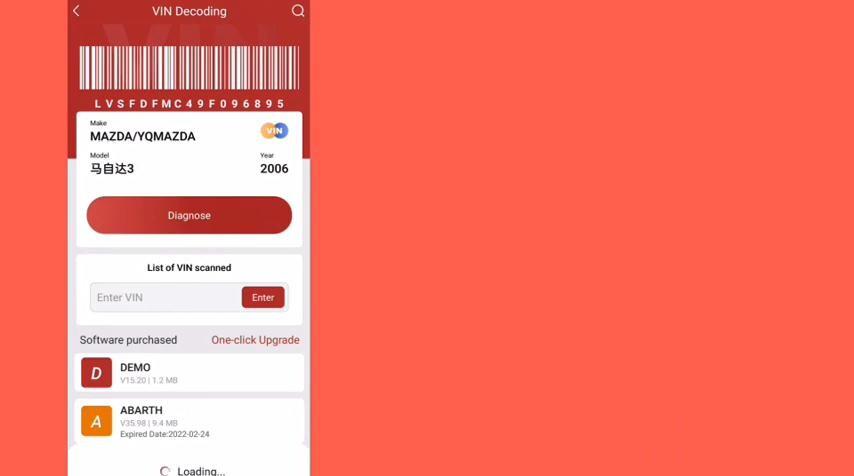
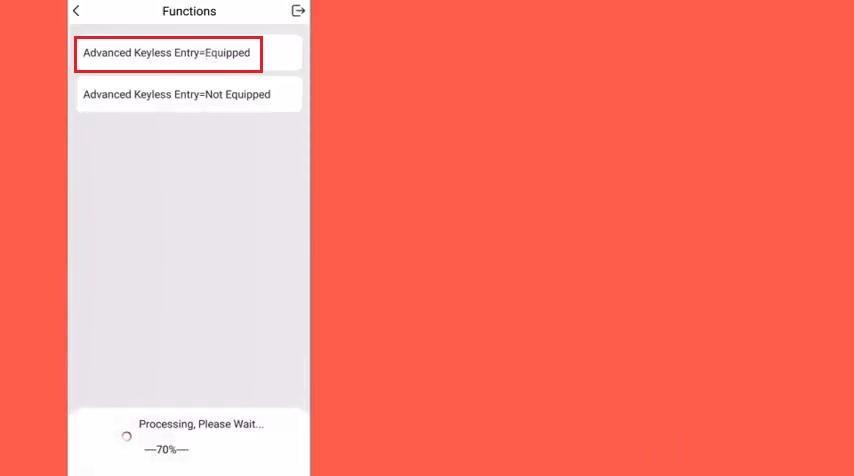
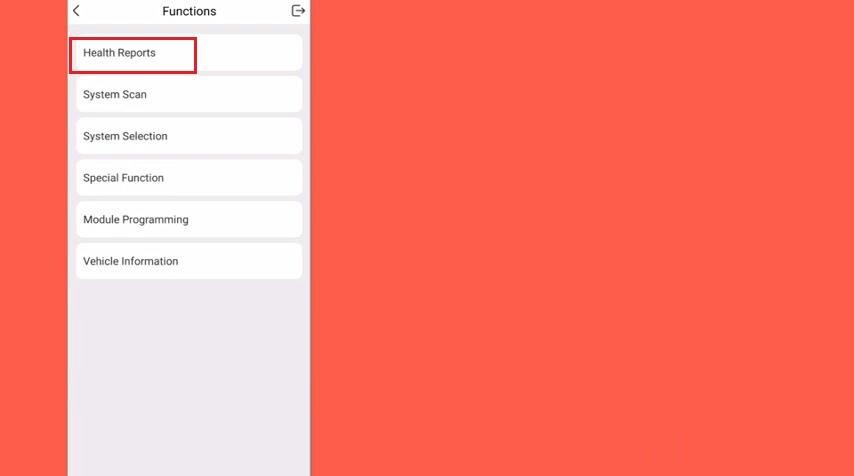
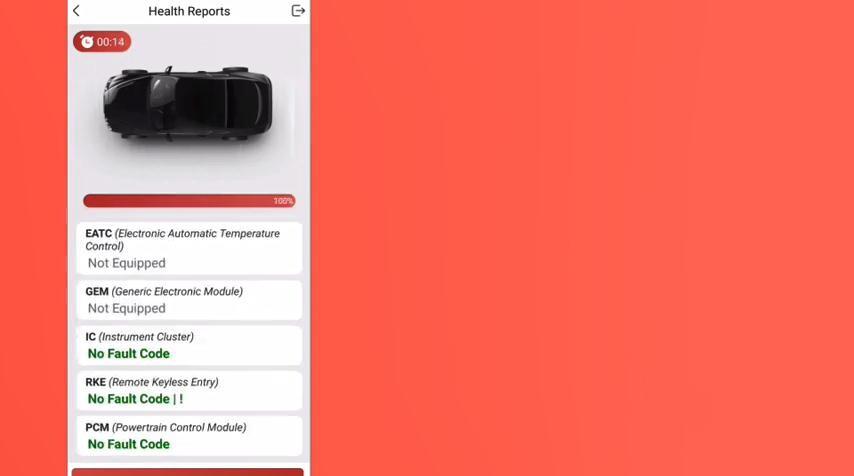










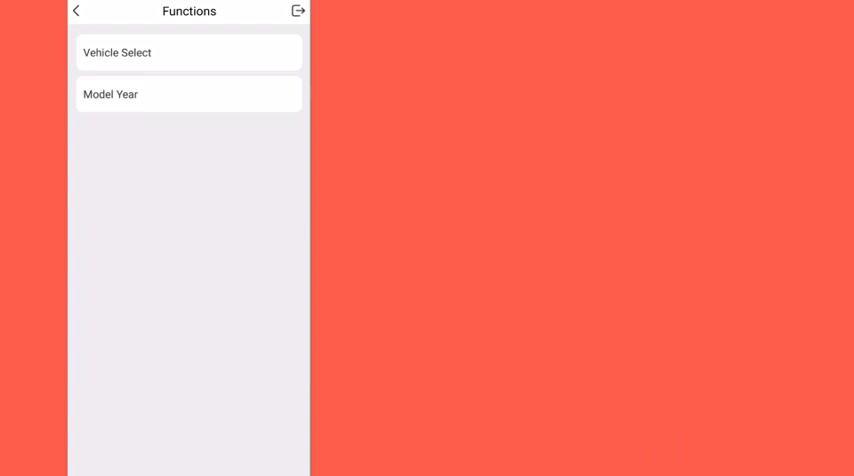



Leave a Reply