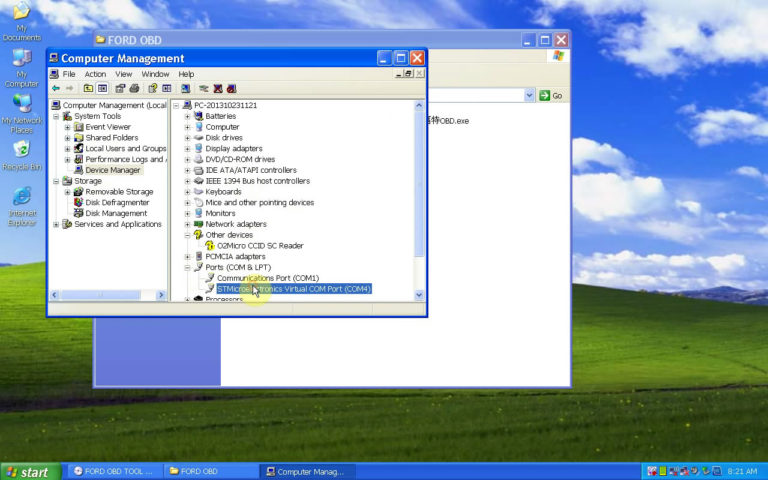
OBD2 Odometer Correct and Immobiliser Key Programming Tool for Ford
It can read and write into EEPROM file, it can read out immo code, and directly edit key position byte, then replace the original key to a new key, also it can read out and write into the synchronized bytes of instrument and engine, then directly synchronize without programming.
How to install Ford OBD Tool?
Go to disk F: OBD2 Odometer Correction Tool FORD OBD TOOL, to copy folder Ford-OBD to Desktop.
Extract .rar files driver and FORD OBD.
Install FORD OBD
Go to extracted folder FORD OBD->FORD OBD->FORD OBD.exe
Select Install….(Advanced) to go on.
Tick on Include this location in the search, click Browse.
Select Desktop/Ford-OBD/driver to go on.
Click Finish for successful installation of software for STMicroelectronics Virtual COM Port.
Go to Computer Management.
Select Device Manager->Ports (COM&LPT)->STMicroelectronics Virtual COM Port (COM4).
Then you can run FORD OBD
Again, open FORD OBD.exe
Prompt: No device found for COM 1. Click OK.
Select Port->STMicroelectronics Virtual COM Port (COM4).
And click About for FORD OBD version and hardware ID.
Then do the km change or Key Programming as you want.
Video guide:
Ford OBD Tool installation and change mileage video
Vehicle coverage
Focus <.2007
Focus 2007+
Focus2 Restyle 2008+
Focus3 2011+
C-Max <.2007
C-Max 2007+
C-Max 2008+
C-Max color
C-Max 2011+
S-Max <.2007
S-Max 2007+
S-Max 2008+
S-Max color
Galaxy 2006+
Galaxy 2007+
Galaxy 2008+
Galaxy color
Mondeo 2007+
Mondeo 2008+
Mondeo 2010+
Mondeo color
Mondeo 2010+
Fiesta 2006+
Fiesta 2008+
Fusion
Connect 2007+
Kuga
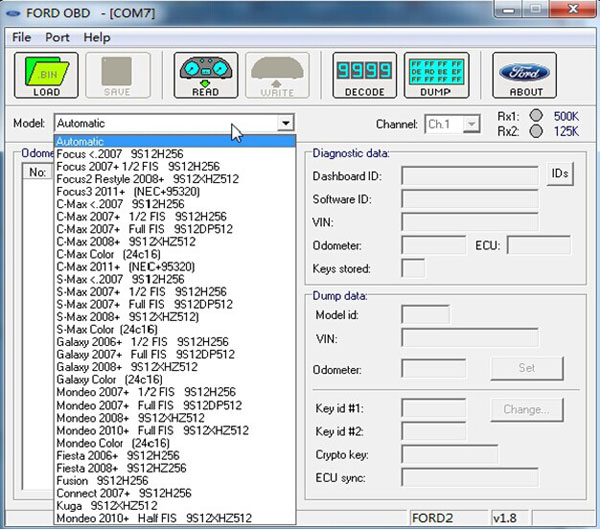
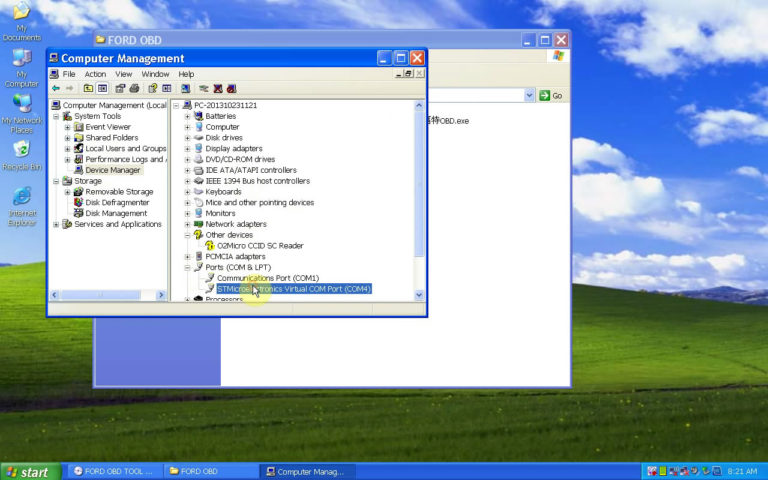
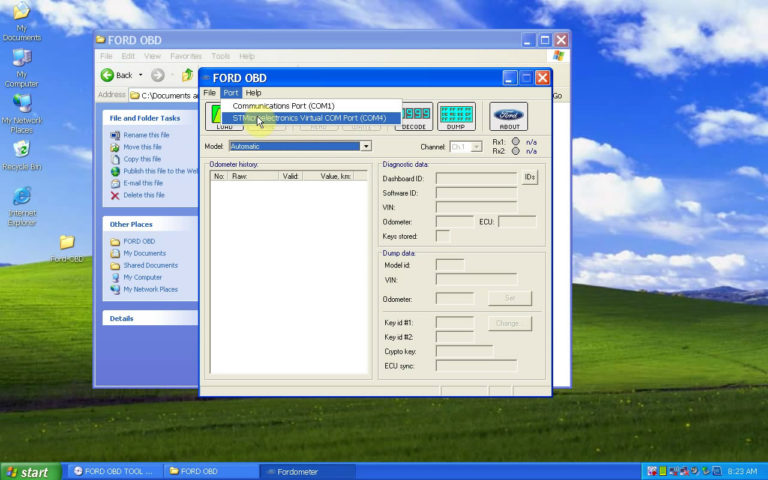
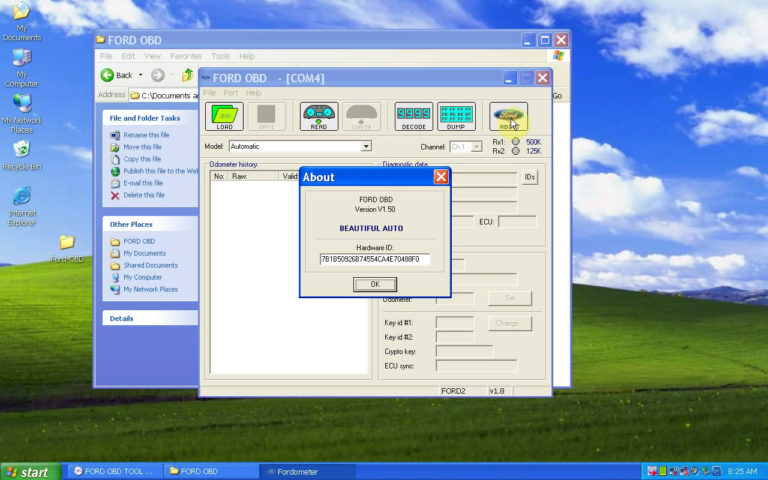
Leave a Reply