If you buy full set MB star Compact C4 and Benz star c3 from us, we will activate xentry, EPC and WIS before we send the parcel to you.
You also can buy the keygen from this link:
https://www.obd2tool.com/goods-335-MB+SD+Connect+Compact+4+Star+Diagnosis+Tool+Plus+Dell+D630+Laptop.html
MB SD Connect C4 Dell D630 version:
Now I will show you how to activate the EPC and WIS. Follow below steps, you will find the activation for EPC and WIS are so easy:
Step 1: Open EWA.net, you can find it on desktop or in Internet Explorer “Favorites” folder. Enter the User Name as admin, Password as 12345.
Step 2: Click the Server, and then choose Serverlizenz bearbeiten.
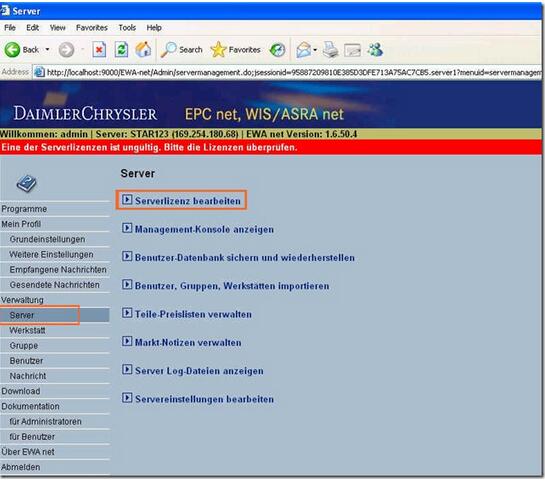
Step 3: Get the MAC-Addresse (also named Lan-ID)
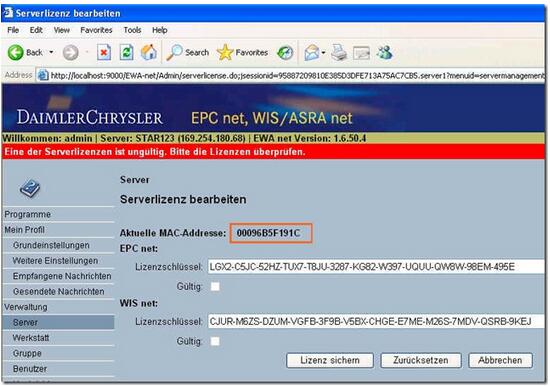
Step 4: Open your EPC_net-KEYGEN folder, it is on your desktop. Then run EWA_kg.
Step 5: Input the MAC-Addresse /Lan-ID (you have got it on step 3) , Expiration year, Expiration day, Expiration month and Number of Users. For year, day and month, you can input any number you want to. E.g. 2020.01.01 or any other date.
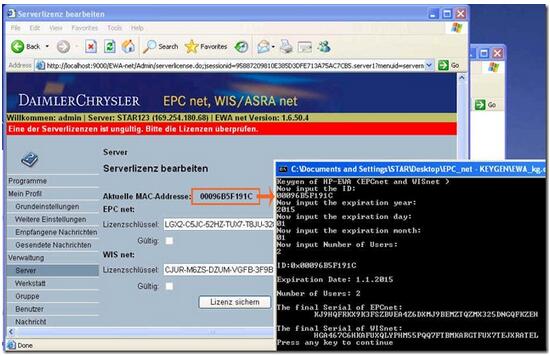
Step 6: Input the Serial OF EPCnet and Serial of WISnet to EWA.net Serverlizenz bearbeiten. Then save the change.
Now all have done, you can enjoy your EPC and WIS now.
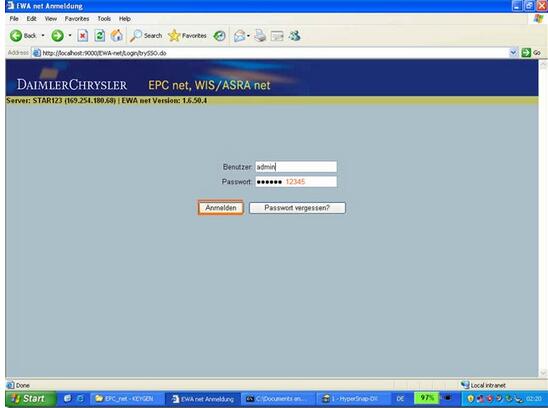
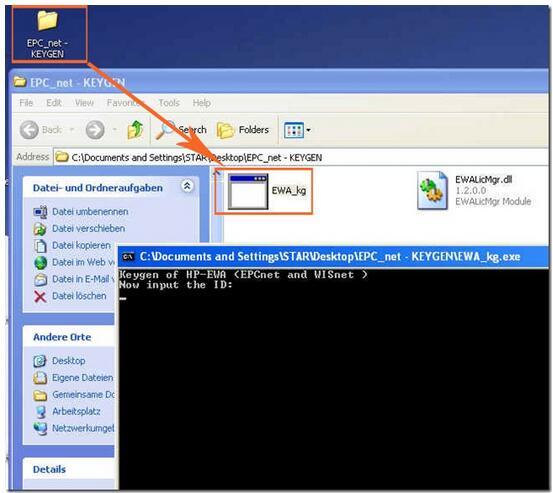
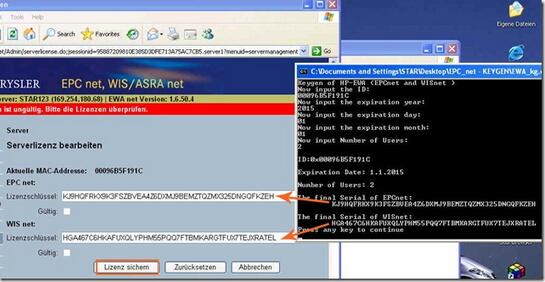
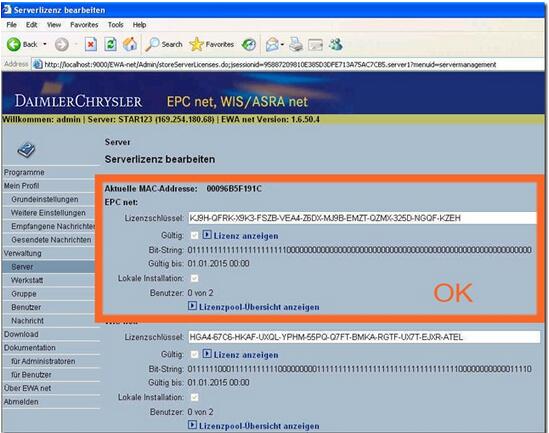
Leave a Reply