how to use CGDI MB
Procedures: Remove the transmission control unit from vehicle. Open the CGDI MB software,select “Auto Computer”,and select “TCU” Select “Wiring Diagram” According the CGDI MB wire diagram […]
Procedures: Remove the transmission control unit from vehicle. Open the CGDI MB software,select “Auto Computer”,and select “TCU” Select “Wiring Diagram” According the CGDI MB wire diagram […]
Question: I have a little problem updating firmware for Icom. Just to make story clear, i dont have too much experience with BMW Diagnostic Software […]
Download Update Tool and Update File 1.Register a member in www.superobd.com 2.Register your SKP-900 in your member centre in your member centre 3.Download the update […]
How to: CGDI Prog MB tool reset/renew Mercedes-Benz w204 used elv on bench (and you can teach in to other car). Follow CGDI MB ELV W204 […]
1.How do I disable the Wireless interface? * Connect to GM MDI Tool with USB connection. * Deselect the ‘Enable Wireless Interface’ box in the Network […]
If you are a OBDSTARer,you must have question about OBDSTAR programming for BMW CAS1-4.So here OBDII engineer share the collection of OBDSTAR on BMW Key Programming.And […]
I plugged in the dongle to my wife’s car and ran the EZdiag app. I ran the autoscan (which made the car’s computer freak out […]
The TPMS (Tire Pressure Monitoring System) is developed to measure air pressure and alert the driver when the pressure in one or more of the […]
Autel MaxiSYS MS906 is based on the Android operating system and is featured with an extensive coverage of OE-level diagnostics at an affordable price. Built with […]
Installation of Bentley Continental tire pressure sensor Installation of variable valve tires on Bantley Continental wheels Bentley Continental tire pressure sensor 2006 Programmable Bentley Continental […]
Copyright © 2026 | WordPress Theme by MH Themes