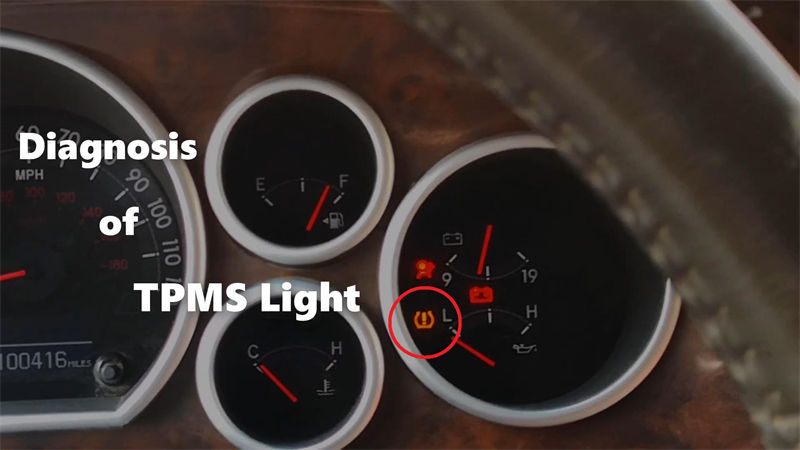
If you don’t know why your TPMS tire light is blinking and staying on, or wondering what the blinking tire light means, you may find this post helpful. Next I will be using the Autel MaxiPRO MP808TS diagnostic scanner to troubleshoot the problem on a 2008 Toyota Sequoia. This can work the same way for many other cars like Nissan, Honda etc.
1. What’s TPMS System Check?
A flashing tire light is TPMS fault, as against a low tire pressure. If it were low tire pressure, this light is just going to stay steady. The fact that it’s blinking tells you that there’s a fault in the TPMS ECU.
Each time you turn on the ignition, the TPMS ECU runs a check on all the components of the tire pressure monitoring system. For a typical directly pressure monitoring system that uses physical sensors on the car, you would have:
a TPMS ECU, tire pressure sensors , a receiver antenna for receiving the tire pressure, the unique identification data from each tire sensor, connection wires and a TPMS warning light.
This check is run in a matter of seconds, which is why the TPMS light comes on briefly and goes off if there’s no issue.
2. Why Tire Light is Blinking?
The blinking tire light indicates this test has not passed. While I’ll scan the car for TPMS codes, the fault could be from any components that we’ve just run through:
It could be one or more broken tire sensors, a faulty receiver, a short in the wiring or poor contact, a faulty TPMS ECU, or a mix-up in the sensor ID’s.
3. Diagnose All Systems to Read DTCs
Connect Autel MP808TS Scanner with OBD, press
Diagnostics >> Toyota >> Manual selection >> Sequoia >> North America >> USK >> 2008 >> Others >> Yes >> Diagnosis >> Auto scan
Go into “Tire pressure monitor fault”.
This ECU monitors the tire air pressure. Press “OK”.
Go to check “Trouble codes”:
C2121: data from transmitter ID1 not received(main)
C2123: data from transmitter ID3 not received(main)
C2174: vehicle speed signal error
This means the TPMS ECU is not receiving data from 2 tires that are marked as ID1 & ID3. Considering this car is old, it may well be dead sensor batteries. But could also be a malfunctioning antenna. We’ll know more when trying to activate the sensors directly.
(Parallet codes are set because of other codes & go away when the primary codes are fixed)
4. Activate Sensors to Find Reason
TPMS >> Toyota >> Manual selection >> Sequoia >> 2008/01-2008/12(Alloy/Steel 315MHz)
Take out Autel MP808TS to activate tire senors one by one. This car is only equipped with 2 sensors on rear tires at present.
So we have 2 working sensors with low batteries(RF & LR), that’s the reason why TPMS warning light is on.
Having known the reason, we can go on replacing new MX-Sensor on tires, then relearn TPMS sensors. All those can be done with MP808TS scan tool easily.
More informaiton about Autel Scanner, please refer to https://www.obd2tool.com
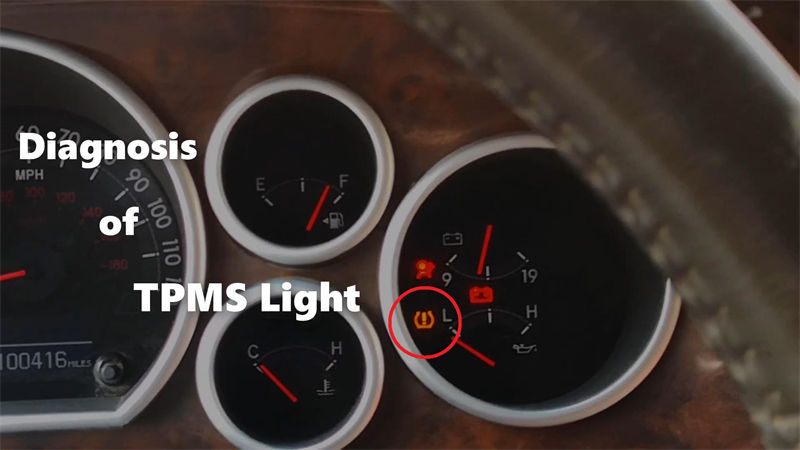
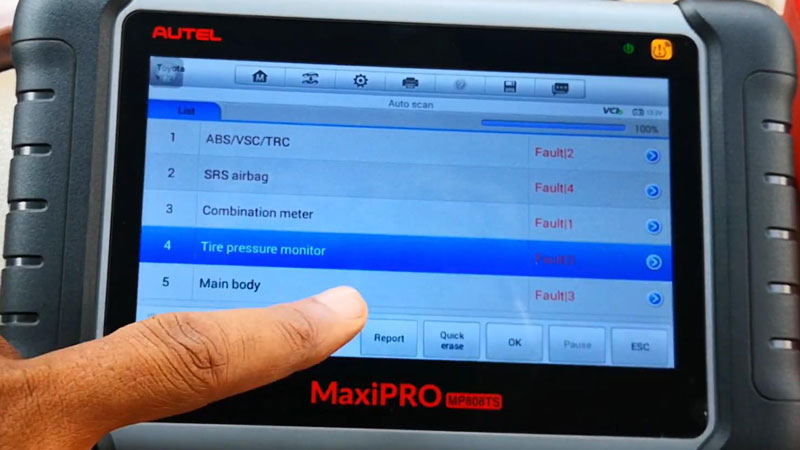
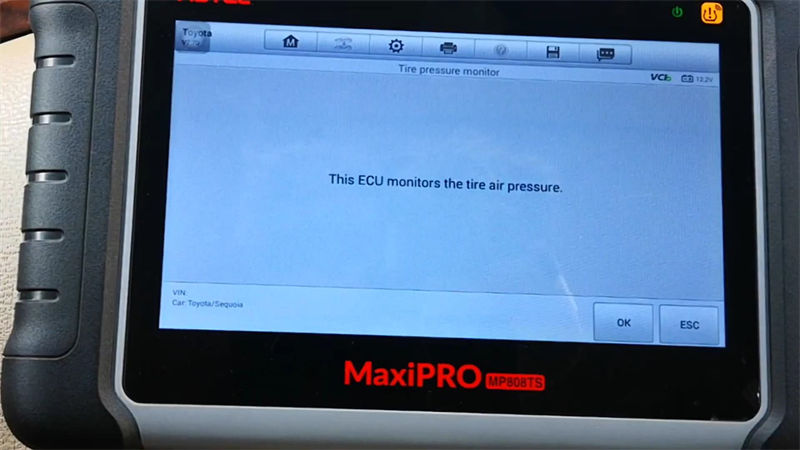
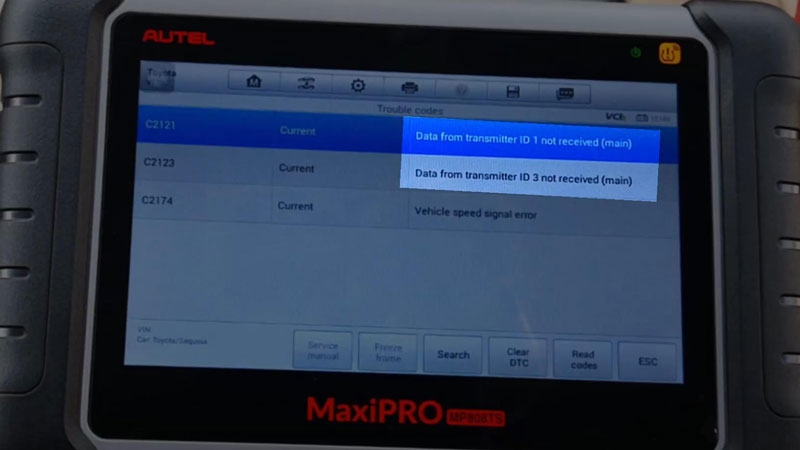

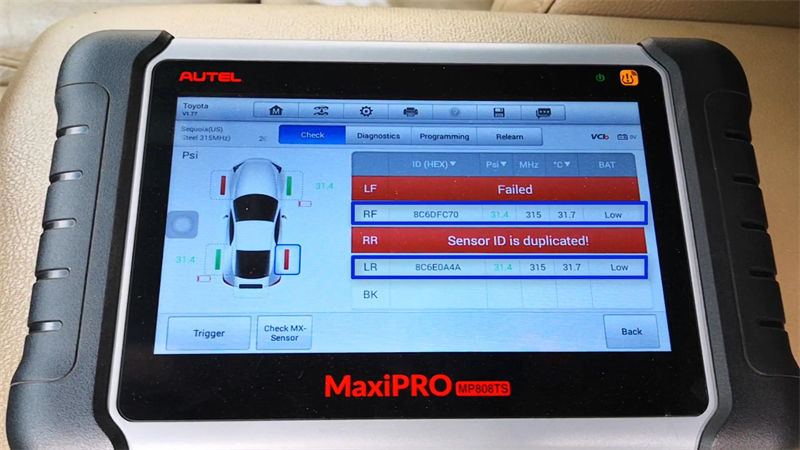

Leave a Reply