
SD C4 Plus support DoIP already come into market for a while. The new SD C4 DoIP is able to work for MB cars with DoIP. It’s the only C4 that supports Ethernet communication (DoIP) at the moment. OBD2TOOL here would like to share the configuration procedure for C4 DoIP set up.
MB SD C4 PLUS DoIP
How to Configure SD C4 DoIP?
Step 1. Go to local network connection.
Step 2. Click Properties.
Step 3. Choose Internet Protocol Version 4 (TCP/IPv4), then press OK to continue.
Step 4. Enter IP address.
IP address: 172.29.127.24
Subnet mask: 255.255.0.0
Step 5. Click on Advanced.
Step 6. Click on Add to configure DoIP IP address.
Step 7. Set DoIP IP address to 169.254.0.* (*means, it can be any number between 0-255, like 169.254.0.45).
Step 8. Click on Add, then OK to finish configuration for SD C4 DOIP.
We also have video for you to check together.
Now the SD C4 DoIP is ready to communicate with Benz DoIP to diagnose and program. We also have tested the tool with new Mercedes with DoIP. Please check video below.

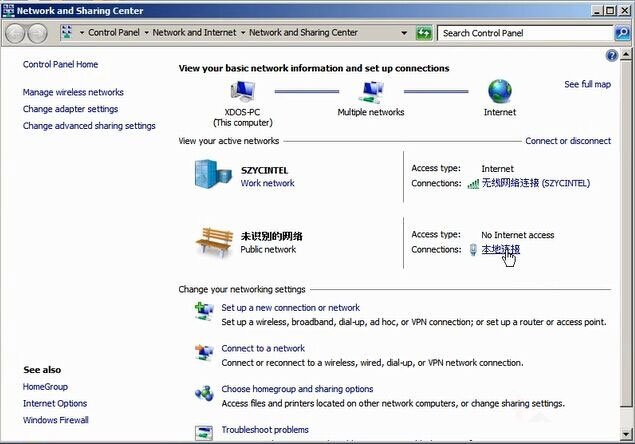
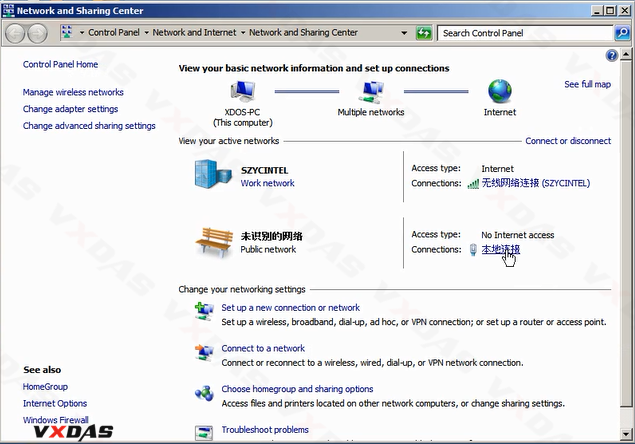
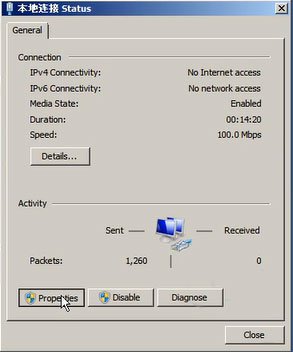
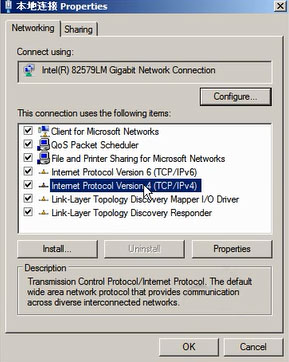
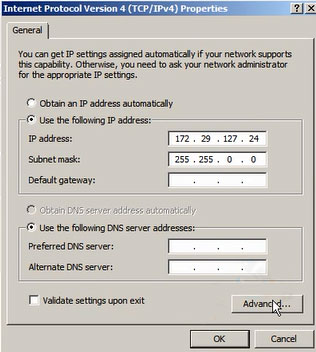


Leave a Reply