Module:2010 Freelander 2,VIN:SALFA2BA7AH1****;
Device: Launch X431 V/X431 V 8 inch/X431 V+
Function:After replacing humidity sensor.
Operation:
1).Choose “Intelligent diagnostic”, confirm all vehicle information;
2).Choose “Quick test”;
4).Choose “Special function”;
5).Choose “Humidity sensor replacement”;
6).Switch on the ignition (position 2);
7).Press “Yes”;
8).Communicating ;
9).Choose “Yes”;
10).Turn off the ignition;
11).Make sure ignition is on;
12).Press “Yes” to clear all DTC;
13).Waiting;
14).Turn off the ignition;
15).Waiting;
16).Switch on the ignition;
17).Function finished;


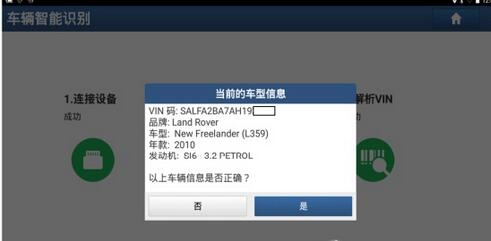
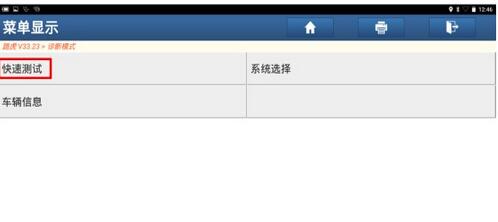


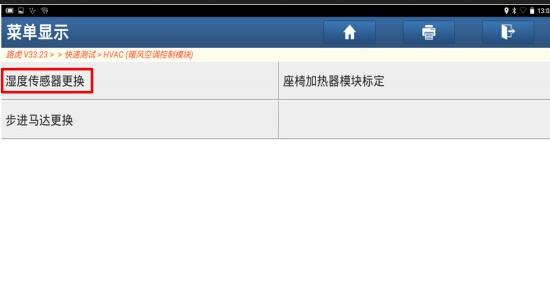





Leave a Reply