How to: CGDI Prog MB tool reset/renew Mercedes-Benz w204 used elv on bench (and you can teach in to other car).
Follow CGDI MB ELV W204 wiring diagram to setup connection
Open CGDI MB software
Select ELV->W204, W207, W212->Read ELV data
Read data success
Get Erase password
Erase password calculated successfully
Press Erase ELV
Erase the ELV success
Press Read ELV data again
Follow Key Programmer CGDI MB prompt to check your connection is correct
ELV was reset not problem
Select Load EIS data
Load EIS data with password
Press Write ELV data
Select write type: K-line direct writing
Write ELV success. Insert key into EIS for activation.
Select Activate ELV
Insert the original car key into EIS to activate this ELV.
Done.
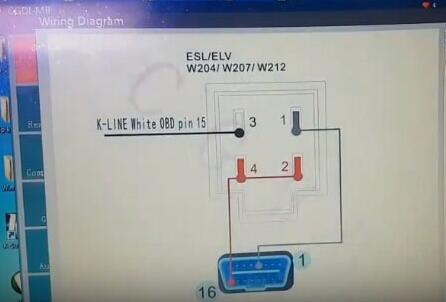
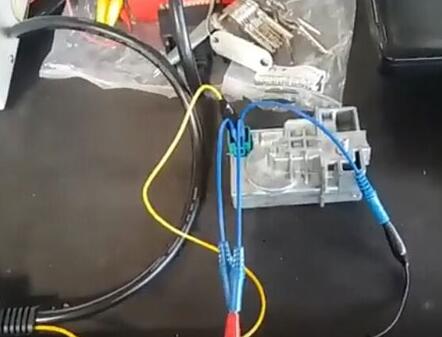
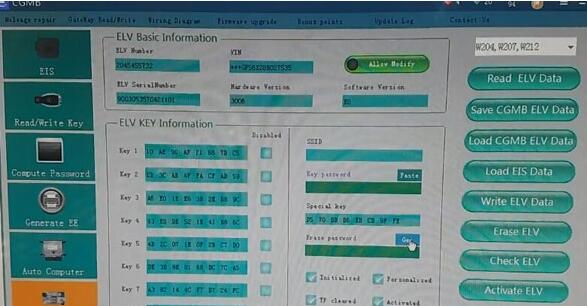
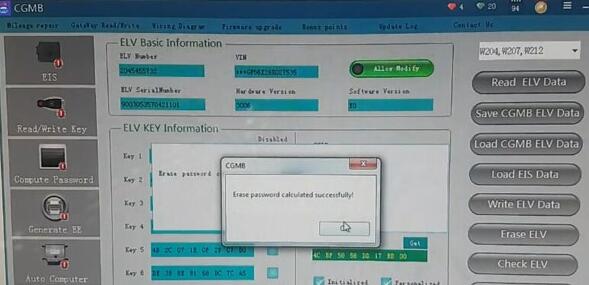
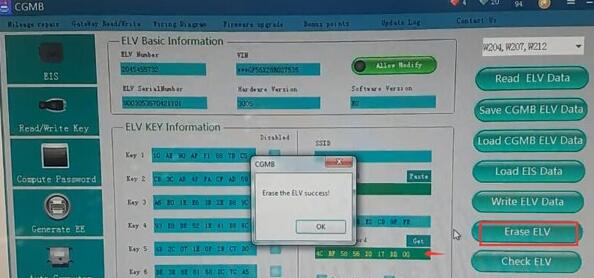
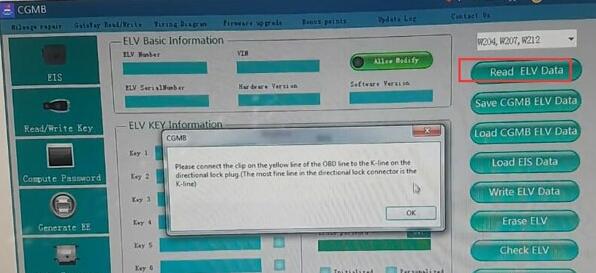
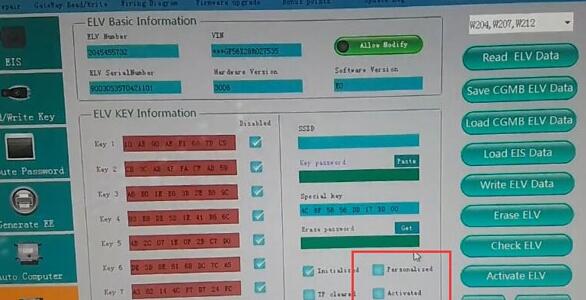

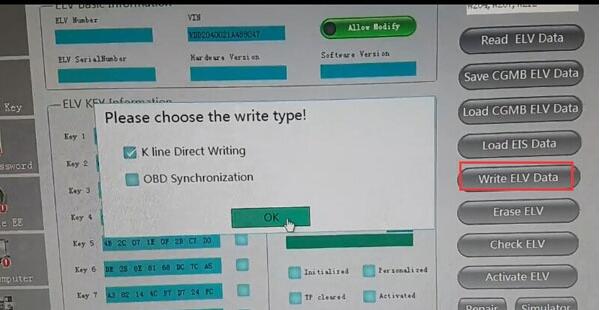
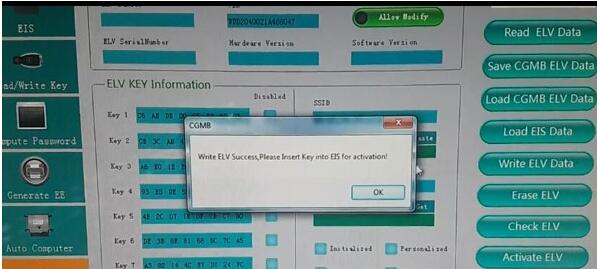
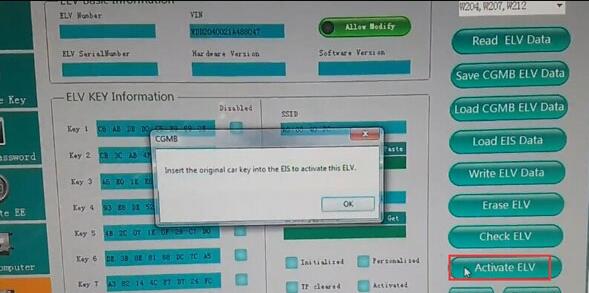
Leave a Reply