Yanhua Mini ACDP newly adds Jaguar/Land rover KVM module which will program key for JLR KVM module from year 2014 to year 2018. Here’s a demo guide on add key no soldering (all keys lost shares the same procedure.)
Remove KVM from vehicle
Connect ACDP device, OBP+ICP adapter, BDM adapter to KVM module(no need soldering job)
Connect Yanhua Mini ACDP with mobile phone via WiFi
After activate the JLR KVM module authorization, select Land Rover function
Step 1: Read DFlash and PFlash Data
Select KVM (MC9S12XEQ384 112PIN)->IMMO-> MC9S12XEQ384_3M25J->add key auto mode
Prepare the OBP+ICP adapter, BDM adapter, KVM module, BAV adapter and blank key.
Make sure the well connection is built among Auto Key Programmer ACDP device, OBP+ICP adapter, BDM adapter and KVM module (see 1 picture above.)
Detecting pin status. If all correct, press Continue
Decrying the KVM module chip 3M25J
Read chip PFlash data
Save original Pflash data
Note: All JLR data will be save to folder
D:/Program Files (x86)/Nanning Yanhua/PC-ACDP/Webresource/aliyun/devfile/formdev/ATmatch/Landrover
Read KVM chip EEPROM/Pflash data and save it.
Step 2: Program key
After reading D-flash and P-flash data, Yanhua ACDP will ask to confirm KVM information
Press Continue
Keep the ACDP device in power-on status, connect the OBP+ICP adapter from the ACDP device
Reading key information
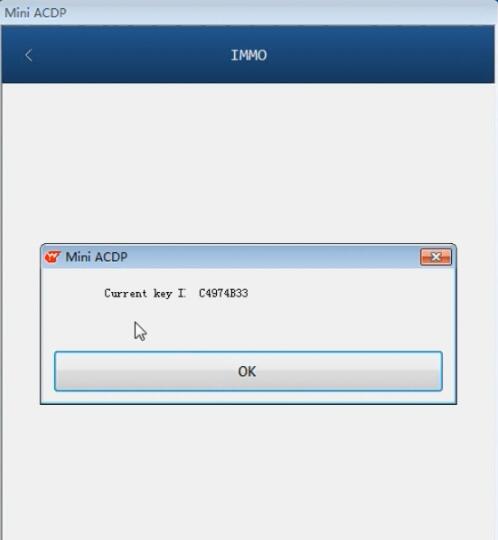
Yanhua ACDP detects current key
Then select an unused key position to program key
Program key in procedure
Note: Save the eeprom data after add key success
Keep the ACDP device powered on, disconnect the BAV adapter from the ACDP device.
Decrying chip in progress
Add key completed
Save log file.
Done.


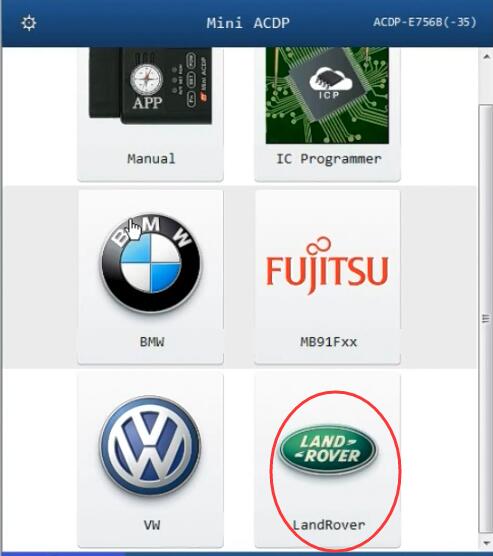
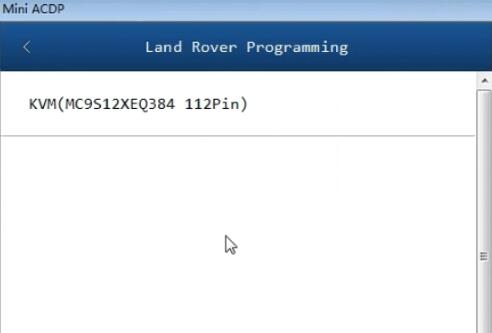
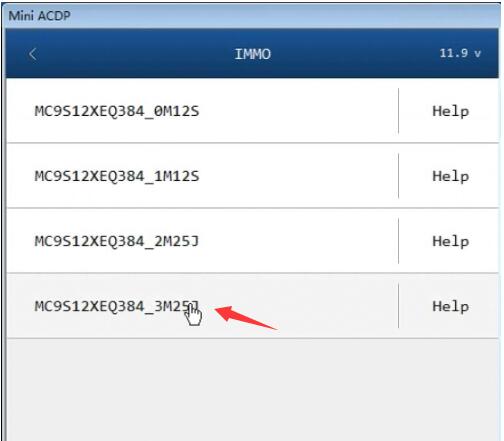
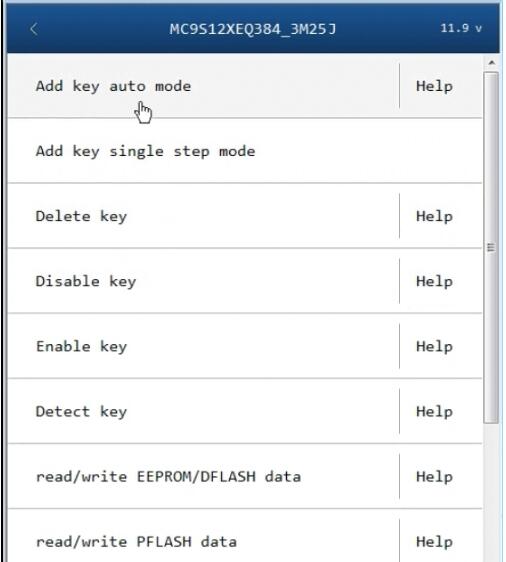
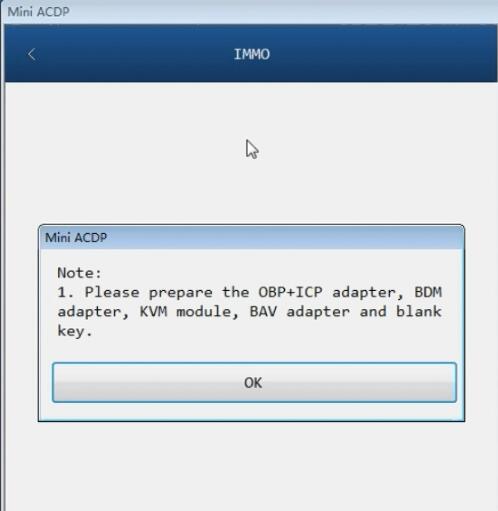
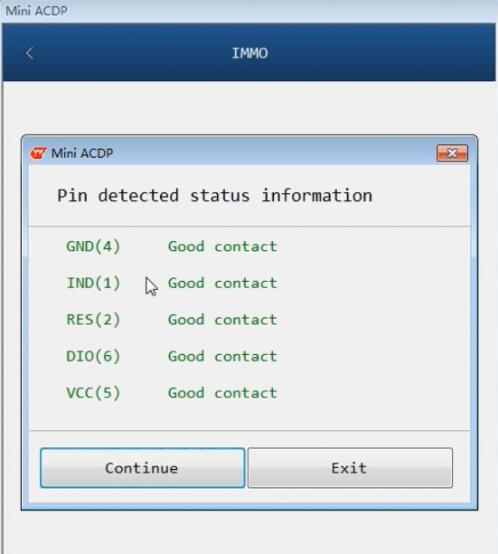
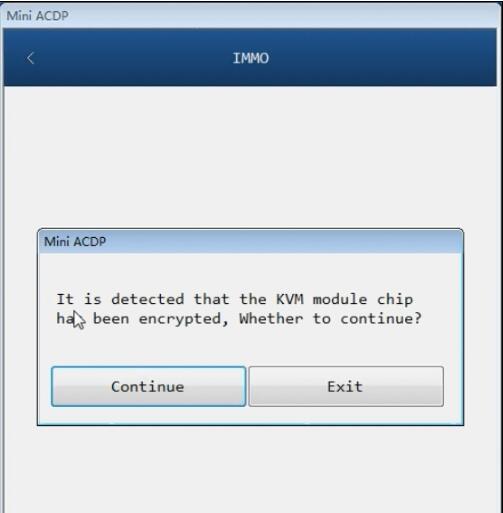
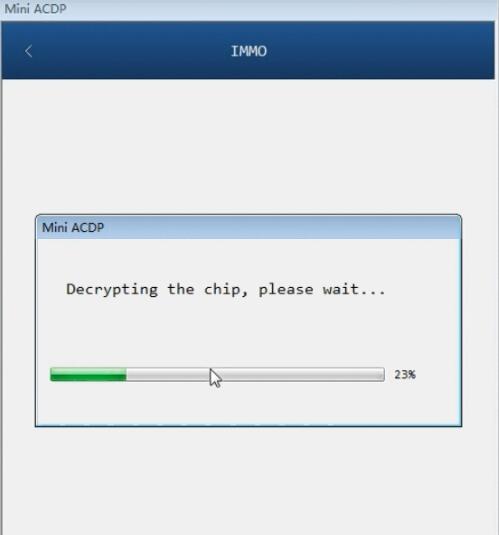
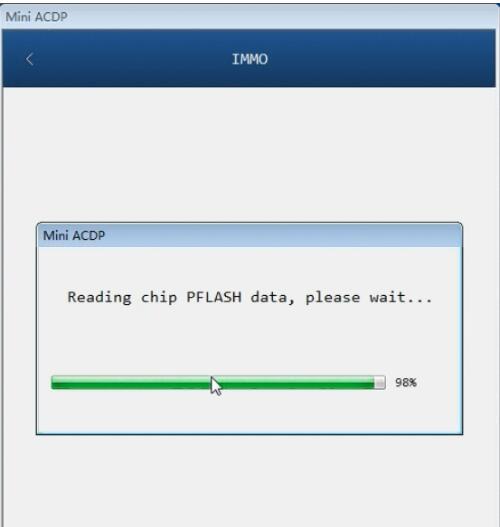
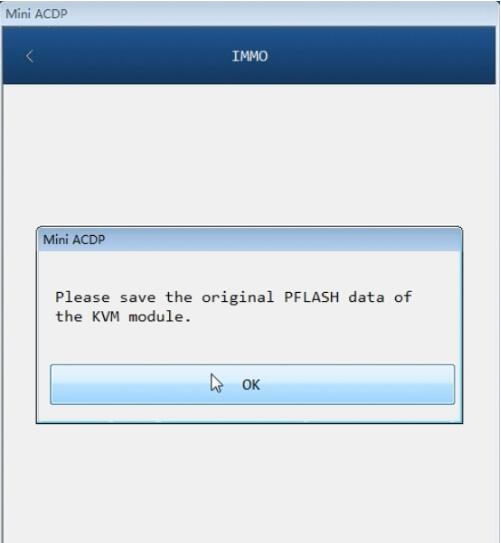
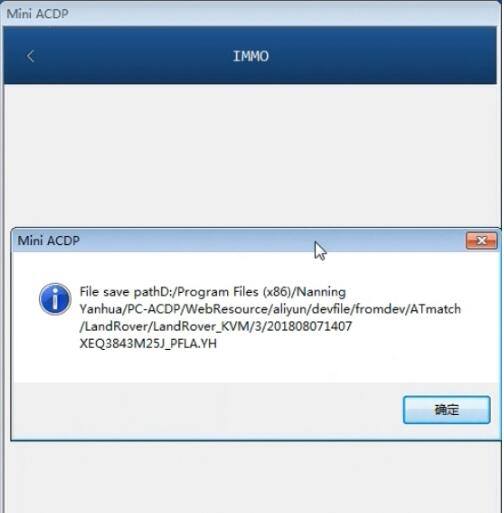
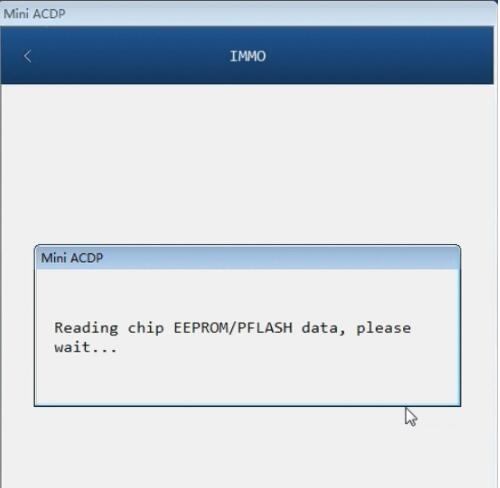
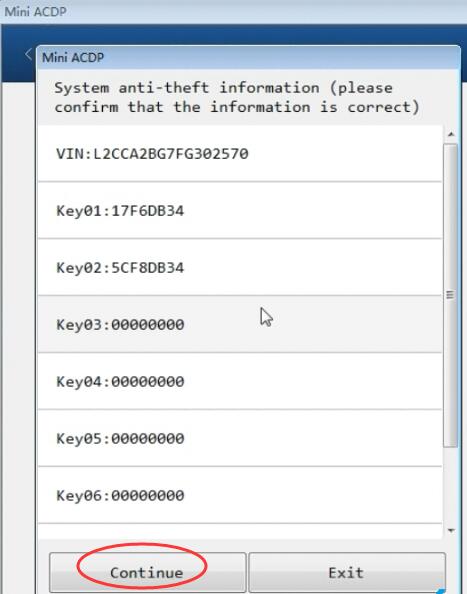
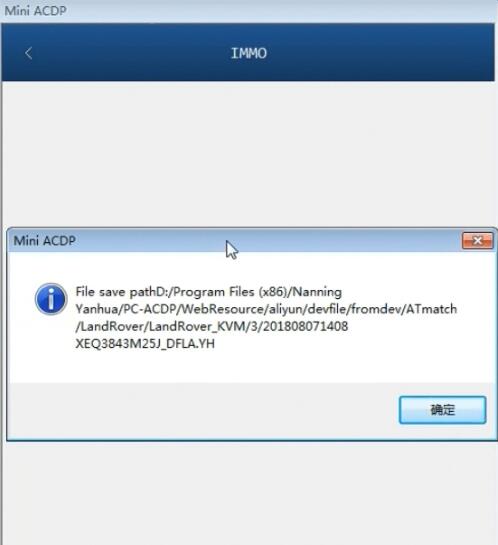

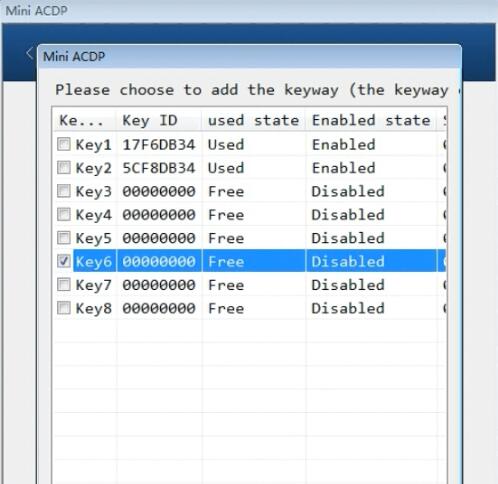
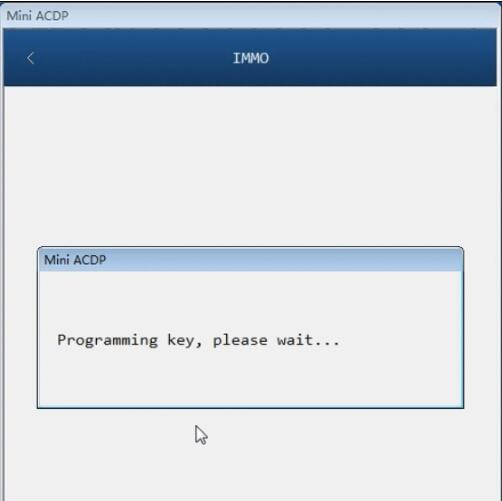
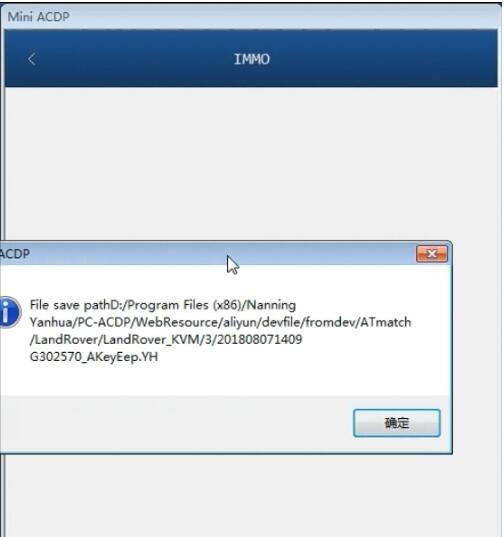
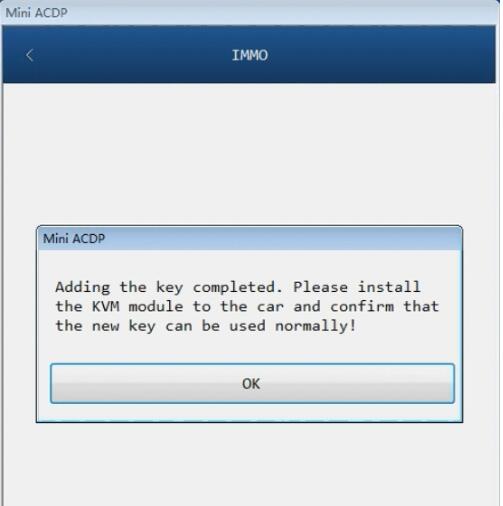
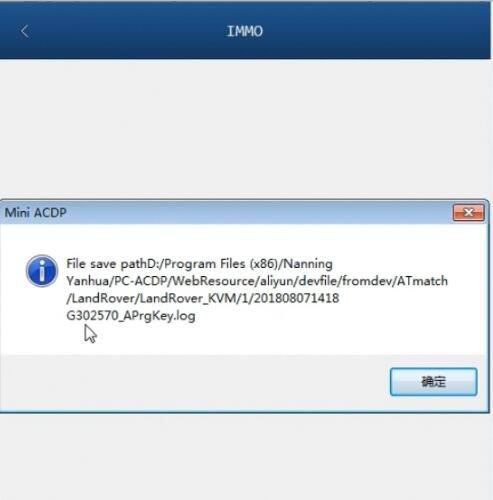
Leave a Reply