I will share how to use CGDI BMW to replace CAS3 D80 Engine computer step by step.
MSV80 engine computer style shown as below:
Stitching of it:
1. Click on the BMW ISN
2. MSV80 Writing diagram
3. Click to read DME ISN
4. Make sure the battery has enough power and not disconnected.
5. Need about 5min, wait
6. Read DME ISN successfully
7. Read CAS ISN
8. CAS ISN read successfully
9. Copy the DME ISN to the position of CAS ISN and write ie.
10. Please insert the key and comfirm the ignition switch is turned on
11. Written CAS ISN success
want to see more test process by key Programmer Tool CGDI Prog BMW?
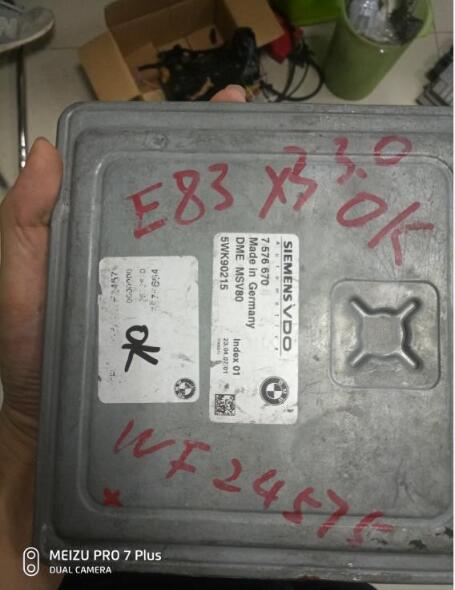


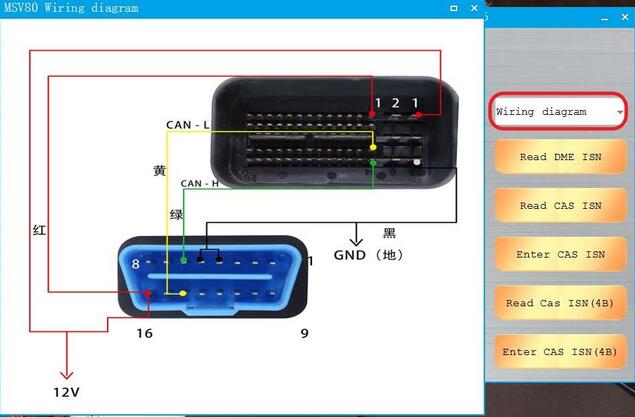
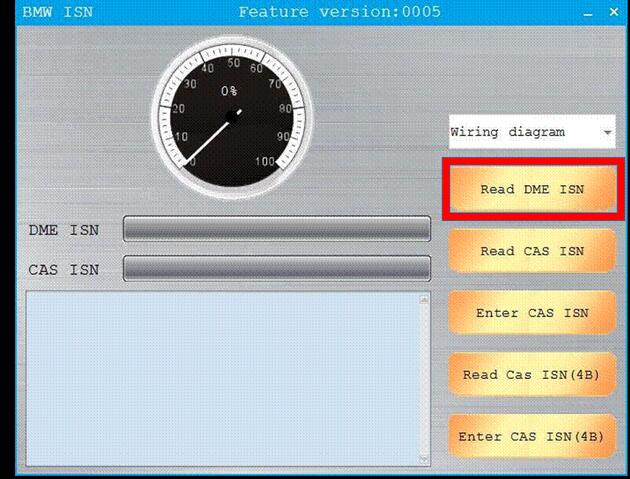
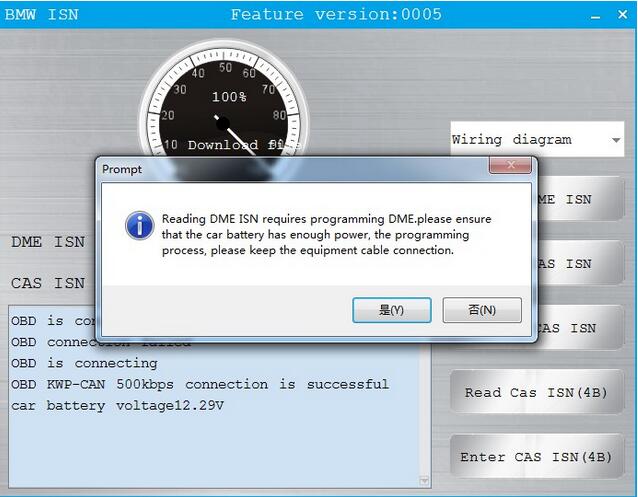
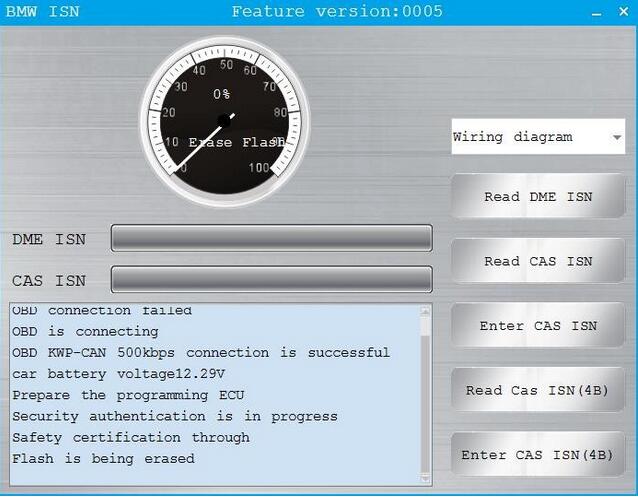
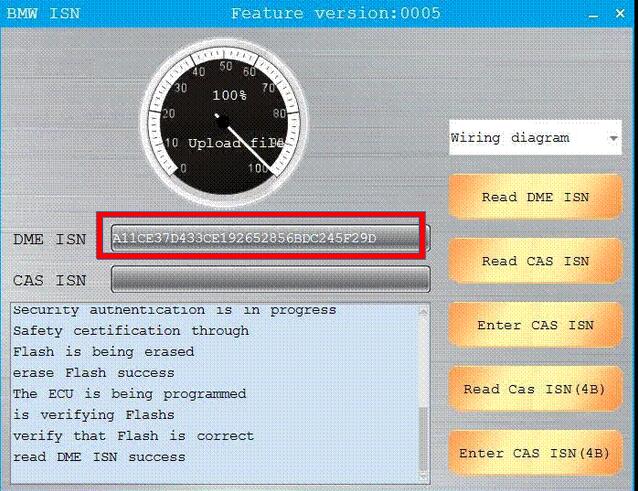
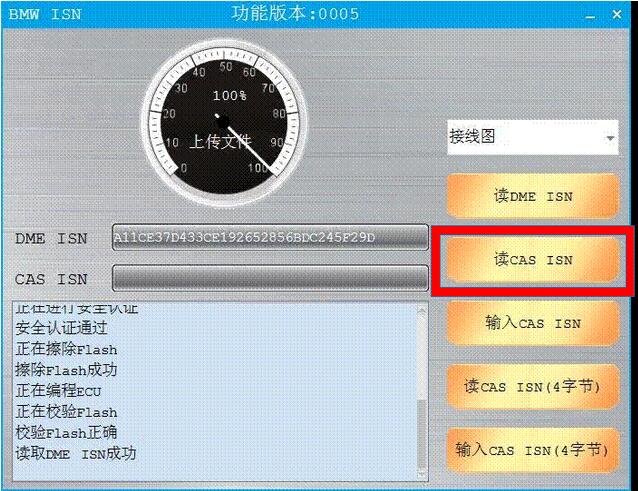
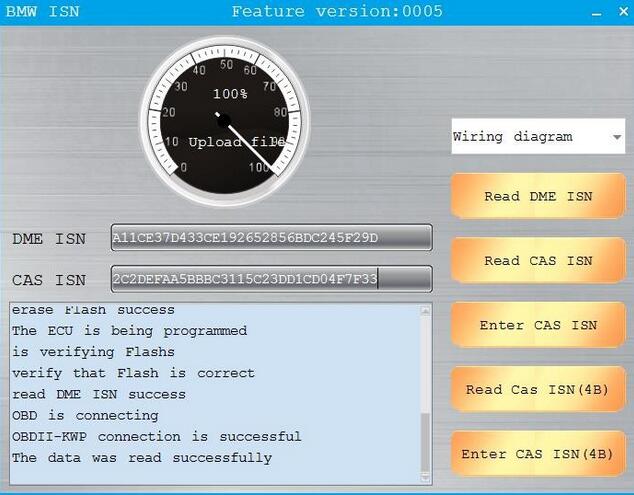
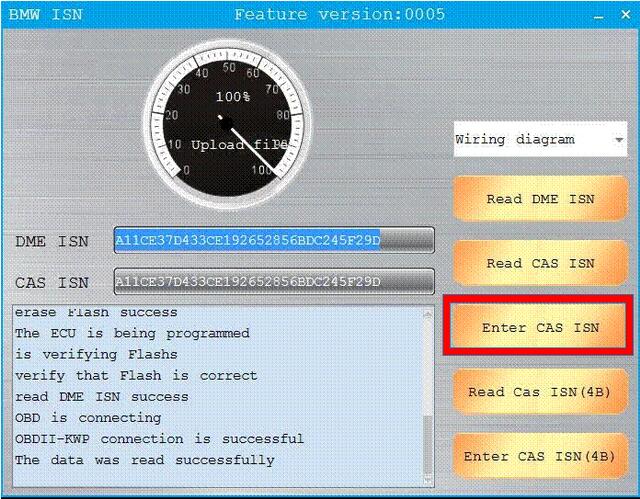
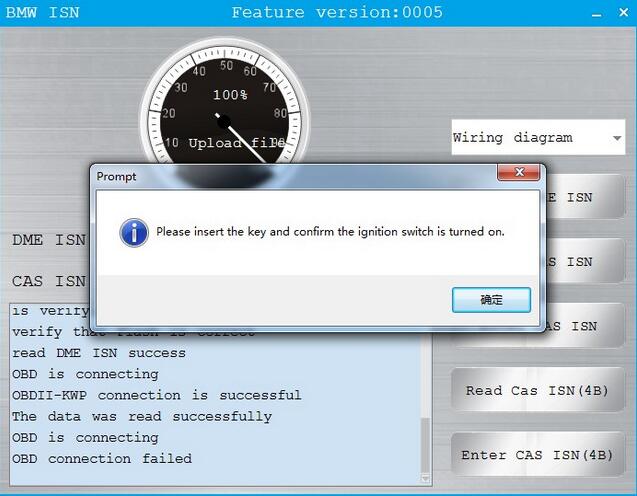
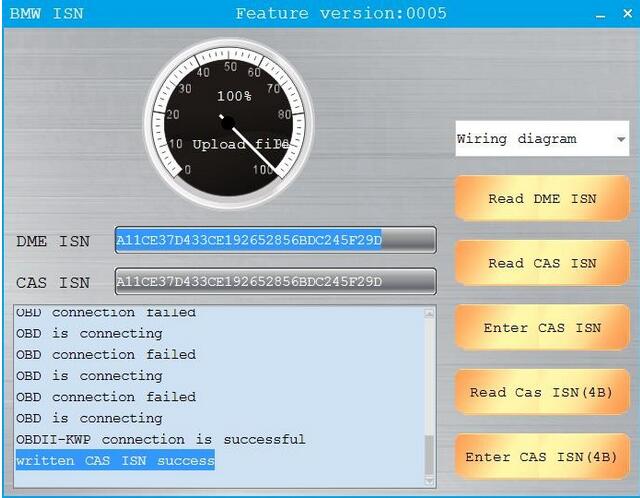
Leave a Reply